What is a Widget on an Android?
Widgets are applications or apps that run on your Android phone or tablet. They come in all manner of shapes and sizes, from calculators to clocks to simply beautiful animations. Widgets are downloaded and installed like any other app, and (once installed) can easily be dragged to the home screen or lock screen.
In recent years, the android operating system has become increasingly popular. And, while Android’s interface has not changed much over the years, developers have been experimenting with widgets, or apps that run on the home screen. Widgets are typically small programs that perform a single task.
Some widgets are productivity-focused, such as apps that let you perform tasks such as checking the weather or doing math equations. Other widgets, such as weather apps, are for entertainment.
For the latest tips and tricks or to fix any issue with your android smartphone, click here.
What is a widget?

Widgets are small programs or apps that can reside within a larger app or can be standalone. They are often used to display simple icons, like the weather, or display a clock or calendar. Widgets can be contained inside apps (called embedded widgets) or they can be standalone (called standalone widgets). The main purpose of widgets on a phone is to provide information straight on your homescreen and to provide shortcuts to features present inside an app.
A widget is a small application or program that can run on top of Android’s home screen. There are widgets for weather, calendars, stocks, and more, and you can add as many as you like.
Widgets have been around for a long time, but they may not always seem like they do much. Widgets in Android started as little more than a home page with icons for frequently used apps. But Android has come a long way since then. Now, Android widgets are mini-applications that you can display on your home screen or lock screen.
Widgets let you customize your home screen by displaying only the apps you use most. You can even have widgets display information specific to you, such as the weather or upcoming calendar events.
Widgets are small applications that can be installed and operated within your Android device. Each widget takes up a small amount of space but provides some functionality. For example, the weather widget displays the current temperature and weather information, while the calendar widget. Similarly, widgets can display notifications, stock quotes, or just about anything else you can think of.
How to Use widgets on an android?
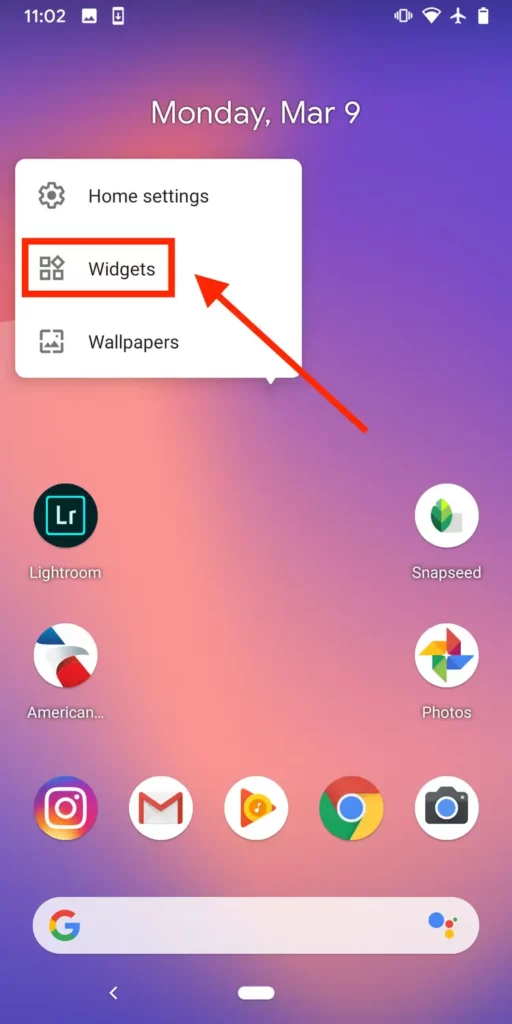
Android widgets are customizable app shortcuts that live on your home screen. These are handy because you can easily access them without having to open an app. You can add widgets to your home screen by launching the Widgets screen from the Home screen, tapping the + icon on the top-right corner of the screen, or by swiping right to launch the Quick Settings panel.
The quickest way to add a widget to a home screen is by dragging and dropping it, but the easiest is to tap and hold an app icon, then drag the widget icon over to the home screen.
Widgets are the little windows that pop up from the corners of most Android phones. These widgets come in all shapes, sizes, and colors. Some are fun and flashy, while others are more useful.
- Adding widgets to the home screen
- Adding widgets to home screen folders
- Moving widgets around on the home screen
- Reordering home screen widgets
- You can Remove widgets anytime
- Or also Deleting the widgets
Setting up widgets is one way to customize your home screen and personalize your Android device. You can access widgets from your device’s home screen, or by viewing them in the Home screen menu. Widgets are small programs that allow you to customize or view information. For example, you can personalize the home screen by adding widgets specific to your interests.
How to remove a widget on an android?

Widgets are one of the hidden secrets of Android. While the average user probably doesn’t know what widgets are, many developers use widgets to display various things on the screen. Usually, these widgets are displayed in the bottom bar, though sometimes they are placed directly on the screen. Removing a widget from an Android device requires the same steps as removing an app:
- long press on the icon
- Then select “Remove”
- After removing the widget, be sure to also clear the app’s data.
Choose from a selection of widgets, chores, reminders, or shortcuts for a widget displayed on the home screen, and remove it.
Widgets are the little boxes and app icons you see on your home screen. They help keep your home screen organized and add functionality to your device. You can use widgets to display and interact with information, pictures, weather, stocks, and other handy information. They can hold multiple widgets, and they can be moved around by dragging and dropping.
However, sometimes widgets get deleted accidentally. Deleting a widget from your Android is like deleting an app. However, widgets are easier to re-add than apps, so you won’t need to download them a second time. Here’s how to remove widgets from your Android.
Managing your Androids home page(s)

If you use several Google apps, then the best way to access them is through the Google Now Launcher. The home screen essentially becomes the hub for Google apps, so you can easily access them without having to navigate away from the home screen.
For example, if you search for something and Pin it to your home screen, that item is always easily accessible through your home menu. The Google Now Launcher also makes it easy to access frequently-used apps, such as Calendar, Gmail, Maps, and Google Calendar.
If you are using multiple Androids (as well as other smartphones or tablets), you’ll likely have some home screens on two or more devices. You may be able to see and access them all, but with all of the apps, widgets, and other content on each home screen, it can feel overwhelming. Fortunately, you can organize them and make them easier to manage.
I hope now you’ll understand
Widgets, which are short for widgets, are small applications designed to add functionality to an Android smartphone or tablet. Most widgets are open source applications, meaning they are free to download, install, and use. Some widgets can display information such as the weather or calendar events, while others let you access system functions like your camera or flashlight, or even add custom functionality.
Android widgets are handy little apps that live on your home screen. These apps provide you with quick information on weather, stocks, sports scores, news, and more. You can get widgets from Google or third-party developers launchers on your phone’s home screen, or you can download them directly to your home screen from Google Play.



