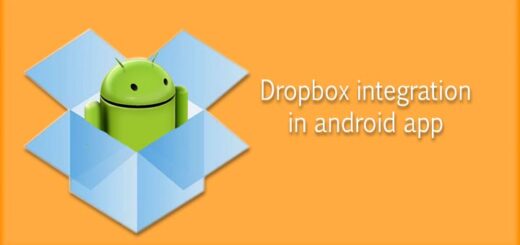Basic Daydreams App on Android: Explained
Have you ever come across the Basic Daydreams app on your Android phone and wondered what it is or if you need it? The Basic Daydreams app is a built-in feature on most Android devices that provides ambient screensavers when your device is idle or charging.
In this blog, we will answer all the questions you might have about the Basic Daydreams app. We will explain what it is and what it’s for, whether you need it, and how to disable or uninstall it if necessary. We’ll also cover common issues such as the app crashing and provide tips on how to fix them.
So, keep reading to learn everything you need to know about Basic Daydreams on your Android device.
What are Basic Daydreams on my Android?
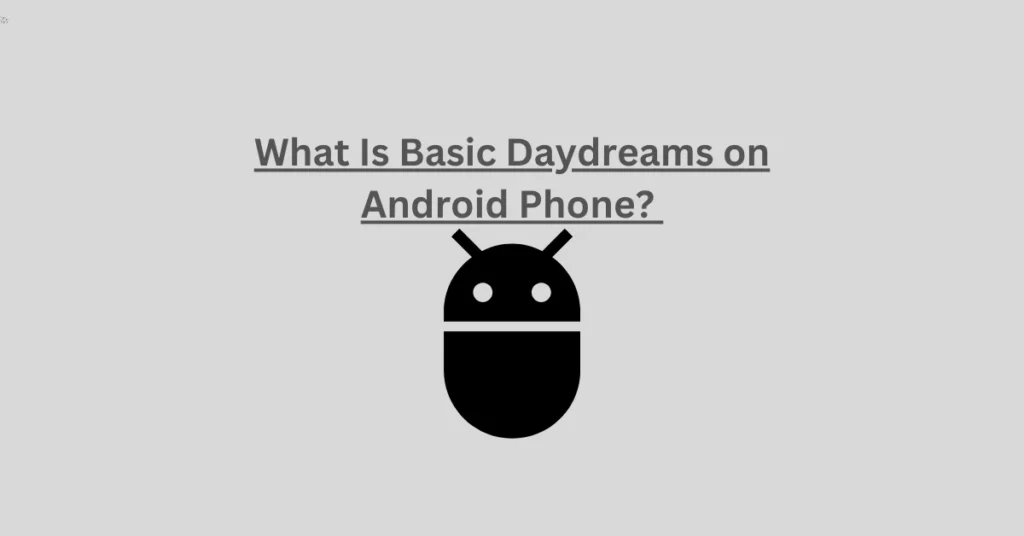
Basic Daydreams is an Android feature enabling you to personalize the screensaver-like presentation during idle or charging periods. It offers a selection of interactive visuals, including photo slideshows, news feeds, clock displays, and captivating animations, infusing creativity into what would otherwise be a static screen.
This feature comes pre-installed on the majority of Android devices as part of the com.android.dreams.basic package and can be easily accessed via the Settings menu.
- App Name- Basic Daydreams
- Package Name- com.android.dreams.basic
- Developer- Google LLC.
What is the basic Daydream app for?
The Basic Daydream app, also known as “Basic Daydreams” on Android, is primarily used to customize and personalize the screensaver-like display that appears when your Android device is idle or charging. It allows you to choose from various interactive visuals, such as photo slideshows, news feeds, clock displays, and animations, to add a touch of flair and creativity to your device’s idle or charging screen. Essentially, it enhances the visual experience when your phone is not in active use, making it more engaging and aesthetically pleasing.
Do I Need the Basic Daydreams App?
Whether you need the Basic Daydreams app largely depends on your personal preferences and how you use your Android device.
- Enhanced Visual Experience: The app allows you to customize the screensaver-like display when your device is idle or charging, offering interactive visuals like photo slideshows, news feeds, and animations, making your device more visually engaging.
- Preference for Simplicity: If you prefer a more straightforward interface or don’t find these dynamic features appealing, you may not need the Basic Daydreams app.
- Device Variation: Importantly, Basic Daydreams are not pre-installed on all Android devices. Some manufacturers may include their own custom screensaver apps, or they might omit such features entirely.
- Device-Specific Consideration: Whether you need the Basic Daydreams app may also depend on your device’s make and model and the options it provides for customizing your device’s idle or charging screen.
Is Basic Daydreams a Spy App or is it Safe?

Basic Daydreams is not a spy app, malware or spyware and is considered safe for use on your Android device. It does not collect personal data or transmit information to third parties without your consent. The app’s primary purpose is to offer customizable screensaver-like displays to enhance your device’s visual experience without compromising your privacy.
However, it’s essential to exercise caution when downloading additional apps from unknown sources or granting excessive permissions to apps within the primary Daydream settings menu. Doing so could potentially introduce privacy risks. To maintain a secure and private experience, it’s advisable to review and consider app permissions before installing new applications.
So, Basic Daydreams itself is safe and does not spy on you or compromise your privacy, it’s essential to be vigilant when dealing with third-party apps and permissions to ensure the security of your personal data.
5 Methods to Fix Basic Daydreams Keep Stopping
If you’re experiencing issues with Basic Daydreams on your Android device, here are five methods to fix the problem.
Reboot Your Phone

Performing a phone reboot is another uncomplicated yet reliable troubleshooting step worth considering. Despite its familiarity, a simple device reset can often resolve issues with Basic Daydreams.
Rebooting your phone clears temporary system files, refreshes its memory, and can address conflicts or bugs that may be affecting Basic Daydreams’ functionality.
It’s advisable to make restarting your phone a regular practice, even when you aren’t experiencing specific issues. This routine maintenance helps clear accumulated junk files, enhances device speed, and ensures uninterrupted performance.
Clean up your Android
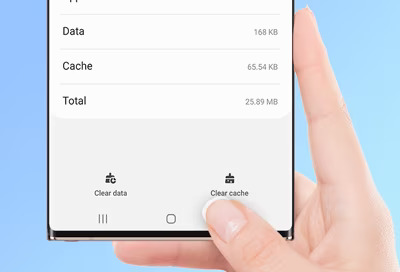
If you’ve exhausted other troubleshooting options and Basic Daydreams on your Android device continue to present issues, cleaning your smartphone might be necessary. Clearing your phone can resolve any underlying software issues that might be causing the app to malfunction.
Here are the steps to clean your Android device:
- Access your phone’s settings menu.
- Scroll down to find “System Apps.”
- Locate “com.android.dreams.basic” in the list of apps.
- Tap the app, and then choose “Storage.”
- Subsequently, select either “Clear data” or “Clear cache.”
Performing this action can help address software-related problems with Basic Daydreams and potentially restore its functionality.
Update Your Android
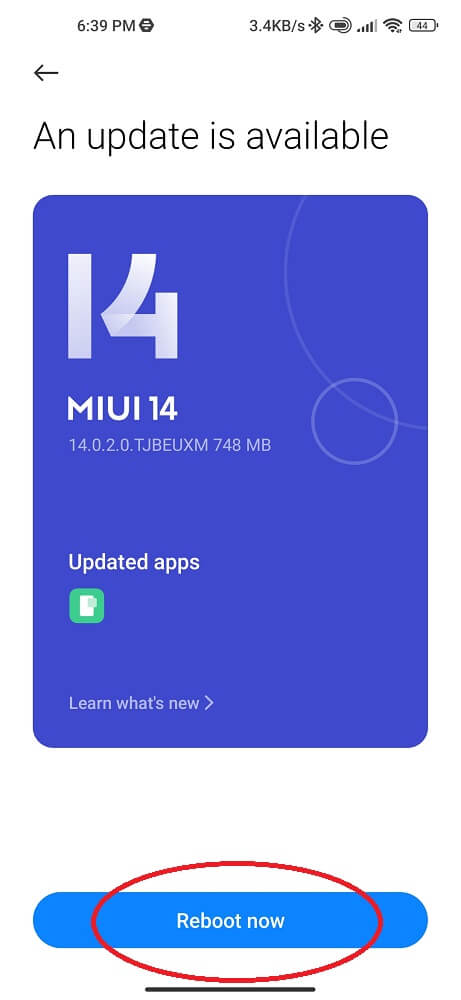
Frequent Android updates ensure that your Android operating system is up-to-date with the latest features and security patches, potentially addressing compatibility issues with Basic Daydreams.
Here’s how to check for updates:
- Access your phone’s Settings.
- Swipe down and select “System.”
- Click on “System Update” or “Software Update.”
- Your phone will automatically search for available updates.
- If updates are found, click to download and install them.
Regularly updating your Android not only helps resolve bugs but also enhances the overall speed and performance of your smartphone. It’s advisable to keep your device up-to-date with the latest software updates to ensure optimal functionality and security.
Force Stop
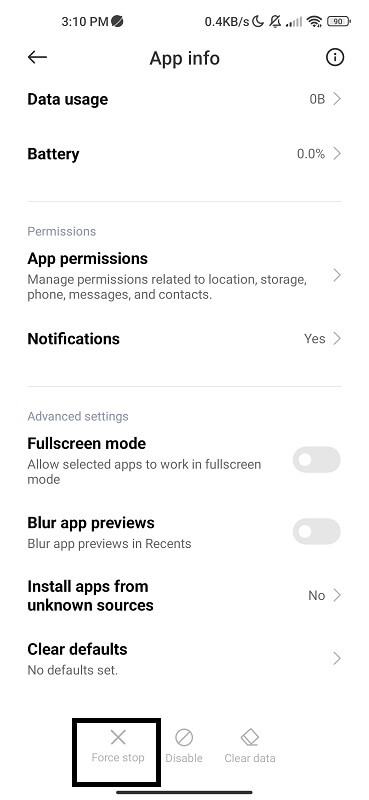
To resolve potential issues with Basic Daydreams, perform a force-quit, which may appear forceful but is a straightforward and safe technique to address transient difficulties and halt error messages.
Here are the steps:
- Open the settings menu on your phone.
- Navigate to “Apps” or “Applications,” depending on your device.
- Locate “com.android.dreams.basic” in the list of installed applications.
- Scroll down and select “Force Stop.”
This action effectively terminates any background activities or processes associated with “com.android.dreams.basic” by forcing the app to stop. When you subsequently restart it, this provides a clean slate for the app.
It’s important to note that forcing a halt won’t permanently erase app data or change your settings. Instead, it allows you to restart the app without being hindered by any lingering issues or crashes.
Close other apps
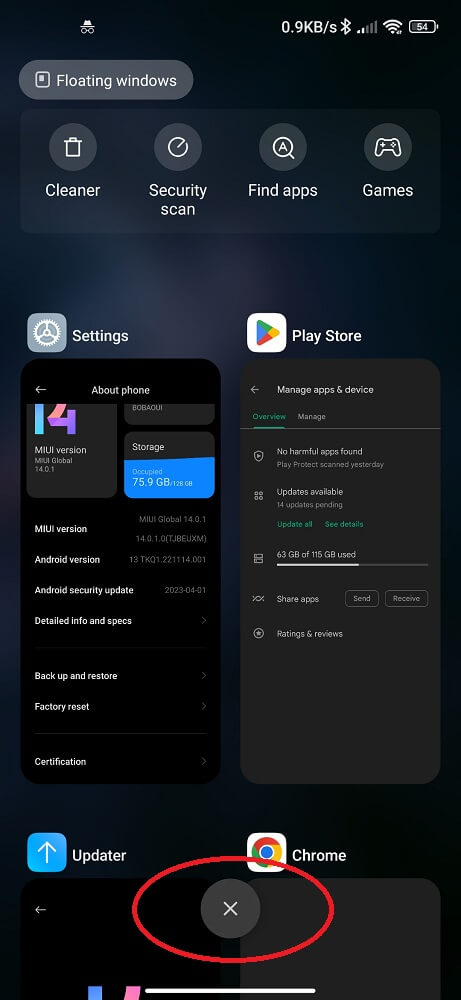
The number of active apps on your Android device can use up system resources and potentially lead to conflicts with Basic Daydreams.
To close other apps:
- Tap the square or recent apps button on your device. This action will display all the currently running apps.
- Swipe left or right to navigate through them, and swipe up or sideways to individually close each app.
Can I Disable Basic Daydreams?
Yes, you can indeed disable Basic Daydreams on your Android phone if you wish to do so.
Here’s how you can disable it:
- Access the Settings menu on your Android device.
- Look for an option like “Apps” or “All Applications” within the Settings menu.
- Navigate to “System Apps” in the list of applications.
- Locate “com.android.dreams.basic” in the system apps list.
- Scroll down and you should find a “Disable” button associated with this app. Tap on it to disable Basic Daydreams.
Disabling the “com.android.dreams.basic” app, which represents Basic Daydreams, won’t impact any other features or functionalities of your Android phone. It will solely deactivate the screensaver option provided by this particular app. Android users can free up system resources and potentially improve device performance, especially if they don’t use or prefer not to have customized screensavers.
Conclusion
In conclusion, Basic Daydreams is a built-in feature on Android devices that allows you to customize your screensaver and display useful information. It is not a spy app and is considered safe to use. However, if you find that Basic Daydreams keeps stopping or you don’t find it necessary, you can disable or uninstall it from your device.
There are various methods to fix Basic Daydreams if it keeps stopping, such as rebooting your phone, clearing your Android app cache, updating your Android software, force stopping the app, or closing other apps that may be causing conflicts. Remember, you have control over the features and apps on your Android device to personalize your experience.