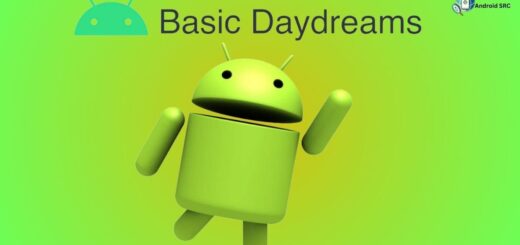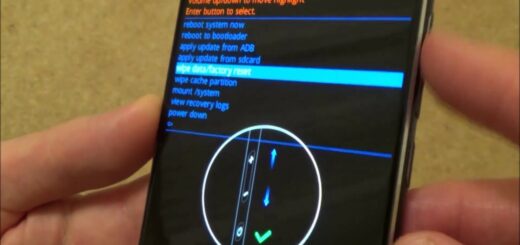Restricted Call: Meaning and How to Deal With It?
Have you ever been in a situation where you received a call from an unknown number, and it was restricted? You’re not alone. Restricted calls can be frustrating, especially when they occur frequently. In this blog post, we will discuss everything about restricted calls that you need to know.
From what is a restricted call and why people use them, to how to deal with them and even block them. We have also included tips on how to track a restricted phone number and unblock restricted calls. So the next time you receive a restricted call, you’ll know exactly what to do. Join us as we dive deeper into the world of restricted calls and how to handle them like a pro!
What Is a Restricted Call?

A “restricted call” is when someone wants to keep their phone number a secret. They don’t want others to know or see their number, even through caller ID. So, when people try to see who’s calling, they can’t find any information. It’s like a mysterious call where the caller’s identity stays hidden. We’ve all encountered such calls before. It’s like a hidden trick in phone systems.
A restricted call happens when someone doesn’t want the person they’re calling to see their phone number.
Usually, when we get a call, we see who it’s from on the screen. This is like a doorbell for your phone. Imagine if someone rings your doorbell, you can see them through a camera.
Similarly, your mobile phone shows you the caller’s “name” and “number” when they call. And just like you have a diary where you write down who visited your house, your phone has a diary called a “call log” where it writes down who called. But with a restricted call, the caller’s information is hidden, like if the camera at your door was turned off.
This means the person receiving the call doesn’t know who’s calling and the diary (call log) doesn’t have their details. It’s like a secret call. As technology gets better, it’s getting trickier to find out who made these secret calls.
What is a restricted number?
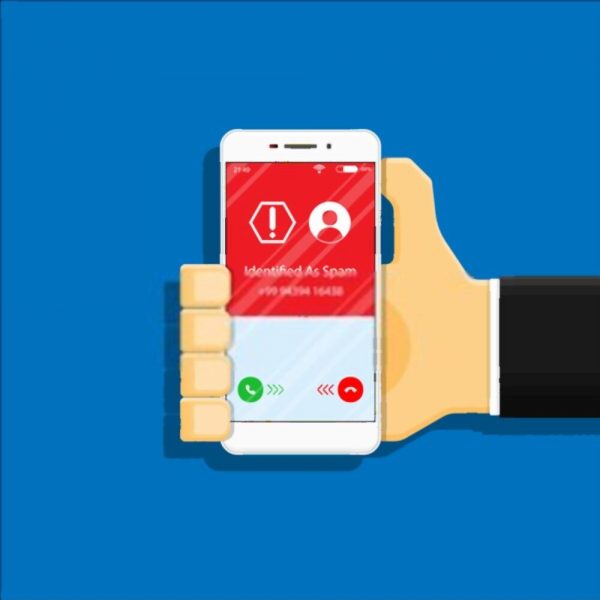
In the case of a restricted number, the caller hides their number from the person they’re calling. This stops the person from seeing who is calling and prevents them from calling back easily. People use this to keep their smartphone numbers private and avoid getting calls back from others. The only way to know this hidden number is if the caller tells you directly.
Why do people use restricted calls?
There are several reasons why people use restricted calls.
Restricted calls improve security
Restricted calls provide an additional layer of security by protecting against potential threats or harassment. This reduces the risk of your phone number falling into the wrong hands, enhancing personal safety in situations where revealing your identity could pose a risk.
Restricted calls maintain privacy
When it comes to maintaining privacy, restricted calls play a crucial role. This is particularly important for privacy-conscious individuals who want to keep their personal and business calls separate.
Additionally, keeping your phone number private can help minimize the chances of receiving unsolicited calls or spam messages. With restricted calls, you can communicate freely without disclosing your contact details.
Why do people avoid restricted calls?

People often avoid answering or interacting with restricted calls for the following reasons:
- Unknown Caller Identity: Since the caller’s phone number is hidden, recipients cannot easily identify who is calling, leading to suspicion and uncertainty about the caller’s intentions.
- Potential Scams: Many scam calls originate from restricted or private numbers, making people wary of answering such calls to avoid falling victim to fraudulent schemes.
- Unwanted Communication: Without knowing the caller’s identity, recipients might fear receiving unwanted or harassing calls, leading them to ignore or avoid restricted calls.
- Difficulty in Tracing: Restricted calls can be challenging to trace, making it difficult for recipients to report malicious or unwanted calls to authorities or block repeat offenders effectively.
- Legitimate Concerns: Since restricted calls can mask the identity of callers, recipients might be concerned about missing important calls or information from genuine contacts, causing them to avoid these calls altogether.
Who Are Making These Restricted Calls?
Restricted calls can be made by various individuals, organizations, or entities for different purposes. Here are some common categories of people who might make restricted calls:
- Individuals Seeking Privacy: People who want to keep their phone numbers private and maintain their anonymity when making calls, especially when contacting unfamiliar individuals or businesses, might choose to make restricted calls.
- Businesses and Professionals: Companies and professionals might use restricted calls when contacting clients or customers to maintain confidentiality, especially if they are discussing sensitive matters.
- Telemarketers and Surveyors: Some telemarketing or survey companies might use restricted calls to encourage recipients to answer the call, as people are more likely to answer calls from recognized numbers.
- Law Enforcement and Security Agencies: Under certain circumstances, law enforcement, security agencies, or investigators might use restricted calls to protect their identities while communicating in sensitive or covert operations.
- Individuals with Safety Concerns: People who are concerned about their safety might use restricted calls to prevent their phone numbers from being easily traced or identified by potentially harmful individuals.
- Scammers and Harassers: Unfortunately, some individuals with malicious intent might also use restricted calls to carry out scams, harassment, or other forms of unwanted communication while concealing their identities.
- Surprises and Special Occasions: Sometimes, individuals might use restricted calls to keep the recipient unaware of their identity until a surprise event or special occasion is revealed.
Should You Answer Restricted Calls?

Not every restricted call is a scam or someone you owe money to, but the chances of it being one are quite high. Imagine answering a door to someone wearing a mask – you can’t be sure if they’re friendly or not. Similarly, picking up a restricted call is a bit like that. You might not always get a bad result, but it’s not usually a good thing either.
When you see a restricted call number, it’s a good idea to let it go to voicemail. If they’re truly trying to reach you for something important, they can leave a message. If they don’t leave a message and you’re not expecting a call like that, it’s likely that they’re a scammer or a computer calling, and it’s better to stay cautious.
How to make Restricted Calls on Android?
- Use Phone Settings:
- Open the Phone app on your Android device.
- Tap the three-dot menu (usually at the top-right corner) to access settings or options.
- Look for “Settings,” “Call settings,” or a similar option.
- Depending on your device, you might find an option like “Additional settings” or “Caller ID.”
- Choose “Hide number,” “Caller ID,” or something similar.
- Select “Hide number” or “Restricted” to activate restricted calling.
- Use Prefix Codes:
- Before dialing the actual phone number you want to call, you can enter a specific code to make the call restricted.
- The code can vary by region and carrier. A common code is “*67” in the United States and Canada.
- For example, to call a number with the code, you would dial: *67 (phone number).
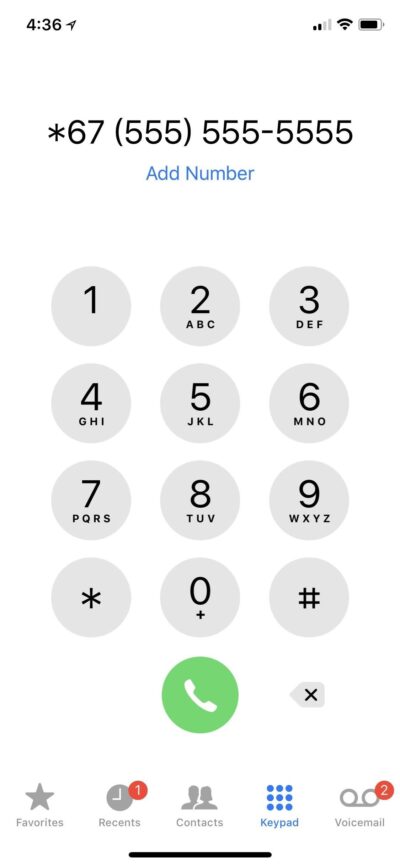
How to Block Restricted Calls?

Getting calls from hidden numbers can be bothersome. These private calls are often like unwanted messages or annoying ads. If you’re annoyed and want to stop these calls, there’s a way to do it. Here’s what you can do:
Block Restricted Calls On Landline

- Activate your caller ID to show incoming numbers.
- Locate the option for blocking numbers in your phone settings.
- Dial either *60 or *77 and wait for the confirmation message.
- An automated message will prompt the caller to unblock their ID.
Block Restricted Calls On Android
Stopping a private call on an Android phone is quite simple. Just do this:

- Open the phone app.
- Open the settings.
- Look for “Blocked numbers.”
- Press the + sign to add the number to the list.
- Go to your call history and tap on the restricted number to add it to the list.
Block Restricted Calls By using Call Blocker Apps
Several call-blocking apps, such as Truecaller, Hiya, and more, can help you stop private calls. These apps let you say no to unfamiliar numbers. They can even find out details about these private numbers if they have them in their collection.

Block Restricted Calls By Service Providers
Explore the options provided by service providers to block restricted calls. Contact your service provider to request assistance in blocking restricted calls and understand the steps involved in activating call-blocking services.

- Verizon App: Instructions for how to block your cell phone number on Verizon.
- AT&T App: Details on how to make your number unknown on AT&T.
- Sprint App: A guide to restrict your caller ID information on Sprint.
- T-Mobile App: Information on how to call block your number on T-Mobile.
Discover additional features and services offered by service providers to manage and block unwanted calls. Verizon, AT&T, and other cell phone service providers offer call-blocking services to help you block numbers, including restricted calls. By following the proper steps provided by your service provider, you can easily block these unwanted calls.
How To Track a Restricted Phone Number
To track a restricted phone number, there are several steps you can take.
Call back a restricted number using *69
To call back a restricted number, simply dial *69. This will automatically connect you to the last number that called you, even if it was restricted. The advantage of using this feature is that it can reveal the actual phone number of the restricted caller. *69 is a convenient method to track a restricted call without relying on third-party apps or services.
However, it’s important to note that *69 may not work for all restricted calls as some callers intentionally block this feature. Nonetheless, *69 can help identify the source of the restricted call and provide valuable information for tracking purposes.
Use Call Logs to Track Restricted Numbers
To track a restricted number, review your phone’s call log. It will provide information such as the date, time, and duration of the restricted call. Look for patterns or recurring calls from the same restricted number.
Check Phone Bills
To effectively deal with restricted calls, it is important to check your phone bills. By examining your phone bills, you can find records of incoming or outgoing calls from restricted numbers. Phone bills often provide detailed information about each call, including the date, time, and duration.

This can help you identify patterns or trends related to the restricted number. Additionally, phone bills can serve as valuable evidence or documentation when dealing with restricted calls.
Ask the Caller
One effective way to find out about a private number is to simply ask the caller directly. Most times, they’ll tell you who they are and why they’re calling secretly. Although, if it’s a spammer, they might not want to tell you the truth.
Use SSD code To Track A Restricted Phone Number
Most phone companies have special codes you can dial, like secret shortcuts. Dialing *69 or *57 can help you find out about the last call that came to your phone or landline. It’s like a little trick to get more information.
Call Customer Care
If you encounter a restricted call and are unsure of how to handle it, contacting your phone service provider or customer care is a wise move. They can provide valuable assistance and guidance in dealing with restricted calls. Whether it’s understanding why these calls occur or avoiding potential scams, customer care can offer the necessary support.
Have the Police track the number
If you find yourself receiving a restricted call that causes concern or poses a potential threat, it may be necessary to involve the authorities. Contacting the police and providing them with the necessary details can help them track the number and investigate the situation further.
Use Reverse Phone Number Lookup

To effectively deal with a restricted call, it’s crucial to understand its nature and how it differs from other types of calls. Consider the possible intentions behind someone making a restricted call and why they may choose to hide their identity. To identify the caller and their location, you can utilize reverse phone number lookup services.
How to Find Out a Restricted Number on a Landline?
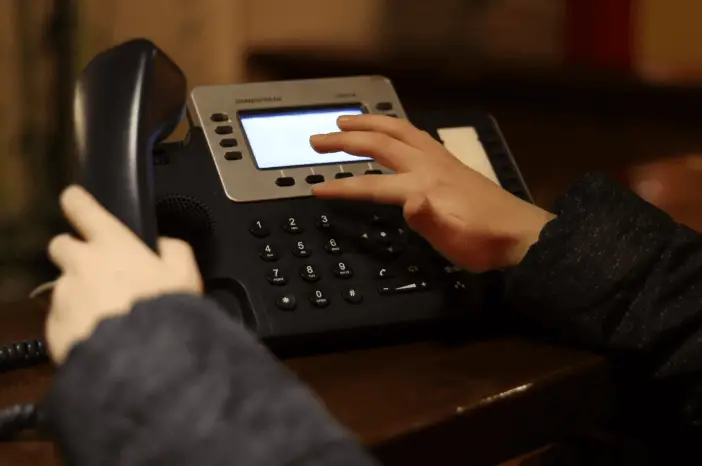
Say goodbye to the times when figuring out who’s calling from a secret or hidden number on your home phone was a puzzle. Now, it’s much easier to uncover mystery calls using various ways. Here are some steps to help you track a restricted call on your landline phone.
Have a Caller ID Installed
A lot of home phones have a special screen that shows you information about incoming calls, even if they’re private. When you’re getting a landline phone, try to get one with this special screen called caller ID. If your phone doesn’t have it, you can also get a separate device that shows caller ID information and connect it to your phone.
Call Customer Care and Ask for Help
Your phone company knows everything about your phone. They keep track of all the calls you get and make, even the secret ones. If you want to know about the last private call you got, just call their customer service and ask them. They’ll help you even if you missed the call.
Use Codes to track a Restricted Phone Number
You can try a trick with your phone company to find out a private number. It’s like a special code made of numbers and * (asterisk). Depending on your phone company, you can dial codes like *69, *57, or *59. This might show you the hidden number. But remember, it works differently with different phone companies.
Other useful USSD secret codes for Landlines
Here are a few commonly used USSD secret codes that might be useful for landline phones, although their availability can vary depending on your carrier and region:
- *57 – Call Trace: This code is used to trace the source of harassing or malicious calls. It’s often used to document the call for further legal action.
- *60 – Call Block: Dialing *60 lets you block specific numbers and plays a message to callers that you’re not accepting calls.
- *66 – Automatic Callback: If you encounter a busy line, dialing *66 will keep trying the line for 30 minutes and ring you back when it’s free.
- *67 – Caller ID Block: Dialing *67 blocks your phone number from being displayed on Caller ID systems.
- *69 – Call Return: Dialing *69 can help you return the last call you missed or received. It might also reveal the caller’s number, if not restricted.
- *70 – Call Waiting: Use this code followed by the number to temporarily deactivate call waiting during a call.
- *72 – Call Forwarding: Use this code followed by the number to forward your calls to another number
- *73- Disable Call Forwarding (*72)
- *77 – Anonymous Call Rejection: Dialing *77 blocks calls from private or anonymous numbers through Anonymous Call Rejection.
- *80 – Disable Call Block (*60)
- *82 – Disable Caller ID Block (*67)
- *87 – Disable Anonymous Call Rejection (*77)
Third-Party Apps for Restricted Call Block
Third-party apps offer solutions for blocking restricted calls. These apps can help you filter and prevent incoming phone calls from private or unidentified numbers.
‘Hiya Caller Id’ App to block Restricted Call

The “Hiya Caller ID” app serves to block restricted calls by providing caller identification and call-blocking features. It helps users identify incoming calls, including those from private or restricted numbers and enables them to proactively prevent unwanted calls by blocking or sending them to voicemail, enhancing call management and privacy.
‘RoboKiller’ App to block Restricted Call

The “RoboKiller” app is designed to block restricted calls by effectively combating automated and spam calls. With advanced algorithms, it identifies and intercepts incoming calls, including those from restricted or private numbers, preventing them from reaching your phone.
How to Unblock Restricted Calls?
Unblock restricted calls on landline
The good news is that undoing a blocked restricted call is just as simple as putting the block on. Just dial *87 from your phone, and after you hear a confirmation message, you’re all set. You’ll be able to receive private calls again.
Unblock restricted calls on mobile
You can ask your mobile service provider to remove the block on restricted calls for your number. If you used your phone’s settings to block the number, you can unblock it using the same steps you used to block it. For Android phones, go to the call block list in your settings, where you’ll see the numbers you’ve blocked. Just choose the number and use the menu to unblock it.
Unblock restricted calls on cloud phones and call-blocking apps
The steps to unblock a restricted number on a cloud phone or call-blocking app are quite similar to unblocking on a regular mobile phone.
Navigate to the call block list in your settings and locate the number you wish to unblock. Just choose the number and use the provided menu to unblock it.
FAQ’s-
Why would a restricted number call me?
A restricted number might call you for reasons ranging from wanting privacy or anonymity, planning surprises, ensuring confidentiality in business matters, avoiding callbacks, to safety concerns. However, it’s important to be cautious as restricted calls can also be used for scams or unwanted communication.
Main Reasons for Restricting a Phone Number
The main reasons for restricting a phone number include maintaining privacy by hiding the caller’s identity, safeguarding personal information, avoiding unwanted callbacks, ensuring anonymity in sensitive matters, and in some cases, preventing identification during potentially unsolicited or business-related calls.
Are Restricted Phone Numbers Safe?
Restricted phone numbers can be safe, but their identity is difficult to determine. Scammers often use restricted numbers to trick people into sharing personal information. It’s important to exercise caution when answering restricted calls and avoid giving out any sensitive details. Consider using call-blocking apps or contacting your phone carrier for additional safety measures.
Can you Call back a Restricted Number?
Administered by the North American Number Plan Administrator, a universal Vertical Service Code (VSC) empowers individuals with a “Last Call Return” capability. By dialing specific digits on their landline or smartphone, they can call back the most recent caller. Nevertheless, some providers impose a 30-minute limit for this feature to function.
However, there are cautions associated with returning restricted calls. You might jeopardize your privacy and security by revealing your active number to potential scammers, thus exposing yourself to persistent unwanted communication.
Is there a Charge to Call Back a Restricted Number?
Calling back a restricted number typically doesn’t have an additional charge beyond your regular calling rates. However, it’s important to check with your phone service provider to confirm their specific policies, as charges can vary based on your plan and location. Keep in mind that while calling back a restricted number might not incur extra charges, it’s essential to exercise caution, especially if the call seems suspicious or is from an unknown source.
What to Do If You Get Frequent Restricted Calls?
If you find yourself receiving frequent restricted calls, there are several steps you can take to deal with them. One option is to consider using a call blocker app to filter out unwanted calls. These apps can help you block specific numbers or even entire area codes.
Another step you can take is to register your phone number on the National Do Not Call Registry. This can reduce telemarketing calls and limit the number of restricted calls you receive. If you experience harassing or threatening calls, it’s important to report them to your phone service provider. They may be able to take further action to address the issue.
Can you find out who called from a restricted number?
In most cases, finding out who called from a restricted number directly is quite challenging. When a caller’s number is restricted, they intentionally hide their identity and phone number, making it difficult to trace them using regular methods like caller ID. Restricted calls are designed to protect the caller’s privacy or identity.
However, in some instances, law enforcement agencies or authorities with the necessary resources and legal procedures might be able to uncover the identity of the caller behind. But for regular individuals, it’s usually not possible to find out the identity of the caller from a restricted number without special access or assistance.
Please Visit FCC.gov website for additional details:
- https://www.fcc.gov/spoofed-robocalls
- https://www.fcc.gov/consumers/guides/stop-unwanted-robocalls-and-texts
Conclusion
In conclusion, dealing with restricted calls requires understanding the reasons behind them and taking necessary precautions. While restricted calls can improve security and maintain privacy for certain individuals, they can also be a source of annoyance and concern for others.
It is important to assess the situation and decide whether to answer or block restricted calls based on personal preferences and safety measures.
There are various methods available to block and track restricted numbers, including using call-blocking apps, contacting service providers, or seeking assistance from the police. Additionally, it is advisable to install caller ID systems and utilize third-party apps specifically designed to handle restricted calls. By being informed and prepared, you can effectively manage restricted calls and ensure your peace of mind.