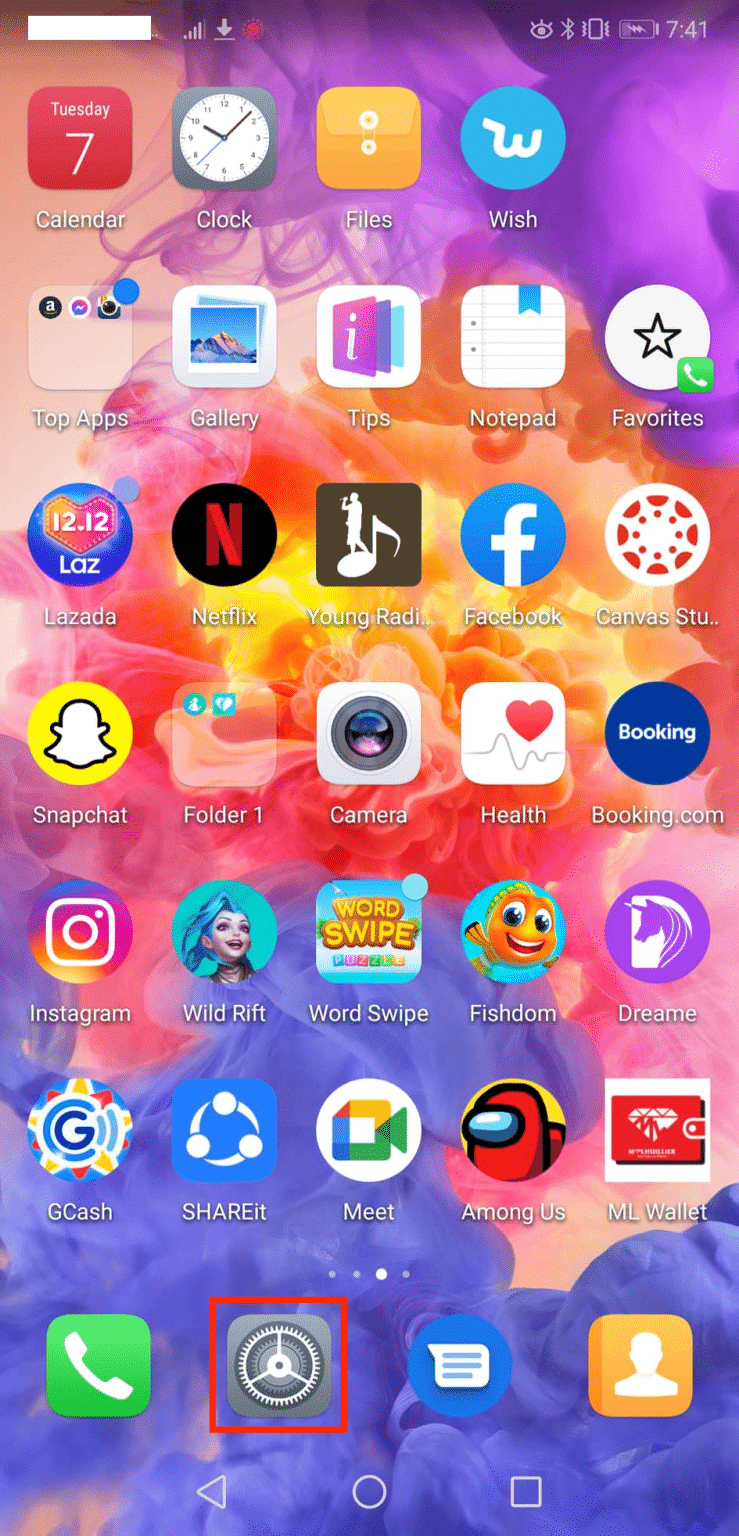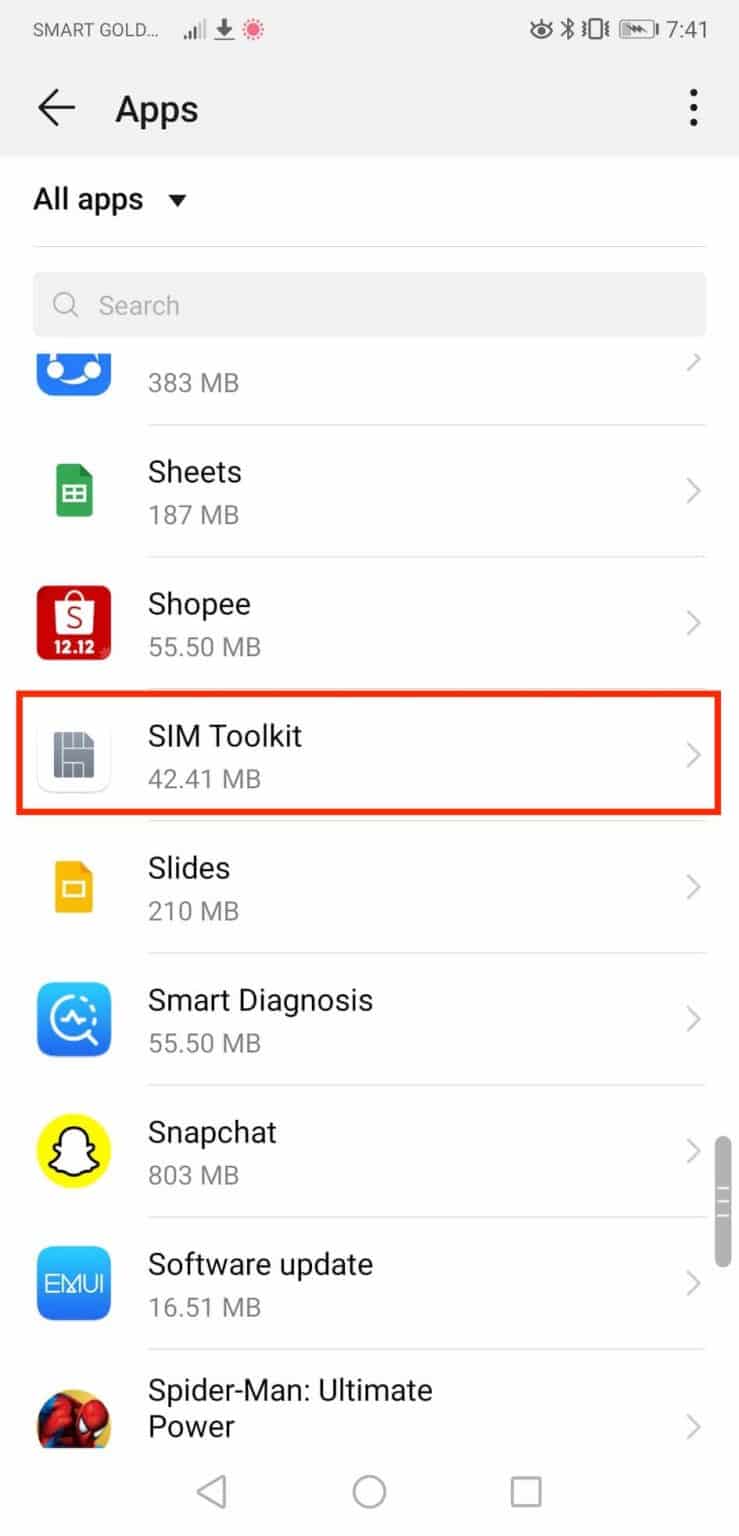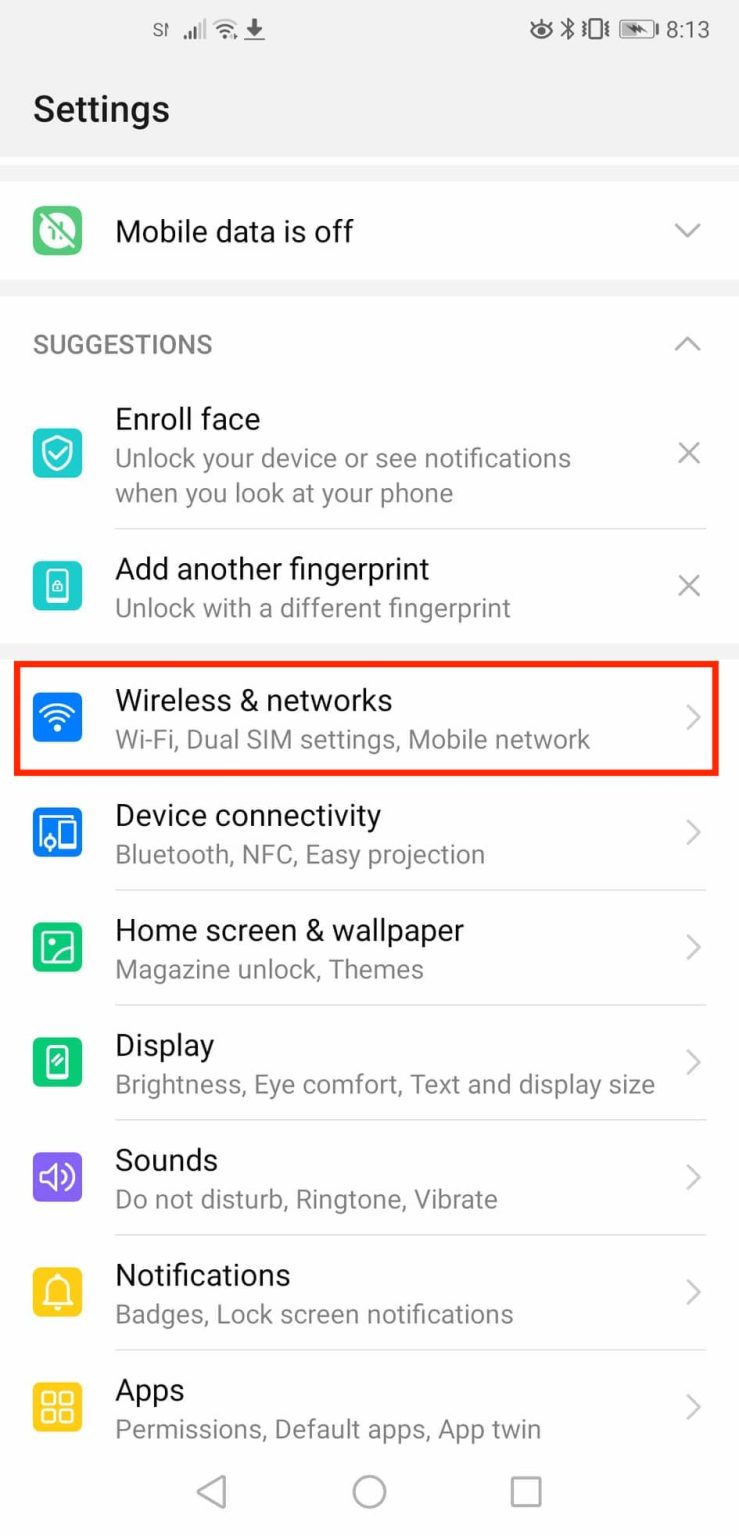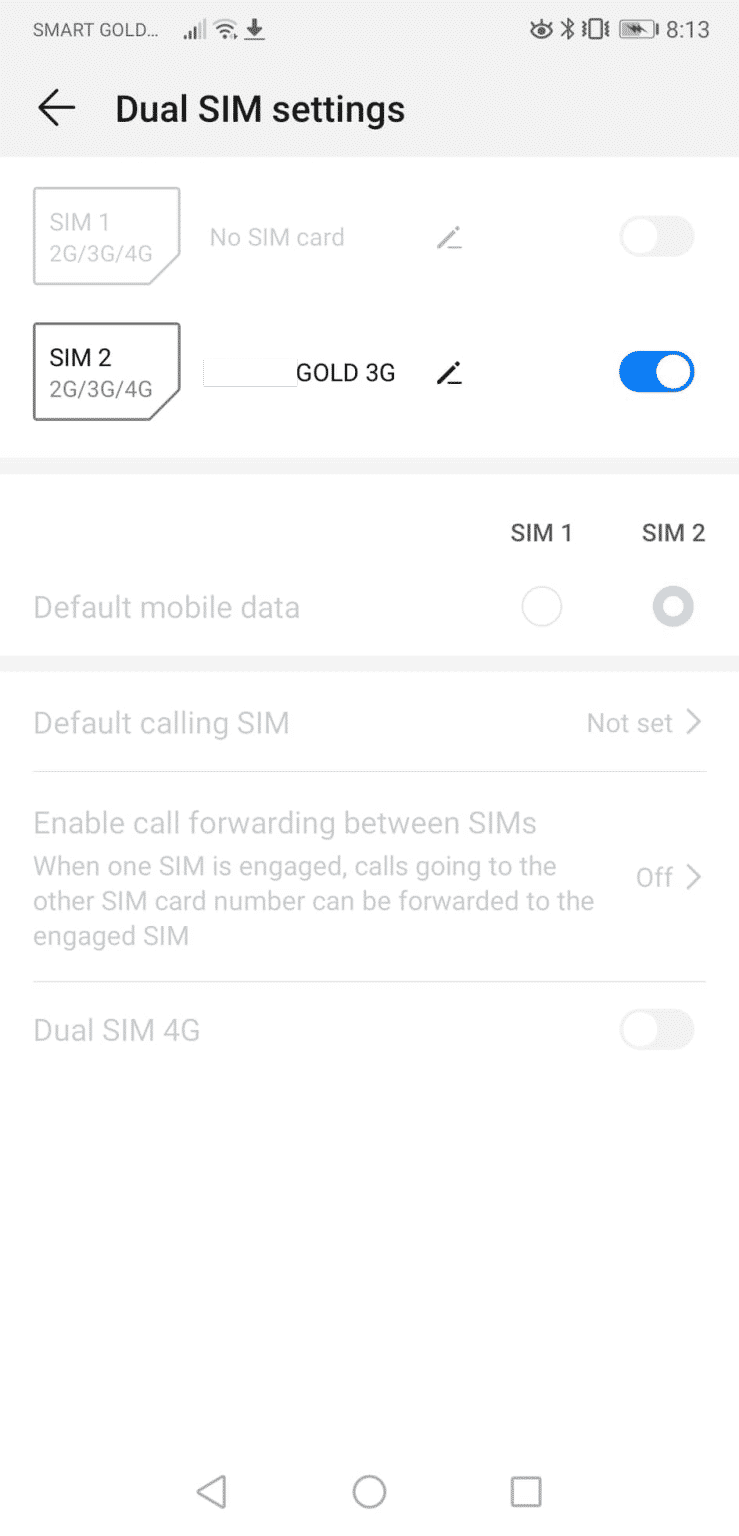All About Sim Toolkit: A Comprehensive Guide
Have you ever come across the term “SIM Toolkit” on your Android phone and wondered what it meant? Well, the SIM Toolkit is a feature that comes pre-installed on most Android phones and is an integral part of your smartphone’s SIM card. It provides users with access to various services and functionalities provided by their mobile network operator.
In this blog, we will dive into everything you need to know about the SIM Toolkit feature, its purpose, how it works, and how you can access it on your Android phone. We will also answer some common questions that users have about the app, such as how to disable or remove it from their device. So if you’re curious about this feature and want to learn more, read on!
What is a SIM Toolkit?

SIM Toolkit, also known as SIM Application Toolkit (STK), is a set of predefined commands and applications embedded on your SIM card, following 3GPP and ETSI specifications. These commands can be initiated by users or triggered by network events, allowing mobile operators to provide various services and custom interfaces.
It acts as a bridge between the network and the user, enabling actions like balance inquiries, value-added services, and network configuration, often incurring SMS charges according to your operator’s tariff. Essentially, it turns your SIM card into a mini-computer capable of running specific applications provided by your cellular service provider.
What is the purpose of the SIM Toolkit?
The SIM Toolkit, also known as SIM Application Toolkit (STK), serves several purposes:
- Service Management: It allows mobile network operators to manage and offer a range of services to their subscribers. These services can include balance inquiries, mobile banking, news updates, and more.
- Customization: It enables operators to customize the user experience by providing their own user interfaces and menus directly on the SIM card.
- User Interaction: It provides an interactive menu-driven interface on the user’s mobile device, making it easier for users to access and use specific services and features.
- Network Configuration: Users can configure network settings, such as call forwarding, call waiting, and voicemail, through the SIM Toolkit.
- Value-Added Services: Operators can offer value-added services through the SIM Toolkit, enhancing the overall user experience.
- Secure Access: A secure environment ensures that sensitive information and transactions are protected.
- Mobile Payments: Some SIM Toolkits support mobile payments and transactions through mobile wallets, increasing the convenience of financial transactions.
What does the SIM Toolkit app do?

The SIM Toolkit app, typically provided by mobile carriers, serves as a gateway to access and manage a range of value-added services. These services can include offerings like daily horoscopes, call-back tunes, sports updates, and more. Users can easily discover and subscribe to these services by navigating to the SIM Toolkit App on their Android devices. While these subscriptions often come with charges, they are delivered to customers via text SMS or in accordance with the chosen subscription frequency.
How does it work?
The SIM Toolkit operates independently of a smartphone’s make and model, maintaining a consistent appearance across various Android devices. While the available on-screen options and menus may differ depending on the carrier and its various value-added services, the core functionality remains uniform.
The SIM Toolkit operates through multiple layers, including:
- RIL (Radio Interface Layer): Vendor-specific software that facilitates communication between the phone and the SIM Toolkit.
- SIM Toolkit: Machine code responsible for translating raw text from the RIL into the application’s instructions.
- UI (User Interface): This layer interprets the application-level messages and presents them as options and menus on your phone’s screen.
Traditionally, the SIM Toolkit was secured with a PIN or phone lock to protect its applications from unauthorized access. When locked, accessing these applications, either from within the SIM or on the phone, requires the presence of the SIM card.
Historically, the SIM Toolkit was based on the GSM 11.14 standard, but for LTE SIM cards, the current standard is 3GPP 31.111, which also incorporates the USIM (Universal Subscriber Identity Module) Application Toolkit for networks that still rely on 3G technology.
Where is my SIM Toolkit App?
The SIM Toolkit app is typically automatically installed on your smartphone when you insert a SIM card. You can locate it on your Android device by accessing the app screen or by navigating to Settings > Apps. It’s worth noting that the app’s name may vary depending on the mobile carrier you are using.
For instance, if you have a Vodafone SIM card, the app might be named “Vodafone Live!” on your device, while Verizon users may find it labeled as “Verizon Live!” and so on. The specific name reflects the carrier’s branding for their value-added services and offerings.
How to Access SIM Toolkit Android?
If you’re wondering how to access SIM Toolkit on Android, follow these steps:
- Open your Phone’s Settings.

- Tap on “Apps.”

- Select “SIM Toolkit.”

Please note that the name may vary depending on your telecom provider. Once you’ve chosen the SIM Toolkit, you can access its features, often pre-installed when you insert your SIM card, usually found on your smartphone’s home screen.
How to Install SIM Toolkit Android?
In the majority of cases, manual installation of the app is unnecessary, as it automatically installs when you insert and activate the SIM card on your Android device. However, if needed, you can also download the SIM Toolkit app from the Play Store.
How to enable SIM Toolkit Android?
To enable the SIM Toolkit on Android, follow these steps:
- Open your Settings app.

- Choose “Wireless & Networks.”

- Select “Dual SIM Settings.”

- Slide the switch to the “On” position.

Why SIM Toolkit is opening automatically?
The SIM Toolkit can open automatically for several reasons, including network-triggered messages from your mobile carrier, app permissions that allow interaction with the SIM Toolkit, or occasional software glitches. To address this, you can check for and respond to any network messages, review app permissions, ensure your device and apps are up to date, and consider resetting app preferences or performing a factory reset if the issue persists.
How do I stop messages from the SIM Toolkit?
To stop SIM Toolkit messages on Android:
- Open SIM Toolkit.
- Go to settings.
- Turn off notifications.
- Save changes.
- Exit the app.
FAQs:
Can you disable the SIM Toolkit on Android?
No, you typically cannot disable or uninstall the SIM Toolkit on Android devices. The SIM Toolkit is an essential utility that is integrated with your phone through your mobile phone’s SIM card. It plays a crucial role in enabling network operators to activate new SIM cards and deliver network-specific features directly to your device. Because it is an integral part of your phone’s functionality, it cannot be removed or disabled without specialized software or actions like rooting your device, which can be complex and may void warranties.
Do I Need the SIM Toolkit App?
You don’t need the SIM Toolkit app for your phone to work, but it can be handy if you like to use certain extra services like text-based features. If you don’t use it or don’t find it useful, you can remove it from your phone. It’s your choice!
What happens if I clear SIM Toolkit data?
Clearing the data associated with the SIM Toolkit app on your Android device may result in the loss of customizations and settings you’ve made within the app, potentially disrupting your access to carrier-specific services. Additionally, any data related to the app’s operation will be deleted, though it should not affect your phone’s core functionality. Consider whether you use the SIM Toolkit and its services before clearing its data, as you may need to reconfigure them afterward.
Conclusion
To conclude, the SIM Toolkit is a feature on Android devices that provides access to various services offered by your mobile network provider. It allows you to manage your phone’s SIM card settings, access value-added services, and perform other functions.
While some users may find the SIM Toolkit useful for managing certain features, others may not require it at all. If you find the app opening automatically or receiving unwanted messages from the SIM Toolkit, you can disable or remove it from your device. Consult your device’s user manual or reach out to your mobile network provider for further assistance.