com.android.vending: Everything You Need to Know
Are you an Android user who has come across the term com.android.vending but have no idea what it is or what it does? Don’t worry; you are not alone.
com.android.vending is a package name for the Google Play Store, which is an essential app on any Android device. It allows users to download and install apps, games, music, movies, TV shows, books, and magazines on their phones. But what happens when you encounter errors such as “com.android.vending has stopped“?
In this blog post, we will answer all your questions related to com.android.vending. We will cover its uses, safety concerns, error codes, and causes, and how to fix them. Furthermore, we will discuss whether it’s safe to remove the app and how to reinstall the Google Play Store if needed. Keep reading to learn everything you need to know about com.android.vending.
What is com.android.vending?
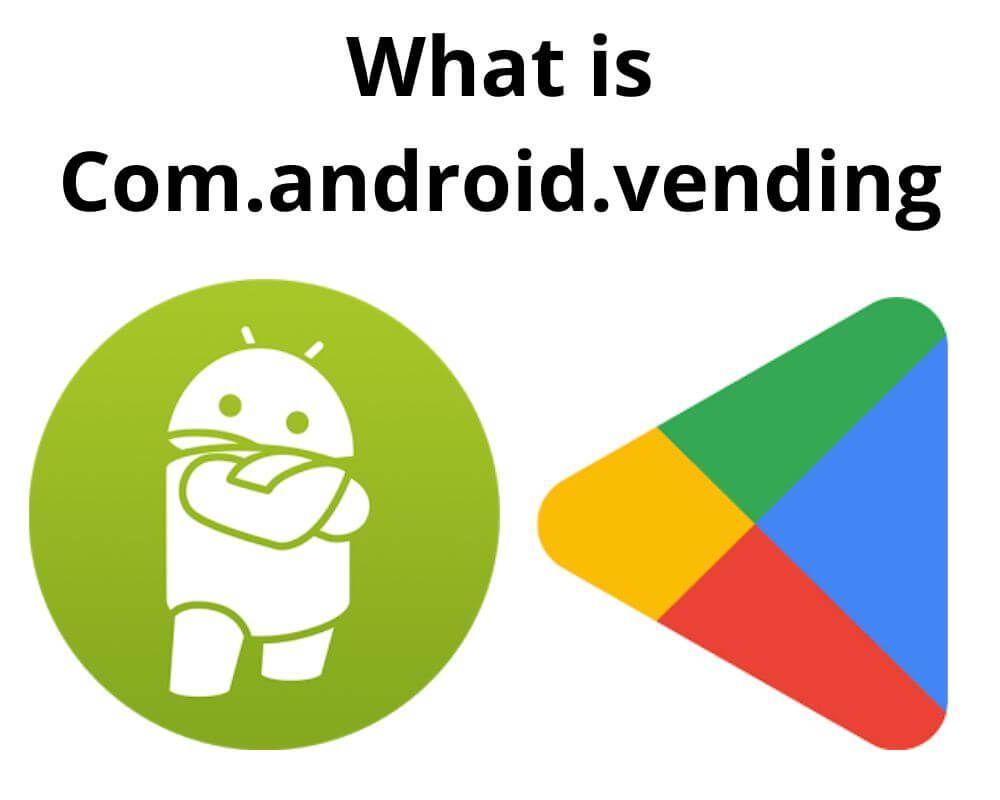
com.android.vending is a package name for the Google Play Store. It is a pre-installed system service app on Android devices that serves as the Google Play Store app. This package app is essential for Android users to browse, download, and manage applications, games, music, movies, and books from the Google Play Store. It plays a crucial role in the Android ecosystem, facilitating access to the vast array of apps and content available through the platform, making it an integral part of the Android experience.
Is It Necessary to Have Google Play Store on My Android Device?

Having Google Play Store on your Android device is not strictly necessary, but it is highly recommended for most users. The Google Play Store serves as the official and primary source for downloading and updating applications, games, and various digital content on Android phones. It provides a secure and convenient platform to access a vast ecosystem of apps and services.
While some users may choose to use alternative app stores or sideload apps, the Google Play Store is the most reliable and secure way to obtain Android apps and is considered an essential component of the Android experience for the majority of users.
What is com.android.vending Used For?
com.android.vending is used for:
- Downloading Apps and Games: It primarily serves as the package file for the Google Play Store, enabling users to download and install applications, games, and other digital content on their Android devices.
- App Installation: com.android.vending is necessary for the installation of apps downloaded from the Play Store, ensuring the proper setup of new applications.
- Device Compatibility: It checks if an app is compatible with the Android device on which it’s being installed, ensuring a smooth user experience.
- Secure Transactions: The package facilitates secure transactions within apps, providing a safe environment for in-app purchases and financial transactions.
- In-App Billing: It plays a crucial role in managing in-app billing, allowing users to make purchases, unlock premium features, and access additional content within apps.
- Automatic Bill Purchases: For users with linked credit or debit cards, com.android.vending enables automatic billing purchases, streamlining the process of buying digital content and subscriptions.
- Activity Tracking: When using the Google Play Store, com.android.vending activity appears in Google My Activity, helping users keep track of their app-related interactions.
Is com.android.vending Safe?
com.android.vending is generally considered safe when used responsibly on Android devices. To ensure its safety, it’s essential to keep your device updated with security patches and only download apps from trusted sources like the Google Play Store, as sideloading apps from unverified sources can pose security risks. By adhering to these practices, users can use com.android.vending while minimizing potential security concerns.
What is Android Vending Files?
Android Vending files, often referred to as “com.android.vending” or “Google Play Store,” are the files and components associated with the Google Play Store app on Android devices. These files include the user interface, database management system, security protocols, and various other features that collectively enable users to browse, download, and manage applications, games, music, movies, books, and other digital content from the Google Play Store. Essentially, Android Vending files constitute the core components of the Google Play Store, making it an essential part of the Android ecosystem.
What is an Android vending download service?
The Android vending download_service is designed to fetch new updates from the Google Play Store when they become available. However, a bug in this service results in consistently high CPU usage, even when no downloads are in progress or when there are no new updates available.
What is com.android.vending.billing?
com.android.vending.billing refers to a specific folder within the Google Play Store that contains data used by the vending app. This folder is generated when an Android app is installed on a mobile device. It operates using the Version 3 API, making it user-friendly and compatible with the latest version of the Android operating system. Essentially, com.android.vending.billing stores data collected from Google Play Store apps and supports efficient interactions between these apps and the Google Play Store.
Why do I Get the “com.android.vending has stopped” Error?
Multiple factors can trigger the appearance of an error related to com.android.vending. Below is a list of potential causes for the occurrence of the “com.android.vending has stopped” issue:
Accidentally uninstalled the Google Play Store data
One fundamental cause of the “com.android.vending has stopped” error on Android is the necessity for the Google Play Store to store essential data on the device. If there’s a faulty routing process or corrupted internal storage, it can lead to the accidental removal of critical Google Play Store data, triggering this error.
The Google Play Store server error
The “com.android.vending has stopped” error can be triggered by multiple factors, including data corruption, incompatible apps, outdated Play Store versions, insufficient device storage, network problems, cache buildup, and system updates. Resolving this error may involve clearing cache and data, updating the app, ensuring adequate storage, and addressing any conflicts, while more complex cases may require server-side or system-related solutions.
Corrupt Google Apps Packages
When the Google Play Store app malfunctions and does not operate correctly, it can lead to the error mentioned appearing on your phone’s display.
Are there other causes of com.android.vending has stopped the error?
As stated earlier, both rooted and non-rooted phones can encounter the “com.android.vending” error. This occurs when you are using a Google app, and the app initiates an update in the foreground or background.
If you are using a non-rooted device and receive the error message “process com.android.vending has stopped unexpectedly” when trying to access the Google Play Store, it may be due to a problem with the Gapps package installed on your phone or tablet. However, if the Play Store data is accidentally removed on a non-rooted device, you may also receive the same error message when trying to download apps or games. In this case, you will need to troubleshoot the issue and possibly reinstall the necessary components to resolve it.
If the phone detects any compatibility issues with the updates, the “com.android.vending” error may surface as the device attempts to acquire a license for the update provider and verify the app’s security.
What com.android.vending errors do?
When you encounter the “com.android.vending has stopped” error, it prevents you from downloading any apps on your Android smartphone, effectively disabling your ability to access the Google Play Store. Unlike some other Android errors, this one is particularly significant and requires immediate resolution because it hinders both new app downloads and new feature updates for existing apps on your device.
Before delving into the troubleshooting process, you can start by taking a few preliminary steps. Ensure your device has a sufficient charge, back up your data to an external storage or cloud service to prevent data loss and attempt a force restart of your smartphone multiple times to see if it can resolve the error.
Once these steps are completed, you can then proceed to explore methods to rectify the error caused by the “com.android.vending” process.
What happens during the com.android.vending error?
Once the “com.android.vending” error appears on your phone screen, downloading apps becomes an impossibility. As you attempt to download, the error message tends to reappear at a higher frequency, sometimes in as little as 5 seconds.
Simultaneously, you’ll find it challenging to access vital apps with the “has stopped” message obstructing your screen, compelling you to initiate troubleshooting measures.
So, the question remains: how can you resolve the “com.android.vending” error message? The forthcoming section will address this issue.
How to fix “process com.android.vending has stopped unexpectedly“?
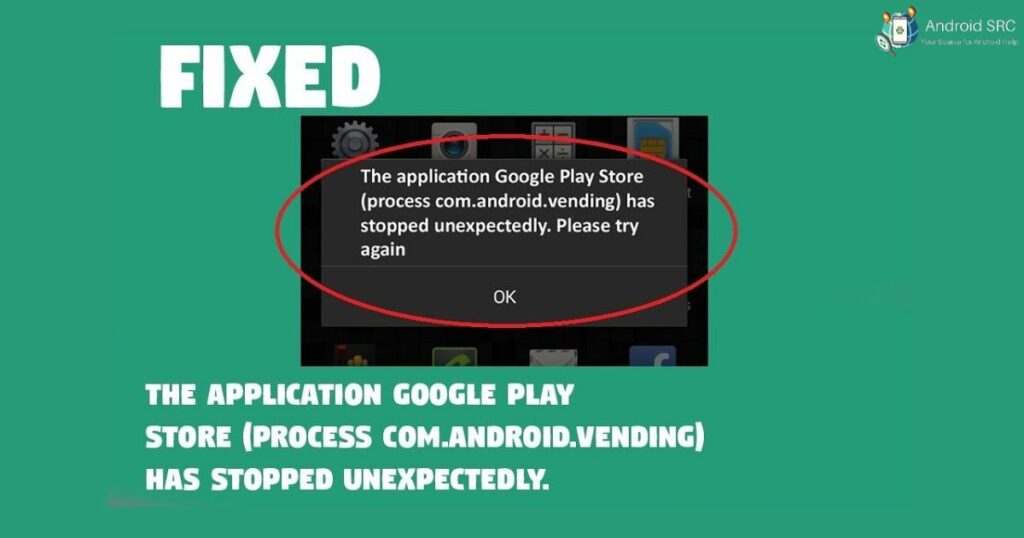
If you’re facing the “process com.android.vending has stopped unexpectedly” error on your Android device, don’t worry. Here’s a step-by-step guide to help you resolve this issue.
By following these troubleshooting methods, you can overcome the error and get your Android device running smoothly again.
Restart the Smartphone

Restarting your phone is a straightforward yet efficient solution for addressing various errors, including “com.android.vending.” This process clears temporary glitches or bugs that may be responsible for the issue.
To restart your device:
- Press and hold the power button.
- Select “Restart” and wait for your phone to reboot.
If restarting doesn’t resolve the problem, proceed to the next solution below.
Clear Google Play App Cache and Data
As various apps run, their cache files accumulate and can become corrupted. To address the “com.android.vending” error, it’s advisable to clear cached data, particularly for the Play Store.
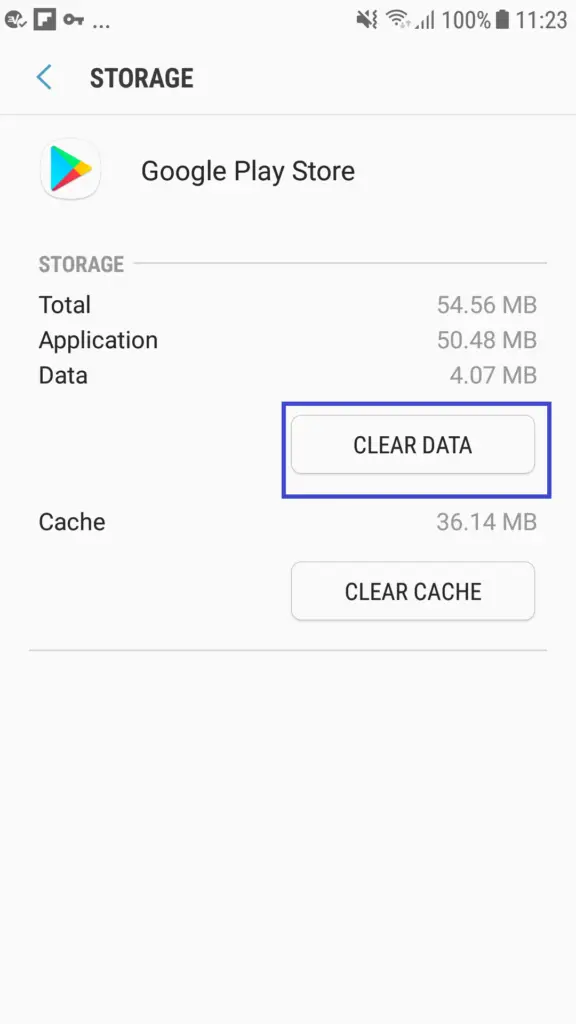
Here’s how:
- Go to Settings and select Apps & Notifications.
- Locate Google Play Store among the listed apps.
- Choose “Clear Storage,” followed by “Clear Cache.” This action clears cached files and is likely to resolve the “android.vending has stopped” error.
Uninstall the Google Play Store’s latest updates
To resolve the Android vending app error, uninstall the most recent updates applied to the Google Play Store app.

It’s a straightforward process that involves these steps:
- Navigate to Settings.
- Choose “Apps & Notifications.”
- Locate and select “Google Play Store.”
- Click on the three vertical dots in the upper right corner.
- Select ‘Uninstall Latest Updates,’ which removes any recent updates applied to the app, restoring it to its default state.
- Afterward, restart your phone, and within 10-15 minutes, the app should update itself, ideally resolving the issue.
Wipe Cache Partition in Recovery Mode
The cache partition on Android is responsible for storing temporary data from apps. If this cache data becomes corrupted, it can lead to anomalies with com.android.vending.
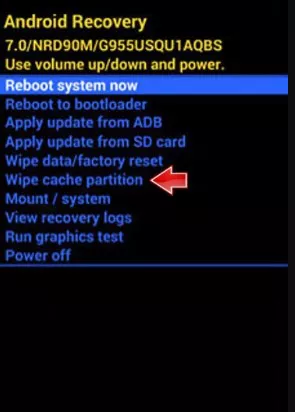
Here’s how to clean the cache partition using recovery mode:
- Turn off your Android device.
- Press and hold the Volume Up key and the Power key simultaneously until the Android logo appears.
- Release the Power button and wait for the Recovery screen to appear.
- Navigate to ‘Wipe Cache partition‘ using the volume keys.
- Press the Power key to select and clean the Cache partition.
- Finally, reboot your Android device.
Flash the gapps .zip File Again (For Rooted Devices)
An effective approach to resolving the com.android.vending error on Android is to re-flash the Gapps files on your device. Follow these steps:
- Download the Gapps package to your Android device.
- Reboot your device into recovery mode.
- Select “install zip from sdcard” and choose the Gapps file for flashing on your device.
It’s important to note that this method is applicable to rooted Android devices only.
Perform a Factory Data Reset
Performing a factory reset is a potential solution for resolving various software-related issues, including the appearance of the “com.android.vending” message. However, it’s essential to back up your device’s data since a factory reset erases all data and restores the phone to default settings.
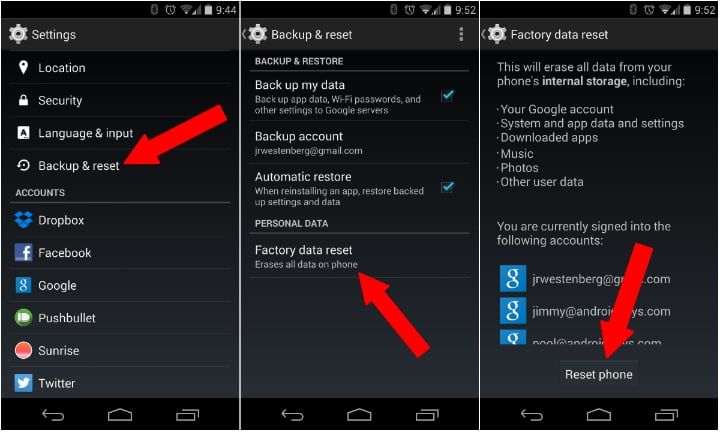
After completing the backup, follow these steps:
- Go to Settings.
- Scroll down to find the “Backup & Factory Reset” or “RESET” option.
- Among the available options, locate “Factory Data Reset” and select it.
This process uninstalls updates, including Google Play Store updates, with the hope of resolving the “com.android.vending has stopped” error.
Can I install the Google Play Store APK?
Yes, you have the option to obtain the Google Play Store APK file from a third-party app store and manually install it on your Android device. This approach can be useful when there’s a bug in the Play Store’s current version that might lead to abnormal device behavior.
It’s Safe to Remove com.android.vending app?
No, it’s not safe to remove the com.android.vending app from your Android device. This app is essential for accessing the Google Play Store and updating other applications on your phone. Attempting to remove it can result in difficulties with app installations and updates and may even lead to system instability or crashes. It’s best to keep com.android.vending as a critical service running in the background to ensure the smooth functioning of your Android device.
FAQ’s:
Can I download apps without using com.android.vending?
While it is technically possible to download apps from sources other than “com.android.vending” (Google Play Store) on Android devices, it is not recommended. The Google Play Store provides a secure and trusted Android platform for obtaining apps, ensuring their safety and quality. Downloading apps from alternative sources carries inherent risks, as they may lack the same level of security and verification, potentially exposing your device to harmful or unverified applications. Using the official Google Play Store is the safest and most reliable way to acquire Android apps.
Can I use alternative app stores instead of com.android.vending?
Yes, you can use alternative app stores in place of “com.android.vending” (Google Play Store) on your Android device. There are several third-party app stores available, such as Amazon Appstore, Samsung Galaxy Store, and others, which offer their own selection of apps.
However, it’s important to exercise caution when using alternative app stores, as they may not provide the same level of security and quality control as the official Google Play Store. Additionally, some apps may be exclusive to the Google Play Store, so you may not find all the apps you need on alternative platforms.
Are there any security concerns related to using com.android.vending?
The “com.android.vending” (Google Play Store) is designed with robust security measures, but potential security concerns include the presence of malicious or phishing apps, outdated applications, excessive app permissions, and the security risks associated with sideloading apps from unverified sources. Users should exercise caution, keep apps updated, review permissions, and download apps only from reputable sources to ensure a secure Android experience.
How does Google Play Store (com.android.vending) differ from other app stores?
The Google Play Store (com.android.vending) distinguishes itself from other app stores through its official and trusted status as the primary source for Android apps, a vast ecosystem, rigorous security measures, user-friendly integration into the Android ecosystem, automatic updates, Google account integration, consistency, and compatibility across a wide range of Android devices.
While alternative app stores exist, the Google Play Store provides a comprehensive and secure platform for Android app and content distribution.
Conclusion
In conclusion, com.android.vending is an essential component of the Android system that allows users to access and download applications from the Google Play Store. It serves as a platform for app distribution, updates, and in-app purchases. While it is generally safe and necessary to have com.android.vending on your Android device, there may be instances where errors occur, such as the “com.android.vending has stopped” error.
Fortunately, there are several troubleshooting steps you can take to fix this issue, including restarting your device, clearing the Google Play app cache and data, updating the Google Play Store app, wiping the cache partition in recovery mode, or performing a factory data reset.
Additionally, if you wish to remove or reinstall com.android.vending, you can do so using methods like ADB or system app removers. Always remember to exercise caution when making changes to your device’s system files.



