com.facebook.katana: The Ultimate Guide
Are you wondering what com.facebook.katana is and how it works? Maybe you’ve heard about it from a friend or noticed it in your app library. com.facebook.katana is a package name used by the Facebook app for Android devices.
In this guide, we will cover everything you need to know about com.facebook.katana – from what it is and why it’s used to how to download and install it on your device.
We’ll also discuss some of the common issues users face while using com.facebook.katana and how to fix them. So, whether you’re an avid Facebook user or just curious about this mysterious package name, keep reading to get all the answers.
What Is com.facebook.katana?

com.facebook.katana is the package name for the official Facebook app on Android. The “com.facebook” part of the name indicates it is an app from Facebook, while “katana” is likely a codename that was used during the development of the app internally at Facebook.
While the codename katana is not widely known by users, the com.facebook.katana package identifier helps distinguish the official Facebook app from other apps or software using the Facebook name.
What is com.facebook.katana Used for?
The com.facebook.katana package is used for the official Facebook app on Android devices. It contains the code and resources that enable the core functionality of the Facebook app such as viewing your newsfeed, posting status updates, sharing photos, chatting with friends, receiving notifications, and accessing other Facebook features.
The katana codename refers to the internal project name used during development but essentially com.facebook.katana is the software that powers the Facebook experience on Android.
When you install the Facebook app from the Google Play store, you are installing the com.facebook.katana package which allows you to use Facebook seamlessly on your Android smartphone or tablet.
What is com.facebook.katana.loginactivity?
com.facebook.katana.loginactivity is the specific activity component within the Facebook for Android app (identified by the com.facebook.katana package name) that handles the login flow for users.
The “.loginactivity” suffix indicates this is part of the Facebook app code that displays the login screens, and username/password fields and handles authenticating the user and logging them into their Facebook account on their Android device.
It allows users to log in to their existing Facebook account from the Android app or go through the signup flow for new users. Once logged in through the com.facebook.katana.loginactivity component, users gain access to all of their Facebook account features and content within the Android app itself.
Essentially, the com.facebook.katana.loginactivity component enables users to securely log in to and access their Facebook account on an Android device using the official Facebook app.
Do you have to Install com.facebook.katana APK?
You do not need to manually install the com.facebook.katana APK on your Android device. The com.facebook.katana package refers to the official Facebook app for Android, which you can easily download and install from the Google Play Store.
The Play Store installs the latest version of the Facebook app with all the com.facebook.katana components, including the login activity, frameworks, and resources needed to run the app. The APK itself is just the install file format used by Android – you as a user do not ever need to find and install Facebook APK files manually.
As long as you have the official Facebook app from the Play Store installed, you already have the com.facebook.katana package active on your device and can log in and use Facebook normally without any other APK installation required.
How do I download and install com.facebook.katana on my device?
You don’t need to manually download and install the com.facebook.katana package on your Android device. Here are the steps to properly install the official Facebook app:
- Open the Google Play Store app on your Android device.
- Search for “Facebook” in the Play Store search bar.
- Select the app titled “Facebook” by Facebook Inc. This is the official Facebook app.
- Tap the Install button to download and install the app.
- Once installed, open the Facebook app from your home screen or app drawer.
- The app will guide you through either logging into your existing Facebook account or creating a new account if you are a new user.
The Play Store will automatically install the latest version of the Facebook app with the com.facebook.katana package and all necessary components. You don’t have to find and install any APK files manually.
The app will update itself automatically going forward through the Play Store. Just install the official Facebook app as described and you will have the complete experience enabled by the com.facebook.katana package.
Is There Any Need For Removing com.facebook.katana?
There is generally no need to explicitly remove or uninstall the com.facebook.katana package from your Android device. com.facebook.katana is simply the package name that refers to the official Facebook mobile app for Android.
If you wish to remove access to Facebook on your device, you only need to uninstall the Facebook app like any other app – there is no special process to uninstall com.facebook.katana itself. The package will be removed automatically when you uninstall the Facebook app.
Android uses package names internally to identify apps, so you as the user do not need to take any action on packages like com.facebook.katana. As long as you are okay with having the Facebook app installed, there is no harm in keeping the com.facebook.katana package present on your device either. It will continue enabling the Facebook experience as expected.
Is Com.Facebook.Katana Harmful For Your Device?
No, com.facebook.katana is not harmful or dangerous to have on your Android device. Com.facebook.katana is simply the internal package name used to identify the official Facebook app in the Google Play store and on your Android system. The Facebook app itself, while capable of collecting user data like many apps, is not considered harmful or malware when installed from the official Play Store.
As long as you have the legitimate version of the Facebook app, the com.facebook.katana package it uses poses no security risk or harm to your device. Some unofficial modified Facebook APKs could potentially be harmful, but the real com.facebook.katana package is integral to the official Facebook app for Android.
Having it installed through the Play Store provides you with the full Facebook experience safely and as intended. There is no need to delete or remove com.facebook.katana specifically from your device for security purposes.
Is com.facebook.katana a Malware or Virus?
No, com.facebook.katana is not a malware or virus. It is simply the package name used for the official Facebook app for Android. The com.facebook.katana package itself comes directly from Facebook and when installed from the Google Play store, it provides the legitimate Facebook experience you’d expect on an Android device.
There have been some misleading articles claiming com.facebook.katana is a virus – this is incorrect. Some unofficial modified Facebook APK files from outside the Play Store could contain malware, but the real com.facebook.katana package contains no harmful code or viruses.
As long as you install the Facebook app from the official Play Store, you can rest assured that com.facebook.katana is completely safe and essential for running Facebook on your Android without any security risks or viruses involved. There is no reason to be concerned about the com.facebook.katana package having any malicious intent if installed properly through the Play Store. It is an integral part of the official Facebook app for Android.
What are some of the features of com.facebook.katana that are not available on the regular Facebook app?
The com.facebook.katana package is simply the official Facebook app for Android devices. There are no special or additional features in com.facebook.katana compared to the regular Facebook mobile app or Facebook website.
Where to Find the com.facebook.katana Folder?
The com.facebook.katana folder can be located in the internal storage of your Android device if you have a file manager app that provides access to the full internal file system.
To find the com.facebook.katana folder:
- Open your device’s File Manager app.
- Navigate to the Internal Storage directory. Go to Android>Media.
- Look for a folder named “com.facebook.katana” – this is the main folder for the Facebook app data.
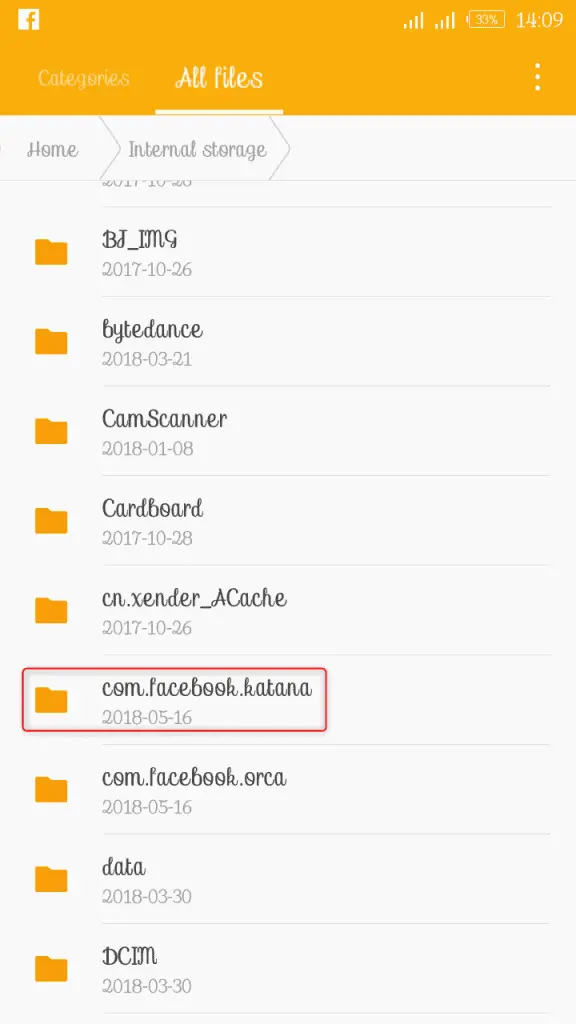
This com.facebook.katana folder in internal storage contains the Facebook app’s internal files, caches, and databases needed to run the app.
Regular users do not normally need to access this folder directly. You can choose to hide the folder in your file manager if you do not want to see it, but there is no way to delete the facebook katana folder completely since it’s required by the Facebook app. Accessing the folder directly is also not recommended as it could break functionality if files are accidentally changed or deleted.
Do All Social Media Applications Have Something Like com.facebook.katana?

Most major social media apps for Android do have internal package names similar to com.facebook.katana, although the exact naming varies. For example, the Instagram app’s package name is com.instagram.android, YouTube’s is com.google.android.youtube, Twitter is com.twitter.android, and so on.
The naming convention of using the “com.companyname.appname” format is common practice for official Android apps released on the Google Play store. While not visible to users, these internal package IDs help identify the app and allow the installation of the necessary code components correctly.
Apps like Facebook, Instagram, Twitter, and YouTube all use their own unique names just like com.facebook.katana, even though the names are different for each app.
How do I uninstall the Android app com.facebook.katana?
Here are the steps to uninstall the Facebook application with the package name com.facebook.katana on your Android device:
- Go to your phone’s Settings app.
- Tap on Apps or Application Manager.
- Scroll down and find the Facebook app. It will be listed as “Facebook” or have the com.facebook.katana package name underneath.
- Tap on the Facebook app entry.
- Tap the Uninstall button on the app info screen.
- Confirm that you want to uninstall when prompted.
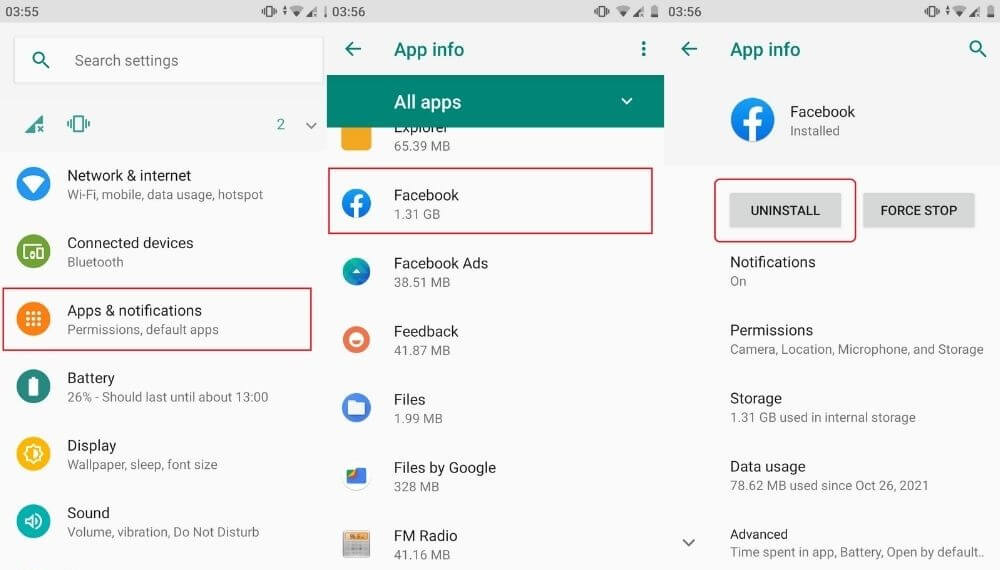
This will completely uninstall the official Facebook app and remove the com.facebook.katana package from your device.
Alternatively, you can uninstall apps directly from the home screen by:
- Long press on the Facebook app icon.
- Drag the icon up to Uninstall at the top of the screen.
- Tap OK to confirm.
Once uninstalled, the Facebook app and com.facebook.katana package will be removed from your Android device. You won’t have access to the Facebook app anymore unless you reinstall it from the Google Play Store.
What Are Some of the Problems With com.facebook.katana?
There are no major technical problems inherently associated with the com.facebook.katana package itself. As it is the core component of the official Facebook app for Android, any problems would stem from the broader Facebook app and services, not com.facebook.katana specifically. Some potential issues users may encounter include:
- Performance/battery drain – Like many social media apps, the Facebook app is resource intensive which can slow down devices and drain battery life.
- Data usage – The app frequently syncs data and media which consumes mobile data.
- Interface issues – The app sometimes suffers from glitches or freezes that disrupt the user experience.
- Excessive notifications – Users may get too many unnecessary notifications from Facebook.
- Privacy concerns – Facebook’s data collection practices have raised privacy questions for some users.
- Too distracting/addictive – Overuse of the Facebook app can waste time and impact productivity.
However, these are concerns with using Facebook itself, not the underlying com.facebook.katana code. When installed properly through the Play Store, com.facebook.katana enables a smooth Facebook experience as intended on Android.
Any problems arise mainly from how individuals choose to use Facebook, rather than issues with the app’s core package itself. However, being mindful of excessive usage and privacy settings is advised when using Facebook or any social app.
How To Solve General com.Facebook.Katana Issues?
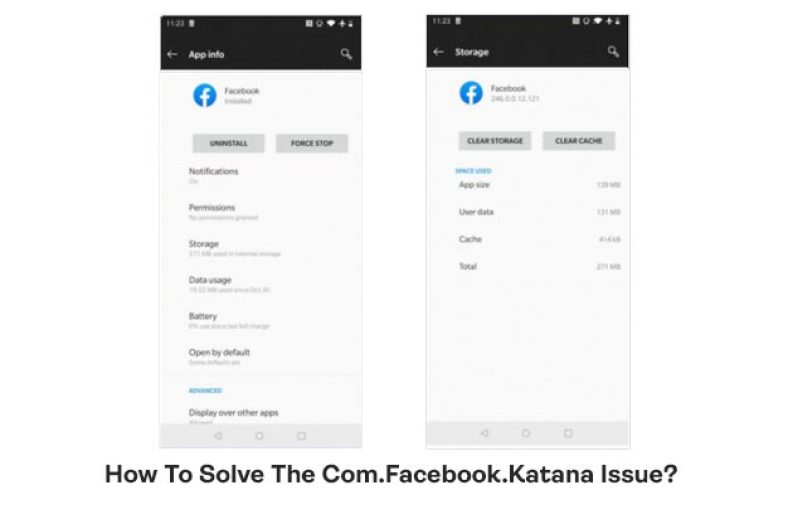
The Facebook app for Android, identified internally by the package name com.facebook.katana, can sometimes have issues like pop-up alerts or faster battery drain. Though not directly caused by the katana code itself, excessive Facebook use can lead to temporary software glitches or performance impacts.
For Android Apps
To clear the cache of the Facebook app on your Android phone:
- Open your phone’s Settings.
- Tap Apps & Notifications.
- Tap See All Apps to view the full list of installed apps.
- Scroll down and tap on the Facebook app.
- Tap Storage & Cache.
- Tap Clear Cache to clear stored temporary data.
- Open the Facebook app. Log in to your account in the app to reload fresh content and data.
Clearing the cache forces the Facebook app to fully reload which can fix some issues caused by outdated temporary files. Make sure to save anything important before clearing the app cache and data. This simple process allows the Facebook app to start fresh and may resolve minor errors or performance lags.
On Browser
Fixing Facebook Browser Issues:
- Clear Cache/Cookies: Remove temporary data.
- Disable Extensions: Turn off browser add-ons.
- Update Browser: Keep it current.
- Try Another Browser: Test in a different one.
- No Ad Blockers: Disable them temporarily.
- Check Connection: Ensure good internet.
- Use Incognito Mode: Test privately.
- Reset Settings: Restore default browser settings.
- Update System: Keep OS up to date.
- Contact Support: Reach out for help.
How to Fix com.facebook.katana App Keeps Stopping Error?
To fix the com.facebook.katana app keeps stopping errors, follow these methods:
Reboot your Device
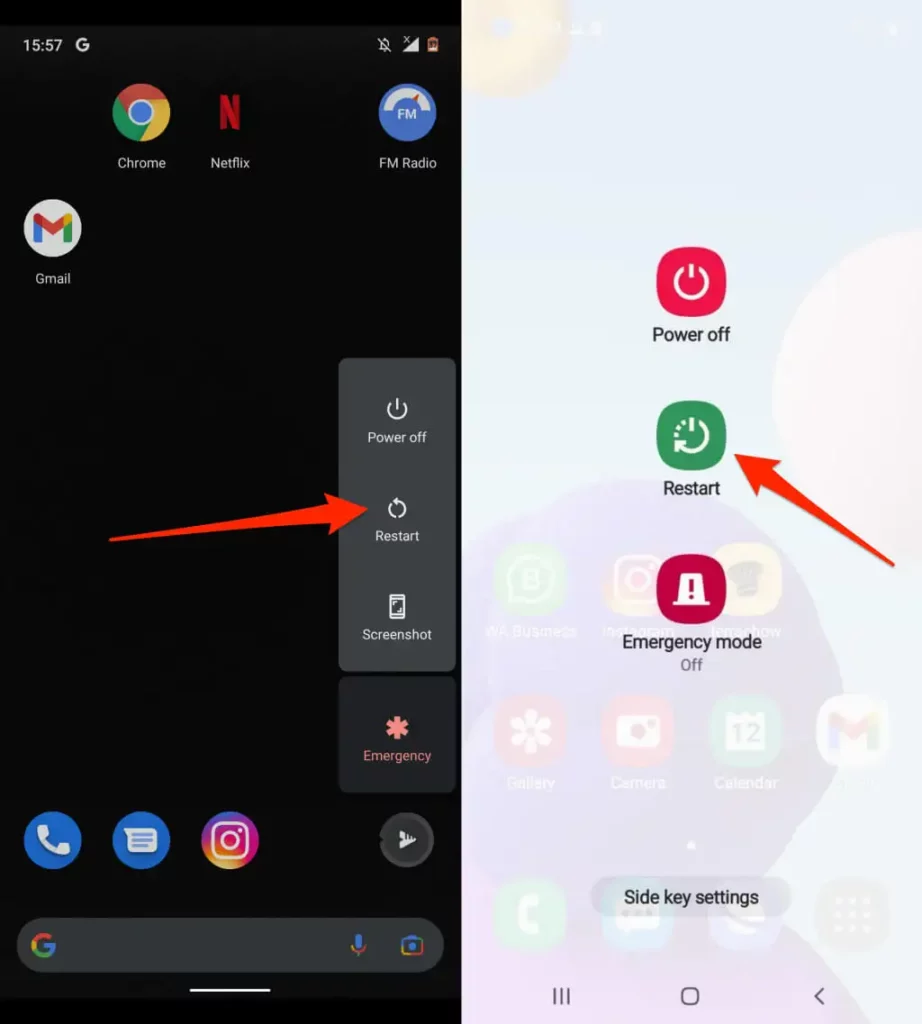
Rebooting your Android device can help resolve various issues, including app crashes.
To reboot your device follow these steps,
- Hold Power Button: Press and hold your Android’s power button.
- Select Restart: When the menu appears, tap “Restart.”
- Confirm: If asked, confirm the restart.
- Wait: Your device will shut down and restart.
- Check App: After restart, check if the app issue is fixed.
Update Android System
Updating your Android system can bring improvements and fixes.
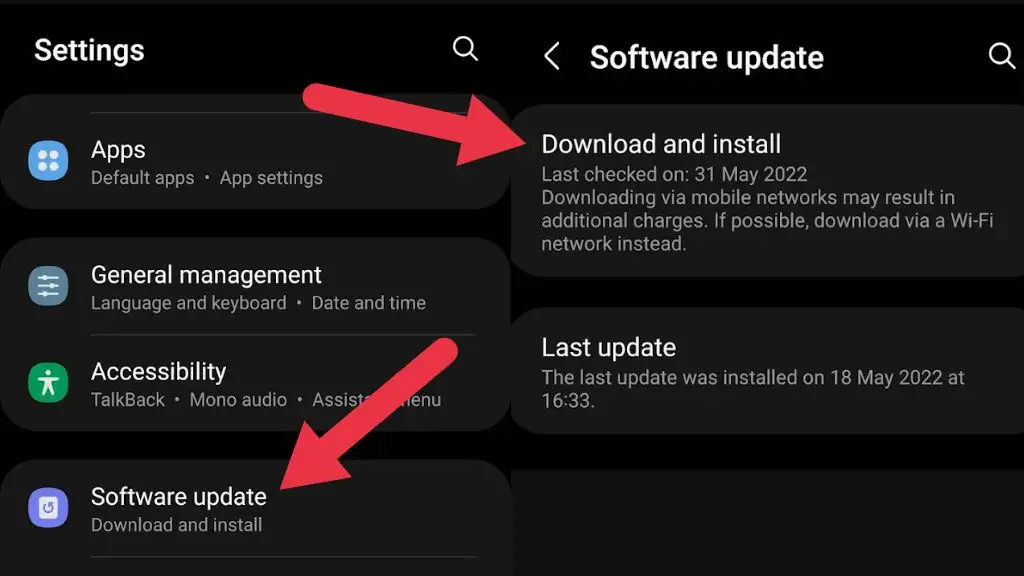
To update the Android system on your device, follow this steps:
- Open Settings.
- Go to System.
- Tap System Update.
- Check for Updates.
- Download and Install.
- Restart if prompted.
- Verify Update.
Clear the Facebook Cache and Data
Clearing the cache and data for com.facebook.katana on Android and iOS can improve app performance and free up storage space.
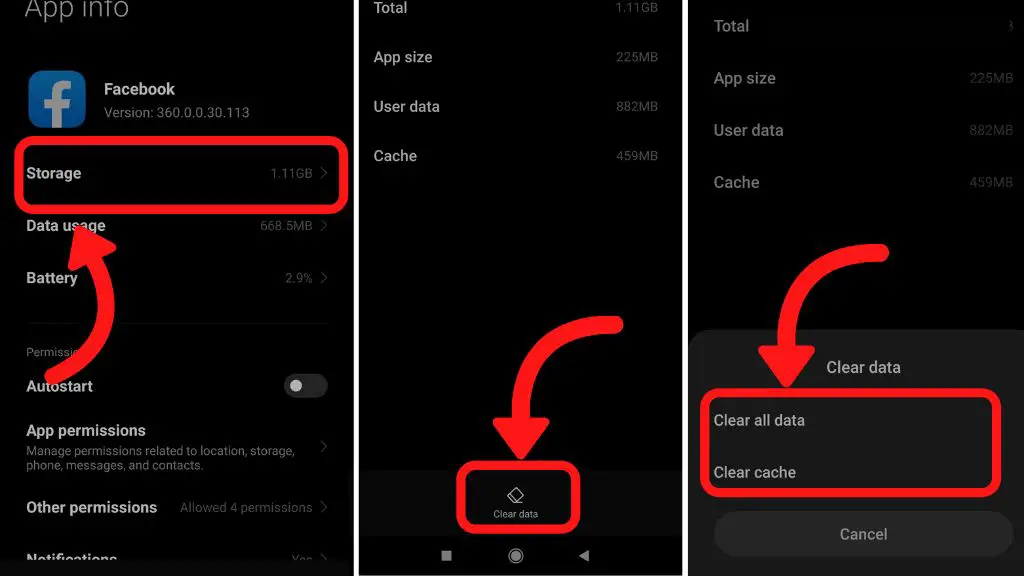
- Go to “Settings” on your device.
- Navigate to “Apps” or “App Management,” then find and select the “com.facebook.katana” app.
- Tap on “Storage” and then choose “Clear Cache” and “Clear Data.”
- Restart the app and see if the issue persists.
Contact Facebook Support
If you encounter issues with Facebook, you can reach out to their support team for help. They can provide guidance and solutions to address your concerns. Visit the official Facebook Help Center on their website and follow the instructions to contact support.
FAQ’s:
Does com.facebook.katana Drain Battery Life?
Some Samsung device users have reported excessive battery drain issues linked to the Facebook app, with error messages about “com.facebook.katana” draining battery appearing. This seems most common on Samsung Galaxy S7 and newer models.
While the Facebook app’s resource demands can reduce battery life, especially with heavy usage, the com.facebook.katana package itself does not directly cause battery drain. com.facebook.katana is simply the internal name for the Facebook app code.
The way you use the Facebook app, like syncing and watching videos, affects battery life more than just the com.facebook.katana app itself. Heavy usage of any app can use up the battery quickly.
Fully uninstalling and removing the Facebook app is one option to eliminate it as a battery drain factor. However, accessing Facebook’s mobile site in a browser is an alternative, rather than completely losing Facebook access on the device.
App developers continue working on optimizations to the Facebook app to reduce its battery and performance impacts. However monitoring overall usage habits may also help mitigate any battery drain issues observed.
What is com.facebook.orca Folder?
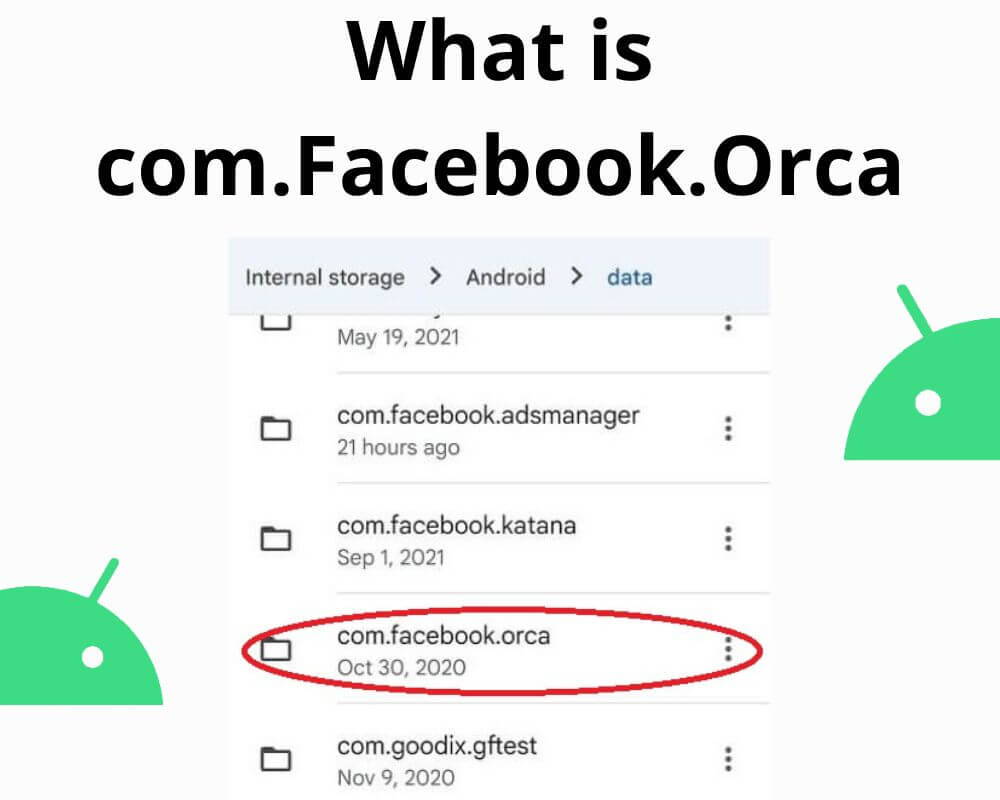
The com.facebook.orca folder is used by the Facebook Messenger app on Android devices. Similar to com.facebook.katana for the main Facebook app, the orca is the internal package name for the Facebook Messenger application code and resources. The com.facebook.orca folder contains the Messenger app’s core files, databases, settings, and cached data needed to run the messaging functions.
This folder is stored in the device’s internal storage, but is not directly accessible to regular users, just like the katana folder. The com.facebook.orca package is automatically installed and updated as part of the official Facebook Messenger app on Android. It does not contain any user messages or sensitive information.
What is Facebook App Manager?

The Facebook App Manager (com.facebook.appmanager) is an Android system app meant to help users in managing and update their Facebook applications and associated services.
Should You Pay Data Recovery Authors To Resolve This Com.Facebook.Katana?
No, you do not need to pay any data recovery services to resolve issues with com.facebook.katana, as it is not actually a data loss or file recovery issue. com.facebook.katana is simply the package name for the official Facebook for Android app. It is a required component for the Facebook app to function properly.
There is no need for file recovery or paying any services to fix problems specific to com.facebook.katana, since it is not user-accessible data – just the app’s code and resources. Any problems with the Facebook app should be directed to Facebook’s customer support, not unaffiliated data recovery companies.
As long as you have the legitimate version of the Facebook app from the Play Store, com.facebook.katana is safe to have on your device and does not require fixing by third parties. It is an integral part of running Facebook on Android, not a virus or data issue requiring external paid help.
Conclusion
In conclusion, com.facebook.katana is a powerful tool for enhancing your Facebook experience on your mobile device. It offers additional features and functionalities that are not available in the regular Facebook app.
Whether you need to download and install com.facebook.katana or uninstall it from your device, we have provided the necessary steps and solutions to address any issues you may encounter.
While some users may have concerns about its impact on device performance, there is no evidence to suggest that com facebook katana is harmful. If you’re looking to enhance your social media experience, com.facebook.katana is definitely worth exploring.



