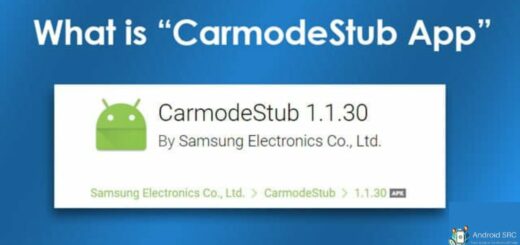What is Facebook Touch – Everything You Need to Know
Are you tired of the same old Facebook interface on your mobile device? Do you want a more streamlined and efficient experience? Look no further than Facebook Touch! In this guide, we’ll cover what Facebook Touch is and how it can improve your social media experience. We’ll also discuss its features, how to download it, and which devices it supports.
Plus, we’ll answer some frequently asked questions to help you get started. With Facebook Touch, you can easily access your account information and privacy settings, messaging, and more with just a few taps. Say goodbye to clunky interfaces and hello to a smarter way to use Facebook on your mobile device.
What is Facebook Touch?
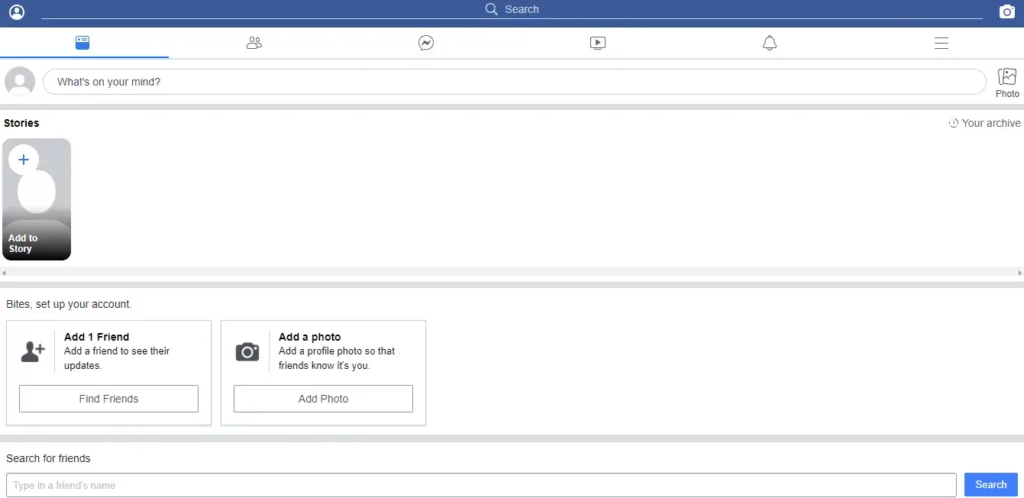
Facebook Touch is a mobile application crafted by H5 apps to provide seamless access to Facebook on touchscreen devices. It streamlines the Facebook experience by minimizing the menus and options users need to navigate.
Originally introduced in 2009, H5 apps created an enhanced version of the Facebook app specifically for touchscreen phones, naming it Facebook Touch. This version stands out as an improved alternative to the standard official Facebook app, offering extended functionalities, a better user interface, and a smoother overall user experience.
The app was discontinued around 2014-15 as Facebook unified its mobile experience into one main Facebook app optimized for all devices. Facebook Touch provided a stripped-down and touch-friendly Facebook experience on mobile before Facebook unified its mobile apps into one cross-device version. The learnings likely influenced Facebook’s current mobile optimization.
However, users can still access facebook touch by visiting touch.facebook.com on the android or iOS browser.
Is Using Facebook Touch Still Worth It?
Using Facebook Touch can greatly enhance your social media experience on touchscreen devices. With a more immersive and intuitive user interface, you can easily browse and interact with your friends’ posts and updates. The streamlined and optimized version of Facebook for mobile use provides a seamless experience, especially for those who prefer touch gestures over traditional keyboard inputs.
It is important to note that the interface of Facebook Touch is outdated compared to the current Facebook mobile app, which has significantly improved and optimized over time. Moreover, Facebook Touch only supported a limited subset of core Facebook features designed specifically for touchscreens. It lacks many features available in the full Facebook app.
Deciding whether using Facebook Touch is worth it depends on your preferences and priorities. If you value a user-friendly interface tailored for touchscreen devices, with efficient data usage and faster performance, Facebook Touch could be a worthwhile alternative to the normal Facebook app.
Do I Need to Use Facebook Touch If I Have A Touchscreen Device?
Facebook Touch was designed to provide an intuitive touchscreen experience for Facebook’s core features on mobile devices. With streamlined navigation optimized for gestures and scrolling, it offered a seamless way to view the News Feed, like posts, comment, and interact with friends through touch.
However, Facebook Touch is now an outdated app that was discontinued years ago. It lacks the continuous improvements and new features that the current Facebook mobile app offers. The main Facebook app has surpassed Facebook Touch in usability, functionality, and connectivity on modern touchscreen devices.
While Facebook Touch may appeal to some users who prioritize touchscreen utility over features, its limitations and lack of support make the main Facebook app a better choice for most people today. Those looking for the full Facebook experience on mobile touchscreens no longer need a separate Touch app. The main Facebook app now provides optimized touch-friendly access to all of Facebook’s social capabilities in one cross-device package.
The decision to use Facebook Touch rests on whether these features align with your preferences and needs. If the advantages resonate with you, then utilizing Facebook Touch could enhance your experience, but it’s not obligatory.
Which devices does FB Touch support?
FB Touch is designed for touch-sensitive devices, making it accessible on a wide range of touchscreen gadgets like android phones. This includes tablets, laptops, and smartphones, allowing users to interact with the app / website through tactile interactions on these devices.
Why is Facebook Touch not working on Android?
There are a few reasons why Facebook Touch may not be working on Android devices:
- Discontinued app – Facebook Touch was discontinued by Facebook in 2014 and is no longer supported or available for download. Any versions still installed will no longer function.
- Incompatible updates – Facebook Touch has not received any updates in 9 years. It will be incompatible with newer versions of Android and no longer integrate with Facebook’s servers.
- Removed APIs – The APIs and backends Facebook Touch relied on have likely been removed after deprecation, preventing the app from accessing Facebook’s platforms.
- Security restrictions – Outdated apps like Facebook Touch often get blocked by default or flagged as insecure by newer security protections on Android. This can prevent loading.
- Connection issues – Without updates, Facebook Touch cannot connect reliably to Facebook’s services to load data like the news feed and messages.
- Bugs and crashes – Being unsupported means bugs that cause crashes or issues in the app will persist with no fixes or patches.
- Account restrictions – Facebook may apply restrictions to any accounts trying to use grossly outdated and unmaintained apps for security reasons.
Features Of Facebook Touch
The features of Facebook Touch are as follows:
- Streamlined News Feed – The News Feed was simplified and optimized for quick scrolling and viewing on touchscreens. Stories and posts were enlarged and media was auto-playing.
- Enhanced profiles – Profiles featured larger profile pictures and the most relevant information upfront for easy access.
- Focused navigation – The bottom nav bar focused navigation on top tasks like Feed, Messages, Events. Less used features were moved out of the main interface.
- Touch gestures – Swipe, scroll, tap, and other touch gestures made navigation fast and intuitive without complex menus.
- Photo zoom – Pinch to zoom and optimized photo viewers made viewing and interacting with photos smooth.
- Smart typing – The on-screen keyboard was optimized for quick typing on touchscreens with word prediction.
- Notifications – Push notifications informed users of likes, comments, messages, and other activity in real-time.
- Voice commands – Early integration of voice commands allowed hands-free posting of status updates and more by speaking.
- Lean app size – The app was much smaller in size than the full Facebook app for fast loading times.
- Seamless sharing – Instantly share content like photos to Facebook from within other apps.
How to Download Facebook Touch on Your Smartphone?
Facebook Touch can no longer be downloaded on smartphones as it was discontinued by Facebook in 2014. The app is obsolete and unsupported.
Getting Facebook Touch directly from your smartphone’s Play Store or App Store might not work out. If you try searching for “Facebook Touch” there, you’ll likely only find the regular “Facebook App.”
Attempting to download Facebook Touch today will not work:
- No longer on app stores – Facebook Touch has been removed from the Apple App Store and Google Play Store. The app listing pages no longer exist.
- Disabled access – Even if you found an old install file, it would fail to connect and access Facebook’s servers, as support has been discontinued.
- No updates – Facebook Touch has not received updates for 9 years, so the app would be non-functional today even if accessed. It will have bugs and fail to load new Facebook features that require updates.
- Security risks – Using an outdated, unsupported app can pose potential security risks as vulnerabilities are no longer patched.
To actually download Facebook, you’ll need to get an APK file and install it from there. Once it’s on your device, log in to your account and enjoy improved images and a polished interface.
How To Log In To Facebook Touch?
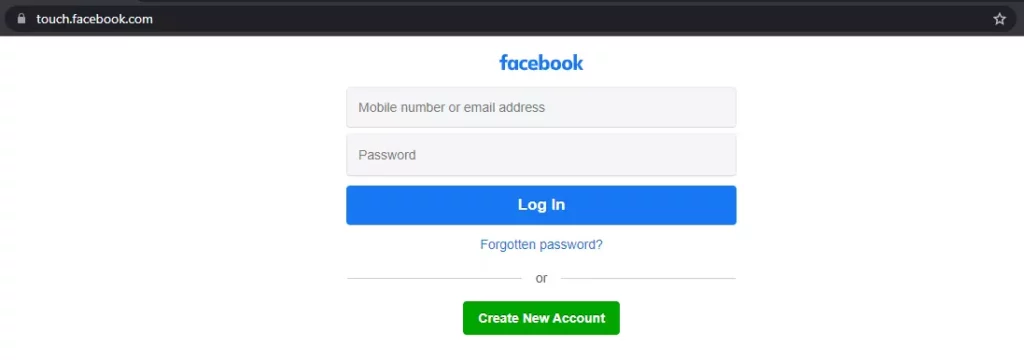
If you’re feeling eager to test out Facebook Touch after reading the info above, here’s how you can sign in on your mobile or any touch device:
- Open up Facebook Touch.
- Type in the email or phone number connected to your Facebook account.
- Add your password.
- Give a tap to Log in.
How To Log Out Of Facebook Touch?
If you want to sign out of Facebook Touch, here’s what you can do:
- Open up Facebook Touch.
- Tap the menu button in the upper-right corner.
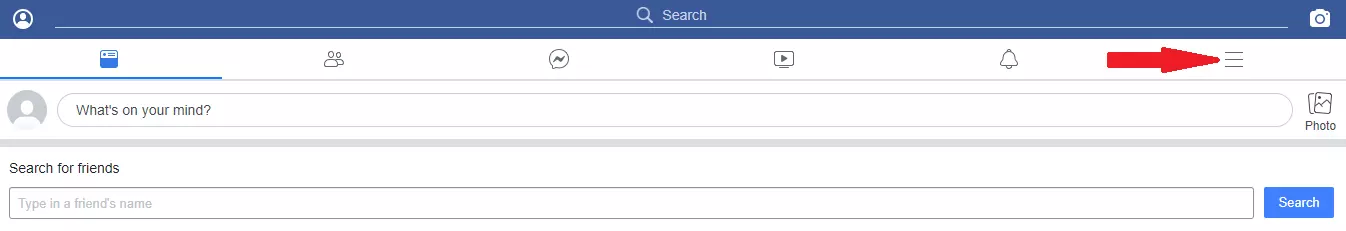
- Scroll down and pick “Log Out,” the last option.
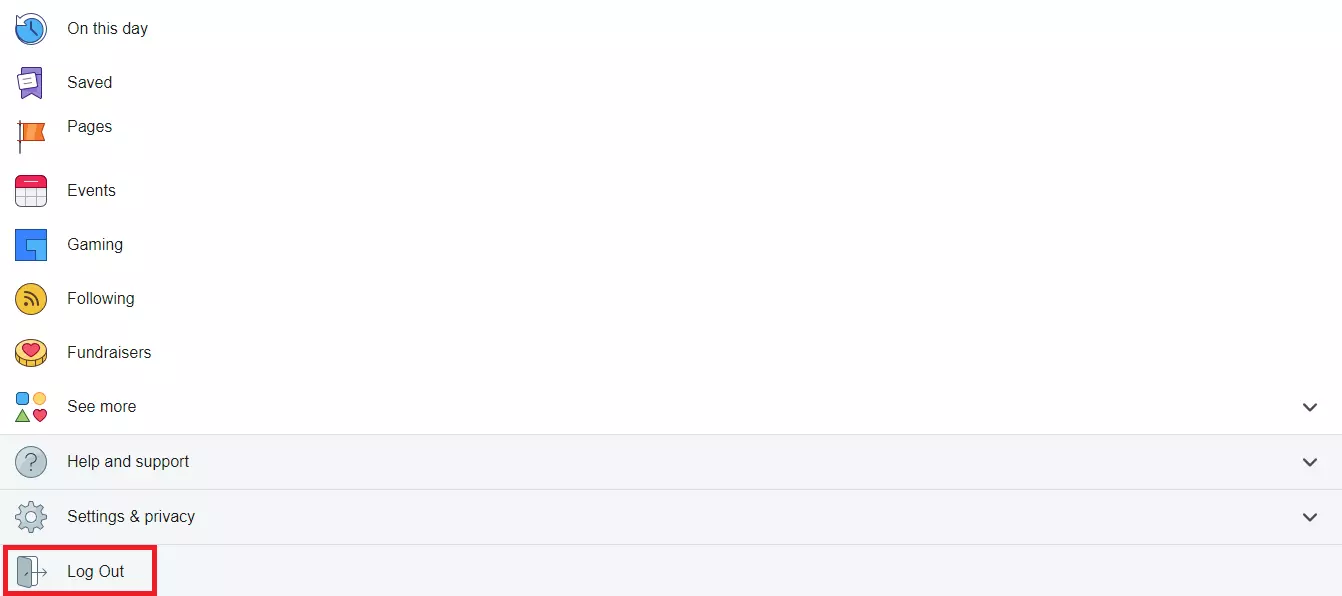
After that, you’ll be back at the login screen. If you want to get back in, just type your username and password. If you’re having trouble, you can hit “Forgot Password” to get some help logging back in.
Facebook Mobile Touch Messaging

On Facebook Touch, the direct messaging feature is exclusively accessible through the Messenger app. This means you need to download Messenger to send messages to others.
Introduced in 2011, Facebook Messenger is designed for quick message exchange. It serves as a replacement for Facebook Chat and can even be used by those without a Facebook account. This versatile app can be downloaded from the Play Store or App Store, compatible with Android, iOS, Apple Watch, and more.
If you use Messenger in a browser, there are add-ons to speed things up. As it’s primarily focused on messaging, it supports one-on-one and group chats seamlessly. Along with text, you can send attachments like images, videos, GIFs, stickers, and emojis.
Messenger keeps you in the loop – you’ll know when someone’s typing, when messages are read, and when they’re delivered. Time stamps indicate when messages were sent and received. You can search messages using keywords and look up messages from specific contacts and groups.
Messenger even highlights message requests from non-friends. You can access filtered, archived, unread, and spam messages, and see who’s active on Facebook. Knowing when someone was last active on Messenger is easy too.
Easy Access Through Facebook Touch
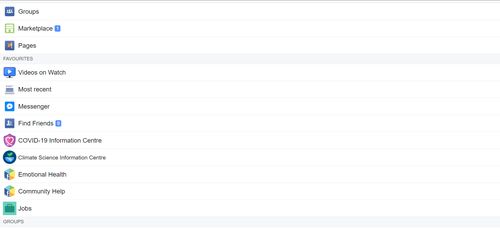
Facebook Touch serves as a handy hub for a bunch of different Facebook things. It gathers various parts of Facebook into one place, making it easier to get around.
Most of the Facebook stuff is accessible by tapping on the three dots in the top right corner. That’s because the Facebook Touch look puts a lot of the things you can do on Facebook in one spot.
When you tap it, a new section shows up, and it has:
- Your profile picture: This takes you to your own profile.
- Suggested things: You’ll see suggestions for groups, marketplace, and pages on Facebook.
- Your favorites: This is where you can find videos to watch, recent stuff, messages, and finding friends.
- Groups: Here, you’ll find the groups you’re in.
- Apps: All the apps that work with Facebook are listed here.
- Pages: You can make a new page or create an ad in this section.
- Help and Settings: This is where you can find help, change settings, stay safe, see rules, and log out of Facebook.
Account Information and Privacy Settings
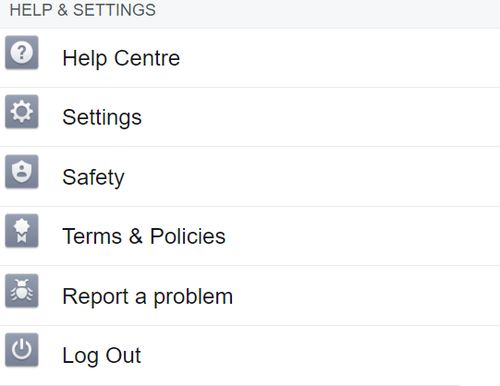
The way you can reach your account info, personal details, and privacy settings isn’t identical on the regular Facebook site and the Facebook Touch app.
On Facebook Touch, it’s actually simpler to get to these settings compared to the regular app. Let us walk you through how it works:
Step 1 – Open the App
To start checking out your account info and privacy settings, the first thing you need to do is open the app. If you haven’t got it yet, just follow the steps we mentioned earlier to download and open the app.
Step 2 – Log in to Your Account
Next, you’ll need to log in to your account. Just enter your username or phone number and your password to get in. And if you don’t have an account yet, you can create one by signing up with Facebook.
Step 3 – Opening Settings
Once you’ve logged in, the homepage will show up. Look up at the top right corner where there are three lines. Give those a tap. This will bring up another section. Inside that, your name and profile picture will be at the top. As you move down and find “Help and Settings,” you’ll spot the “Settings” option. Just tap on that.
Step 4 – See and Edit Your Details
To access your personal information on Facebook’s mobile interface, you can navigate to the “Settings” section. From there, you can edit and update your profile details, including your name, bio, and contact information. It’s important to manage your privacy settings to control who can see your personal information.
To keep your information secure, follow these tips: enable two-factor authentication, be cautious of the information you share, and regularly review and update your privacy settings. Additionally, Facebook’s mobile interface allows you to connect with friends and family, share updates and photos, and stay up-to-date on news and events.
Difference Between Facebook Mobile App & Facebook Touch
| Aspect | Facebook Mobile App | Facebook Touch |
|---|---|---|
| Platform | Available on Android and iOS devices | Specifically for Touch Devices |
| User Interface | Mobile-friendly | Specifically Optimized for Touch Devices |
| Accessibility | Mobile Devices like Android & iOS | Primarily for Mobile Devices |
| Features | Full Range of Features | Simplified Features |
| Navigation | Standard Menu Options | Reduced Menus and Options |
| Device Compatibility | Mobile Phones, Tablets | Primarily for Mobile Devices |
| Layout | Responsive to Screen Size | Optimized for Touchscreens |
| Security Features | Full Range of Security Features | Might Lack Advanced Security Features |
| Functionality | Full Functionality | Limited Functionality on Some Features |
| User Experience | Customized for Each Device | Tailored for Touch Devices |
FAQ’s-
Is Facebook touch safe?
No, Facebook Touch is not safe to use anymore for a few key reasons:
- Unsupported and unmaintained – Facebook Touch was discontinued in 2014 and is no longer supported, updated or maintained by Facebook.
- Security vulnerabilities – Without updates over the years, there are likely many security vulnerabilities that have been discovered and left unpatched.
- Account risks – Using an outdated app could potentially put your main Facebook account at risk of compromise.
- Privacy concerns – Older apps typically lack newer privacy protections, features, and transparency offered in updated versions.
- Phishing potential – Lack of updates also means it may not detect new phishing websites and scams as readily.
- Lack of encryption – Any data transmission likely occurs without modern encryption methods to protect information.
- No moderation – Outdated apps have no protection against spam, abusive content and policy violations without active moderation.
How to add a Facebook Touch shortcut to the home screen?
Launch your preferred web browser and type in the Facebook Touch’s URL in the address bar. Then, press the search icon. Click on the Menu button and select the ‘Add to Home Screen‘ option from the available choices.
How to turn off Facebook Touch notifications?
Access your device’s settings. Tap on “Apps,” then go to “Notifications,” and find “Facebook Touch.” From there, tap on the notifications option. You can choose which types of notifications to turn off or simply disable all notifications from the app.
What are Facebook Touch’s limitations?
Facebook Touch has a few limitations worth noting.
- Limited Security Features: Facebook Touch lacks advanced security features that users might desire for protecting their accounts and data.
- Desktop Version Discrepancies: The desktop version of Facebook Touch might not provide the same accuracy and functionality as the regular desktop version of Facebook.
- Compatibility with Larger Displays: While it excels on smaller smartphones, Facebook Touch might not be well-suited for larger displays, potentially leading to an inconsistent user experience.
- Inferior Functionality: Some features available in the regular Facebook version might be missing or less accessible in Facebook Touch.
- Benefits Outweigh Limitations: Despite these limitations, the advantages of Facebook Touch are more prominent, making it a reasonable choice for mobile users looking for streamlined access to Facebook’s features.
What does m mean on Facebook?
The letter m is often included in the names of apps, usually at the beginning. If you search online, you’ll find many apps and websites using it. M stands for “mobile,” and when it’s combined with another word, app, or website, it tells us that the thing is made for smartphones and tablets. It might not work on other types of devices.
Is m.facebook.com different than Facebook?
The traffic coming from m.facebook.com is actually Facebook’s own traffic. The “m” at the beginning signifies that this is traffic from devices that access the official Facebook website via mobile devices.
Can I carry out a Privacy Checkup using Facebook Touch?
You can conduct a Privacy Checkup through Facebook Touch. Just go to the three dots in the upper-right corner of the screen and pick “Settings & Privacy” from the “Help and Settings” section. You’ll spot the Privacy Checkup option right under the “Account” tab.
How can I change my profile picture via Facebook Touch?
To update your profile picture using Facebook Touch, choose your current profile picture, and you’ll see the option to edit or choose a new one. Clicking this will let you select a fresh profile picture for your account.
How can I monitor my activity using Facebook Touch?
To monitor your Facebook actions with Facebook Touch, just head to the activity log within the “Settings & Privacy” section. There, you can view your activity from both the current month and all the months prior.
How does the homepage look like on Facebook Touch?
On the Facebook Touch homepage, you’ll find Facebook stories at the top, followed by posts from the groups and people you’re connected with. In the mix, you’ll also come across advertisements, as well as suggestions for pages to follow and new friends to connect with.
Is Facebook Touch preferable for desktops?
Facebook Touch is primarily optimized for mobile versions like Android & iPhones and not suitable for desktop usage. While it might be accessible on desktop devices, its appearance and functionality will likely resemble that of a smartphone. For a better experience, it’s recommended to use the standard Facebook website designed for desktop devices instead.
Conclusion
In conclusion, using Facebook Touch can enhance your mobile experience on the platform. It offers a range of features and functionalities that make it convenient and user-friendly. Whether it’s accessing your messages, managing your account settings, or navigating through the interface, Facebook Touch simplifies the process. It is available for various devices and can be easily downloaded and installed on your smartphone.
However, it’s important to note that Facebook Touch is different from the regular Facebook app, so be aware of the variations in terms of functionality and interface. For any further queries, refer to our FAQ section or reach out to our support team. Start enjoying a seamless and efficient Facebook experience with Facebook Touch today.