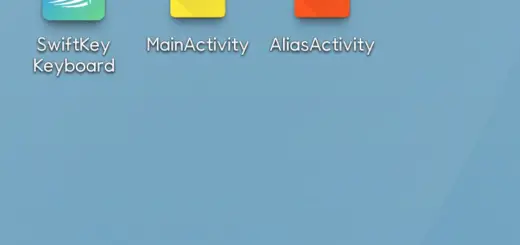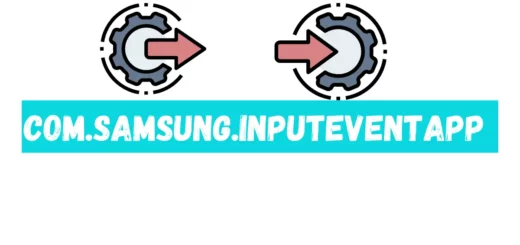How to Fix a Phone when its Alarm, Ringer, and Music won’t work
You’re probably one of those people that wakes up to an alarm on your phone. Or, you may have set the device to ring at a certain time or set a certain song to play when a certain situation takes place.
Whatever the situation, the alarm, ringer, and music on your device are supposed to work perfectly. But, if your phone is facing ringer problem, won’t play your alarm music or the sound on your phone stopped working; thankfully, there are a few simple steps you can take to fix this problem.
The first thing you should do when you have a problem with your phone’s alarm, ringer, and music not working is check to make sure your phone is charged. If it doesn’t charge, the component it relies on won’t work, likely resulting in the other issues you are having.
If your phone is charged and you’re still having a problem, you may want to try resting your phone in the Settings menu. Resting your phone clears all of the data and settings on your phone and restarts it. This process does delete all the apps and information on your phone, so make sure you have a backup in place.
If you have an Android smartphone then the guide How to backup and reset an Android smartphone can help lead you through the backup and reset process.
For the latest tips and tricks or to fix any issue with your android smartphone, click here.
What is the Reason why its alarm, ringer, and music won’t work on a phone?

Try as you might, you simply can’t figure out why your phone’s alarm, ringer, and music won’t work. You might find that the alarm works, but not the one on your phone. Or your phone’s ringer works, but your phone itself won’t ring.
Or, maybe both work and the music plays, but not ringtones. One thing is certain: you can’t live without your phone. So, when you find that your phone’s alarm, ringer, and music won’t work, what should you do? Let’s take a look at some possible causes.
Regardless of being an iPhone or a Samsung, there are a lot of times when the ringtone or the alarm on your phone won’t play. If you have an iPhone, you can reset it or also delete the existing sound file.
If you have an Android phone, all you have to do is go to the settings menu and find the sound option. Move the toggle button next to the sound option to off. Then, try the sound again.
Solution for why its alarm, ringer, and music won’t work on a phone?
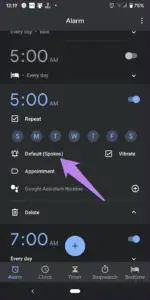
If your phone’s alarm, ringer, or music isn’t working properly, you may need to replace the battery. But if your phone is a few years old, or if you’ve upgraded and forgot your old battery, you can still reset your phone.
If your alarm, ringer, and music won’t work on your phone, then it could be several things.
- First, your battery could be dying, or it could be old.
- Second, the cables could be broken on the pins.
- Third, it could be the phone itself, specifically the microphone, speaker, or headphone jack. (If you’ve replaced the headphone jack with an adapter plate, then the pins could be rubbing together.)
- Fourth, it could be a software problem, such as a problem with the OS or with the phone’s settings, which may be corrupted.
- Fifth, it could be a problem with an app you downloaded.
- Sixth—and this is a tough one—it could be a problem with the phone itself.
If your alarm, music, or ringer isn’t working on your new phone, don’t worry: it’s most likely a matter of setting up your settings. This guide shows you how to set up your phone, so you can use it to its fullest extent.
Sometimes when you’re trying to add or set up a new phone, your phone will alert you of a problem when you plug it in or get it online. Check this problem before contacting tech support, because there may be a simple fix maybe it’s because of software and hardware related issues.
If your alarm, ringer, or music doesn’t work on the phone when you plug it in, you may need to update the firmware (software). This fix is easy to do, but it does require several phone reboots and a few minutes of your time. Here’s how to fix it.
Software related issue when its alarm, ringer, and music won’t work on a phone

Software related issue when its alarm, ringer, and music won’t work on a phone. Your phone alarm doesn’t work anymore, or your ringtone won’t ring, or your music player won’t play—and it’s driving you crazy.
The culprit could be that the firmware on your phone is outdated and needs to be updated. First, you’ll need to turn off your phone, then hold down the Power and Volume down buttons, and the Power button again. When you see the Samsung logo with the phone robot, release all of the buttons.
Phones are a small miracle. They allow us to be mobile and connected at all times, but they can also give us headaches. When your phone won’t ring, vibrate, or play music, it can feel as though it’s broken—and that couldn’t be further from the truth.
Just like any other electronic device, there could be various reasons why your music player, alarm, and ringer suddenly stopped working. The most common reason could be that your battery may be low or your phone may have run out of power. However, if your phone’s alarm, ringer, and music player still doesn’t work after charging your phone, then there could be a software-related issue. To resolve this, try the following methods. 1. Reset your phone or perform a factory reset:
- Turn off your phone.
- Press and hold the Power and the Volume down buttons together until the phone turns on. The Android logo screen should appear.
- Press the Volume up button. The Android logo screen appears again.
- Press the Volume down button.
- Press and hold the Power button. When you see the Android recovery screen, release the Power button.
- Press the Volume up button. Press
Check your volume when its alarm, ringer, and music won’t work on a phone
If your alarm, ringer, and music player aren’t working, your phone could be low on battery, or your phone’s hardware may be broken. But before you assume the worst, try turning your phone off, waiting a few minutes, and then turning it back on.
If it’s charged and turned on, but the alarm, ringer, and music still won’t play, it’s time to check your volume. If you’ve checked to make sure your volume is turned up, and you still can’t hear your phone ringing, it’s probably because your headphones aren’t plugged in.
Your device’s alarm, ringer, and music won’t work on your Samsung phone if your volume is set to silent. But don’t worry—you don’t have to turn your device completely off to fix this. You can quickly check to see if your volume is set to silent when the alarm, ringer, and music stopped working.
Your phone can’t get your attention when the alarm, ringer, and music don’t work. There are many reasons your phone may be waking up you: your phone is asleep, your phone is in sleep mode, your phone is charging, or your phone has no signal. It’s likely your phone is beeping because the battery is low, the SIM card is corrupt, or your phone is faulty.
Try charging your phone and restarting your phone to resolve these issues and check if your phone’s alarm, ringer, and music will work again.
Check your apps when their alarm, ringer, and music won’t work on a phone

Your smartphone probably has an alarm, ringer, and music player, and these apps are essential components to getting everything done in the morning.
But when your phone can’t wake up—or if you wake up to an annoying ringtone—it’s frustrating. Before you go to bed, double-check to make sure these apps are working properly. If they’re not, try restarting your phone or clearing its cache. If the problem is persistent, you may want to try a factory reset.
And if you’re constantly getting a phone call or text message notifications on your phone, but your phone won’t ring, your alarm won’t go off, or your music won’t play, it’s because there’s something wrong with your phone’s battery.
So, what can you do to fix it? Well, the first thing you should do is check the apps themselves to see if they’re the culprit. Once you’re sure it’s your phone’s battery, there are a couple of things you can do to finally get your phone working again.
Your alarm clock, ringer, or music won’t work on your phone? Do you know how to check your phone for misbehaving apps? There are a few things you can check, and doing so may save you a lot of frustration.
There are several reasons an app might fail to function properly on a certain phone. Sometimes, the issue will be with the device or an app, and sometimes with both. But for some apps, the user may have simply forgotten to turn the ringer, alarm or music off. The culprit could be an app you’ve installed, or it could be a feature in your phone’s operating system.
Perform a reset on your mobile when the alarm, ringer, and music won’t work on a phone
The alarm clock, ringer, and music not starting on your phone can be very frustrating. But this “reset”, as I call it, is by far the simplest way to fix it. Are you living without sound on your mobile phone? Are you unable to receive any calls or texts? If not, then it is likely you’ve experienced some settings that have gone awry.
But before you panic, remember that you can always perform a factory reset on your device. There are a variety of reasons why your phone’s settings may be off, but this guide will help you reset your phone and get it back to normal.
- Remove your SIM card from your device, then put it on your computer.
- Windows will ask you to insert the SIM, so do so.
- Now, go to your Control Panel, locate the Device Manager, and expand the “Sound, video and game controller” category.
- Right-click on “Sound, video and game controllers” and select “Update driver Software”.
- You will be prompted to “Search for updated driver software”, and “Browse my computer for driver software”.
- Select the “Search automatically for updated driver software” option and wait for Windows to find it.
- Click “Next” and then follow the on-screen instructions.
It’s time to perform a cold reset on a mobile handset. If the alarm, ringer, and music don’t work on a phone, you will need to perform a reset on your handset to get it working again. There is a method to reset your mobile handset and in some cases, it is as easy as holding down the power button and the home button simultaneously for ten seconds.
It’s Hardware related issue when the alarm, ringer, and music won’t work on a phone

The alarm, ringer, and music not working on the phone can be hardware related issues. This mainly occurs due to fault in the hardware itself. Generally, the cause can be any hardware related issue such as a faulty speaker.
The alarm, ringer, and music player on your phone are not like any other applications on your phone. They are not apps that can be easily uninstalled or reinstalled. The Alarm, Ringer, and Music service is built into the phone’s firmware. So, unlike other applications, it cannot be uninstalled, instead, the phone’s speakers are in need to be repaired.
There are several possible reasons that a phone’s alarm, ringer, and music won’t work. It may simply be an issue with your phone, or it may be an issue with your phone’s software. While a hardware issue such as a broken wire or a faulty speaker may be obvious, software issues may be more difficult to pin down.
You can check Repairs Universe, as they have a wide range of phone parts and you should find a new speaker for your phone.
Don’t be afraid You Have Many Options and Policies
If your alarm, ringer, or music isn’t working on your phone, don’t immediately blame yourself. It’s more than likely hardware-related—and there’s nothing you can do to fix it without taking it to a professional, anyway. But before you pick up the phone and call your provider
The smartphone is such an integral part of our daily lives, that when something happens to your phone, it can be difficult to deal with. When a display cracks on a phone, for example, the cracks go beyond cosmetic. The screen is the first thing you will see when you pick up the mobile, and touching the screen with a cracked display can be extremely painful.
- This category contains entries about life insurance (e.g., policies, features, pricing), as well as articles about term life insurance, whole life insurance, and life insurance.
- This category contains entries about disability insurance (e.g., policies, features, pricing), as well as articles about short term disability insurance, long term disability insurance, and disability insurance.
- And this category contains entries about student loans (e.g., features, pricing), as well as articles about student loans, student loan repayment, and student loans. This category contains entries about savings and investment products (e.g., banks )
Take it to the service centre

If your phone lights up but the alarm, ringer, and playlist won’t play, don’t panic! It’s always possible that a loose wire or shorted connection is the culprit. To troubleshoot the problem, you should first check to see if your phone is charging. If it isn’t, unplug the phone and plug it back in. If that doesn’t work, you’ll need to take the phone to a service centre.
Cell phones have officially become a necessity in life. This means that if your alarm, ringer, and music aren’t working, you are likely to miss an important call. Lucky for you, most phones have a service centre that you can take them to for repair. You will need to activate the warranty, however, which means that you will have to register the phone with the seller.
Most smartphones have an alarm, ring, and alert functions. These settings are wired into the phone’s software. If your phone alarm, ringtone, or alert sound is too loud or doesn’t play at all, your phone could be the culprit. Disgruntled customers have taken their frustration to the internet, posting reviews complaining that their phones are too loud, or have no tone at all. But, you should take it to a service centre when it stops working.
Other possible Issues with Phone
Losing the ability to hear your phone ring or alarm go off can be annoying, but you don’t have to suffer in silence. Here are some ways to fix the issue. If your phone isn’t ringing or vibrating or is making a noise, you may have an issue with your mute switch.
This switch is found on the side of your phone and is often a small rectangle or circle with a line through it. To mute your phone, simply press and hold the mute switch. To unmute, press the mute switch again.
If you change your battery or replace the SIM card, you may have to reset your phone, which is taking your phone back to factory settings. This process will erase all your personal settings, but it should fix the issue with the ringtone/alarm.
Final Verdict
Your phone is your life. You probably check your phone first thing in the morning and last thing at night, all while in between. You spend hours and hours each day using your phone, so it’s important to ensure it’s working effectively. Occasionally, something can go wrong with your phone, and one of those times is when your alarm, ringer, or music stops working. But don’t worry, it’s easy to troubleshoot and fix.
When you wake up to a dead phone, your first instinct will be to stomp your feet and swear at your new device, but before you do that, you should know that it’s not your fault. Dead phones are a part of life, and they can happen for a variety of reasons.
Whether you’re running low on battery life, there’s a glitch with your software, and hardware or there’s something even like water damage, dead phones are an unfortunate fact of life that comes with the awesome responsibility of owning a mobile device. Unfortunately, there’s no way to prevent a dead phone, but the silver lining is you can usually fix it yourself.