LG Phone Won’t Turn On? Try These Fixes
Has your LG phone ever refused to turn on, leaving you stranded without a way to make calls or access important files? If so, you’re not alone. Many people have faced this problem with their LG phones. Fortunately, there are several simple solutions that you can try before taking your phone in for repair.
In this post, we will discuss why your LG phone may be turning on but the screen stays black, what to do when it won’t turn on or charge, and a few simple ways to fix the black screen problem. We will also go over some bonus tips on how to fix a black screen on any Android phone. So, let’s get started and see how we can get your LG phone up and running again!
Why Does My LG Phone Turn On but the Screen Stays Black?
Sometimes, you might notice that your phone’s screen goes dark even though the phone is still working. You might wonder why this happens. There are a few reasons why your LG phone’s screen could turn black, such as a malfunctioning LG logo, check them below:
- The cables connecting the screen might not be properly connected.
- There could be a problem with the phone’s operating system.
- Apps that don’t work well or don’t match your phone could be causing this.
- Charging your phone with the wrong charger might be an issue.
- Too much temporary data stored by apps could be causing trouble.
- If your LG phone gets really hot, it might affect the screen.
What to Do When Your LG Phone Won’t Turn On or Charge?
If your LG phone won’t turn on or charge, there are a few things you can try to make it work again. First, check if the phone is connected to a power source. If it’s connected but still not booting, press and hold the power button for 30 seconds. Also, you can try using a different plug to charge it.
If the phone isn’t connected to power, see if the battery is causing the problem. If the battery is completely empty, you’ll need to replace it with a new one. But if the battery is okay and the phone is still not turning on, the issue might be with the phone’s firmware.
You can do a hard reset by holding down the power button and the volume up button together for 30 seconds. Just remember, this will erase all your stuff, so save your important things first. If none of these ideas help, you might need to try other methods to fix the problem.
Simple Ways to Try Fixing LG Phone Black Screen Problem
If your LG phone is facing a black screen problem, there are several simple ways you can try to fix it.
Charge Your LG Phone
To resolve the issue of an LG phone that won’t turn on, there are a few troubleshooting steps you can try. First, make sure to charge your phone for at least 30 minutes before attempting to turn it on again. This can help if the black screen is caused by a low battery. It’s important to use the original charger and cable to avoid any potential charging issues. If the phone still doesn’t turn on after charging, try using a different wall socket or a different charging cable.

Sometimes, removing the battery (if removable) and reinserting it can fix the problem with smartphones. However, not all LG phones have a removable battery. If none of these solutions work, it’s possible that there may be a hardware issue, in which case you should contact LG support or visit a repair shop.

Force Restart Your LG Phone
Force restarting your LG phone can often resolve various issues, including the frustrating black screen problem. To perform a force restart, simply press and hold the power button and volume down button together for about 10 seconds. This action will trigger a reboot of your device and may help restore normal functionality.
Wipe Cache Partition
If your LG phone gets stuck on the LG screen and won’t continue, you can try clearing the cache partition. This is like giving your phone’s insides a good cleaning. Let’s see how:
- Step 1: Press and hold both the Volume Down and Power buttons together. This will show you a screen with different options.
- Step 2: Use the Volume button to move to the “Wipe Cache Partition” option.
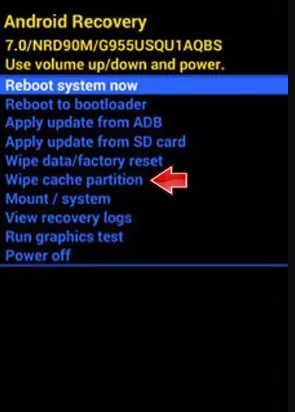
- Step 3: Once it’s done, choose “Reboot System.” Now, see if your phone starts up properly.
Start Your LG Phone in Safe Mode
Safe mode is a special setting on your Android phone that lets you turn it on with only the essential apps, ignoring any extra apps you added, making it a useful tool for troubleshooting issues with android devices. Ground increase in the number of apps can cause issues with your LG phone’s screen turning black. If you can start it in safe mode, that means the problem might be from apps you added. To fix it, follow these steps to remove those troublesome apps.
- Press and hold the Power button. Don’t let go until you see the option to “Power off” on the screen.
- Keep holding “Power off” until you see a message asking if you want to “Restart in safe mode.” Let go of the button. Then, tap “TURN ON SAFE MODE” to confirm.
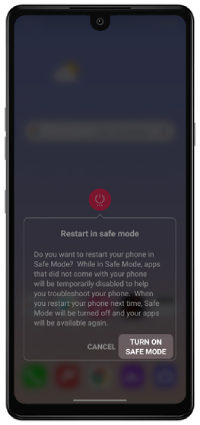
- Once your phone restarts, you’ll see “Safe mode” at the bottom-left of the screen.

Now that you’re in Safe Mode, you can delete the apps that might be causing issues. After that, you can turn your phone on again as usual.
Replace any Damaged Cables
If you’re facing the frustrating issue of an LG phone that won’t turn on, one possible cause could be damaged cables. Damaged cables have the potential to cause black screen issues on LG phones. To troubleshoot this problem, try replacing the charging cable or USB connector with a new one. Make sure to check for any visible damage or fraying on the cables themselves.

Using a certified LG cable or charger can also help prevent black screen problems for LG users. Sometimes, using uncertified third-party cables or chargers can lead to compatibility issues and device malfunctions. If replacing the cables doesn’t resolve the issue, you can also try other troubleshooting methods such as restarting or resetting your device. It’s always a good idea to explore multiple solutions to find the one that works best for your LG phone.
Check Whether it’s Physically Damaged or Wet
When faced with an LG phone that won’t turn on, it’s essential to check whether it’s physically damaged or wet.
A. Check if your LG device was dropped or exposed to moisture.

Sometimes, if your LG phone got wet or you accidentally dropped it, it might not turn on properly. Turning it on too soon after it’s been wet can cause issues. So, the best thing to do is take it to a repair shop without trying to turn it on. This applies if the phone was dropped and isn’t working as well.
B. Look for any signs of damage.

We often carry our phones around, and if we’re not careful, they can slip and fall. These falls can harm the phone both outside and inside. To check for any hidden internal damage when the outside seems fine, open the back case. See if any parts are swollen or broken inside.
Factory Reset to Fix Android Black Screen of Death
Resetting your LG phone back to its original settings, known as a factory reset, is another way to effectively solve the LG phone’s black screen issue. However, keep in mind that performing a factory reset will erase all your data and set your phone back to how it was when you first got it. So, before doing this, carefully consider if you want to go ahead.
To do a factory reset:
- Press and hold both the power button and the volume down button at the same time until you see the System recovery screen.
- Tap on “Factory data reset” and then select “Yes” to confirm.
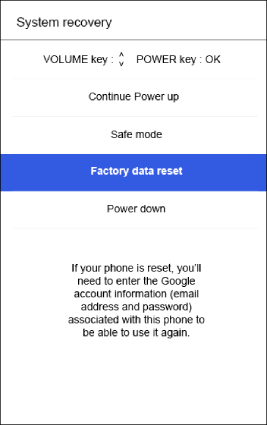
It will take a few minutes for the phone to reset. Once it’s done, your LG phone should be working without the black screen problem.
Fix LG Phone Won’t Turn On with UltFone Android System Repair [Without Power Button]
To resolve an LG phone that won’t turn on without using the power button, you can utilize UltFone Android System Repair. This software offers a solution by addressing system issues. Connect your phone to a computer, launch UltFone Android System Repair, select the “Repair Android System” option, and follow the instructions to initiate the repair process. This method can potentially fix the power button issue and get your LG phone working again.
Bonus Tip: How to Fix Black Screen on Android Phone?
Having trouble with a black screen on your Android phone? Here’s a bonus tip: try holding down the power button for at least 20 seconds to force a reboot. If that doesn’t work, charge your phone for an hour before turning it on again. You can also boot into safe mode to fix software issues or perform a factory reset as a last resort but don’t forget to back up your data first.
Conclusion
In conclusion, if your LG phone won’t turn on or the screen stays black, there are several troubleshooting steps you can try. Start by charging your phone and attempting a force restart or reset. You can also wipe the cache partition, start your phone in safe mode, and check for physical damage or water exposure.
If none of these solutions work, you may need to perform a factory reset or use a specialized tool like UltFone Android System Repair to fix the issue. Remember to always back up your data before attempting any troubleshooting methods. With these tips, you can hopefully get your LG phone up and running again.



