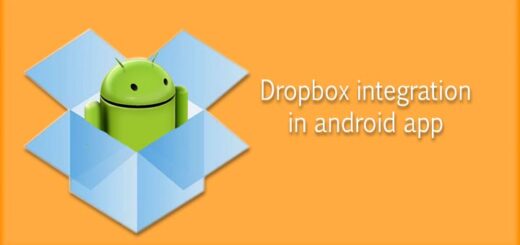Locked vs. Unlocked Cell Phones
You might assume that unlocked cell phones are a better choice than locked ones, but that’s not the case. The choice between the two comes down to what you plan on doing with your phone. If you want to sell your phone, the phone’s lock status is going to affect the price you get for it.
Unlocked phones, on the other hand, can be sold anywhere, since there are no restrictions. (Of course, you’ll need to ensure that the phone is unlocked before you use it on another carrier, so be aware of that from the very start.)
Picking the right cell phone for your needs can be overwhelming, especially when you are faced with the option between an unlocked phone and a cell phone that is locked to a specific network. Both types of phones have their proponents and detractors, but knowing your options will help you make the right choice.
For the latest tips and tricks or to fix any issue with your android smartphone, click here.
The main difference between an unlocked and locked cell phone

Choosing between a phone that is “locked” or “unlocked” can make the difference between having to upgrade your phone or keeping it for years. A locked phone is a mobile phone that is configured by default to a carrier’s network. A locked phone can only be activated on that network. As a result, the phone service you get with locked phones is exclusively that of the carrier that sold the phone to you.
For example, if you buy a phone from Sprint, you can only use it for Sprint’s service. If you switch carriers, you would have to take the phone back to the carrier you bought it from you and get a new phone. Unlocked phones, on the other hand, are unlocked out of the box and can be used with any of the carriers.
Cell phones can be an expensive purchase. While basic phones start at less than $100, high-end devices can cost upwards of $500 or more. So, it only makes sense to make sure you get the most for the money you spend. One way to improve the value you get from your cell phone is to purchase an unlocked device.
This lets you switch between carriers without purchasing a new phone. Depending on the carrier you currently use, you may have the option to unlock your phone yourself, or you may need to contact the carrier directly for this option.
Unlocked cell phones
A new trend in smartphones is unlocked phones: phones that can be purchased without a contract, and that can then be set up to use with almost any carrier, including AT&T, Sprint, and Verizon. These phones are often sold in “unlocked” states, and within those states, only the carrier selling the phone can unlock it. Once unlocked, the phone can be used with any carrier, but additional work is required.
Unlocked cell phones are phones that come with an altered software or firmware that prevents cell phone carriers from locking them. To unlock a cell phone, you need to take advantage of the phone “unlocking” feature and “unlock code”. The value of an unlocked cell phone is in being able to use it with any carrier, not just that of your phone contract.
Locked cell phones
Locked cell phones are a huge issue for law enforcement, since depending on the device, they can cause officers to lose the ability to track a suspect or respond to the threat they face in case of an emergency. However, most cell phones can be unlocked, and the code isn’t usually very difficult to crack.
If your cell phone is locked and you don’t have the unlock code, then you can’t get into the gadget. You can get yourself out of the situation by unlocking the phone, but it would take you a lot of time and most of the time you cannot unlock the cell phone. The only way to unlock your cell phone is with the help of a hacker.
Choosing a locked or unlocked cell phone

When it comes to choosing a cell phone service provider, the decision to buy a cell phone with a contract, buy an unlocked cell phone, or both can come down to money and preference.
When it comes to cell phones, one of the big debates is whether or not to buy a locked phone or an unlocked one. A locked phone is one where you only get service if you agree to a payment plan. An unlocked phone, on the other hand, allows you to use it with any provider.
The price difference between locked or unlocked cell phone
Unlocked mobile phones are surprisingly expensive compared to locked ones. So should you buy an unlocked phone, or pay extra to unlock your phone later? Find out here!
There’s a new, popular trend in the cell phone industry. Cell phones are becoming more and more affordable, but before you go out and buy the latest smartphone, you should make sure it’s unlocked. An unlocked phone allows you to use the phone with any carrier.
Cellular phone carriers today use two types of phones. The first type is a locked phone. A locked phone can only be activated on the cellular network that the carrier provides. The second type is an unlocked phone. An unlocked phone can be activated on any carrier’s network. When purchased, an unlocked phone can only be used on the network the carrier offers, but an unlocked phone can be used on other networks, after it is unlocked, by purchasing a service plan.
Your cell phone can play a big part in your life. It’s where you go to look up your daily agenda, check your email, and catch up with the latest in social media. And it can be pricey. Even if you buy an unlocked cell phone, chances are that it came locked to a specific provider, which means the phone can’t work with anyone else’s network.
If you’re trying to save money on your cell phone bill, locking your phone to the cheapest available plan with your current provider could be the answer. But there’s one small problem: your phone is locked, which means you can’t use it with anyone else’s network, and, no matter what plan you sign up for, it’s bound to cost you more than if you use an unlocked phone.
The Technology of locked or unlocked cell phone
The Technology of locked or unlocked cell phones should not be a problem nowadays. Nowadays, technology is always advancing, and cell phone technology is no different. Cell phones are now more advanced than ever. It’s even possible to buy a cell phone that unlocks itself, or a phone that can be unlocked with facial recognition, a fingerprint, or a pin.
The trend to keep cell phones locked has caught on with a lot of people. One may argue that a cell phone is a learning tool, and when it comes to phones, there are many parts, including IMEI number, model, and phone service provider, which prevent two phones from “unlocking”, or being able to be connected to the same service provider.
A cell phone is only as good as the wireless technology it can connect to. At the moment there are two main types of wireless technology on the market today; CDMA technology and GSM technology.
A GSM capable phone can connect to wireless networks using the 900 MHz and 1800 MHz frequencies, while a GSM capable phone cannot connect to wireless networks using the 900 MHz frequency. A CDMA-capable phone can connect to wireless networks using the 1900 MHz frequency.
CDMA technology is often referred to as second-generation technology because it was first used by service providers in the United States in 1991. CDMA stands for Code Division Multiple Access and the technology was developed by Motorola and Qualcomm. The first phones made to utilize CDMA technology were manufactured by Motorola and called DynaTAC.
Types of technology used by unlocked cell phones
Unlocked cell phones have forever changed the way we communicate. They allow us to talk to others all over the country and world, chat on group chats, watch live streaming events, and even vote using phone apps. But how do cell phones work? Each phone has a processor, but how do we know which one is the best? Let’s explore some of the different types of technology used in unlocked cell phones.
Unlocked cell phones are great for those who use more than one cell phone carrier, travel abroad, or do not want to commit to a particular carrier. Unlocked cell phones offer the freedom to use a phone from any of the three major U.S. carriers. When purchasing an unlocked cell phone, it’s important to first learn about the different types of technology available.
Unlocked cell phones allow you to use SIM cards of different carriers. When an unlocked cell phone is activated, the phone can use any SIM card of any network provider. This allows a user to travel abroad and still use his or her home country’s network. GSM phones and CDMA phones from AT&T, Sprint, and T-Mobile use different frequencies and protocols. They do not interoperate. CDMA phones can only be used on CDMA networks.
Cell phone technology has changed a lot over the past few years. Cell phones used to be pretty clunky devices—small, heavy, and expensive. Today, smartphones have become small, light, and surprisingly inexpensive. Much like desktop computers, cell phones have evolved into their own unique devices, with new technologies that are unlike anything we once thought we’d need.
Types of technology used by locked cell phones
Technology is everywhere, including in our daily lives. This can make it challenging to keep tabs on mobile devices used daily, like cell phones and tablet computers. If yours falls into the wrong hands, the repercussions can be serious, including theft, fraud, and invasion of privacy.
Most phones present risks, but locking and unlocking them can help reduce the likelihood of theft and loss. There are three types of technology used to lock and unlock phones: a pin, a fingerprint, and a password. Pick the one that works best for you, and follow these tips on how to lock and unlock your mobile device.
To unlock your cell phone and gain access to your contacts, text messages, pictures, to-do lists, and all sorts of other information, you’ll need to have access to your cell phone’s lock screen. The way that a cell phone unlocks its screen varies from device to device, but both Apple and Android smartphones have historically utilized a fingerprint to unlock the phone.
Dual technology phones locked and unlocked
Technology is advancing at a breakneck pace, which means new gadgets come out all the time. Sometimes it’s hard to keep up, but it all boils down to one thing: dual technology. Dual technology refers to phones that can be used on either GSM networks, such as T-Mobile and AT&T, or CDMA networks, like Verizon and Sprint.
GSM phones, which work worldwide, use SIM cards, while CDMA phones can only be used in the United States. But dual technology phones aren’t just for international travel. Unlocked dual technology phones can be used on both networks, which means you can use them on the road without worrying about an extra SIM card.
Dual technology phones are one of the latest inventions of the mobile phone industry. These phones allow you to make and receive calls, text messages, and data at the same time, meaning that you can answer a call while still being able to access the internet. Dual technology phones locked and unlocked are mobile phones that are capable of communicating with each other. The technology allows the devices to sync so that each can access the other’s data or functions.
Unlocking a locked cell phone

There are a lot of ways to unlock a cell phone, but if you don’t find one that works for you, you can try a hardware hack. Read on to learn how to unlock a locked cell phone.
A locked cell phone is a cell phone that is mounted on some carriers’ networks but is locked to a particular network. This makes a mobile phone unusable on other networks. There are two reasons for this: For one, some carriers don’t want to subsidize a phone that is unusable on other networks.
And two, some carriers offer special advantages for locking your phone to one network. However, to unlock a locked cell phone, you need to find an unlocking software, which is available online and that lets you unlock your phone. Here’s how to unlock a locked cell phone.
When someone you care about or yourself needs to unlock a locked cell phone, there are a few methods you can try. First, try each of the phone’s buttons one after another, starting with the power key. If that doesn’t work, try an alternative method. For example, you can use a coin to put pressure on the power button.
If that doesn’t work, try the tip on another phone. If that doesn’t work, try a coat hanger or a straightened paper clip. Finally, if you can’t unlock the phone, go to an AT&T store, get your phone unlocked, and get a new phone.
How to tell if a cell phone is locked or unlocked
If you’ve ever been in a predicament where you needed to be able to unlock a cell phone but didn’t know how you’ve probably been a little scared. After all, the technology to encrypt data has been around for quite some time, and unlocking your phone can be an extremely private matter. But fear not! In today’s digital age, there are ways to tell if a cell phone is locked or unlocked.
Have you ever found yourself curious about which cell phone service carrier a particular phone is locked to? It’s easy to find out, but most people don’t know how to tell if a phone is locked or unlocked. Getting a phone unlocked can save money in the long run, but unlocking a phone isn’t always as easy as it sounds.
Check for branding of an android phone
It is quite common to find cell phones branded with a cellular company’s name, such as AT&T, Verizon, T-Mob, etc. While not every cell phone is locked, many are sold this way.
When you find a phone you like, you should always be sure to check the brand. While some phones are made by the same company, they are frequently branded differently. For example, Samsung makes several phones, but they are branded as the Galaxy line, the Note line, and the A-series.
Some are better known than others, and new Samsung phones only come out every 6-12 months or so. When you find a model you like, check to make sure it has been branded by Samsung, and not by another manufacturer.
There are many cell phones sold in the United States that contain a brand name. Many companies have branded their cell phones to increase brand awareness, as well as allow consumers to identify their products.
Gregory Lee, a 30-year-old San Jose, CA resident, made a huge discovery when he realized his phone was branded as ‘AT&T’ instead of T-Mobile, the NSA’s communications surveillance program.
Many cell phones sold in the US have a hidden brand on them. While it may not say “make, model, and carrier” when it comes to cell phones, it often does display the company name. This can be located on the phone’s back cover, on the bottom of the phone, or in the battery compartment.
Check to see if your android phone it’s Duel SIM
Dual-SIM phones are proving to be popular in the cell phone industry. In fact, according to GSMA Intelligence, sales of both single SIM and dual SIM make up half of all combined mobile connections globally. Dual-SIM phones offer several distinct advantages over single SIM phones, including increased connectivity options, expanded capacity for simultaneous data use, and the capacity to hold multiple phone numbers on the same phone.
Dual-SIM phones are all the rage these days, but did you know that not all phones are Dual SIM? Most phones on the market today are Dual SIM, which means you can insert two SIMs instead of just one. But, it is important to know which phones are Dual SIM and which are not. If you are in the market for a new phone, check our list to see if your phone is Dual SIM.
Check the Model Number of your android phone
Your phone can tell you a lot about yourself—including what kind of phone you have. This model number is a first- or last-resort way of finding out for sure. If you need to find the model number of your phone, you can pull up the dialer or dial *#*#4636#*#*. The *#*#4636#*#* code will turn your phone on and pull up the About Phone screen.
Look for the Model Number line at the bottom of that screen. If your phone is running Android 9 Pie, the Model Number line may be hidden. In that case, go to
Settings>About Phone>More Info>Model Number.
Checking the model number of your phone is generally the first step in troubleshooting an issue. It’s what helps you find the solution you need, whether you need to contact Samsung or Google.
Try a different SIM on your android phone
Many travelers swear by the convenience and ease of having a local SIM for their international cell phone use. A SIM card for local cellular service is faster than using your home provider’s network and is especially useful when traveling. But what happens when your SIM card gets damaged or you want to try a different SIM? (We know, we know, don’t leave home without it… but we are human!)
Oftentimes, we switch our phones between carriers in a mostly seamless transition. But sometimes, we run into issues. Sometimes, the best phone plan we can get is with AT&T, but we live in an area where Verizon has the best coverage. Or we might want to switch carriers to take advantage of a new promotion but have to repurchase the latest phone with Verizon when the promotion is over. But there are ways to get around this, and the sooner you learn them, the better.
You can also read: Wireless Coverage Maps to know more about the various wireless network providers.
Pros and Cons of Locked and Unlocked phones

What’s the difference between a locked and unlocked phone? With unlocked phones, the carrier dictates which apps you can install and use. For simplicity, a locked phone means that you only have access to apps and features offered by that specific carrier. This could be ideal for someone with multiple phones, for example.
For example, there might be a phone for work and work and a kid’s phone. The latter might be locked, so the parents can control what their kids are allowed to do with it.
Pros:
- Carrier Choice: You can choose any carrier that uses the same cellular technology. This includes AT&T, T-Mobile, Verizon, Sprint, and many more. In the U.S., GSM carriers AT&T and T-Mobile use similar technology called CDMA, while Sprint and Verizon use GSM. In other parts of the world, CDMA is the dominant technology.
- No Contract Thanks to Meta’s network, you can move to a different carrier anytime you choose. You will not be locked into a contract, which is almost unheard of in the wireless industry. And you have the chance to choose a different carrier, even after you get started. You can change to a new carrier anytime you choose.
- Minimal Bloatware: Cell phone companies seem to be getting more and more creative with their marketing. They target certain groups of people and provide them with the cell phone that best suits their needs. One of the cell phone companies, MetroPCS, has a habit of putting extra programs on their cell phones. These extra programs include games, wallpaper, screen savers, etc. While these extra programs may be fun, they could also be considered unnecessary.
- Price (Long Run): If buying an unlocked cell phone saves money, then go for it. You however need to do the math on whether or not you can be saving money in the long run. There are many ways to pay for cell phones. Many carriers offer pre-paid plans where you can get a phone and pay as you go. These phones often have smaller data plans, meaning more speed for less cost.
- Resale Value: Unlocked phones are attractive to consumers because they are simply more appealing. Their prices can be higher, but they can be sold at a higher price than locked phones and to a wider range of people. Unlocked phones can be very attractive for buyers because there is a good chance that the buyer could use the phone with their existing carrier.
Unlocked phones allow consumers to resell or upgrade their phones, essentially giving them the option to choose. In some cases, unlocked phones can be resold at a higher price than a standard locked phone. Unlocked phones appeal to a range of consumers because they may be more likely to find a buyer. - Traveling Abroad: Unlocked cell phones are a necessity when traveling abroad. Simply swap out the SIM for a SIM intended for that particular location you are visiting and serve in that area.
There is a common misconception that unlocked cell phones are illegal. However, that is not the case. Unlocked cell phones are not illegal, but their use in certain locations may be. Unlocked cell phones are just fine to use when traveling domestically within the US. In most other regions of the world, it is illegal to use an unlocked cell phone. To circumvent this, simply swap out your SIM card for a SIM card intended for that particular region you are visiting.
Cons:
- Upfront Price: Unlocked cell phones are priced higher than locked cell phones because the carrier must approve the phone model before it can be sold. Although unlocked phones are more expensive initially, they generally cost less in the long run.
Unlocked cell phones are considerably more expensive, upfront. However, unlocked cell phones may often be less expensive in the long run. Take the time to crunch those numbers and find out if an unlocked cell phone is better for you.
Locked cell phones Pros and Cons
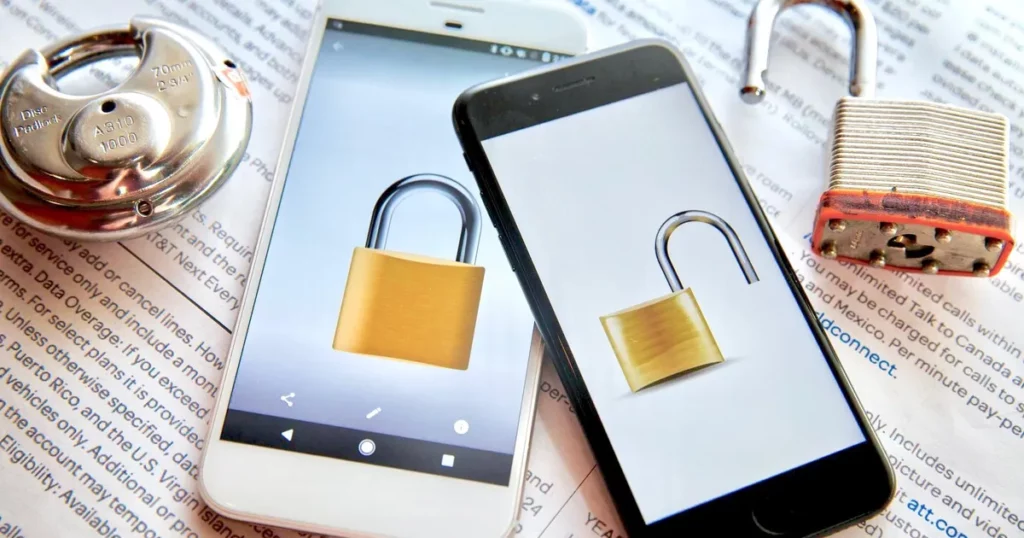
Locked cell phones are not a major concern of the average person, as most people these days carry at least one cell phone with them. All cell phones are equipped with a sim card that stores a phone number, and when the sim card is removed from the cell phone it is rendered useless. Most cell phone security locks are designed to prevent the sim card from being removed, which makes your cell phone useless.
Pros:
- Upfront Price: A new phone is more convenient than an old phone because it saves you the trouble of having to make repairs or deal with problems. You can save even more money by getting your phone at a discount, but you can get a phone at a lower price right away. If you are planning to use a certain carrier regardless then why not get a discounted phone in the process?
- Additional Warranty Options may be available: Maybe you have accidentally locked your cell phone, or maybe you accidentally locked your cell phone and misplaced it. No matter the reason, you need to unlock it. What most people don’t realize, is that most cell phones have a warranty that lasts longer than the cell phone itself. In most cases, there is a lifetime warranty on the cell phone, but there is also a warranty on the parts of the cell phone, and that warranty may be longer than your cell phone.
A locked cell phone is a phone that has been programmed to prevent anyone else from using it. These phones may also prevent you from using your own phone’s warranty. But you can buy an extended warranty on almost any smartphone, including locked ones. The additional warranty can help you get the most out of your phone, as well as provide you with peace of mind. - More Commonly Available: When you go shopping for a new cell phone, most of the phones that you will handle will be intended for a specific wireless network. This means the phone will lock you into their network (such as AT&T or T-Mobile).
A cell phone is a communication tool, but it is also a tool for security – it protects you from intruders, such as hackers. Most phones locked to a wireless network will only work on that one network, so you will have to buy a phone that will work on the network that you want.
Browsing for phones online is convenient, but the key to doing so safely is choosing a phone that is unlocked and will work on any wireless network.
Cons:
- No Carrier Choice: When choosing a wireless carrier, you do get to choose. Even though your carrier may have dropped the ball, you have a choice to stay with that carrier and be charged more frequently.
Before you buy a new smartphone, you need to be aware of the fact that you will generally have to stay with one wireless carrier. This is not set in stone, however.
Carriers like AT&T, Verizon, Sprint, and T-Mobile, each offer different plans, so it is important to consider which plan will be best for your needs.
- Contracts: Most cell phone contracts lock the phone’s numbers. This means that the carrier will bar you from changing the number for 2 years or more. There are some ways around this, including getting a new phone, but those are costly.
It’s very difficult for a locked phone to get a contract since most carriers are not interested in offering a contract to someone with a locked phone. Therefore, you will need to find a wireless provider that is willing to offer you a contract.
Most contracts last 2 years. Most new phones have a two-year contract. If you pay off the phone (which most people do), that is the only cost.
- Bloatware: Cell phone companies add “bloatware” to the phones they sell. They are sometimes called “phone apps” and they contain extra software about that company. They cannot be uninstalled directly, and instead, have to be uninstalled through the phone’s settings menu.
These pre-installed apps include games, music, and social networking services. While some of these apps may come with certain restrictions, some can end up deleting themselves or installing additional apps without the user’s knowledge.
Cell phones sold by cellular companies contain extra software about that company. These apps and programs are built into the phone’s software and cannot usually be uninstalled directly.
Disadvantages of unlocked cell phone
There are a few disadvantages to unlocked phones, the most common of which is the potential for theft or loss. If your phone is unlocked, then anyone with the correct password (usually your carrier) can access your phone. This can be a problem if you have sensitive information on your phone, or if you accidentally leave your phone unlocked in a public place. Additionally, if your phone is unlocked and you lose it, then it can be difficult or impossible to get a new one because most carriers will not sell unlocked phones.
Another disadvantage to unlocked phones is that they can be more difficult to use with a variety of carriers. If you switch carriers, it may be difficult to transfer your contacts, photos, apps, and other content over to your new phone. This is because most carriers use their proprietary software and hardware that is not compatible with other carriers.
Additional information about locked and unlocked cell phones

Got a new phone? Or maybe you just got a new phone. Either way, you need to know how to lock and unlock it. That’s where our Cell Phone Lock Tutorial comes in.
Two types of cell phones exist: locked and unlocked. Both of these types connect to different networks, so make sure that you have the right phone for your needs.
A cell phone’s network technology can support its transmission or reception. One popular transmission technology is called CDMA, which stands for Code Division Multiple Access. CDMA networks are mainly used in the U.S., while GSM networks are primarily used in Europe, Asia, Africa, and South America.
CDMA vs. GSM
Though the differences are subtle, choosing the right phone based on which network it will operate on will have a big impact on your experience. One of the main differences to consider is which network your phone uses. This is CDMA, which stands for Code Division Multiple Access.
CDMA networks transmit data through radio signals, and this signal has to be converted into digital information before you can read it. The CDMA networks are slower than GSM networks, but it’s mostly a speed difference, not a data capacity one. CDMA networks are less common than GSM networks in the U.S., but the South is known for having a heavy concentration of CDMA users.
If you stuck in this condition
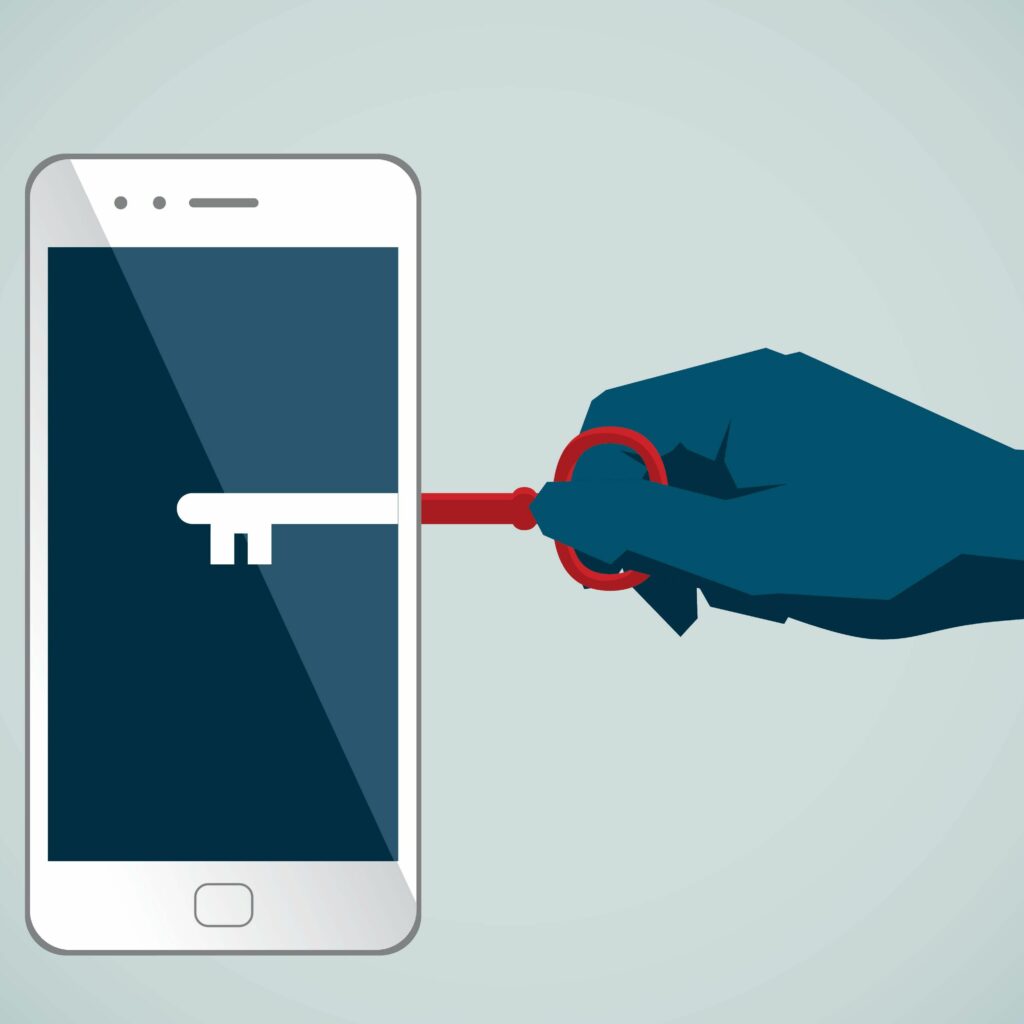
Your phone’s lock status can indicate whether it’s being used or stolen. And whether it’s unlocked or locked, a phone can be cloned—in essence, stolen—so you’ll want to check your phone’s lock status before giving it to a friend, selling it, or donating it.
- Step 1: Make sure your phone is connected to the Internet. This may require a Wi-Fi or cellular signal.
- Step 2: Open the Settings menu on your phone.
- Then step 3: Open the Security category and select Lock screen and security. Scroll down and look for the lock icon.
- Step 4: You will see two options: Lock and unlock. Tap Lock.
- Step 5: If the phone is unlocked, you’ll see a message that it is currently unlocked. However, if your phone is locked, you’ll see a message that it is currently locked.
- Lastly step 6: Tap the tap and hold on to the lock icon. A pop-up menu will appear. Select Unlock.
If you bought a new phone, or you inherited one, and you can’t remember if the phone is “locked” or “unlocked,” there’s an easy way to check. Lock and unlock your phone a few times, and you should notice a message appear on the screen: “Unlocked? Enter a 4-digit code.”
If the phone is locked, you should see “Locked? Enter a 4-digit code.” If the phone is unlocked, there’s no message and you won’t have to enter a code. But, if the message appears, read on to learn how to unlock your phone.
Thanks for reading
The debate over unlocked vs. locked cell phones has raged on for years. Some claim that unlocked phones hold more value and are more theft-resistant. Others say unlocked phones are attractive targets for thieves since they can steal any SIM card, not just the one associated with the particular phone. So which is better?
With smartphones, it’s sometimes hard to tell the difference between a locked and unlocked device. An unlocked phone can take SIM cards (which allow you to switch phone providers) from other carriers. Since many carriers don’t allow SIM cards from other carriers, unlocked phones are more desirable.
But locked phones aren’t necessarily bad for most users. Many carriers have unlocked phones for sale at lower prices than locked phones. And unlocked phones are a great option for those who travel frequently.