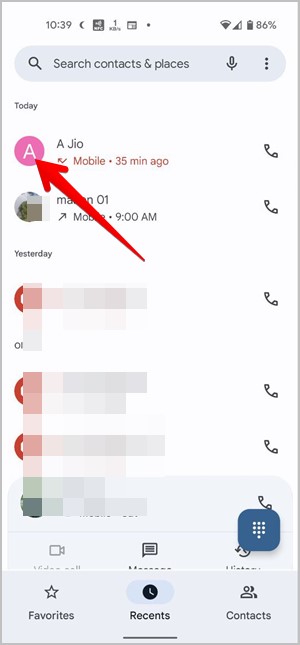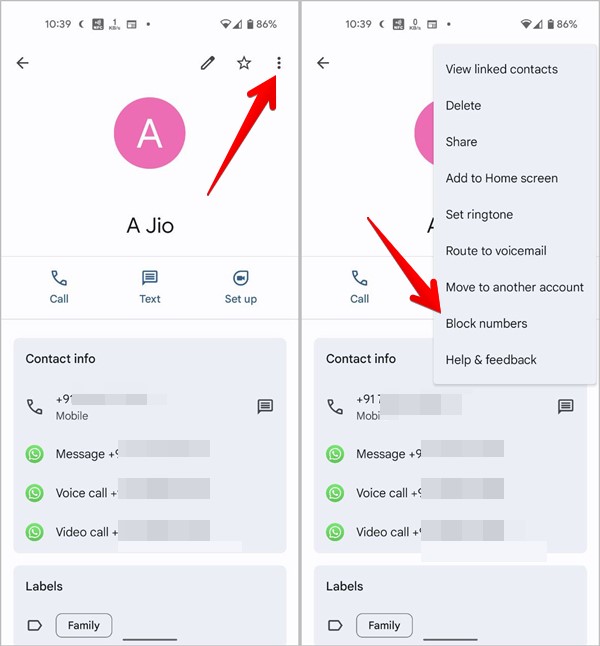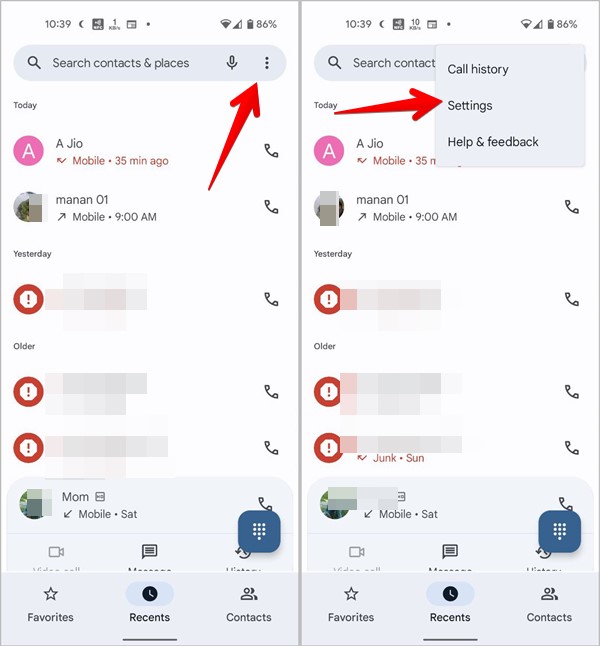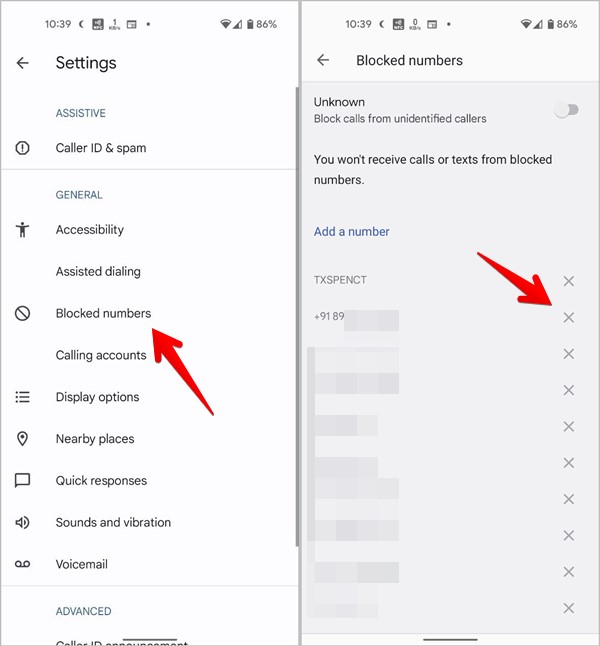What Does a Blocked Caller Hear on Android?
Have you ever wondered what happens when you block someone from calling or messaging you on your Android phone? Does the blocked caller hear anything or get any indication that they have been blocked?
In this blog post, we will answer all your questions related to blocking calls and messages on Android. We will cover topics such as what the caller hears when a call is blocked, whether someone can tell if you have blocked their number, what happens to messages after blocking a number, and much more.
We will also provide step-by-step guides on how to block and unblock numbers on an Android phone. So, sit back and read on to learn everything you need to know about blocking calls and messages on your Android device.
What Does The Caller Hear When A Call Is Blocked?

When a call is blocked, the caller typically hears a busy signal or gets redirected to voicemail. Some phone carriers may have a specific “blocked caller” message or tone.
Can someone tell if I block their number?
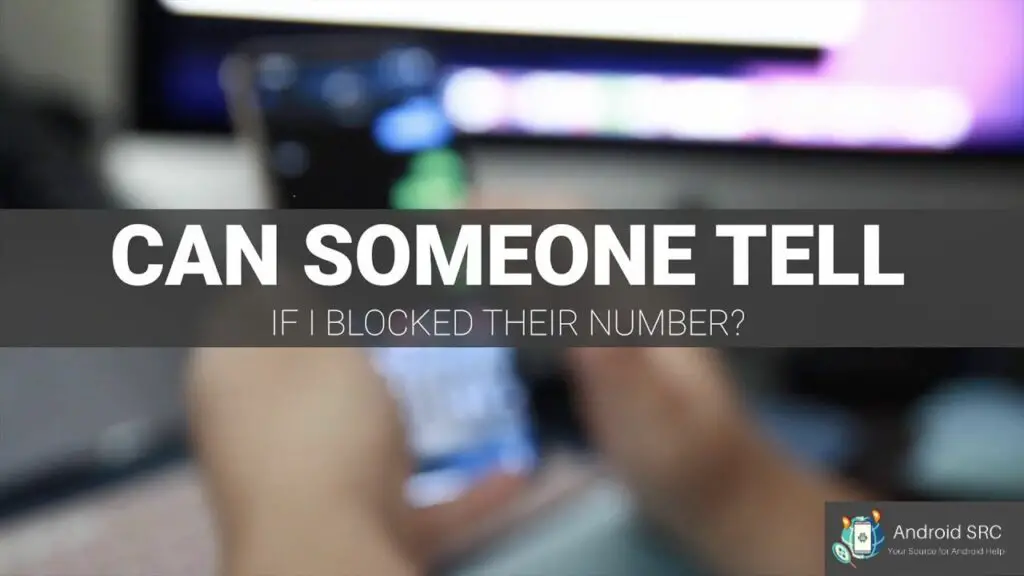
When you block someone’s number on Android, they won’t receive any notification of being blocked. However, they may notice that their calls are automatically sent to voicemail. Additionally, blocked messages may still appear as “delivered” on their end.
Sending you a text
When a caller is blocked on Android, their text messages won’t show as delivered. Although blocked numbers can still send texts, you won’t receive them. The advantage of blocking a number on Android is that texts from blocked callers won’t trigger any notifications, ensuring that you won’t be disturbed. Additionally, you won’t be able to see the blocked caller’s text in your message history. By blocking a number, you effectively prevent any further communication from that specific phone number.
If the blocked number calls yours
When a blocked number calls your Android phone, it will hear a busy signal or be sent directly to voicemail. There won’t be any indication that they have been blocked, and your phone won’t ring or show missed calls from blocked numbers. The call from the blocked caller will not go through, effectively blocking them from reaching you. Blocking a number on Android ensures that they can’t call you again. This feature provides a convenient way to avoid unwanted communication from specific phone numbers.
They may hide their number
Some callers may attempt to conceal their number in order to bypass being blocked. However, when you block a number on Android, it still prevents hidden numbers from reaching out to you. No matter how hard they try to call you, hidden numbers won’t be able to reach your phone. As a result, you won’t receive any calls from hidden or blocked numbers. By blocking numbers, you are ensuring that you have full control over who can contact you. Rest assured, even if someone tries to hide their number, your Android device will effectively block them.
What Happens to Calls When You Block Someone?
When you block someone on your Android or iPhone, it primarily affects regular phone calls. The calls from the blocked number will be automatically declined, ensuring that your phone doesn’t ring when they try to call you. Some networks may send these calls to voicemail, but you won’t receive voicemail notifications, effectively making it as if you’re not receiving calls at all.
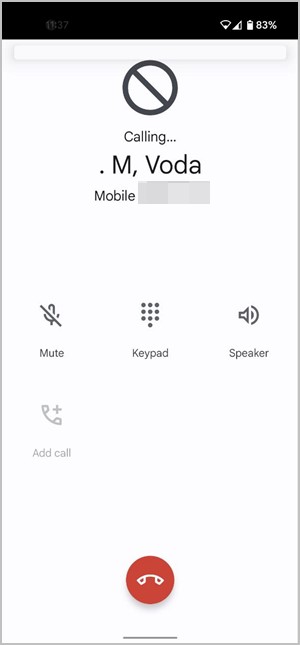
It’s important to note that blocking a contact is a one-way action. While you won’t receive calls or notifications from the blocked person, you can still initiate communication with them. In other words, you can call or message them even if you’ve blocked their calls. This means that while you’re preventing them from reaching you, you still have the option to contact them if you choose to do so.
What Happens to Messages After Blocking a Number?
When you block a number on your Android or iPhone, it has a significant impact on SMS messages. The blocked number will not be able to send you regular text messages (SMS) or multimedia messages (MMS). From the sender’s perspective, it may appear that the message was successfully sent, but you, as the recipient, will not receive the message.
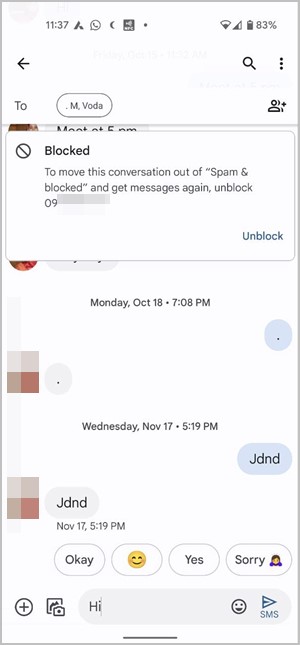
Much like with calls, message blocking is a one-way action. You can still send messages to the blocked person, but you will not receive any responses from the contact you’ve blocked. In essence, while you retain the ability to initiate communication with the blocked number, you won’t see any incoming messages from them, ensuring that your messaging inbox remains undisturbed by their attempts to contact you.
What happens when you block a number on a Samsung phone?
When you block a number on a Samsung phone:
- Calls from the blocked number are sent to voicemail.
- Messages from the blocked number don’t appear in your inbox, and you won’t receive notifications.
- You won’t be notified of any attempted contact from the blocked number.
- You can access and manage your blocked list in settings.
What Other Apps Are Affected?
The impact of blocking a number varies depending on the platform you’re using. On Android, blocking a number via the Phone app, Contacts, or Settings primarily affects regular calls and messages. The blocked number can still contact you through other apps like WhatsApp, Facebook Messenger, Snapchat, Instagram, and more. To prevent communication through these apps, you would need to block the person separately within each of these applications.
On iOS, the situation is slightly different. Blocking a number on iOS affects FaceTime and iMessage as well. This means that the blocked number cannot initiate a FaceTime call or send you an iMessage on your iPhone. Additionally, you will not receive emails from the blocked contact if their email ID is associated with the blocked number in the Apple Email app.
However, it’s important to note that, apart from FaceTime, iMessage, and Email, no other apps are affected on iOS. You will still receive messages and calls on other apps like WhatsApp, Instagram, and more from the blocked person. To block them from those apps, you would need to take separate actions within each respective application.
Does the Other Person Know That You Blocked Them?
When you block someone on your Android Phone, the other person commonly won’t receive clear notifications that they’ve been blocked. When they call, they might hear a pre-recorded message or go straight to voicemail, and their messages may show as “sent” on their end, even though you don’t receive them. There is no automatic notification sent to them indicating that they’ve been blocked.
However, over time, the blocked person may begin to suspect that something is amiss. If their calls consistently go to voicemail or their messages remain unanswered, they might start to guess that they’ve been blocked. The absence of responses and the call outcomes could lead them to realize that they’re no longer able to contact you.
Does Blocking a Number Delete It From Your Contacts?
No, blocking a number will not remove it from your contacts. If you choose to unblock the number later on, it will remain in your contacts.
Can You See If A Blocked Number Has Tried To Contact You?
Yes, you can determine if a blocked number has attempted to contact you, although the notifications for calls and messages from blocked numbers are more cautious. When you block calls and texts, the sender won’t receive delivery notifications, but the notifications for these calls and texts will reach you silently.
Blocked messages are typically delivered to an “Unknown Senders” inbox or the spam folder, while blocked calls are sent directly to voicemail. This allows you to review the communications without being actively notified.
To access blocked messages from the “Unknown Senders” inbox:
- Open the Messages app on your device.
- Tap “More” or the three dots typically located in the top right corner.
- Navigate to “Archived,” where you’ll find all the messages from blocked numbers.
By following these steps, you can check if a blocked number has attempted to contact you and access their messages from the “Unknown Senders” inbox or the spam folder.
What Happens After Unblocking a Number?
When you unblock a number, the contact will regain the ability to call and message you as they normally would. They will no longer be prevented from reaching out to you. However, it’s important to note that any messages sent by the contact while they were blocked will not be delivered to you, as they were blocked during that time. Additionally, you won’t be able to see call history details for the blocked number after unblocking it. So, while normal communication is restored, any messages and call history from the period when the number was blocked remain inaccessible.
How to Block a Number on an Android Phone?
To block a number on an Android phone, follow these steps:
- Open the Phone app on your Android device.
- Locate the contact you want to block and tap on it. You may need to tap on the contact’s profile picture to access their information.

- Tap the three-dot icon (usually located in the upper right or left corner) to open a menu, and select the “Block numbers” option.

By following these steps, you can effectively block the chosen contact from calling or messaging you on your Android phone.
How to Unblock a Number on an Android Phone?
To unblock a number on an Android phone, you can follow these steps:
- Open the Phone app on your Android device.
- Tap the three-dot icon to access the menu, and select “Settings.”

- In the Settings menu, tap on “Block numbers.” You’ll find a list of the numbers you’ve blocked.
- To unblock a specific contact, tap on the “X” or “–” icon next to their name in the list of blocked numbers.

By following these steps, you can easily unblock a previously blocked number on your Android phone, allowing them to contact you again.
FAQ’s:
Do text messages say delivered if blocked?
When you send a text message to someone who has blocked your number, the message may appear as “delivered” on your end, but it won’t be delivered to the recipient. This is because the recipient has actively blocked your number, preventing your messages from reaching them. While you may see “delivered” on your device, the recipient will not receive the message, and they won’t see any notification of it.
Can someone tell if I block their number on Android?
When you block a number on Android, the caller won’t be able to reach you. They will hear a busy signal or get sent to voicemail. Blocked callers won’t receive any notification that they have been blocked. Their phone will show the call as “blocked” or “private number.” Blocking provides peace of mind by keeping unwanted calls at bay.
Does blocking a phone number block it on WhatsApp?
Blocking a phone number on Android doesn’t automatically block it on WhatsApp. You need to block a contact separately on WhatsApp. Once blocked on WhatsApp, they won’t be able to send you messages or see your profile updates. However, they can still see your status updates and changes to your profile photo. You can unblock contacts on WhatsApp at any time.
How do I know if someone blocked me on WhatsApp?
If you suspect that someone has blocked you on WhatsApp, there are a few signs to look out for. You won’t be able to see their “last seen” timestamp, your messages will show only one checkmark, and you won’t be able to make voice or video calls to them. Additionally, their profile picture and status updates will be hidden from your view. However, it’s important to note that these signs may not always mean that you have been blocked.
Can someone tell if I block their number on a landline?
If you’ve blocked a number on your landline, the person you’ve blocked generally won’t receive a direct notification about being blocked. However, if they attempt to call your blocked number, they might encounter variations like a busy signal or a message indicating that their call couldn’t go through, depending on your carrier. Even though your phone won’t directly say you blocked them, the person might figure it out if they keep hearing a busy signal or a message saying their call can’t go through when they try to call you on your landline.
Can You Unblock A Number You Have Previously Blocked?
Yes, it is possible to unblock a number that you have previously blocked on Android. Simply open the phone app, navigate to the settings menu, and find the section for blocked numbers or call blocking. From there, you can view the list of blocked numbers and choose to unblock specific ones. Once unblocked, the caller will be able to reach you again. Keep in mind that unblocking a number will not restore any deleted call history or messages from that caller.
What Happens When the Blocked Person Calls You?
When the blocked person calls you, they will either hear a busy tone or be redirected to voicemail. There won’t be any notification given to them indicating that they have been blocked. To manage these calls, Android phone settings allow you to block specific numbers or even all unknown numbers. Even if the blocked person tries to send a text message, it will still be delivered, but you won’t receive it. Blocking numbers on your Android phone is a great way to avoid unwanted calls and texts from telemarketers, scammers, or even ex-partners.
Conclusion
In conclusion, blocking a caller on an Android phone ensures that the blocked person does not disturb you anymore. The caller will hear either a busy tone, or a message stating that the call has been blocked, or the call may simply go to voicemail. Keep in mind that while calls are blocked, messages from the blocked number may still be received, but they won’t appear in your regular inbox.
It’s important to note that when you block a number, it doesn’t delete the contact from your phone, and the blocked person may not be notified that you have blocked them. If you ever want to unblock a number, you can easily do so by accessing the settings of your phone.