Why am I Still Getting Texts from a Blocked Number? [Explained]
Have you ever blocked a number but still received messages from them? It can be frustrating and confusing, but there are several reasons why this might happen. In this blog, we will discuss why you may still receive texts from a blocked number and how to stop them.
We will cover various methods such as reporting messages to your mobile network provider, unblocking and blocking again, enabling “Filter Unknown Senders,” using spam-blocking apps, updating your phone, and blocking them from all other mediums. Additionally, we will answer some common questions like what happens when a blocked number sends you a text, how to know if someone blocked your text messages, and whether blocked numbers can still leave voicemail.
Read on to learn everything you need to know about blocking numbers and stopping spam text messages on Android and other devices today on AndroidSRC.
Why am I still getting texts from a blocked number?
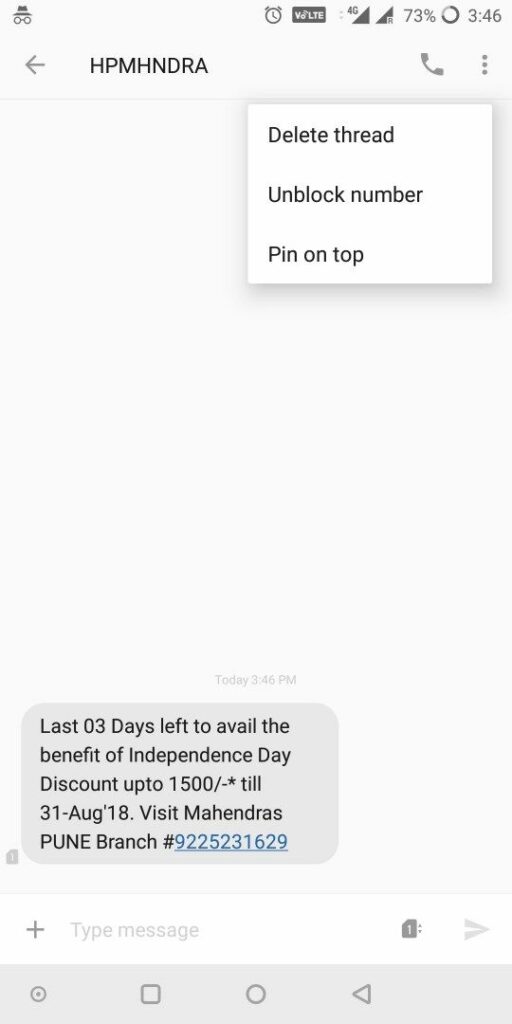
Even if you’ve blocked a number, it’s still possible to receive messages if the person is using a different device or messaging app. Some carriers may not fully block the number or the blocked number may be in a group chat with non-blocked numbers. In rare cases, there could be an issue with your phone’s operating system.
How to stop receiving messages from blocked numbers
If you’re still getting texts from a caller who’s been blocked on your Android device, rest assured that there are ways to rectify this minor inconvenience. Begin by checking if the person’s phone number is indeed on your block list, and then make sure that you have no backup messaging apps or services which may receive messages from them. Get in touch with your mobile network operator to ensure that they’ve also blocked the said phone number on their end too.
As a last resort, install a third-party app designed for blocking SMS messages. With these tips in mind, you can enjoy peace of mind and filter out unwanted messages going forward.
Before that, make sure that you’ve done this in your messaging app:
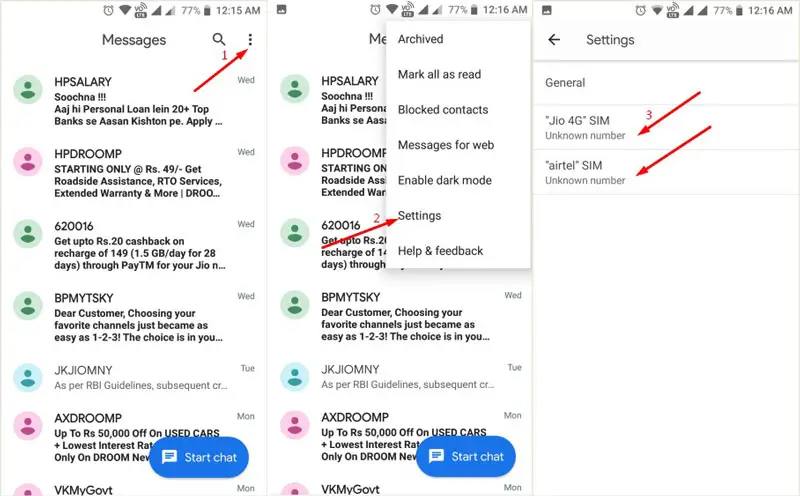
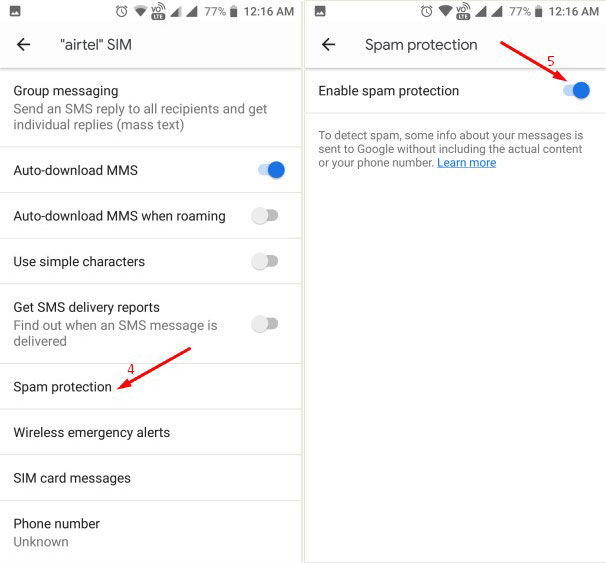
Enabling Spam Protection alone will help you cut down on a lot of Spam you’d have received otherwise.
Report messages to mobile network provider
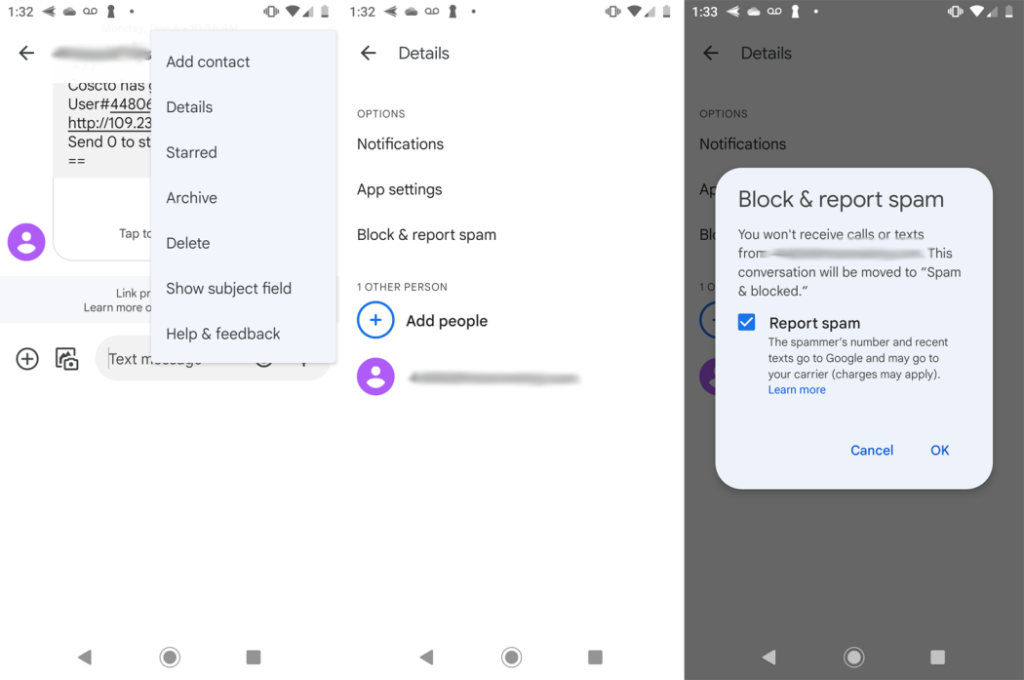
If you continue to receive unwanted text messages or SMS from a blocked number on your Android phone, it could be due to the use of third-party messaging platforms or group chats. To stop receiving these notifications, consider reporting the issue to your mobile network provider for peace of mind.
You can also try blocking the sender, verifying that the number is blocked on your device, and checking if you have any backup messaging apps that could be receiving these SMS messages. Contacting the sender through other means like WhatsApp can also help determine whether they are intentionally sending unwanted texts. Ultimately, documenting any suspicious activity will help authorities trace back unwanted messaging scams and prevent similar minor inconveniences from happening in the future.
Unblock and block them again
If you’re wondering why am I still getting text messages from a blocked number android, you can try unblocking and re-blocking the number. This may reset the blocking feature and prevent any further sms or text message notifications from reaching your phone. It’s recommended to ensure that you have properly blocked the caller in your phone settings app before trying this method.
If you’re still getting texts despite multiple blocks, there’s a chance that the spammer is using third-party messaging platforms or exploiting glitches in your phone’s system. In such cases, it’s better to download a spam-blocking app or contact your mobile network provider for peace of mind.
Soft reset phone
One of the solutions you can try if you’re still getting texts from a blocked number on Android is performing a soft reset. To do this, simply hold down the power button until your device restarts-this won’t wipe out any stored data or cherished settings. If the problem persists even after that, don’t hesitate to reach out to your mobile carrier for help. Soft resetting could be an easy fix to stop unwanted SMS messages from reaching your phone’s inbox.
Enable “Filter Unknown Senders”
To activate “Filter Unknown Senders” on your Android device, navigate to Settings > Messages > Filter Unknown Senders and switch on the toggle. The feature filters out SMS messages from numbers that aren’t saved in your contact list and moves them to a separate tab within the Messages app. This is an effective way of blocking spam texts while ensuring that important messages are still delivered.
To customize the notification settings further for “Unknown Senders,” head over to Settings > Notifications > Messages > Unknown Senders and toggle on/off Notification sound, Vibration, LED indicator as per preference.
Use spam-blocking apps
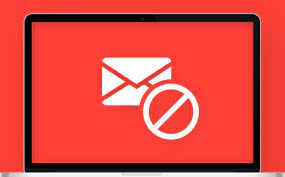
If you’re still receiving unwanted messages from a blocked number on your Android device, you can turn to various solutions for peace of mind. One such solution is using third-party spam-blocking apps that specialize in identifying and blocking unwanted text messages. Popular options like Truecaller, Hiya, and RoboKiller use advanced algorithms to detect these types of texts automatically. Once detected, they can be easily blocked with just a toggle or a swipe.
Additionally, these apps allow users to create custom block lists, which means that even if the same number comes from a different sender or caller ID, it will still be blocked. While these solutions won’t completely solve all your problems related to unwanted texts in the modern world, they can certainly make minor inconveniences like spam texts a thing of the past.
Update phone
If you are wondering why you are still getting SMS messages from a blocked number on Android, don’t worry! You can update your phone’s software by accessing the settings app and checking for any available updates. This action can solve most of these minor inconveniences that might be happening with your phone number.
However, if the problem persists, you may want to consider contacting your service provider or even downloading a third-party app to help you block unwanted texts and phone calls. Using such blocking apps ensures peace of mind by blocking spam texts from known spamming sources and filtering out suspicious ones that might come from unknown senders.
Block them from all other mediums
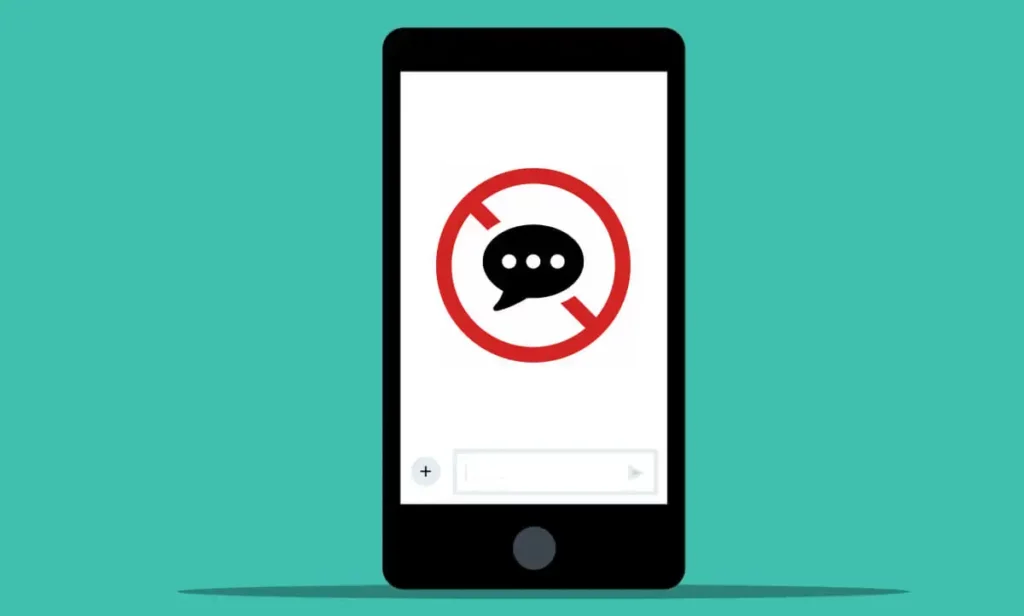
To ensure complete peace of mind after blocking a number on an Android device, it’s important to remember that it may not always be possible to stop receiving SMS messages. One minor inconvenience is that it may not block the spam texts that appear in our inbox regularly.
So if this is happening to you next time you block someone on your Android device and are still getting texts from a blocked number android then consider using third-party apps like Truecaller or Robokiller that specialize in blocking unwanted calls and messages. Additionally, you can also try blocking the person on all communication platforms like WhatsApp or Instagram and toggle the settings app under ‘Blocked numbers’ tab in your phone settings.
3. Call from someone else’s phone
If you’re still getting SMS messages from a blocked caller, one way to prevent this minor inconvenience is by calling your cell phone provider and asking them to block the number. Deleting the conversation thread with that number, restarting your Android device or downloading any available updates can also resolve this issue.
If none of these work, try calling from a new phone and requesting that the person stop contacting you.
Also worth noting that blocking someone on your smartphone may not prevent them from messaging you via other messaging platforms like WhatsApp or Facebook Messenger. Make sure you block them from all platforms where you have exchanged your contacts with them.
What happens when a number you blocked sends you a text?
Blocking a number means you won’t receive notifications or alerts when they text you, and their messages won’t show up in your inbox. If you unblock the number, previously blocked texts may appear. It’s essential to understand how your phone and carrier’s blocking features work as they may differ.
How to know if someone blocked your text messages
If you suspect someone might have blocked your phone number or text messages, it’s important not to jump to conclusions right away and investigate thoroughly. Start by checking for signs such as a lack of response or a changed profile picture. Additionally, understand how blocking works on different devices and carriers so that you can better assess the situation.
To confirm whether or not you’ve been blocked, try sending a message from another device or using other messaging platforms like WhatsApp or Facebook Messenger. Sometimes minor inconveniences like glitchy software updates or issues with the phone app can make it seem like someone has blocked your texts when that’s not actually what’s happening.
Sending a text to a contact who blocked you
Reaching out to a blocked caller is never easy, but there are ways around it. The first step is figuring out if it’s truly necessary and considering the potential consequences of doing so. If sending a message is still on the table, try using a different messaging platform like WhatsApp or Facebook Messenger.
Another option is sending your message from an alternative phone number or email address that isn’t blocked. While not foolproof, these methods may help you get your message across without resorting to direct contact.
Can Blocked Numbers Still Leave Voicemail?
Blocking a number does not prevent them from leaving a voicemail, though you won’t receive any alerts for blocked messages. To access blocked voicemails, check your inbox manually. If you wish to avoid all communication from a blocked number, contact your phone carrier for further options.
How To Stop a Blocked Number From Leaving a Voicemail (iPhone & Android)
If you’re wondering how to stop a blocked phone number from leaving a voicemail on both iPhone and Android devices, it’s quite simple. Temporarily unblock the phone number first. Then follow these easy steps.
For iPhones, go to Settings, then navigate towards Phone and click on Blocked Contacts. Tap on the “i” icon next to your blocked number and scroll down until you find “Allow Calls and Voicemails,” which needs to be toggled off. On Android devices you can easily block voicemails by opening up your Phone app, tapping on the three-dot menu in the top right corner of your screen, selecting Settings and then navigating towards Blocked Numbers. Once there, simply tap on the “X” next to your blocked caller’s information.
How Long Do Numbers Stay Blocked on Android & iPhone?
Once you block a number on Android or iPhone, it remains blocked permanently. However, if there were previous conversations with the blocked number, those messages may still be visible in your message history. Voicemails from blocked numbers will not give any notifications. To unblock a number, access your phone’s settings or contact list.
Stopping spam text messages from Blocked Numbers on Verizon
Are you receiving spam text messages despite having blocked certain phone numbers? Here’s how to put an end to it if you’re a Verizon user. It’s vital that you protect your privacy and peace of mind by blocking unwanted callers and texts, which is especially important in today’s fast-paced world.
Fortunately, blocking spam text messages from blocked numbers on Verizon is not difficult.
To prevent these unsolicited messages, navigate to your messaging app and access settings by tapping the three dots icon in the top right corner, then select “Spam Protection.”
From there, scroll down until you see “Enable Spam Protection,” toggle it on, and voila!
Timely software updates can also help thwart scammers and spammers who are always finding new ways to infiltrate messaging platforms like Verizon. Read more on Spam and SMSishing from Verizon’s website or see a guide on blocking numbers.
Stopping spam text messages from Blocked Numbers on AT&T
Have you had enough of receiving text messages from numbers on your blocked list? On AT&T, there are several steps you can take to prevent spam texts.
To stop receiving text messages from a blocked number on AT&T, follow these simple steps.
Firstly, open your messaging app and click on the three dots icon. Next, go to “Settings” and scroll down until you find “Spam Protection.”
Enable it by swiping the toggle button to the right.
Additionally, you can visit ATT’s website for more guidance on blocking numbers and reporting spam messages. Upgrading your phone plan with advanced spam protection features or using third-party apps is also an option. Ensure that your phone’s software and security settings are updated frequently for maximum protection.
To avoid receiving most telemarketing calls, you can include your number in the National Do Not Call Registry of the Federal Trade Commission (FTC).
Consider reporting the number or using third-party apps for extra protection against spammers. Furthermore, upgrading your phone plan might include additional anti-spam features. It’s also helpful to add your number to the Do Not Call Registry or report spam texts by forwarding them for free to 7726 (SPAM).
Stay clear of responding to any suspicious messages.
Conclusion
Blocking someone from your phone means that you do not want to receive any texts or calls from that number. If you are still getting text messages from a blocked number, don’t worry; there are several ways to stop it.
You can report the messages to your mobile network provider, use spam-blocking apps, unblock and block them again, enable “Filter Unknown Senders,” update your phone or block them from all other mediums. It is important to remember that when you block a number, they may still be able to leave voicemails.
To stop a blocked number from leaving voicemails on your iPhone or Android device, follow the steps in our blog. Don’t let unwanted messages ruin your day; learn how to stop them now!
For More Android Related Tutorials, Please visit AndroidSRC.net.



