The Number You Have Dialed is Unallocated: How to Fix
Have you ever tried calling someone and instead of hearing a ringtone, received the message “the number you have dialed is unallocated”? It can be incredibly frustrating, especially if it’s an important call. In this blog post, we will explore what it means when you call a number and it says unallocated.
We will also discuss why someone might use an unallocated number and why the number you are dialing may be unallocated. Additionally, we will provide actionable tips on what to do when you get the “unallocated number” message and how to fix the issue. So, keep reading to learn more about this common telecom issue and how to resolve it.
What Does It Mean When You Call a Number and It Says Unallocated?

Encountering the error message “phone number you have called is unallocated” indicates that the number lacks an assigned user or carrier network provider, meaning it currently has no owner. When a subscriber obtains a SIM card, a unique phone number is assigned, but if the services aren’t used for a prolonged period, the number becomes unallocated and may be reassigned.
The technical reasons behind the message are either the number not being provided by the administrator to the telecom company, or it not being assigned to a customer by the provider. Dialing non-existent or unassigned numbers triggers this message. Unallocated numbers are used to reduce business costs and can be employed by telemarketers, scammers, or sourced from the internet for anonymous communication.
Why might a person use an unallocated number?
The error message “the phone number you have dialed is unallocated” indicates that the number lacks user registration or network provider assignment.

This leads to the question of how such unallocated numbers could be utilized. Curiously, this practice is often driven by cost-saving motives. Businesses may leverage unallocated numbers as a means to evade subscription fees imposed by network providers.
However, this scenario presents an opportunity for misuse. Scammers, spammers, telemarketers, and other ill-intentioned entities exploit unallocated numbers to make calls with hidden motives, negatively impacting individuals and communication protocols.
Why Is the Number You Are Dialing Unallocated?
You Dialed the Wrong Number
If you receive the message “the number you have dialed is unallocated,” it could be due to dialing the wrong number. If the number you intended to call is accurate, the person might have changed their number. This message often results from a single missing or swapped digit, rendering the call impossible.

It’s crucial to verify the number’s correctness, especially if obtained from someone else, as mistakes can occur. While such messages are frequently linked to spammers and scammers, they can also result from dialing inaccurately, like when a digit is missed while receiving a number from someone. This oversight might lead you to call an unallocated number or one assigned to a business, causing the “unallocated” error message.
Fraudulent numbers
Fraudulent numbers can emerge when fraudsters exploit canceled subscriptions or unused contacts in your list. If you attempt to call such a number and receive an “unallocated” message, it could indicate that the contact is no longer active. Fraudsters often utilize temporary, unallocated numbers to conceal their identities, a tactic favored by telemarketers, spammers, and scammers.

This manipulation prevents easy communication, allowing these individuals to operate without direct contact and maintaining anonymity. Therefore, encountering the “unallocated” intercept message may serve as a warning sign of potential fraudulent activity.
Spoofed Number
A spoofed number occurs when you attempt to call a phone number displayed on your caller ID, usually in response to a missed call, only to receive an “unallocated” message. Such numbers are fabricated using software and are frequently utilized by spammers, telemarketers, robocalls, and scammers.
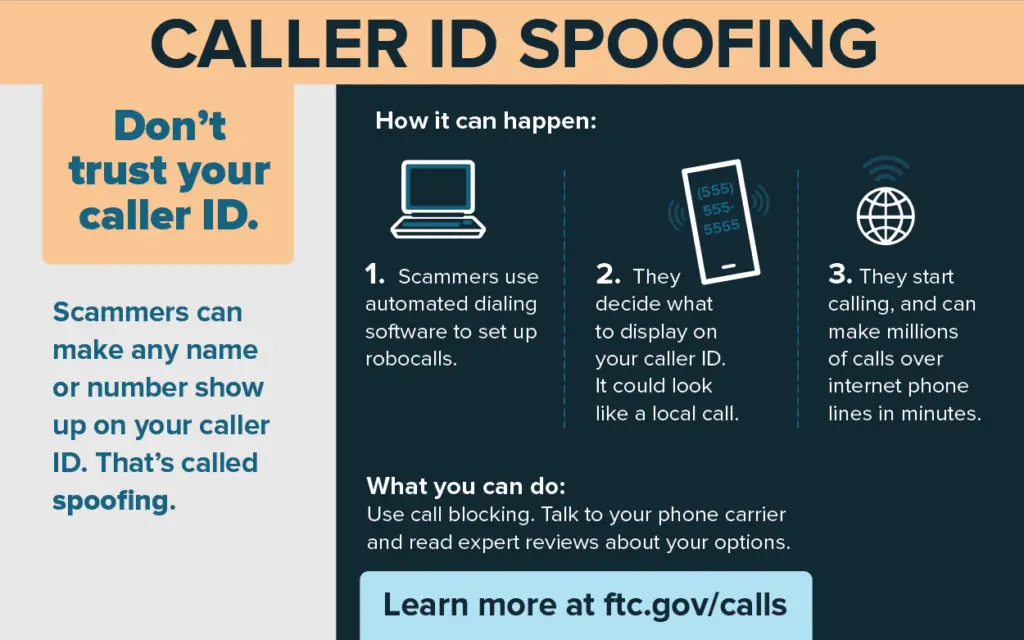
They manipulate caller IDs to resemble genuine numbers, increasing the likelihood of call recipients answering. While encountering this message might be disconcerting, it’s often indicative of a spoofed number, which doesn’t require engagement. These numbers lack genuine user IDs and are generated to appear legitimate, but their intent is often malicious.
They serve as a tool for various unsolicited communication practices. If you encounter such a number, exercise caution, consider blocking it, and treat it as potential spam.
Poor Network Coverage
Encountering the “the phone number you have dialed is unallocated” message when frequently calling a number might point to network provider glitches. Such occurrences can result from network issues, including areas with weak coverage or outages, which might incorrectly label a number as unallocated. Even if you’ve spoken to the recipient recently, this message could appear due to temporary disruptions.

Factors like mobile networks being unavailable or disconnected could contribute to this message. Additionally, device or network updates, or incompatibility with updates, might trigger this interception. Network and device problems are common, and solutions involve waiting, retrying later, or troubleshooting.
Therefore, while an “unallocated” message can stem from various reasons, poor network coverage remains a key factor causing these temporary call disruptions.
Unpaid Bills
If either you or the recipient hasn’t settled phone bills, resulting in the cancellation of phone plans by the network provider, the “the number you have dialed is unallocated” intercept message might be encountered when others attempt to call. This message serves as an alert to verify plan payments. Failing to pay subscription bills on time or neglecting to recharge the SIM can prompt network operators to cancel plans and render the associated phone number unallocated.

In such cases, individuals must manage their finances and meet payment deadlines to prevent plan cancellations and subsequent unallocated status. This issue commonly arises when multiple SIMs aren’t recharged due to lack of use, ultimately leading to their expiration and subsequent reallocation by the service provider. Therefore, ensuring timely bill payments is crucial to avoid disruptions and maintain active phone plans.
Expired Numbers
Expired numbers are often associated with old, abandoned, or unused phone numbers. When network operators disconnect the subscription for such numbers, they become unallocated. Over time, these expired numbers might be reassigned to new users. This situation commonly arises when attempting to reconnect with friends or family members you haven’t been in touch with for a prolonged period.
As people change numbers and leave old ones unused, these numbers eventually expire and are marked as unallocated. Thus, encountering the “the number you have dialed is unallocated” message when trying to reach someone after a significant time gap could signify that the number has become expired and is no longer active.
The Number Does Not Exist
Encountering the “the number you have dialed is unallocated” message can sometimes indicate that the number simply does not exist or hasn’t been assigned to any network provider. Not all numbers have subscribers allocated to them, and calling an unassigned or non-existent number will result in this message.
It’s important to verify the correctness of the dialed number; if it’s accurate and still prompts the message, it might mean that the intended person has changed numbers. This message is specific to certain incorrect numbers; if a number was never used, the “unallocated” message will appear, but if it had a previous owner, the same message will still be shown. In essence, this message could signify that the number you’re attempting to call lacks a user or has never been utilized in the network.
How to Fix the Number You Have Dialed Is Unallocated?
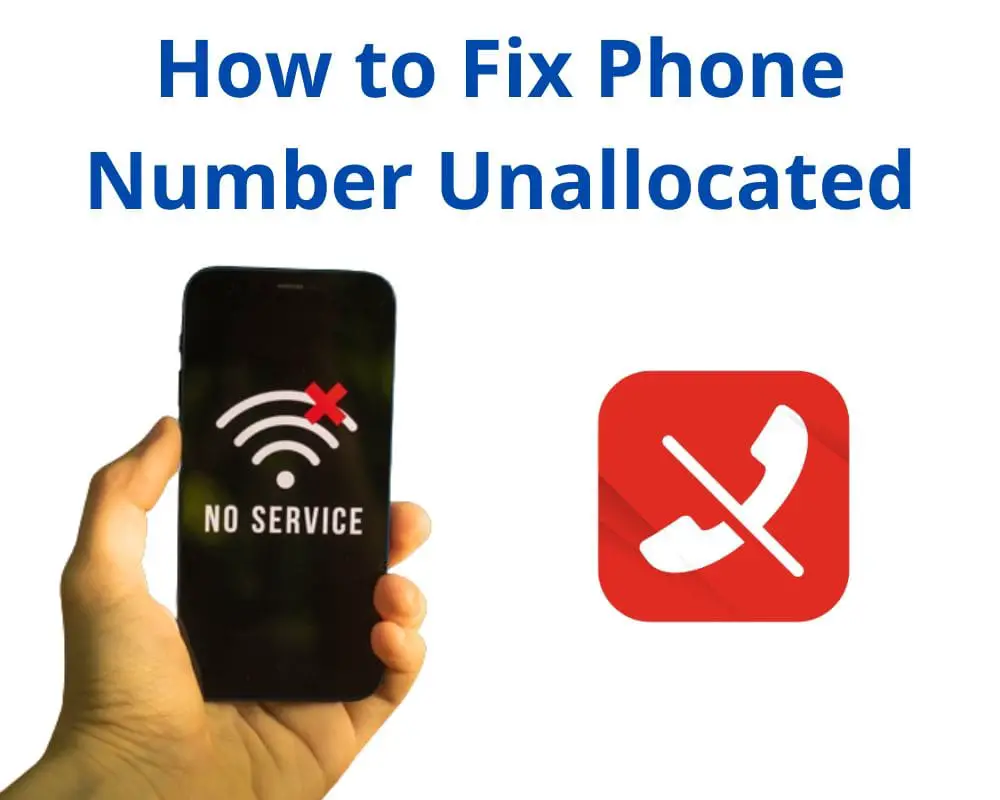
Correct the Number
When encountering the “The Number You Have Dialed is Unallocated” message, there are several steps you can take to correct the number. First, double-check the digits before redialing to ensure accuracy. Make sure you have entered the correct 10-digit number and verify if any digits have been accidentally added or omitted.
Additionally, ensure that you are dialing the number from the right place and check for any typing errors while entering the number. Following these essential tips can help you correct the number and avoid the unallocated number message.
Wait Until they Fix the Network Issue
Sometimes, network issues can lead to the occurrence of the “unallocated number” message. In such cases, it is best to wait for a while and try calling again. Network providers usually resolve these issues within a short period.
It’s also possible that the problem lies with the recipient’s network signals. Patience is key in these situations as waiting for the network to be fixed can often resolve the issue.
Delete the number and type it again
To resolve the issue of an unallocated number, the first thing you can try is to delete the number from your recent calls or contacts. Make sure to remove any remnants of the incorrect number to avoid confusion. Then, type the number again carefully and accurately, ensuring you enter all the digits correctly.
Double-checking before dialing can help you avoid any mistakes. By following these simple steps, you can improve your overall experience and ensure that you are calling a valid phone number.
Block the Number
If you continue to receive calls from an unallocated number, consider blocking it. Smartphones often come with features that allow you to block unwanted numbers. Explore your phone’s settings or reach out to your service provider for assistance.
Blocking the number will stop any further calls from that specific number, helping you avoid potential spam or unwanted calls. Taking this step can greatly enhance your overall experience and protect you from unwanted communications.
Contact Your Network Provider
If you frequently come across unallocated numbers, it’s a good idea to reach out to your network provider. They have the expertise to investigate the issue and offer guidance. Inform them about the unallocated number and any concerns you may have.
Your network provider can identify the cause or provide a solution. Don’t hesitate to contact them whenever you have phone-related issues. They are there to assist you and ensure a smooth overall experience.
Check Google Voice Settings
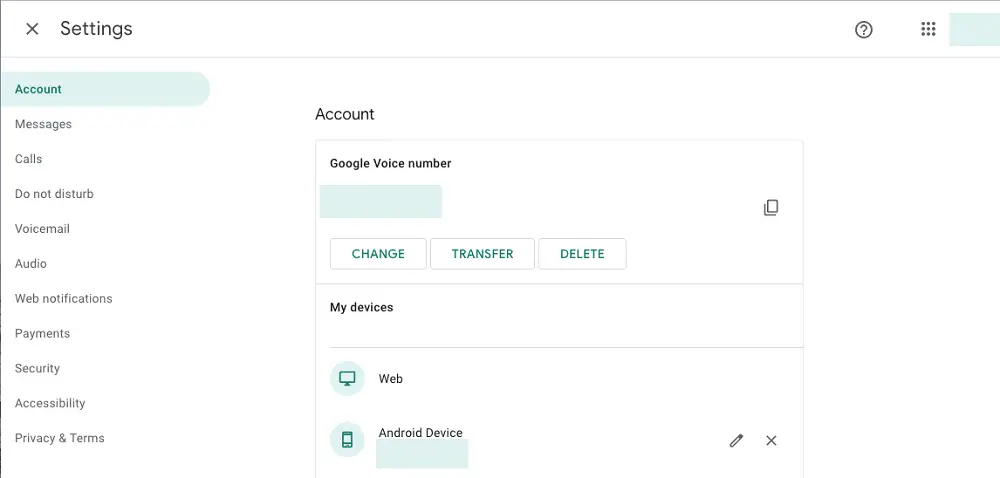
If you’re hearing a message that says “The number you have dialed is unallocated” when using Google Voice, don’t worry! Here’s a simple solution that can help:
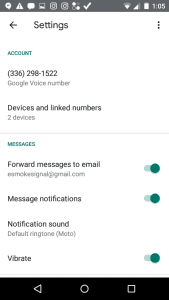
- First, go to your Google Voice settings page.
- Make sure your Google Voice phone number is displayed at the top of the settings page.
- Visit this link to find out which carrier your phone number belongs to.
- Enter your phone number on that website and check if the carrier information is correct.
- Additionally, go to the Google Voice account recovery page.
- Try to recover your account using your phone number and keep an eye out for any messages from Google.
Can You Run in an Unallocated Number if the Telephone Service Provider Has Network Problems?
Yes, encountering the “the number you have dialed is unallocated” message can sometimes occur due to network problems on the part of the telephone service provider. In cases of network issues, even valid numbers might temporarily trigger this message.

These problems could stem from technical glitches, maintenance, or outages within the provider’s network. It’s important to consider network-related factors alongside other possibilities when encountering this message.
Conclusion
Receiving the message “The number you have dialed is unallocated” can be frustrating and confusing. There are several reasons why you might encounter this message.
It could be due to dialing the wrong number, encountering fraudulent or spoofed numbers, poor network coverage, unpaid bills, expired numbers, or simply that the number does not exist.
If you receive this message, there are a few steps you can take to address the issue. Firstly, ensure that you have entered the correct number. If the problem persists, wait until the network issue is resolved or contact your network provider for assistance.
You can also try deleting the number and typing it again, blocking the number, or checking your Google Voice settings. Remember, if the telephone service provider is experiencing network problems, you may still encounter an unallocated number.



