What is IMS Service Android: A Comprehensive Guide
If you’re an Android user, you may have come across the term IMS Service and wondered what it actually means. Don’t worry, you’re not alone! In this comprehensive guide, we will dive deep into the world of IMS Service on Android.
We’ll start by understanding what IMS Service stands for and why it is needed. Then, we’ll explore how the IMS Service app works and its various functions. You may also be wondering if IMS Service is safe to use or if it’s a virus or spyware. We’ll address that too.
Additionally, we’ll discuss the permissions required by the app and what causes the annoying ‘IMS Service Has Stopped’ error message on your phone. And of course, we won’t forget to provide solutions to fix this error. So, if you want to gain a comprehensive understanding of IMS Service on Android, keep reading!

What is IMS Service? What does it stand for?
The IMS Service which stands for IP Multimedia Subsystem Service, is a framework enabling multimedia services delivery (voice, video, messaging) over IP networks.
It is a preinstalled Android app on devices that run on the Android OS and supports 4G and 5G bands. The app helps in facilitating seamless communication with the carrier network or service provider, ensuring uninterrupted connectivity. It is specifically designed for Android 4G and 5G Smartphones. IMS ensures seamless integration with carrier-provided communication apps, enabling calls and SMS to be transmitted via IP networks.
IMS is a versatile, open industry standard facilitating voice and multimedia communications over packet-based IP networks or VoIP. As a core network technology, it serves as a foundational layer for various functionalities, including Voice over IP (VoIP), Push-To-Talk (PTT), Push-To-View, Video Calling, and Video Sharing, and also finds use in LTE network communication.
Overall, IMS creates a unified and interoperable experience, merging traditional telecommunication with internet-based services.
Why do we need IMS Service?
We need the IMS Service (IP Multimedia Subsystem Service) for several important reasons:
- Multimedia Communication: IMS enables the delivery of multimedia services, such as voice, video, and messaging, over IP networks. It allows users to make high-quality voice and video calls, send multimedia messages, and participate in video conferencing, enhancing the overall communication experience.
- Interoperability: IMS provides a standardized approach to communication services, ensuring interoperability between different devices, networks, and service providers. This means users can communicate seamlessly across various platforms and networks without facing compatibility issues.
- Convergence: IMS aims to merge traditional telecommunication services with internet-based communication services. By doing so, it enables the convergence of fixed and mobile networks, creating a unified and consistent user experience across different devices and connection types.
- New Service Deployment: IMS simplifies the deployment of new multimedia services. Service providers can introduce innovative services more efficiently, such as Voice over LTE (VoLTE), Video over LTE (ViLTE), Rich Communication Services (RCS), and other value-added services.
- Efficient Resource Utilization: IMS optimizes network resources and improves bandwidth utilization. It enables efficient routing of communication sessions and media streams, leading to better network performance and reduced latency.
- IP Network Integration: As communication networks increasingly transition to IP-based infrastructures, IMS plays a crucial role in enabling voice and multimedia services to run over IP networks, ensuring a smooth migration to next-generation technologies.
- Support for Next-Generation Networks: IMS serves as a foundation for various emerging technologies, including 5G, IoT (Internet of Things), and other advanced communication services, laying the groundwork for future innovations.
How Does The IMS Service App Work?
The IMS Service app helps to:
- Enable multimedia communication over IP networks.
- Manage call setup, media transmission, messaging, and presence services.
- Ensure interoperability and service continuity.
- Provide a seamless experience on Android and compatible devices.
What is the function of IMS Service?
The primary functions of the IMS Service include:
- Multimedia Communication: IMS allows users to make high-quality voice and video calls, send multimedia messages, and participate in video conferencing.
- Convergence: IMS aims to merge traditional telecommunication services with internet-based communication services, creating a seamless and efficient multimedia experience for users. It enables the convergence of fixed and mobile networks.
- Interoperability: IMS follows standardized protocols, ensuring interoperability between different devices, networks, and service providers. This means users can communicate seamlessly across various platforms and networks without facing compatibility issues.
- New Service Deployment: IMS simplifies the deployment of new multimedia services. Service providers can introduce innovative services more efficiently, such as Voice over LTE (VoLTE), Video over LTE (ViLTE), Rich Communication Services (RCS), and other value-added services.
- Efficient Resource Utilization: IMS optimizes network resources and improves bandwidth utilization, leading to better network performance and reduced latency.
- IP Network Integration: IMS allows voice and multimedia services to run over IP networks, facilitating the smooth transition to next-generation communication technologies.
- Support for Next-Generation Networks: IMS serves as a foundational layer for various emerging technologies, including 5G, IoT (Internet of Things), and other advanced communication services, laying the groundwork for future innovations.
Is IMS Service Virus Or a Spyware? Or is it Safe to use?
The IMS Service app itself is not a virus or spyware. It is a legitimate system app found on Android devices, and its purpose is to enable multimedia communication over IP networks, as explained earlier. IMS Service is a core component of the Android operating system and is provided by the device manufacturer or carrier.
As long as it is not being exploited by malicious apps or malware, IMS Service is safe to use. Keeping your device updated and using trusted apps also ensures security.
What Permissions Does The App Require?
When using IMS Service on Android, the app requires various permissions. These include access to contacts, call logs, and SMS. Additionally, permissions may be required for microphone and camera access for video calls.
- Call Logs:
READ_CALL_LOG, WRITE_CALL_LOG - SMS:
READ_SMS, SEND_SMS, RECEIVE_SMS - Storage:
READ_EXTERNAL_STORAGE, WRITE_EXTERNAL_STORAGE - Camera:
CAMERA - Microphone:
RECORD_AUDIO - Location:
ACCESS_FINE_LOCATION, ACCESS_COARSE_LOCATION - Phone:
READ_PHONE_STATE, CALL_PHONE - Contacts:
READ_CONTACTS, WRITE_CONTACTS
These permissions are necessary for the proper functioning of the apps and to facilitate essential features like text messages, calls, multimedia messages, accessing storage, using the camera and microphone, and obtaining location information when required.
What Causes the ‘IMS Service Has Stopped’ Error Message on Android Phone?
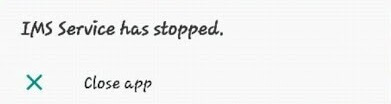
The “IMS Service Has Stopped” error message on an Android phone typically indicates an issue with the IMS Service app or the underlying IP Multimedia Subsystem framework. There can be several reasons behind this error:
- Software Glitch: Temporary software glitches or conflicts within the system can cause the IMS Service to stop unexpectedly. This could be due to a recent system update, app installation, or other software-related changes.
- Outdated Software: Running an outdated version of the IMS Service or Android operating system may lead to compatibility issues or known bugs that trigger the error.
- Corrupted Data: The app’s data may become corrupted or damaged, causing the IMS Service to crash.
- Network Issues: Problems with the network or mobile carrier infrastructure can disrupt the IMS Service’s proper functioning.
- Incompatible Apps: Some third-party apps or services might interfere with the IMS Service, leading to crashes or conflicts.
- Device-Specific Factors: Certain device-specific configurations or customizations can affect the IMS Service’s stability.
- System Updates: Some Android updates may introduce changes that impact the IMS Service’s behavior or require the app to be updated.
How To Fix The IMS Service Has Stopped Error Message?
To fix the IMS Service Has Stopped error message, you can try clearing the cache and data of the IMS Service app in your device settings. Additionally, make sure to update your Android software to the latest version and restart your phone. If the issue persists, reach out to your mobile service provider for further assistance.
1- Check for software updates
The most effective solution for resolving software update-related errors is as follows:
- Access the ‘Settings‘ menu and navigate to ‘About Phone.’

- Choose ‘Software Updates‘ and initiate the update check by clicking on ‘Check Software Updates‘ to search for any available updates.

- If updates are found, click ‘Download Now,’ and once the download is complete, confirm the installation.

- The device will automatically restart, and the issue should now be resolved.
2- Check Application Updates
Following this guideline should resolve the error caused by certain apps being outdated:
- Open the Play Store and choose ‘Apps and Games.‘
- Tap on the ‘Update‘ option and then select the ‘Refresh‘ icon to update the app list.
- Confirm the action by selecting ‘Update all,’ and the apps will be updated accordingly.
- By performing these steps, the ‘IMS service has stopped‘ error message should be resolved.
3- Changing System Configurations
If the IMS service error was triggered by system corruption or carrier network configurations, adjusting the system settings can be a potential solution. To avoid interfering with other apps, follow these steps within the default messaging app. Please note that the steps would vary for each provider. As an example, we’ve explained our case with AT&T devices:
- Access the default messaging app by selecting it from the top right corner.
- Tap on ‘Settings.’
- Click on ‘AT & T Messages Backup & Sync‘ and choose the ‘Disable Sync‘ option.
- Restart the phone, and afterward, verify whether the phone automatically re-enabled synchronization. If it did, repeat the process without restarting the phone.
4- Delete the cache partition
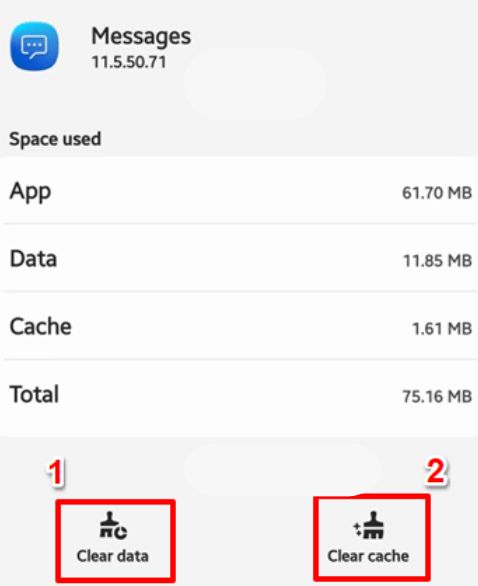
To resolve the error message caused by the corrupt cache, you can utilize the “delete cache” option. Follow these steps:
- Power off your phone.
- Press and hold the power button, volume up button, and volume down button simultaneously. Release the power button when the phone starts, but continue holding the volume up and volume down buttons. This will enter the recovery mode.
- In recovery mode, use the volume buttons for navigation and the power button for selection.
- Locate and select the “delete cache” option from the menu.
- Follow the on-screen prompts to initiate the cache clearance process.
- After the process is completed, choose the option to restart the phone.
Your phone should now boot up normally, and the error should be resolved.
5- Launch the device in safe mode
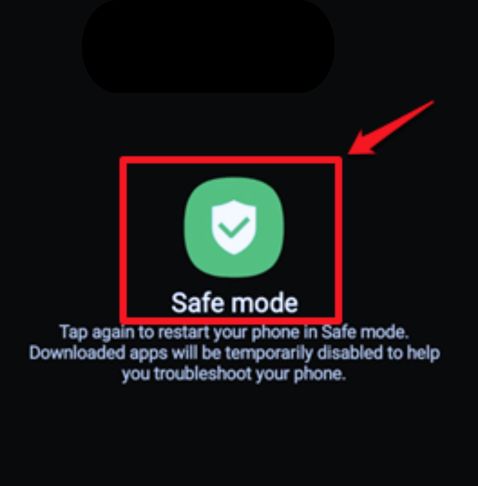
To fix the “IMS service has stopped” error, you can enter safe mode, which disables all third-party apps without affecting the default ones. Follow these steps:
- Press and hold the power button to access the power menu.
- Select the ‘Switch off‘ or ‘Power off‘ option to turn off the device.
- Turn on the device by pressing the power button again.
- As the device starts up and the logo appears, hold the Volume Down button.
- If successful, the device will enter safe mode, and you will see ‘Safe mode‘ displayed in the lower-left corner of the screen.
What is the difference between IMS and VoLTE?
IMS and VoLTE are two distinct but related concepts. IMS, which stands for IP Multimedia Subsystem, is a framework for delivering multimedia services over IP networks. On the other hand, VoLTE, or Voice over LTE, refers specifically to the technology that enables voice calls to be made over LTE networks.
| Aspect | IMS (IP Multimedia Subsystem) | VoLTE (Voice over LTE) |
|---|---|---|
| Definition | A framework for multimedia communication over IP networks. | Technology enabling high-quality voice calls over LTE networks. |
| Scope | Encompasses various multimedia services (voice, video, messaging, etc.). | Focused specifically on improving voice call services. |
| Functionality | Supports a wide range of multimedia services and value-added features. | Optimizes voice call setup, quality (HD voice), and simultaneous voice and data services. |
| Network Usage | Utilizes IP networks for delivering multimedia services. | Transmits voice calls as data packets over high-speed LTE networks. |
| Convergence | Enables convergence of fixed and mobile networks. | Enhances call services on high-speed LTE networks. |
| Architecture | Core network technology providing a standardized approach. | Relies on IMS architecture for call setup and media transmission. |
| Services | VoLTE is a specific application of IMS for voice calls. | IMS can support VoLTE, Video over LTE (ViLTE), RCS, and more. |
| Advantages | Provides a unified and interoperable multimedia experience. | Faster call setup, superior call quality, and simultaneous voice and data. |
| Use Case | Used for various multimedia services and communication needs. | Focused on improving voice call services on LTE networks. |
What is the ImsServiceEntitlement app and How does it Work?
The ImsServiceEntitlement app is an integral part of the IMS service on Android devices. It functions by providing entitlement information for IMS services like VoLTE and video calling. This app ensures that users have the required permissions and subscriptions for accessing these services, ensuring a seamless IMS experience in the background.
By default, Android includes the ImsServiceEntitlement app installed in the product partition as a privileged app. To configure the app, use the following CarrierConfig keys:
| Key | Value |
|---|---|
KEY_ENTITLEMENT_SERVER_URL_STRING | Carrier’s entitlement server URL. The https:/ prefix must be included. |
KEY_FCM_SENDER_ID_STRING | Carrier’s FCM sender ID. Don’t set this value if FCM isn’t required by the carrier. |
KEY_SHOW_VOWIFI_WEBVIEW_BOOL | Set to true if the carrier requires a web portal UI for users to sign up for VoWiFi service. For example, consenting to terms and conditions or entering an emergency address.This is typically required by carriers in North America. |
KEY_WFC_EMERGENCY_ADDRESS_CARRIER_APP_STRING | Set to com., if KEY_ is true. |
KEY_IMS_PROVISIONING_BOOL | Set to true if the carrier requires network provisioning of IMS (VoLTE/VoWiFi/SMSoIP) services in the background.This is required by certain European carriers. |
KEY_CARRIER_VOLTE_PROVISIONING_REQUIRED_BOOL | Set to true if KEY_ is true. |
The HTTP traffic to a carrier’s entitlement server and web portal goes over the default network, for example, default mobile data or Wi-Fi.
GMS partners: The following carriers are supported by the TS.43 entitlement app in Android 12, following the TS.43 v5.0 specification:
- US: CSpire, US Cellular, Cellcom
- France: Orange
Can I Uninstall IMS Service?
The IMS Service is a system app and an integral part of the Android operating system. In most cases, it cannot be uninstalled by regular means, as it is deeply integrated into the phone’s functionalities, especially for voice calls and multimedia communication.
Attempting to uninstall or disable the IMS Service may cause instability in the phone’s communication features, such as voice calls, video calls, and messaging services. It may also lead to errors or disruptions in the network connection.
For these reasons, it is generally not recommended to uninstall or disable the IMS Service. If you are facing issues related to the IMS Service or receiving error messages, it’s best to address the specific problem through proper troubleshooting or, if necessary, by contacting the device manufacturer’s support team or visiting an authorized service center for assistance.
Conclusion
In conclusion, IMS Service is an essential component of your Android device that enables advanced communication features such as VoLTE and video calling. While it plays a crucial role in enhancing your communication experience, some users may encounter issues like the ‘IMS Service Has Stopped’ error message.
Fortunately, there are several troubleshooting steps you can take to resolve these issues, including checking for software and application updates, changing system configurations, and clearing cache partitions. Additionally, it’s important to note that IMS Service is not a virus or spyware and is safe to use. However, if you’re experiencing persistent issues, it’s advisable to seek professional assistance.






