Android phone vibrating for no reason? Here’s why
Have you ever felt your phone vibrate in your pocket, only to pull it out and see no notification? It can be frustrating to deal with a phone that vibrates randomly and for no reason.
In this blog, we will explore the reasons why your Samsung phone might be vibrating without any notification. We will discuss topics such as how a cell phone vibrates, rogue applications, system glitches, buggy software updates, phantom vibration syndrome, and many more.
Additionally, we will provide solutions to fix the issue like restarting your samsung device, changing sound mode, turning off vibration for app alerts, and updating your Android apps. Let’s get started on troubleshooting this problem so that you can use your phone without interruptions.
How does a cell phone vibrate?
A cell phone vibrates thanks to a tiny motor inside it equipped with an off-balanced weight. When your phone receives a notification or call, this motor spins the weight, generating centrifugal force and causing the phone to vibrate, providing tactile feedback. If your Android phone vibrates unexpectedly, it suggests something is triggering the motor, possibly due to software or app-related issues.
Why Does My Phone Vibrate Randomly and for No Reason?

If your phone vibrates unexpectedly and for no apparent reason, it’s often due to a system issue caused by conflicts in its software or errors in the operating system. Sometimes, rogue apps you’ve installed can also trigger these random vibrations, especially those with lots of notifications or background activity. Additionally, buggy software updates can introduce problems. Interestingly, there are times when our brains make us think our phones have vibrated when they haven’t, causing what we call “phantom vibrations.”
Unauthorized applications
One significant reason your phone may vibrate unexpectedly is because of a sneaky app hiding in your Android device. This can happen if you’ve downloaded an app from a sketchy place or accidentally clicked on a shady link.
These rogue apps might not only be up to no good but can also cause your phone to vibrate without any real reason. They can drain your battery and slow down your phone too.
So, if you suspect a misbehaving app, start by getting rid of it. If the problem lingers, use a malware scanner to find and kick out any suspicious stuff.
System Glitches
Sometimes, your phone’s system can act up and do weird things like vibrating out of the blue. These issues can happen because your phone’s software might be old, some files are messed up, or there’s a problem with the hardware. Figuring out the exact reason can be a bit tricky.
If you think a system problem is making your phone vibrate randomly without telling you why, one fix to try is restarting your Android phone. This simple trick can clear away any temporary stuff that might be causing the trouble.
Before you go for big fixes like wiping your phone clean, there are a few other steps you can take to tackle these system hiccups.
Buggy Software update
Another reason for those unexpected phone vibrations could be a problematic software update. Sometimes, when a new version of your phone’s operating system comes out, it’s a good idea to install it for better performance and security. But here’s the twist: these updates can sometimes create more problems than they solve.
If you suspect that the recent software update is causing your phone to vibrate for no reason, you might want to think about going back to the previous OS version or getting help from tech support. Also, remember that bugs might not show up right after you install the update but could pop up later as you use different apps and settings on your phone.
Why Does My Phone Randomly Vibrate?

Your phone may randomly vibrate due to a combination of factors. While hardware issues can be a cause, it’s often related to software and app notifications. Many apps can send alerts even without user interaction, and background processes like email or social media updates can trigger vibrations, even in silent mode. Managing app notifications and being aware of background activities can help prevent these unexpected vibrations.
A buggy app can send notification signals to your phone
Sometimes, a poorly designed or buggy app can send notification signals to your phone even when there’s no apparent reason. This can lead to your phone vibrating unexpectedly. For example, an app might have a glitch that triggers vibrations continuously or sends notifications without your knowledge.
Background processes could cause vibrations
Background processes or tasks running on your phone can also cause it to vibrate randomly. These processes could be related to apps or system functions, and if one of them malfunctions or gets stuck, it might trigger vibrations as a side effect.
Your phone might be on vibration-only
If your phone is set to vibration-only mode (commonly known as silent mode or vibrate mode), it will vibrate for incoming calls, messages, and notifications instead of producing sound. If you forget that your phone is in this mode, you might perceive random vibrations when notifications arrive.
Phantom Vibration Syndrome
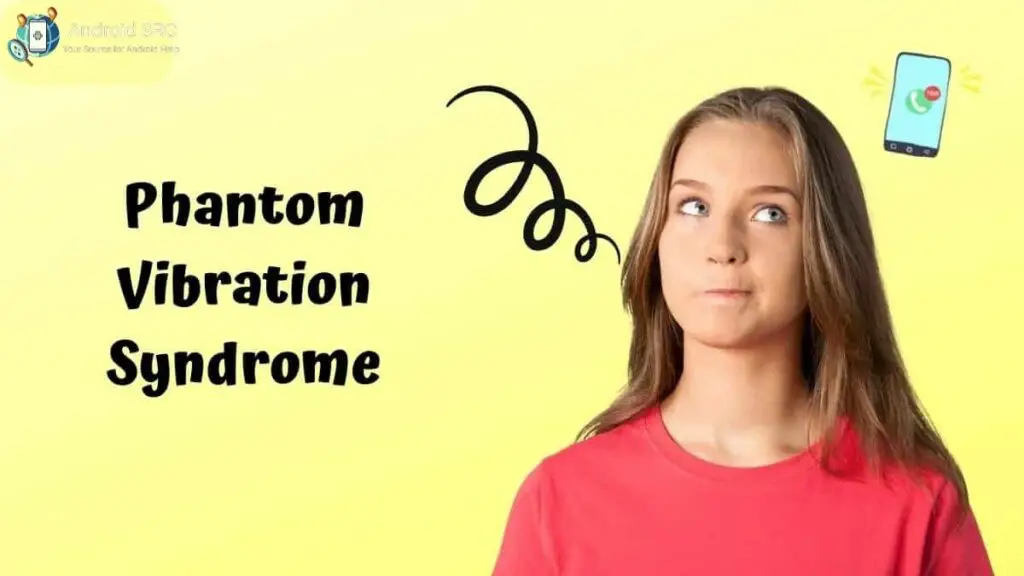
Phantom Vibration Syndrome is a psychological phenomenon where you believe your phone is vibrating when it’s not. It’s a kind of “false alarm” where your brain tricks you into thinking your phone is vibrating due to the expectation of receiving a notification. This is quite common in our hyperconnected digital age, where we are often anticipating messages or alerts.
How to Fix My Phone Vibrate for No Reason?

To fix your phone vibrating for no reason, follow these methods:
Restart your Android device

If your phone starts vibrating out of the blue, a good initial step is to give it a restart. This can often resolve temporary vibration control issues causing the problem.
Change the Sound Mode
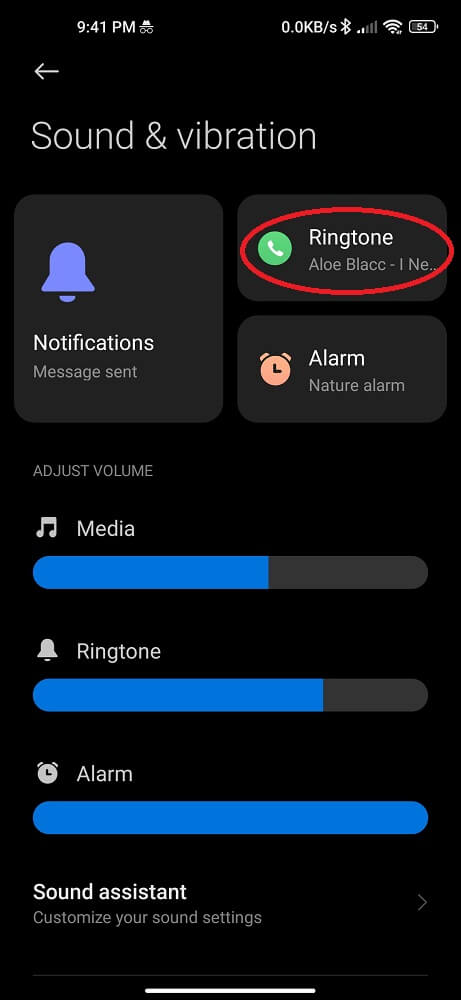
If your phone is vibrating without any apparent reason or notification, altering the sound mode can often provide a solution. Most phones offer different sound modes, such as silent, vibrate, and loud, and by selecting a different mode, you can potentially stop the random vibrations.
To adjust the sound mode on an Android device:
- Open settings.
- Tap on “Sound.”
- Choose from the available options like “Vibrate,” “Silent,” or others provided by your device.
It’s also worth checking your notification settings, as certain notifications might be causing these unexpected vibrations. Changing your phone’s sound mode is a quick fix that may resolve the issue, but if it doesn’t work or only provides a temporary solution, consider the next step.
Turn off All Vibration in Settings
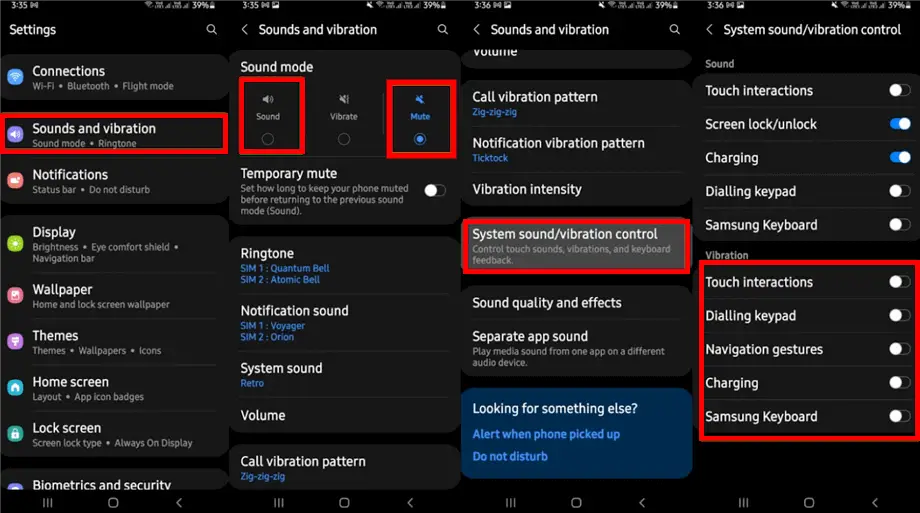
A straightforward solution to the issue of random vibrations is to turn off all vibrations in your phone’s settings. This action will deactivate haptic feedback associated with various phone actions, like typing or receiving notifications.
To do this, follow these steps, though the exact options may vary depending on your device and OS version:
- Access your device settings.
- Choose “Sound & Vibration.”
- Toggle off any options related to vibration.
It’s important to keep in mind that while disabling all vibrations may resolve the random buzzing problem, it will also affect other aspects of your phone. For instance, you won’t receive vibration alerts for incoming calls or messages.
Check whether haptic feedback is turned on
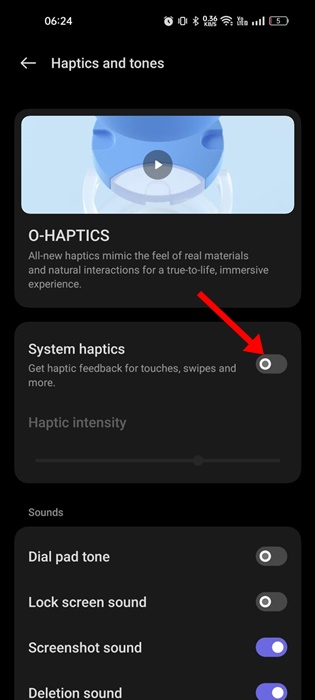
Haptic Feedback, also known as touch feedback, could be another explanation for your phone vibrating unexpectedly. With haptic feedback enabled, random touches on your screen or keyboard can trigger vibrations.
It’s possible that you unintentionally turned on haptic feedback, so it’s essential to check and ensure it’s disabled.
Here’s how:
- Navigate to Settings.
- Go to the “Sound and Vibration” section.
- Disable all vibration options.
- Look for an option called “Touch Feedback” or “System Haptics” and turn it off as well.
Perform Android Update
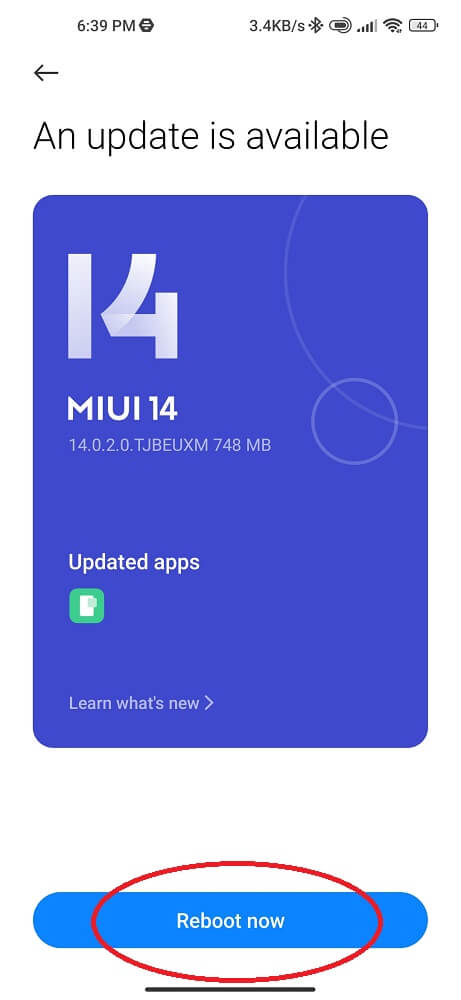
As we’ve mentioned earlier, a common cause of your phone vibrating randomly is a software glitch, and in many cases, updating your Android operating system can resolve this issue.
Before proceeding with the update, ensure that your phone has sufficient battery life and available storage space. It’s also a good idea to back up important data to safeguard your memories.
Update all apps
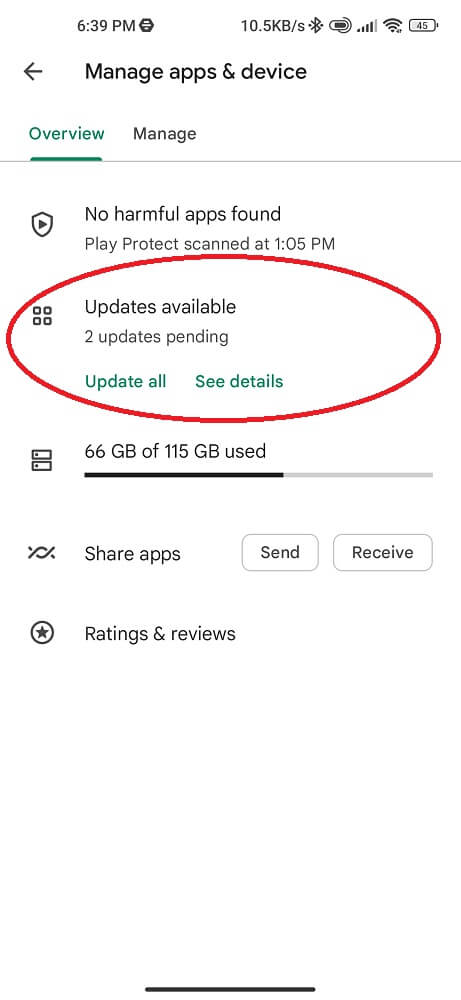
One possible reason your Android phone vibrates unexpectedly is because of outdated apps. When apps aren’t kept up-to-date, they can encounter bugs or glitches that trigger unnecessary vibration alerts.
App developers release updates to improve performance and fix issues. By updating all your apps, you can ensure they run smoothly without causing problems on your Android phone.
Here’s how to do it:
- Open Google Play Store.
- Tap the three horizontal lines in the top left corner.
- Go to “My Apps & Games.”
- Check for available updates.
- Tap “Update All” to update all your apps.
Note that some app updates may request additional permissions or access settings on your phone, so it’s a good idea to review them before updating.
Factory Reset Your Android Phone
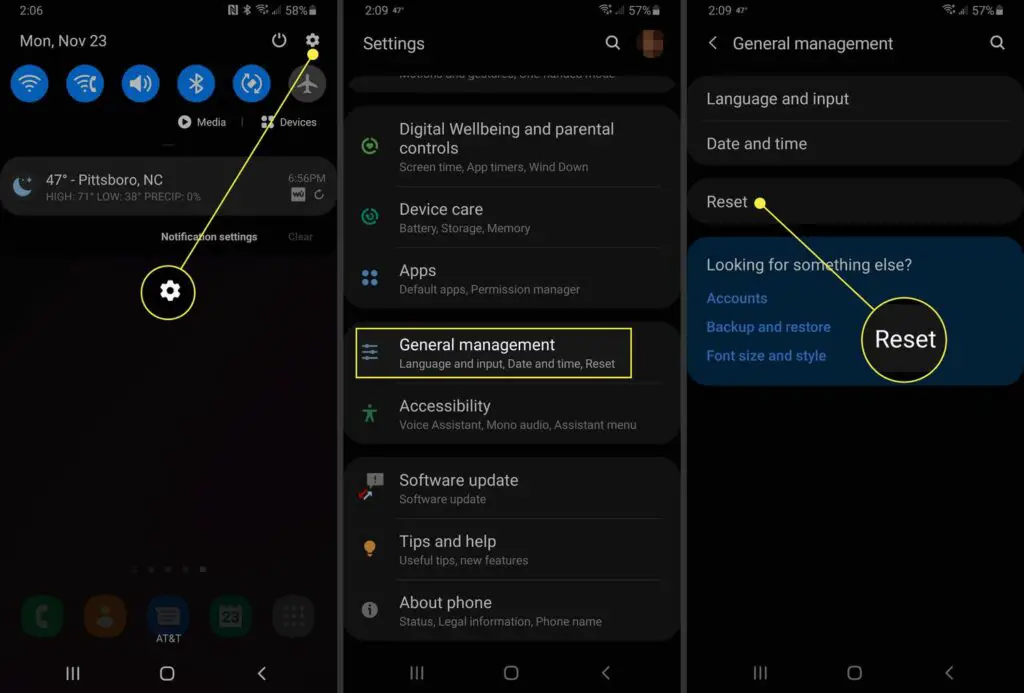
If you’ve tried all the other solutions and none have worked, it might be time to consider a factory reset for your phone. This straightforward method can effectively resolve major software issues that could be causing your phone to vibrate unexpectedly.
However, it’s crucial to back up all your data before proceeding because a factory reset will erase all your data and return your phone to its original settings.
Fix System Issues
System problems can sometimes be the root cause of random vibrations on your phone, even when there’s no apparent reason. These underlying issues may not be immediately noticeable but can manifest in various ways, including phantom vibrations.
Close all open Apps
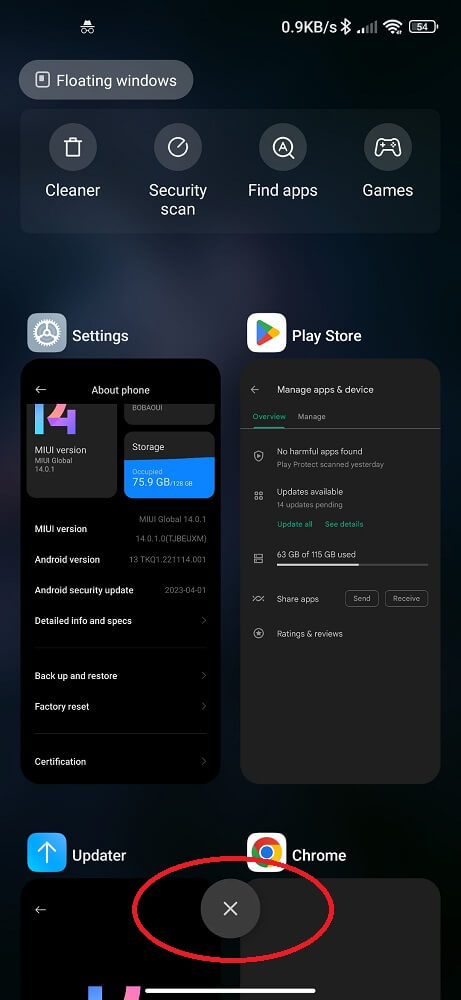
Closing all open apps is a simple yet effective way to fix issues relating to the vibration of your phone. When you have multiple apps running in the background, they consume resources like memory and processing power, which can slow down your device.
My phone keeps vibrating and won’t turn on

When your phone keeps vibrating and won’t turn on, it could indicate a few potential issues:
- Battery Depletion: The most common reason is that your phone’s battery has completely drained. If it’s been a while since you charged it, the phone might not have enough power to turn on. Try plugging it into a charger for a while and see if it responds.
- Hardware or Software Problem: There could be a hardware or software issue preventing your phone from booting up. This could include a malfunctioning power button, a faulty battery, or a corrupted operating system. In such cases, you may need to seek professional repair or troubleshooting.
- Overheating: Excessive heat can cause a phone to behave abnormally. If your phone is overheating, it might vibrate as a warning and then shut down to prevent damage. Let it cool down before attempting to turn it on again.
- Stuck in Boot Loop: Your phone might be stuck in a boot loop, repeatedly trying to start up but failing. This can be caused by software glitches, recent updates, or incompatible apps. You may need to perform a factory reset or seek technical support to resolve this.
- Water Damage: If your phone has been exposed to water or moisture, it can lead to internal damage, which may result in erratic behavior and vibration. In such cases, it’s crucial to power off the device, remove the battery (if possible), and seek professional repair.
If your phone continues to vibrate and won’t turn on after trying basic troubleshooting, it’s advisable to consult with a professional technician or contact the manufacturer’s customer support for further assistance. They can diagnose the issue and provide guidance on how to resolve it.
Why does my phone randomly vibrate without notification?
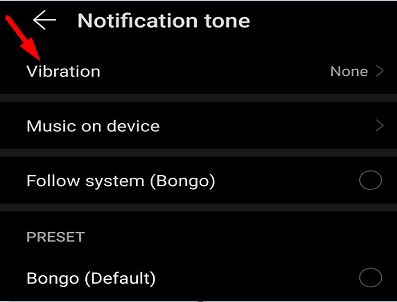
If your phone vibrates without any notification, it could be due to several reasons. One possible explanation is that you have enabled haptic feedback on your device, which causes the phone to vibrate when you touch certain buttons or interact with the screen in a particular way.
Another reason could be that an app on your phone is sending you silent notifications, which do not appear on the lock screen or in the notification bar. Alternatively, it could be a glitch or a software issue that needs to be resolved by restarting your device or updating its firmware.
Why is my phone vibrating continuously?
If your phone is vibrating continuously, there could be several reasons behind it. One reason is that you might have received a large number of notifications from different apps or services. It is also possible that a software glitch or bug is causing your phone to vibrate repeatedly. Another possibility is that your phone’s vibrator motor is malfunctioning and needs to be repaired.
Additionally, if you have set up any custom vibration patterns for specific contacts or apps, it could be causing the continuous vibration. To resolve this issue, try turning off your phone’s vibration settings or restarting your device. If the problem persists, seek professional assistance from a qualified technician.
Why does my phone vibrate when I pick it up?
Your phone may vibrate when you pick it up due to a feature called “Pick Up to Wake” or “Raise to Wake.” This feature is designed to make it easier to check your phone’s notifications and see the lock screen without having to press any buttons.
Here’s how it works:
- Proximity Sensor: Your phone is equipped with a proximity sensor, which can detect when it’s picked up or when something is near the phone.
- Wake Gesture: When you pick up your phone, the proximity sensor detects this motion and triggers the phone’s display to turn on. This allows you to quickly see any notifications or the time without pressing the power button.
- Vibration Feedback: To provide feedback that the gesture has been detected, some phones are configured to vibrate briefly when you pick them up. This vibration is a confirmation that the phone is awake and ready for you to use.
If you find this vibration feature unnecessary or bothersome, you can usually disable it in your phone’s settings. Look for options related to “Pick Up to Wake” or “Raise to Wake” in the settings menu and turn it off to prevent vibration when you pick up your phone. Keep in mind that the exact location of this setting may vary depending on your phone’s make and model and the version of its operating system.
FAQ’s:
Is there a way to identify which app is causing the random vibrations?
Identifying the specific app causing random vibrations can be challenging. You can start by checking recent notifications, reviewing app notification settings, and monitoring battery usage. Third-party apps for managing notifications and safe mode can also help pinpoint the culprit. If all else fails, consider uninstalling apps one by one to find the source of the issue.
Does a low battery level cause an Android phone to vibrate unexpectedly?
Yes, a low battery level can cause some Android phones to vibrate unexpectedly as a warning or notification that the battery is critically low. This feature is designed to alert users to charge their phones before the battery completely runs out. However, not all Android devices have this specific low battery vibration alert, and it can vary depending on the phone’s manufacturer and settings.
Can a virus or malware cause the phone to vibrate without any notification or alert?
Yes, a virus or malware infection on your phone can potentially cause it to vibrate unexpectedly without any notification or alert. Malicious software can interfere with your device’s normal functioning, leading to various unusual behaviors, including random vibrations.
If you suspect that your phone is infected with malware, it’s essential to run a reputable antivirus or anti-malware scan to detect and remove any malicious software. Additionally, consider updating your security settings and being cautious about the apps you download to prevent future infections.
Are there any settings that could be causing the random vibrations on my Android phone?
Yes, several settings on your Android phone, such as haptic feedback, notification settings, accessibility features, gesture controls, “Do Not Disturb” mode, background processes, system sound settings, and battery saver mode, can potentially cause random vibrations. Reviewing and adjusting these settings can help identify and resolve the issue.
Conclusion
If your Android phone is vibrating for no reason, there could be several possibilities. It could be due to a rogue application, system glitches, or even a buggy software update. Sometimes, background processes or the vibration-only mode can cause random vibrations. Another interesting phenomenon is the phantom vibration syndrome, where you feel your phone vibrating even when it’s not.
To fix this issue, you can try restarting your device, changing the sound mode, or turning off vibration for app alerts. Updating your Android apps and installing the latest Android updates can also help. If all else fails, you may need to factory reset your phone or check for any hardware issues.
If you’re experiencing this problem or have any other insights, feel free to comment below and share your thoughts.



