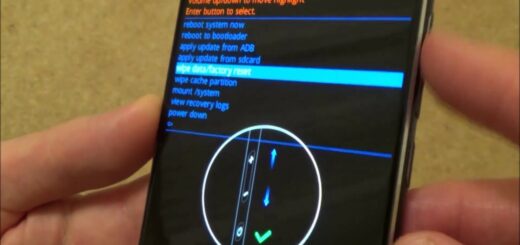Badgeprovider: What You Need to Know
Are you seeing a notification from BadgeProvider on your Android phone, and you are not sure what it is? Don’t worry; you’re not alone. Many Android phone users have seen this notification, but most of them don’t know what it is or what it does.
In this blog, we will cover everything you need to know about BadgeProvider, including its functions, battery consumption, safety concerns, permissions, and disadvantages. We will also explain what the Notification Badge is and how to disable it. Additionally, we will address the ‘BadgeProvider has stopped‘ message and provide solutions to fix it.
Lastly, we will answer the question of whether you can disable or uninstall system apps like BadgeProvider. Keep reading to get all the information about this mysterious app on your Android phone.
What Is BadgeProvider Android App?

BadgeProvider is an essential system app that comes pre-installed on Android devices, such as Samsung, Nexus, Motorola, Huawei, Xiaomi, and Oppo. Its primary function is to display notification badges next to the icons of various apps on your Android device. These notification badges provide a quick visual indicator of pending notifications for specific apps, such as Gmail, phone calls, text messages, Messenger, WhatsApp, Instagram, Facebook, and more.
The BadgeProvider Android app is responsible for managing and presenting these notification badges, which usually appear as small numbers in the upper right corner of app icons. For example, if you see a badge with the number “3” on the phone app icon, it signifies that you have missed three phone calls. Similarly, a “4” on the messages app icon indicates four unread messages.
Function of BadgeProvider
- Notification Badges: BadgeProvider is an Android system software that adds small red circles to app icons. These red circles serve as notification badges to indicate the number of unread notifications associated with that app.
- Message and Email Alerts: They notify users about new messages, emails, and alerts from the applications they have installed on their devices.
- Unread Count: For apps that support this feature, BadgeProvider reports the number of unread messages or emails. For example, if you have three unread text messages in your SMS app, a red circle with the number “3” appears on the SMS app icon.
- Integration with Launchers: BadgeProvider is often integrated with the device’s default launcher, such as TouchWiz. It ensures that notification badges work seamlessly within the launcher. However, using a different launcher or introducing alternative badging systems might affect its functionality.
- User Accessibility: The primary function of BadgeProvider is to enhance user accessibility by providing a visual and immediate way to see how many unread notifications are pending for various apps.
- Compatibility: BadgeProvider is compatible with apps that enable notification badges. It ensures that users stay informed about pending notifications for different apps, enhancing the overall user experience.
Is The Badge Provider Safe or Spyware?
Badge Provider is completely safe and not spyware. It’s a system app pre-installed on Android devices that handles badge notifications exclusively and doesn’t pose any security or privacy risks. Any concerns about it being unsafe or harmful are unfounded, and it’s a standard, trusted component of the Android system.
Permissions Badge Provider Have
As you’re aware, the Badge Provider is responsible for delivering app updates. To fulfill this role, it necessitates several crucial permissions, such as running in the background, access to mobile data, and others.
Below is the comprehensive list of permissions required for the Badge Provider to operate on your Android device.
- Notification: No specific permission is required for creating notifications. However, you may need the
VIBRATEpermission to control vibration with notifications. - Mobile Data: To access mobile data settings, you typically need the
CHANGE_NETWORK_STATEandACCESS_NETWORK_STATEpermissions. - Wi-Fi: To access Wi-Fi settings and information, you typically need the
CHANGE_WIFI_STATEandACCESS_WIFI_STATEpermissions. - Draw Over Other Apps: To draw over other apps, you need the
SYSTEM_ALERT_WINDOWpermission. Note that starting from Android 6.0 (API level 23), this permission is classified as a “dangerous” permission and must be requested at runtime. - Run in Background: Running in the background is not directly related to a specific permission. However, to execute background tasks, you may need the
INTERNETandWAKE_LOCKpermissions, depending on your app’s functionality. - Accessibility Service: To use an accessibility service, you need to declare the
android.permission.BIND_ACCESSIBILITY_SERVICEpermission in your AndroidManifest.xml. - Usage Access: To access usage data, you need the
android.permission.PACKAGE_USAGE_STATSpermission. Additionally, the user must grant your app usage access in the device settings.
What Are Some of The Disadvantages of The App?
Here are some disadvantages of the Badge Provider app:
- High Power Consumption: The Badge Provider app is notorious for consuming a significant amount of power, leading to rapid battery drain. Users often find themselves needing to recharge their phones frequently due to this excessive power usage.
- Resource-Intensive Operation: The app’s power consumption is primarily attributed to its constant interaction with a large number of apps installed on the device. This means that it continuously checks and updates badges for numerous apps. This extensive interaction places a heavy demand on system resources.
- Background Operation: The Badge Provider app operates persistently in the background without interruption. This continuous background operation further exacerbates its power consumption, as it never stops working, even when the device is idle.
- ‘Badge Provider Has Stopped’ Error: Users often encounter the frustrating ‘Badge Provider has stopped’ error message. This error disrupts the app’s functionality and can be irritating for users who rely on badge notifications for app updates and notifications.
What is The ‘BadgeProvider Has Stopped’ Message?
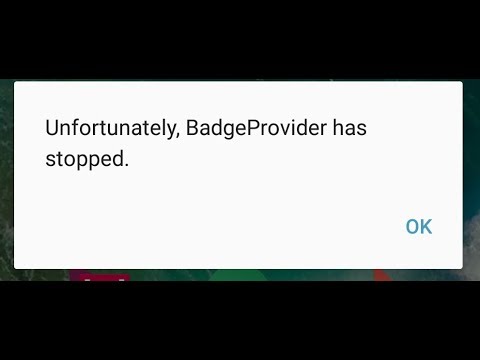
The ‘BadgeProvider Has Stopped‘ message is a common error that Android users, particularly those with devices from manufacturers like Samsung, Motorola, or Huawei, may encounter.
This message can be highly frustrating, especially when it disrupts critical tasks like composing messages or participating in video conferencing. The error arises from the intricate nature of smartphone functionality, where numerous apps run concurrently, potentially leading to conflicts.
In the case of the ‘BadgeProvider‘ Android app, this error occurs when it fails to function due to interference with other apps on the device, prompting the display of the error message. Fortunately, a straightforward solution to this issue is to clear the app’s cache and data by navigating to ‘Apps‘ > ‘Show system apps‘ > ‘Badge Provider‘ > ‘Clear cache.’ This action can often resolve the problem.
How To Fix The Unfortunately Badge Provider Has Stopped Error?
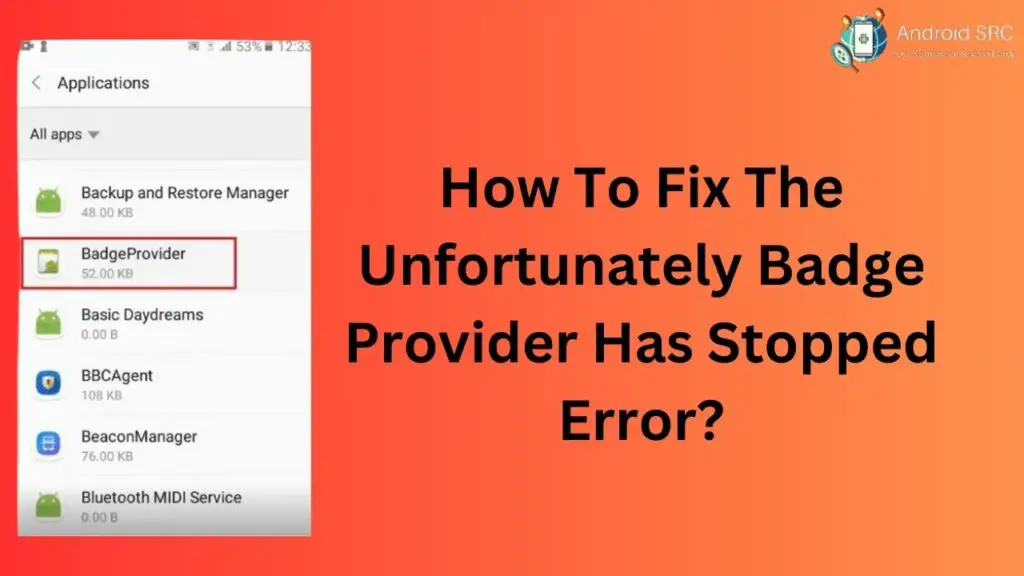
Once you’ve hold the significance of the Badge Provider Android app in managing pending notifications, you might be curious about resolving the error when it surfaces. Fortunately, there’s a sequence of steps you can take to make this irritating message vanish, allowing you to use your phone without disruptions.
- Begin by navigating to your phone’s ‘Settings‘ menu.
- Select ‘Applications‘ and proceed to the ‘Application Manager‘ option.
- Under the ‘Running‘ category, choose ‘All‘ to view the complete list of installed apps.
- Simply follow these steps to resolve the error, and your phone will be back to normal.
An alternative approach to address the ‘Android Badge Provider has stopped‘ error is force-stopping the app:
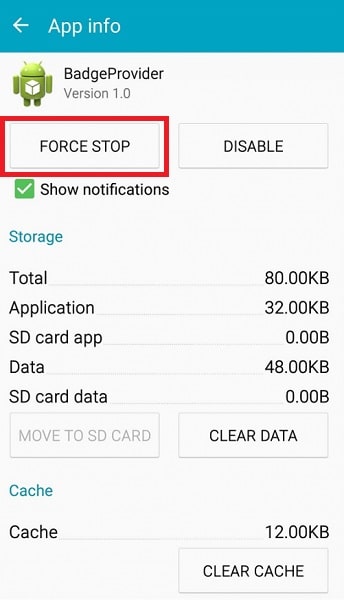
- Start by accessing the ‘Settings‘ on your device.
- From the list of apps, choose the ‘BadgeProvider‘ app. Two options will be presented: ‘Force Stop‘ and ‘Disable.’
- Opt for ‘Force Stop.’ This action restarts the app, clears data, and resolves any background issues causing the error.
If neither of these methods proves effective in fixing the ‘Badge Provider has stopped‘ error, you may need to resort to restarting your Android phone:

- Locate the power button, usually on the rear or sides of your phone.
- Press and hold the power button, then choose the ‘Restart‘ option from the menu.
- This reboot clears data and typically rectifies the Badge Provider error.
Another useful technique involves clearing data from the BadgeProvider app:
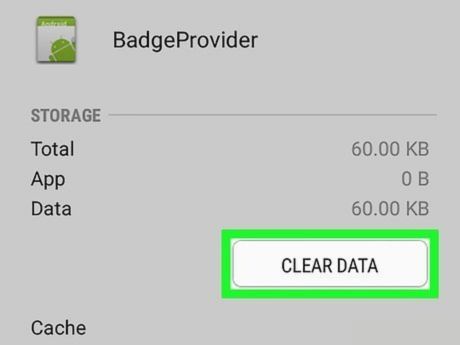
- Navigate to your device’s ‘Settings‘ app from the menu.
- Select ‘Applications‘ from the menu.
- Find the Android Badge Provider app, tap on it, swipe down, and select ‘Clear Data.’
This process wipes all the app’s data while retaining the app itself, effectively eliminating the ‘Badge Provider has stopped’ error message.”
These steps provide a comprehensive guide to addressing the error and getting your Android device back to its normal functionality.
Can You Disable or Uninstall System Apps Like BadgeProvider?
System apps, such as BadgeProvider, are fundamental components of an Android device’s operating system, and they play a vital role in its basic functionality.
As a result, these apps cannot be readily uninstalled or removed from your device. While users may sometimes wish to uninstall them due to minor inconveniences, the inability to do so is a safeguard to ensure the phone continues to function as intended.
Nevertheless, on select Android devices, there may be an option to disable such system apps, but it’s crucial to exercise caution, as removing them can potentially lead to unexpected errors or issues with the device’s core functionality. In general, it’s recommended to leave system apps like BadgeProvider enabled for a stable and trouble-free user experience.
How to Disable Notification Batch Provider?
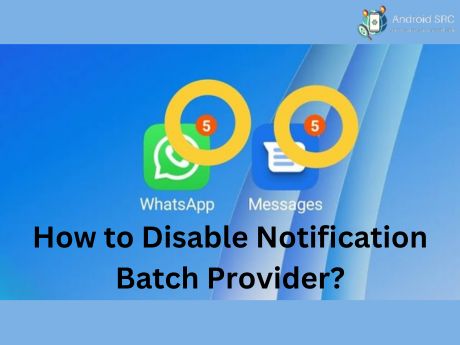
BadgeProvider notifications are worked by the BadgeProvider app itself to inform users about unseen notifications without the need to open the app. This feature is a matter of preference, with some users finding it helpful while others may consider it bothersome.
If you own a Samsung mobile device and wish to disable these notifications, you can do so by following these steps:
- Open the ‘Apps‘ section on your Android device.
- Enable ‘Show system apps‘ by tapping the three vertical dots in the upper right corner.
- Locate and open ‘BadgeProvider‘ in the list.
- Tap ‘Force Stop‘ to halt the BadgeProvider process.
- Select ‘Storage.’
- Choose ‘Disable.’
- Exit the settings and restart your device.
Conclusion
In conclusion, BadgeProvider is an Android app that serves the purpose of providing notification badges for app icons on the home screen. While it can be useful in keeping track of unread notifications, some users have reported excessive battery consumption by BadgeProvider. It is important to note that BadgeProvider is a system app and therefore cannot be uninstalled without rooting your device.
Additionally, if you encounter the “BadgeProvider has stopped” error message, you can try clearing the cache and data for the app or performing a system update. However, it is always recommended to exercise caution when modifying or disabling system apps, as it can potentially affect the functionality of your device.