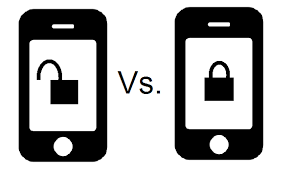Can You Use Apple Pay on Android? & Alternatives
If you’re an Android user, you may be wondering if you can use Apple Pay on your device. The short answer is no, but there are workarounds that can allow you to use similar payment options on your Android phone.
In this blog, we will explore what Apple Pay is and if it can be used on Android devices. We’ll also dive into some of the top mobile payment options available for Android users, such as Google Pay and Samsung Pay.
Additionally, we’ll answer frequently asked questions like “Can I send money from Samsung Pay to Apple Pay?” and “Is there a version of Apple Pay for Android?” Keep reading to learn more about how you can use apps like Apple Pay on your Android device.
Can You Use Apple Pay on Android?

You cannot use Apple Pay on Android devices. Apple Pay is exclusively designed for Apple products and is not compatible with Android smartphones or tablets.
It is specifically available for a range of Apple devices, which include:
- iPhones with Face ID or Touch ID (excluding iPhone 5s).
- iPads with Face ID or Touch ID, including iPad, iPad Air, iPad Pro, and iPad Mini devices.
- Apple Watch Series 1 or newer.
- Mac computers with Touch ID, and for older Mac models from 2012 or newer, you can use Apple Pay if you have an Apple Pay-enabled iPhone or Apple Watch.
If you have an Android device and wish to make mobile or contactless payments, you would need to explore alternative payment solutions or apps that are compatible with Android, which are mentioned in this article below.
How to Use Apple Pay for Android?

You cannot use Apple Pay for Android since Apple Pay is exclusively designed for Apple devices and does not have an Android app. However, there are alternatives available for Android users that offer similar contactless payment capabilities. These alternatives have gained popularity, especially in response to the COVID-19 pandemic, which emphasized the importance of contactless payment methods in physical stores.
To use contactless payment methods on Android, you can explore various Android-based payment apps, such as Google Pay or Samsung Pay. These apps are user-friendly and can be set up easily on Android devices. So, while you can’t use Apple Pay on Android, you have access to reliable and secure alternatives to make contactless payments using your Android device.
Apps Like Apple Pay for Android Phones
While Apple Pay for Android is unavailable, there are alternative options that you can use.
Google Pay

Google Pay is Google’s mobile payment technology, that’s highly similar to Apple Pay as both rely on near-field communication (NFC) technology to facilitate transaction processing. This versatile mobile wallet finds applications in physical stores, mobile apps, web-based transactions, and Google services. Originally introduced in 2015 under the name “Android Pay,” it underwent a rebranding in January 2018, emerging as “Google Pay.” Notably, it has now been seamlessly integrated into the Google Wallet App.
Google Pay offers several advantages, including:
Pros:
- Availability: It is compatible with nearly all Android phones that have Google Play Services, NFC, and at least Android 5.0 Lollipop, regardless of the brand.
- Widespread Support in the USA: Most merchants in the United States accept Google Pay, making it a convenient option for making payments.
- Compatibility with Wear OS Smartwatches: Google Pay can be used with Wear OS smartwatches, enhancing its versatility.
- User-Friendly Interface: It boasts a user-friendly interface, making it easy for users to navigate and make transactions.
- Secured Transactions: Google Pay is secured with top-notch technologies to protect your payment information.
However, it’s essential to consider the drawbacks as well:
Cons:
- Less Supported Than Apple Pay: While Google Pay is popular, it’s still not as universally supported as Apple Pay.
- Limited Support on iOS: While Google Pay is available on iOS, contactless payments don’t function as effectively as they do on Android.
- Features Split Between Google Wallet and Google Pay: Some features are divided between Google Wallet and Google Pay, which can be slightly confusing.
Samsung Pay

Samsung Pay, also referred to as Samsung Wallet, is a mobile payment platform enabling users to make payments at various retail stores and restaurants by utilizing their Samsung smartphones.
In line with Apple Pay and Google Pay, Samsung Pay leverages NFC technology for transactions. Nevertheless, what sets Samsung Pay apart is its incorporation of Magnetic Secure Transmission (MST) technology, which replicates the functionality of the black stripe typically seen on the back of ATMs and credit cards. This distinguishing feature is absent in both Apple Pay and Google Pay.
Here are the pros and cons of Samsung Pay mentioned below:
Pros:
- Easy to use.
- Offers a rewards program for users.
- Can be used in stores without NFC card readers.
- Great integration with Samsung devices, including watches.
- Provides support for IDs, vaccine records, transit passes, and more.
- Features a user-friendly layout.
- Syncs with your Samsung account, not just the device.
Cons:
- Not widely accepted by all merchants.
- Not available in all countries.
- Limited to Samsung phone users.
- No longer supports MST, making it incompatible with businesses that don’t support it.
- Not available for online transactions.
- Exclusive to Samsung devices.
Additionally, it’s worth noting that Samsung Pay has the smallest user base among the three major payment apps (Apple Pay, Google Pay, and Samsung Pay).
Other mobile payment options
Apple Pay, Google Pay, and Samsung Wallet stand out as our top recommendations for NFC contactless payment services. However, if you’re open to exploring other excellent mobile payment options, you’ll find numerous alternatives available. These alternatives are primarily used for transfers, online purchases, or in-store payments via QR codes.
Below, we’ve listed some noteworthy options for you to consider:
- PayPal
- Cash App
- Venmo
- Zelle
Can You Have Both Google Pay & Samsung Pay on Your Phone?

You can have both Google Pay and Samsung Pay on your Android phone because they both work with Android. However, you’ll have to pick one as your default payment app. Your phone stores information from both apps, but it’s simpler to use your chosen default app for payments.
If you have a Samsung phone, it comes with the Samsung Wallet app already installed. To use Google Pay, you’ll need to download it from the Google Play Store. So, it’s more convenient to stick with your preferred default payment method because you only need to unlock your phone and use it.
How to Use Both Samsung Pay & Google Pay?
- Begin by accessing your phone’s “Settings.”
- Within the “Settings” menu, navigate to the “Connections” section.
- Look for “NFC and contactless payments” and tap on it.
- Among the options presented, select “Contactless payments.”
- In this menu, find the option labeled “Pay with currently open app” and switch it on.
With these steps completed, if Samsung Pay is set as your default payment app but you decide to open Google Pay, you can effortlessly use Google Pay for transactions without any complications. This setup allows you to choose between the two payment apps as needed.
Can You Send money from Apple Pay to Google Pay?
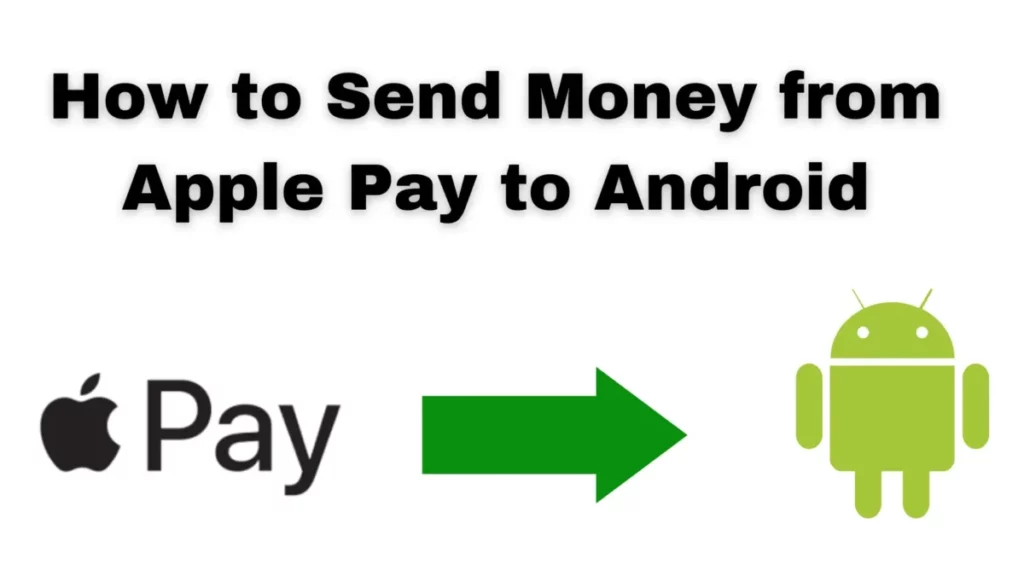
No, you cannot send money directly from Apple Pay to Google Pay, or vice versa. These two widely-used mobile payment applications are not compatible, as they are intentionally designed to operate separately.
This separation is a common practice among major tech companies, as they aim to keep users within their respective ecosystems. Apple and Google prefer to retain consumers within their own payment platforms.
If you need a solution that exceed the boundaries of different phone types, there are alternative payment apps available, such as the Cash app or Venmo. These apps allow you to conduct transactions regardless of the type of phone you and your recipient have.
So, you cannot transfer money from Apple Pay to Google Pay, and the reverse is also not possible. There are no workarounds or hacks to make this cross-platform transfer happen, so it’s not a likely option to explore further.
Is Apple Pay Better Than Google Pay?
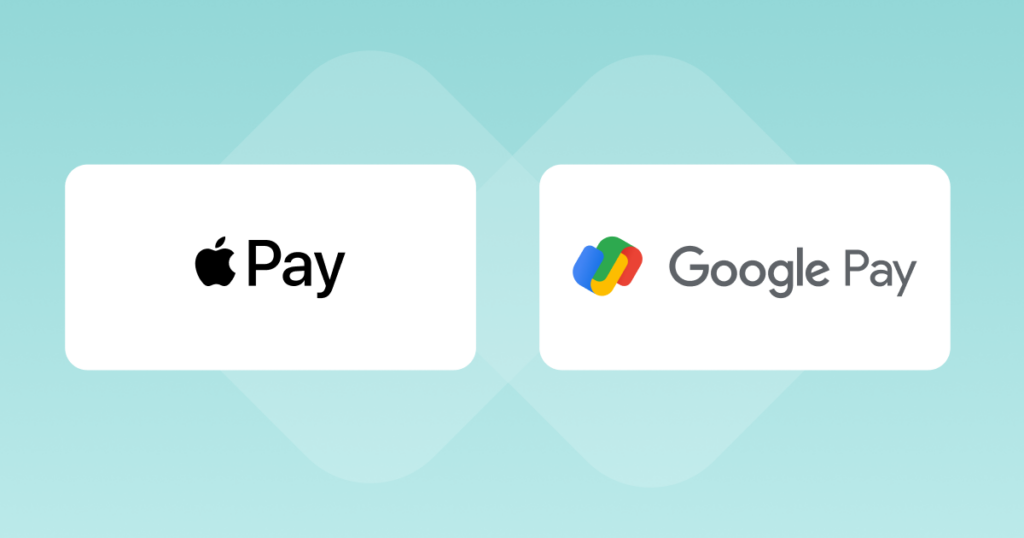
Whether Apple Pay is better than Google Pay depends on your priorities and preferences.
Here’s a breakdown of the differences:
Apple Pay:
- Ease of Use: Apple Pay is known for its straightforward and user-friendly interface. It’s often praised for its simplicity and ease of use.
- Privacy: Apple Pay is designed with a strong focus on user privacy. It claims not to track users’ financial transactions, serving primarily as a secure payment medium.
- Features: While Apple Pay provides essential payment functionality, it may have fewer extra features compared to Google Pay.
- No User Fees: Apple Pay, like Google Pay, generally does not charge consumer fees.
Google Pay:
- Features: Google Pay offers more features and functionalities beyond just making payments. It can act as a digital wallet, storing transaction history and order details, which can be convenient for some users.
- Intermediary Role: Google Pay operates as an intermediary and stores users’ card details, which can facilitate services like tracking transactions and managing receipts.
- Privacy: While it offers more features, some users may have concerns about the extent to which Google tracks and stores transaction data.
- No User Fees: Similar to Apple Pay, Google Pay typically doesn’t charge users for making payments.
FAQs:
Is there a version of Apple Pay for Android?
No, there is no version of Apple Pay for Android. Apple Pay is a mobile payment service developed exclusively for Apple’s ecosystem of devices, including iPhones, iPads, Apple Watches, and Mac computers. It is not available for Android devices. If you are using an Android device, you can explore alternative mobile payment services like Google Pay, Samsung Pay, or other third-party payment apps.
How do I pay Android with Apple Pay?
It’s not possible to make payments to Android phones or devices using Apple Pay. Apple Pay transactions require both the sender and receiver to have Apple Pay set up, a feature not available on Android devices.
Can I use Apple Pay on Samsung phone?
Apple Pay is limited to iOS devices, making it incompatible with Samsung phones and other non-Apple smartphones. While there are alternative payment apps with similar functionalities, using Apple Pay is not an option for non-iPhone users.
Can you use Apple Pay without an iPhone?
No, you cannot use Apple Pay without an iPhone or another compatible Apple device. Apple Pay is specifically designed for Apple’s ecosystem, including iPhones, iPads, Apple Watches, and Mac computers. To use Apple Pay, you must have one of these Apple devices with the necessary hardware and software support for the service.
Which Apple devices does Apple Pay support?
Apple Pay supports the following Apple devices:
- iPhone: All iPhones with Face ID (iPhone X and later) or Touch ID (iPhone 6 and later) can use Apple Pay.
- iPad: iPad models with Face ID (iPad Pro 3rd generation and later) or Touch ID (iPad Air 2 and later, iPad mini 3 and later) support Apple Pay.
- Apple Watch: Apple Pay works on all Apple Watch models (Series 1 and later).
- Mac: Certain Mac models (2012 and later) can use Apple Pay for online transactions, provided you have an Apple Pay-enabled iPhone or Apple Watch nearby for authentication.
Can I send money from Samsung Pay to Apple Pay?
Technically, it’s not possible to send money directly from Samsung Pay to Apple Pay. Samsung Pay can send money to various operating systems and devices, but it doesn’t support Apple and iOS. To transfer funds from Samsung Pay to an Apple Pay account, you would need to first transfer the funds to another account or service that is compatible with both platforms and then send them to the Apple Pay account.
Conclusion
In conclusion, while Apple Pay is primarily designed for use on Apple devices, there are alternative mobile payment options available for Android users. Google Pay and Samsung Pay are two popular options that provide similar features and functionality to Apple Pay.
These apps allow you to make contactless payments, store your payment information securely, and enjoy the convenience of mobile payments. While you can’t directly use Apple Pay on Android, you can still experience the benefits of mobile payment technology. So, if you’re an Android user looking for a convenient and secure way to make payments, consider exploring these alternative options.