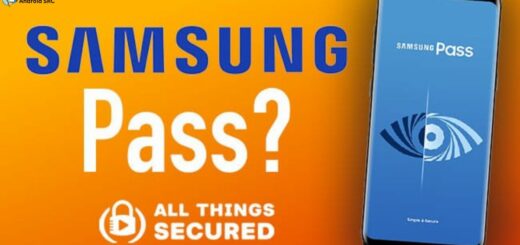Unlock Hidden Smartphone Features with these Secret Codes
Some Useful and Interesting Codes for Smartphones: Most of us now take our phones everywhere. It’s hard not to have your phone with you from work to school, the coffee shop, and about. But did you know there are some cool codes you can use on phones to access certain features? For example, a secret code lets you access your camera, a secret code that enables you to access your emojis, and a secret code to take screenshots.
Smartphones come with several exciting and useful codes and functionalities that you may not know. These codes can help you get access to certain settings on your device, such as turning on airplane mode, enabling GPS, or accessing Quick Settings, just to name a few.
Android is a mobile operating system developed by Google, based on the Linux kernel, designed primarily for touchscreen mobile devices such as smartphones and tablets. Android has many other application areas, including digital television, in-car entertainment systems, handheld game consoles, digital cameras, GPS navigation, smartwatches, inflight entertainment, internet television, and in-dash computers.
Android Generic Hidden Codes
Just pull up the default dialer app and use your fingers to press the correct buttons to enter these codes.
| Code | Description |
|---|---|
| *#*#4636#*#* | Display information about Phone, Battery, and Usage statistics |
| *#*#7780#*#* | Resetting your phone to factory state-Only deletes application data and applications |
| *2767*3855# | It’s a complete wiping of your mobile. Also, it reinstalls the firmware of the phone |
| *#*#34971539#*#* | Shows complete information about the camera |
| *#*#7594#*#* | Changing the power button behavior-Enables directs power off once the code enabled |
| *#*#273283*255*663282*#*#* | For a quick backup to all your media files |
| *#*#197328640#*#* | Enabling test mode for service activity |
| *#*#232339#*#* OR *#*#526#*#* | Wireless Lan Tests |
| *#*#232338#*#* | Displays Wi-Fi Mac-address |
| *#*#1472365#*#* | For a quick GPS test |
| *#*#1575#*#* | A Different type of GPS test |
| *#*#0283#*#* | Packet Loopback test |
| *#*#0*#*#* | LCD test |
| *#*#0673#*#* OR *#*#0289#*#* | Audio test |
| *#*#0842#*#* | Vibration and Backlight test |
| *#*#2663#*#* | Displays touchscreen version |
| *#*#2664#*#* | Touchscreen test |
| *#9090# | Diagnostic configuration |
| *#872564# | USB logging control |
| *#301279# | HSDPA/HSUPA Control Menu |
| *2767*3855# | Formats device to factory state |
| *#9900# | System dump mode |
| *#*#7780#*#* | Reset the /data partition to factory state |
| *#7465625# | Access phone lock status |
| *#12580*369# | Software and hardware details |
| *#*#0588#*#* | Proximity sensor test |
| *#*#3264#*#* | Ram version |
| *#*#232331#*#* | Bluetooth test |
| *#*#7262626#*#* | Field test |
| *#*#232337#*# | Displays Bluetooth device address |
| *#*#8255#*#* | For Google Talk service monitoring |
| *#*#4986*2650468#*#* | PDA, Phone, Hardware, RF Call Date firmware info |
| *#*#1234#*#* | PDA and Phone firmware info |
| *#*#1111#*#* | FTA Software version |
| *#*#2222#*#* | FTA Hardware version |
| *#*#44336#*#* | Displays Build time and change list number |
| *#06# | Displays IMEI number |
| *#*#8351#*#* | Enables voice dialing logging mode |
| *#*#8350#*#* | Disables voice dialing logging mode |
| ##778 (+call) | It brings up the Epst menu |
Codes working with most cell phones
These codes should work with most cell phones. Some may not be usable, depending on the provider. You can use these secret codes to unlock android phone password:
| Code | Function |
| press 1 for longer than one second | Dial mailbox number (mailbox number must be specified in the settings) |
| press # for longer than one second | Activate/deactivate silent profile |
| *#0*# | Can get into the service menu on modern smartphones |
| *#06# | Display the IMEI (International Mobile Equipment Identity) |
| #31#[number][dial] | Dial with own number being not displayed (replace [number] with the number to dial) |
| *31#[number][dial] | Dial with own number being dispalyed (replace [number] with the number to dial) |
| *#33*[dial] | Show status call locks |
| *43#[dial] | Turn on tall waiting |
| #43#[dial] | Turn off call waiting |
| *#43#[dial] | Show status of call waiting |
| *135#[dia] | Request own number (often does not work) |
| **04*[old Pin]*[new Pin]*[new Pin]# | Change Pin (do not enter [ and ]) |
| **05*[PUK]*[neue Pin]*[neue Pin]# | Unlock Pin (do not enter [ and ]) |
| **042*[old Pin2]*[new Pin2]*[new Pin2]# | Change Pin2 (do not enter [ and ]) |
| **052*[PUK]*[new Pin2]*[new Pin2]# | Unlock Pin2 (do not enter [ and ]) |
| *#0000# | Display Software Version (Nokia and Samsung devices) |
Codes for charges:
| Codes | Function |
| *100#[Dial] | Request number and balance (Prepaid) |
| *101#[Dial] | Request number and balance (Prepaid) |
*#*#4636#*#* or *#*#INFO#*#* Phones Code
Most Android phone owners have experienced the frustration of having their phone freeze, crash or restart unexpectedly. Often, the only thing that fixes the problem is a hard reset. This can be inconvenient and, sometimes, dangerous since many apps save data locally that needs to remain accessible. Fortunately, you don’t have to reboot your phone to fix it; instead, you can use a *#*#4636#*#* or *#*#INFO#*#* code.
The text message code *#*#4636#*#* has been used by phone hackers for years, and you can use it to reverse a PIN or reset a forgotten password to any online service.
*#7353# Phones Code ( Some Useful and Interesting Codes for Smartphones )

*#7353# is a code sequence you enter on your phone’s keypad. This code can get information from the manufacturer about your phone.
Phones are one of the most popular electronic devices on today’s market. So it makes sense that a code or series of key combinations would help unlock them, right? If you run into problems unlocking your Samsung phone, a code called *#7353# may be able to help.
*#*#3424#*#* Phones Code
*#*#3424#*#* is a US telephone emergency number. The phone code, known as 9-1-1, is a universal, free and confidential 24-hour emergency telephone number that can be used to report an emergency. Since it was introduced in 1968, the 9-1-1 emergency call system has become a vital first-responder tool in responding to accidents, medical emergencies, natural disasters, and other urgent incidents.
It’s now used in every state (except Texas), the District of Columbia, Guam, Puerto Rico, the Virgin Islands, and the Northern Mariana Islands. No matter where you are in the country, dialing *#*#3424#*#* is the best way to get your emergency addressed.
Okay, we know that 3424 is the number to call when your phone is stuck on a red screen, but what if it refuses to reboot or unlock? When this happens, it’s 3424 to the rescue.
*#06# Phones Code

*#06# phones code is a popular code used by many people to program a sim card to their phone for free. Many people do not know that this code is the only way to program a sim card to your phone for free.
When typing out numbers on a keypad, many phone users will often press *#06# before dialing a number. This trick allows you to type out 7-digit numbers quickly.
*#06# is a code used to reset your Android phone. Many Android phones have the *#06# code hard-coded into the hardware itself, so you don’t need to enter a code. But for those who don’t know their code off the top of their head, there are ways to find it.
Phone Diagnostic Test Code
To enter your phone in diagnostic test mode or the General Test Mode enter: *#0*#
*2767*3855# Phones Code ( Some Useful and Interesting Codes for Smartphones )
The keypad on the *2767*3855# phones code isn’t clear! I don’t see a number pad on my Android phone, so how does it work? The number pad you see on a *2767*3855# phone code is the keypad for the Android emoji keyboard, which replaces the numeric keypad on most phones.
The number pad is on both the phone code screen and the keyboard, so confusing the two is easy. The emoji keyboard (and other Android keyboards) has a number row across the top of the keyboard; tap it, and you’ll see the numbers 1-9, as well as 6, 8, and 0. Just tap the number you want to type, and then press the key on the keyboard for the corresponding number.
*983*57# Phones Code

Are you looking for a free phone? Do you desire a new phone but don’t want to spend a lot? Well, then, you’ve gotta have a *983*57# code. This *983*57# code is a way to get a free cell phone. It requires the basic knowledge of how cell phones work in order to use it, but if you know some electronics, then it shouldn’t be a problem.
*983*57# phones code has totally taken the world by storm. Once you use these codes and have unlocked your phone, you will be able to use it with any network provider and in any region. This means that you can use it with AT&T, T-Mobile, Verizon, Sprint, Boost, Virgin Mobile, MetroPCS, Cricket, Tracfone, Straight Talk, Net10, H2O, Simple Mobile, Lyca Mobile, Cincinnati Bell, Chat Mobility, iWireless, Par Mobile, etc.
There Are Many other Codes WHich can You Use for Different Purpose

The various phone models and brands have a specific code. When you design any app, there are brand-specific codes that you should know to debug the application. Phones codes are used to communicate between cell phones. There are so many phones codes out there but sometimes, you may forget which code to use. So today, we will help you out with this. First, you need to know that you need an unlock code to enter your phone into.
- For data checking use *3282# or *DATA#
- For checking minutes use *646# or *MIN#
- To show balance use *225#
- For the bill pay option use *729#
- To check to upgrade eligibility use *639#
- *#1234# to display software
- *#*#232339#*#* Wireless LAN (WLAN) test code
- *#*#232331#*#* Bluetooth test screen code
- *#*#2222#*#* and *#*#1111#*#* for FTA HW Version test
*#*#7780#*#* Phones Code ( Some Useful and Interesting Codes for Smartphones )
*#*#7780#*#* is an Android debugging function that allows users to view and debug an app’s logs. “Logging” is saving information, usually from users’ interactions with an app or system, for later analysis. “Debugging” is the act of designing and implementing methods, scripts, and automated tools to dissect and inspect log data.
*#7370# Phones Code

*#7370# is a universal cell phone lock screen password used by Samsung on many of their older phones. If you can’t recall your phone’s passcode and need access to your phone, you can use this code after entering the correct letters and numbers on your dial pad. The #7370# code will work for Samsung phones such as the Galaxy A5 (2016) or S5, but will not work on all phones.
*#*#7594#*#* Phones Code
*#*#7594#*#* is a service code that allows users to check whether their phone is locked, unlocked, or blocklisted. It is helpful in theft, loss, or any other instance where the phone is stolen, lost or misplaced. This code is entered on the keypad of your smartphone.
##21# Phones Code
The ##21# is the universal emergency phone number for calling emergency services. When dialing **21#** from your telephone,
- you press **1** for Police
- **2** for Fire
- **3** for Ambulance.
Call diversion
Call diversion when busy:
| Code | Function |
| **67*number# | Divert to the given number |
| #67# | deactivate call diversion |
| ##67# | Erase call diversion |
| *#67# | Request status for call diversion |
Call diversion in case the handset is turned off or has no coverage:
| Code | Function |
| **62*number# | Divert to the given number |
| #62# | deactivate call diversion |
| ##62# | Erase call diversion |
| *#62# | Request status for call diversion |
Call diversion for not responding
| Code | Function |
| **61*number**x# | Divert to the given number aber x seconds (x=5,10,15,20,25,30) |
| #61# | Deactivate call diversion |
| ##61# | Erase call diversion |
| *#61# | Request status of call diversion |
Call diversion for all conditions above:
| Code | Function |
| *#004*number# | Divert to the given number |
| #004# | Deactivate call diversion |
| ##004# | Erase call diversion |
| *#004# | Request status for call diversion |
Always divert:
| Code | Function |
| *#21*number# | Always divert to a given number |
| #21# | Deactivate call diversion |
| ##21# | Erase call diversion |
| *#21# | Request status for call diversion |
Erase all call diversions:
| Code | Function |
| ##002#[dial] | Remove all call diversions |
Other generic codes:
|
1 2 3 4 5 6 7 8 9 10 11 12 13 14 15 16 17 18 19 20 21 |
*#*#7594#*#* – Allow a direct powering down of device once this code is entered *#*#273283*255*663282*#*#* – <a href="https://androidsrc.net/how-to-backup-and-reset-an-android-phone/">Make a fast backup</a> of all the media files on your Android device *#*#232338#*#* – Displays Wi-Fi MAC address *#*#1472365#*#* – Execute quick GPS test *#*#1575#*#* – For a more advanced GPS test *#*#0283#*#* –Execute a packet loopback test *#*#0*#*#* – Run an LCD display test *#*#0289#*#* – Run Audio test *#*#2663#*#* – Display device’s touch-screen version *#*#0588#*#* – Execute a proximity sensor test *#*#3264#*#* – Display RAM version *#*#232331#*#* – Run Bluetooth test *#*#232337#*# – Display device’s Bluetooth address *#*#7262626#*#* – Execute a field test *#*#8255#*#* – Watch Google Talk service *#*#4986*2650468#*#* – Display Phone, Hardware, PDA, RF Call Date firmware details *#*#1234#*#* – Display PDA and Phone firmware info *#*#2222#*#* – Display FTA Hardware version *#*#44336#*#* – Display Build time and change list number *#*#8351#*#* – Allow voice dialing log mode, dial *#*#8350#*#* to disable it ##778 (+call) – Display EPST menu |
The Bottom Line ( Some Useful and Interesting Codes for Smartphones )
Many people may not realize, but your phone has software—programs that run on your phone that help it operate—that can be hacked. While many phones are secure, some phones out there have software vulnerabilities that malicious third parties could hack. Because of this, security researchers have developed a couple of helpful tools that allow you to see all the software running on your phone and determine if your phone is vulnerable and potentially hackable.
To learn how to get access to your phone’s software, you first need to turn your phone on, access the “Settings” app, then tap “About phone” or “About device,” depending on your phone model. Tap the “Build number” seven times so the device checks for updates. Once the device is up to date, tap “Developer options” and enable the “USB debugging.” Next, open “Settings,” then tap “Developer options” again and allow the “Erase cache partition” feature with that done.