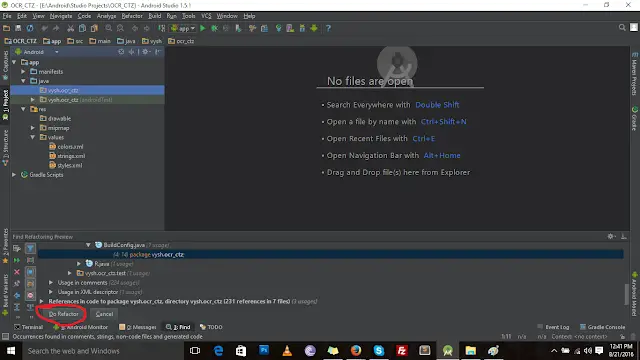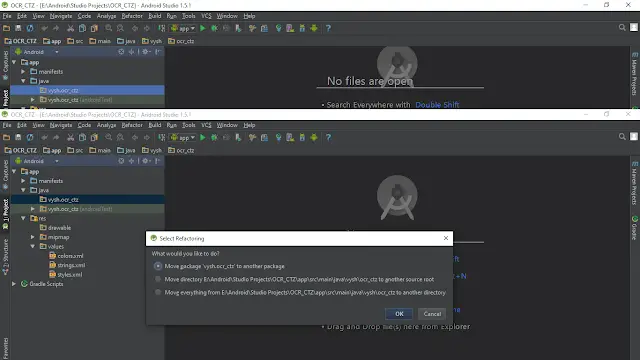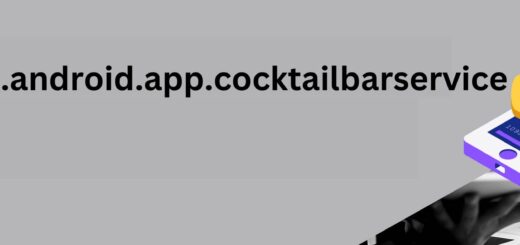What Is Company Domain in Android Studio: Explained
Are you new to Android Studio and wondering what exactly is the “Company Domain” setting? In this blog, we will explain what Company Domain means in the context of Android Studio. We will dive into its significance and how it impacts your Android app development process.
Additionally, we will address a common question: Can you change the Company Domain once it’s set in Android Studio? Stay tuned as we demystify this important concept and provide you with all the information you need to navigate through the world of Android app development.
What Is Company Domain Mean?
The company domain in Android Studio refers to the unique identifier used to differentiate a company’s Android applications. It is an important aspect of app development, ensuring each app has a globally unique package name for app signing, package naming, and identification purposes. Typically, it follows the reverse order of the company’s website domain name (e.g., com.example.company name).
What Is Company Domain in Android Studio?
In Android Studio, the Company Domain refers to the unique identifier for your app’s package name. It is used to ensure that your app’s package name is globally unique. Typically, the Company Domain follows a reverse domain name notation, such as com.example.myapp. Choosing a meaningful and relevant Company Domain can help with app organization and branding.
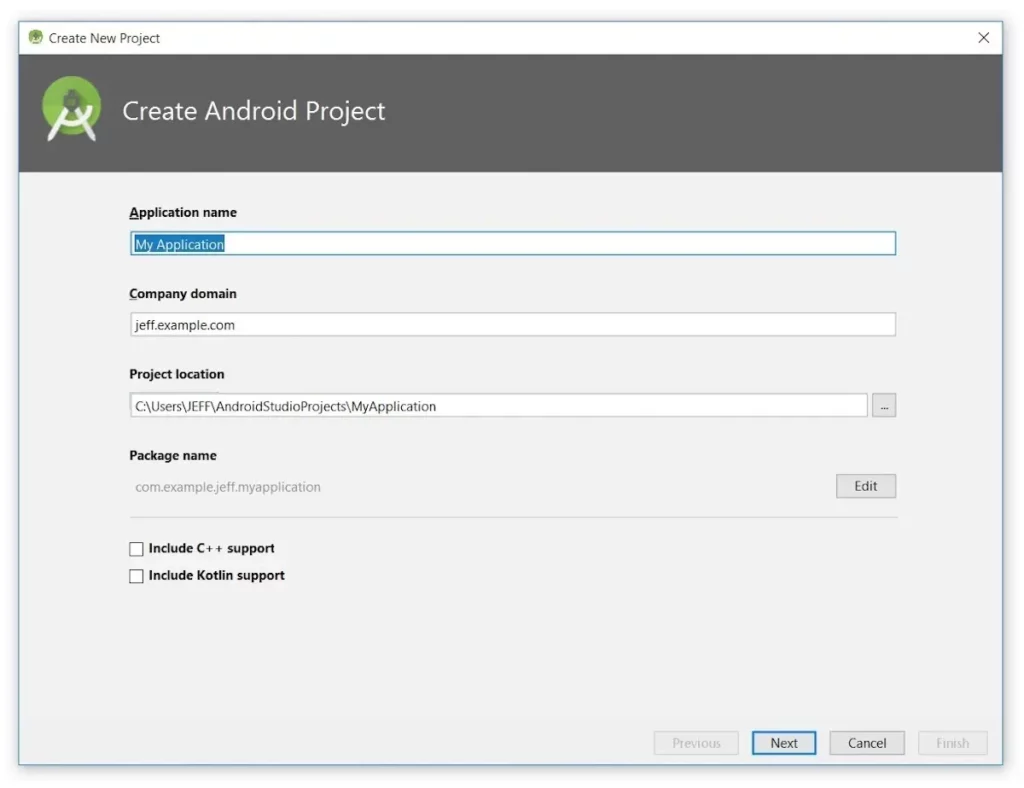
Can You Change the Company Domain Once It’s Set in Android Studio?
You can change the Company Domain even after it has been set. However, it is important to note that changing the Company Domain will affect your app’s package name and potentially other aspects of your app.
Changing the Company Domain requires careful consideration and planning. It is recommended to plan ahead and choose a Company Domain that aligns with your long-term goals and branding strategy. Here is a step-by-step guide on changing the domain package name of the app:
- Right-click on the package name “com.example.application_name” in the project explorer.

- Select Refactor -> Move from the context menu.
- A popup will appear with different refactor options. Choose “Move package ‘com.example.application_name’ to another package” and click OK.

- A warning window will appear indicating that the package is in multiple places. Click Yes to proceed.
- A new dialog will open, allowing you to change the package name. Set the new domain name to “com.example1,” and ensure the options “Search in comments and String” and “Search for text occurrences” are enabled.
- Click Refactor, and a confirmation dialog will ask you to create the new package. Click Yes.
- The bottom window will show all instances of the old package name “com.example,” and you’ll be prompted to refactor them. Click “Do Refactor” to proceed.

- The domain name is now successfully changed from “com.example” to “com.example1.” Note that the previous package (“com.example“) will not be deleted unless you manually choose to delete it.

Conclusion
In conclusion, the company domain in Android Studio refers to the unique identifier that is used to distinguish your app from others. It is important to choose a company domain that reflects your brand and is easy to remember. Once the company domain is set in Android Studio, it cannot be changed, so it is crucial to choose wisely.
The company domain plays a significant role in the package name of your app and is used for various purposes, such as identifying your app on the Play Store and ensuring its uniqueness. So, make sure to carefully consider your company domain when setting up your Android Studio project.