How to Make Your Phone Charge Faster: 100% Sensible
In today’s bustling world, phones are an indispensable part of our lives. But don’t you hate it when your cell phone takes forever to charge?
Have you ever wondered if there is any way to make your phone charge faster? Well, the good news is, there are a few tricks that you can use to speed up your phone’s charging process.
In this blog, we have listed down some simple and effective ways to make your phone charge faster. From turning off your phone while charging to using fast-charging accessories, we have covered everything that you need to know about charging your phone efficiently.
Additionally, we have also answered some frequently asked questions related to phone charging so that you can stay informed and take care of your device better.
How to Make Your Phone Charge Faster?

To make your phone charge faster, use the fast charger and cable designed for your phone to enable quicker charging. Turn off Bluetooth, WiFi, high brightness, and close apps to reduce power drain. Avoid phone use and charge in a cool environment to optimize charging speed. Enable low battery mode to prioritize charging over other features.
To make your phone charge faster, you can follow these tips and tricks:
Turn it Off or Put it Aside
To speed up your phone’s charging, try this simple trick: turn off your phone and set it aside. It’s the most basic way to make your phone charge faster. Imagine if you’re using your phone while it’s charging – it’ll take longer because your activities use up the newly added power. So, putting it aside can really make a difference.
Plus, even when you’re not using it, your phone doesn’t stop running. You might not realize it, but some apps are still running in the background, and apps eat up a lot of power. By turning your device off, you’re stopping those apps in their tracks.
Keep it Cool
Phone overheating is a common issue. It not only shortens your phone’s life but also slows down the charging process. When your phone gets too hot, its processors slow down, and that means more time and more energy to get the job done.
To prevent this, you should aim to keep your phone cool. A cool phone charges more efficiently. There are some tricks to achieve this. In addition to closing those background apps, try charging your phone away from direct sunlight. Also, taking off your phone’s case can help it release excess heat.
Limit Your Phone Usage While It’s Charging
While charging your phone, it is advisable to limit your usage as it can cause the device to overheat and harm the battery’s lifespan. When you use your phone while charging, it creates more heat, and this can damage the battery’s internal components.
Moreover, prolonged use of your phone while it’s charging can also affect its performance and slow down the charging process. Therefore, it is best to avoid using your phone while charging and let it charge fully before resuming regular usage.
Switch to the Airplane Mode
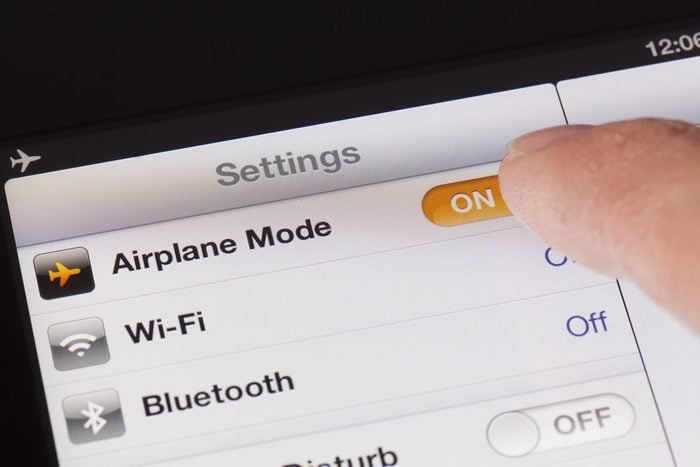
Your phone is designed for talking and fun stuff like music and the internet. But things like calls, Bluetooth, radio, and Wi-Fi use up your battery, even when you’re not using your phone. Turning on airplane mode stops these things from using so much power. It helps your phone charge up faster because it doesn’t have to work as hard. Some studies even say this trick can save up to 25% of the time it takes for your phone to get fully charged.
Use a Wall Socket

To charge your phone quickly, it’s smarter to use a wall socket instead of your computer or car. Wall sockets give your phone more power (1 Amp), while computer and car ports provide less (0.5 Amp). Getting less power isn’t bad for your phone, but it does make charging slower.
For phones with proprietary charging technology like Dart Charger in RealMe and Warp Charging power adapter in OnePlus, it is recommended to only use the official fast charge accessories like the lightning cable or any other usb cable provided by the phone’s manufacturer.
Try Fast Charging Accessories
While regular wall chargers are dependable, sometimes they can’t charge your phone as quickly as you need. So first thing you can do is go to the phone manufacturers website and check the android phone’s charging feature and the maximum watts of power it can support. Using this info you can purchase accessories with more USB port amperage and ultimately pick better gadgets like power bank, portable charger to charge your device faster. This is the best way to charge your device faster with even wireless charging accessories.
That’s where fast-charging accessories come to the rescue. There are lots of fast-charging gadgets out there, and many phones can use them. Fast chargers are among the best choices. They can give your phone a speedy recharge when you’re in a hurry.
Most of these chargers can power up your phone 1.4 times faster than the charger that came with your phone. But it’s important to pick trusted brands like Anker or certified fast chargers rather than cheap knock-offs to make sure your charging is safe.
Different Factors Affecting Phone Charging Speed
The speed at which your phone charges can be influenced by various factors which are as follows:
- Charger Wattage: The charger’s wattage is a key determinant of how quickly your phone charges. A charger with higher wattage delivers more power to your phone’s battery, resulting in faster charging times. Many modern smartphones, like those from Vivo, Samsung, Realme, and OnePlus support fast charging and come with high-wattage chargers, which can range from 65W to 200W. Pick your new phone accordingly as well.
- Cable Quality: The quality of the charging cable matters as well. Original cables with thicker wires can transfer more power to the phone, reducing the time it takes to charge. Cheaper or damaged cables often have thinner wires, leading to slower charging speeds or connectivity problems.
- Battery Capacity: The size of your phone’s battery plays a significant role in how long it takes to charge fully. Phones with larger battery capacities generally require more time to charge compared to those with smaller batteries. For instance, a phone with a 6,000mAh battery will naturally take longer to charge than a phone with a 2,000mAh battery, assuming similar charging conditions.
- Phone Usage During Charging: Using your phone for activities like gaming during the charging process can slow down the charging speed. The phone consumes power for running apps, handling notifications, and performing background tasks, all of which hinder the charging process. To speed up charging, it’s advisable to minimize usage or enable airplane mode, which disables many power-hungry features.
- Temperature: The temperature of your surroundings can significantly impact charging speed. Extreme temperatures, whether too hot or too cold, can slow down the charging process. Charging your phone at room temperature or in a cool area is the best practice for optimal charging speed.
- Battery Health: As phone batteries age, they may degrade, leading to slower charging speeds. If you notice a significant decrease in charging speed, it could indicate deteriorating battery health. In such cases, consider replacing the battery, especially if your phone has a lithium-ion battery, as they tend to degrade over time.
- Background Processes: Some phones continue running background processes or apps even when the screen is off, which consumes power and reduces charging speed. Closing unnecessary apps or restarting your phone before charging can help improve charging efficiency.
- Phone’s charging port: Ensuring that your phone’s charging port is clean and free from debris can also contribute to faster charging. Over time, dust, lint, or other particles can accumulate in the charging port, obstructing the connection between the charger and the phone’s battery. Periodically inspecting and cleaning the charging port with a small brush, toothpick or gentle blowing can help maintain a consistent and efficient charging process. you can also use compressed air to make things a bit easier.
Does Your Phone Charge Faster on Airplane Mode?

Yes, your phone can charge faster in Airplane Mode. When you activate Airplane Mode on your phone, it disables most wireless communication functions, such as cellular, Wi-Fi, Bluetooth, and GPS. These functions require power to operate, and when they are turned off in Airplane Mode, your phone consumes less energy. This means that more of the power from the charger goes directly into charging the battery, resulting in a faster charging process.
While Airplane Mode can speed up charging, keep in mind that it also means your phone won’t be able to receive calls, messages, or notifications while it’s in this mode. So, it’s a trade-off between faster charging and staying connected. If you’re in a hurry to charge your phone and don’t need to use it during that time, Airplane Mode can be a helpful option.
Pros and Cons of Using Airplane Mode for Charging
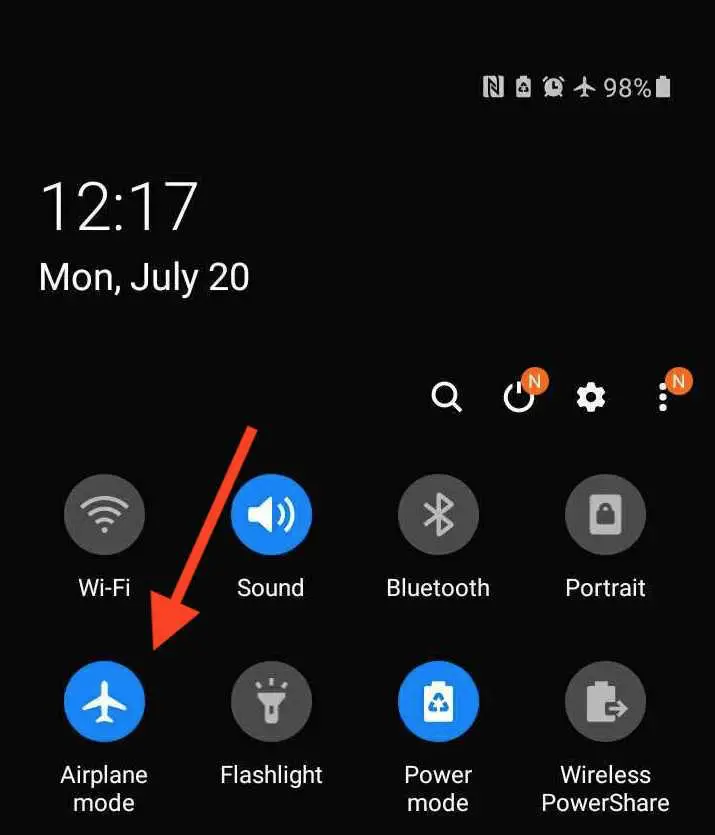
Using airplane mode for charging your phone has its pros and cons which are mentioned below:
PROS:
- Turns off all incoming and outgoing calls, texts, and data usage.
- Prevents your phone from using battery power during charging, leading to faster charging.
- Helps preserve your phone’s battery life by not consuming power in airplane mode, potentially extending its overall lifespan.
CONS:
- You can’t use any phone features while it’s in airplane mode, limiting its functionality during charging.
- Charging may take longer in airplane mode because the phone can’t utilize power-saving features, potentially slowing down the charging process.
What makes a phone charge faster the cable or the plug?
Both the cable and the plug (charger) play essential roles in determining how fast a phone charges, but the charger (plug) is generally the more influential factor in most cases.
Here’s why:
- Charger (Plug): The charger supplies the electrical current to the phone. The charging speed is largely determined by the charger’s output capacity, typically measured in watts. A charger with higher wattage can deliver more power to the phone, allowing for faster charging. For example, an 18W charger will generally charge your phone faster than a 5W charger.
- Cable: The cable is responsible for transmitting the electrical current from the charger to the phone. It needs to be capable of handling the power that the charger provides. Low-quality or damaged cables may not efficiently transmit the power, resulting in slower charging speeds. It’s crucial to use a high-quality, undamaged cable.
To achieve the fastest charging speeds, it’s essential to use both a high-quality charger and an appropriate cable for you android device. If all components are optimized for fast charging, you’ll achieve the best results. Your USB preferences also determine the speed in some cases.
How to make your phone charge faster while using it?
To make your phone charge faster while still using it, reduce power-draining activities like gaming or streaming video. Turn down screen brightness, disable WiFi/Bluetooth, close unused apps, and turn on low battery mode. Avoid using the phone while it’s charging whenever possible, and don’t charge in hot environments.
Stick to the fast charger and cable that came with your phone for optimal charging speeds.
Do phones charge faster when off?
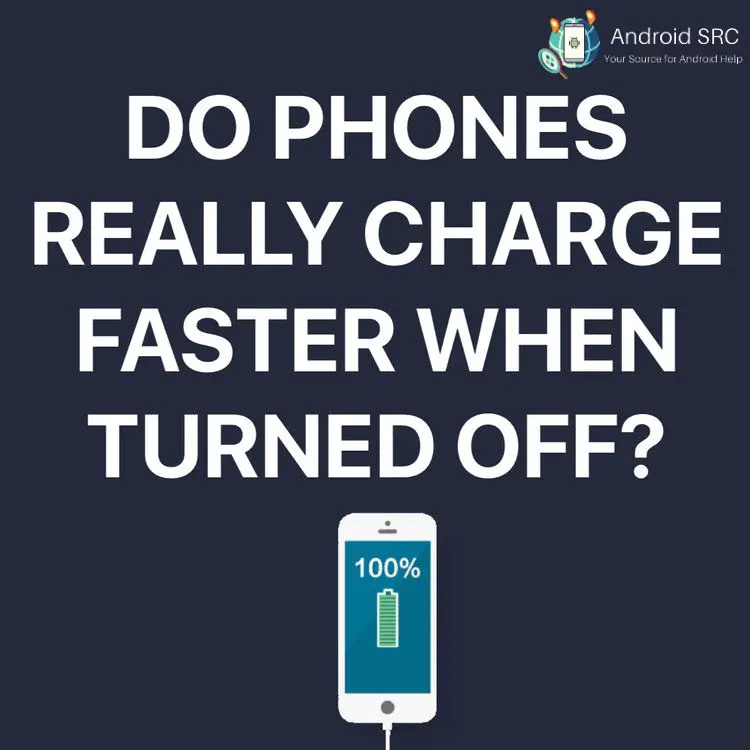
Yes, phones typically charge faster when they are powered off or in “airplane mode” because when the device is off or in airplane mode, it consumes significantly less power. When your phone is powered on and in regular use, it not only has to manage the charging process but also run various background processes and applications, which can draw power and slow down the charging rate.
By turning off or using airplane mode, you reduce these power-consuming activities, allowing the phone to allocate more of the incoming power to charging the battery, resulting in a faster charging time.
FAQ’s:
How Do I Check My Charging Speed?
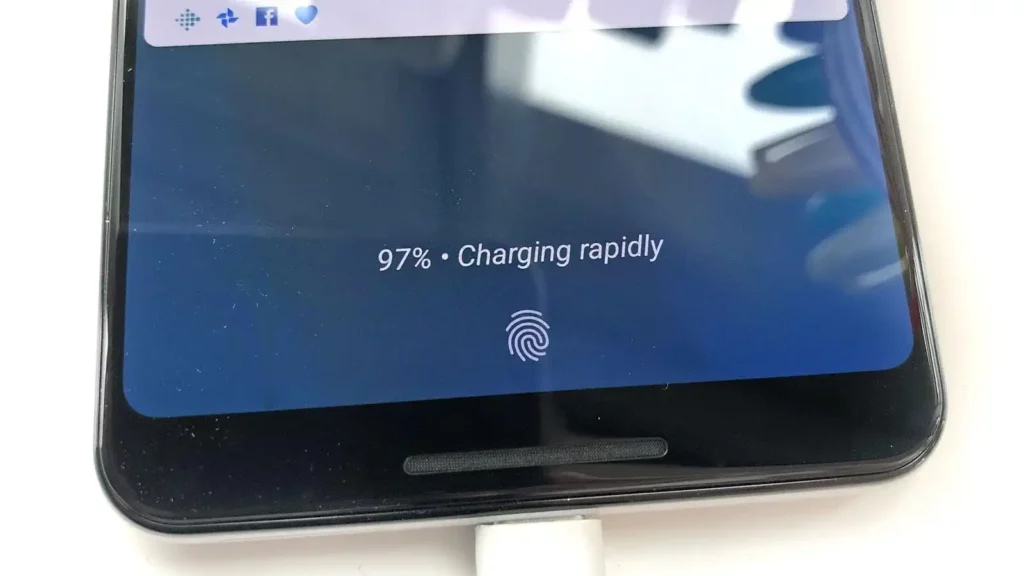
To check your phone’s charging speed, the process varies by brand. Huawei phones display the charging percentage, while Apple iPhones emit a distinctive “ding” sound twice for fast charging.
Why is My Phone Charging So Slowly?

Your phone may be charging slowly for several reasons. One common culprit is a faulty charging cable, where surface damage can impede the flow of power. Another issue could be a partially plugged charger, as a full connection is essential for efficient charging. Additionally, overheating or background apps running can also slow down the charging process.
Why Do Batteries Charge Slower When Almost Full?
Batteries charge slower when they’re almost full due to the dynamic nature of charging voltage and current, as well as the goal of maximizing battery lifespan. Charging parameters adjust to prevent overcharging, which can harm the battery, and modern phones are designed to avoid full charges to 100% since this can reduce battery lifespan.
To achieve this, many phones use optimized battery charging, which slows down or delays charging when the battery is nearly full, promoting longer-lasting and healthier battery performance.
Conclusion
In conclusion, there are several ways to make your phone charge faster, including turning it off or putting it aside, keeping it cool, limiting usage while charging, switching to airplane mode, using a wall socket, and trying fast-charging accessories.
However, it’s important to note that factors like the quality of the cable and plug, the phone’s settings, and battery health also affect the charging speed. While using airplane mode can help your phone charge faster, there are pros and cons to consider.
Additionally, using apps to optimize charging may provide some benefits. If you’re experiencing slow charging or have other questions about phone charging, be sure to check your charging speed, troubleshoot any issues, and consult with a professional if needed.



