Understanding “No SIM Restrictions”: What It Means
Are you tired of being locked down to just one carrier? Have you heard the term “No SIM restrictions” but are not sure what it means? In this blog, we will dive deep into understanding what No SIM Restrictions mean and how they can benefit you.
We’ll also discuss how to check if your Android phone is unlocked, how to unlock your SIM restrictions, and answer common questions like whether No SIM Restrictions mean your phone is unlocked or what to do when your phone’s SIM is locked. By the end of this blog, you’ll have a better understanding of No SIM Restrictions and be able to make informed decisions about your carrier and phone choices.
What does No SIM Restrictions Mean?

“No SIM restrictions” refers to a device, like a smartphone, that is not locked to a specific mobile carrier. Such a device is unlocked and can work with SIM cards from various carriers, allowing users to easily switch between networks for greater flexibility and choice.
How to check if your Android phone is unlocked?
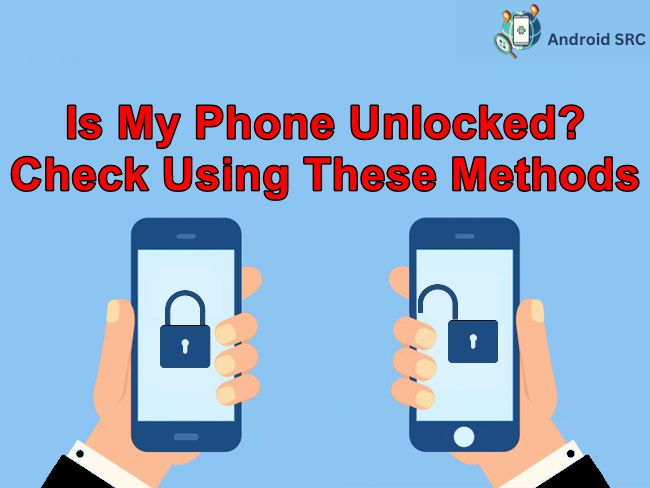
Easiest Method
To find out if your Android phone is tied to a specific carrier or if it’s free to use any SIM card:
- Open the ‘Settings‘ app.
- Tap on ‘Connections‘ or ‘Network & Internet.’
- Choose ‘Mobile Network‘ or ‘Cellular Network.’
- Go to ‘Advanced‘ and select ‘Choose Network‘ or ‘Automatically Select Network‘ to see the carriers available.
If you find multiple carriers listed, it generally means your device is not locked to a single carrier.
Other methods to try out:
To check if your Android phone is unlocked, you can follow these steps:
- Insert Different SIM Card: Power off your phone and insert a SIM card from a different carrier than the one you’re currently using.
- Power On: Turn on your phone and let it fully boot up.
- Test Features: Try various features like sending and receiving texts, making calls, and using mobile data to ensure everything works as expected.
- Online IMEI Check: You can also check your phone’s unlock status by using your device’s IMEI (International Mobile Equipment Identity) number. Dial *#06# on your phone’s dialer to display the IMEI, and then enter it on a reliable IMEI checker website to see if your phone is unlocked.
- Carrier Confirmation: Contact your current carrier’s customer support and inquire about the unlock status of your device. They can provide information on whether your phone is unlocked or if there are any outstanding requirements to unlock it.
- Try Unlocking Procedures: If your phone is locked, but you believe it should be unlocked, you might need to follow your carrier’s unlock procedures. This could involve contacting customer support, paying off any outstanding device balances, or waiting for a specified period.
How To Unlock Your SIM Restrictions?
Having an unlocked phone means you can use different SIM cards not just in the UK, but also when you travel abroad. You can call and text without trouble and even change to a cheaper plan if you want. Some phones even let you use two SIM cards from different carriers at the same time.
The good news is, not many phones have SIM restrictions nowadays. But if you’re one of the “unlucky” ones with a locked phone, you can fix it easily.
To unlock your phone:
- Get in touch with your network provider and ask them to unlock it.
- Wait for them to confirm that your phone is unlocked.
- Once they confirm:
- If you have a new SIM card, put it in. Your phone will automatically set it up.
- If you don’t have another SIM card, back up your phone, erase everything, and then put back your data from the backup.
- If your phone still doesn’t accept the new SIM card, check your Settings app. Look for anything that might be blocking the card from working. If you see “Network Provider Lock: No SIM Restriction,” call your carrier and ask them for help.
Does No SIM Restrictions Mean Unlocked?
“No SIM restrictions” generally means that the device is unlocked. When a device has no SIM restrictions, it indicates that the device is not locked to a specific carrier and can be used with SIM cards from different carriers. This gives you the freedom to switch between various carriers and use different SIM cards without any technical limitations. So, if you see a message or indication stating “No SIM restrictions,” it typically means that the device is indeed unlocked.
How Do You Know If Your Phone Is SIM Locked?
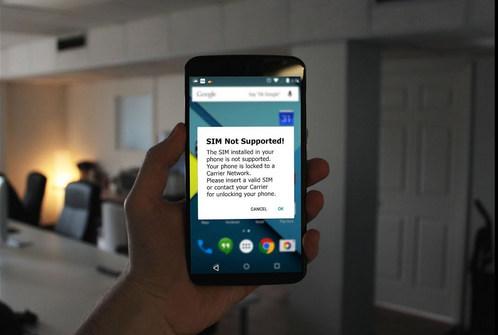
You can determine if your phone is SIM locked by trying these steps:
- Different SIM Card: Insert a SIM card from a different carrier than the one you’re currently using.
- Restart Phone: Turn off your phone and then turn it back on.
- Check for Network: If the phone displays an error message like “Invalid SIM card,” “SIM Network Unlock PIN,” or “SIM card not accepted,” and you can’t make calls or access mobile data, your phone is likely SIM locked.
- Contact Original Carrier: Reach out to your original carrier’s customer support and inquire about the unlock status of your device. They can confirm if your phone is locked and provide assistance in unlocking it.
- Online IMEI Check: You can also use your phone’s IMEI (International Mobile Equipment Identity) number to check its unlock status through various online IMEI checking services.
What to do when there are no SIM restrictions but the network is not available?
If your phone shows “No SIM restrictions” but you’re unable to connect to a network, start by checking your network settings, restarting your phone, toggling Airplane Mode, and verifying network coverage.
If the issue persists, consider trying another SIM card, updating your device’s software, and contacting your carrier for assistance. If all else fails, resetting network settings or inspecting for hardware problems could help identify and resolve the issue.
The Benefits of No SIM Restrictions
No SIM restrictions offer numerous benefits to smartphone users.
Compatibility with Any Network
Unlocking your phone grants you the freedom to use it with any carrier or network provider, ensuring compatibility with any network. With no SIM restrictions, you can effortlessly switch between different service providers, allowing you to choose the best network for your needs without being tied to a specific carrier. Enjoy the flexibility and convenience of using your smartphone on any mobile network in the United States.
Flexibility and Freedom
No SIM restrictions provide you with the freedom and flexibility to use any SIM card of your choice in your phone. By unlocking your phone, you can effortlessly switch between different network providers without any hassle. This means that you have the freedom to change your service provider whenever you want, without the need to purchase a new phone. Experience the convenience and flexibility that comes with no SIM restrictions.
Ideal for Travel
When you’re traveling abroad, having no SIM restrictions opens up a world of convenience. By easily using a local SIM card, you can avoid expensive roaming charges and stay connected while exploring new destinations. With the ability to switch to a SIM card from the country you’re visiting, you can enjoy seamless communication without any limitations. Whether it’s for business or leisure, unlocking your phone for travel purposes is an inexpensive way to ensure you stay connected. Travel with ease and stay in touch effortlessly with no SIM restrictions.
Resale Value
Phones without SIM restrictions have a higher resale value because they can be used with any carrier. Unlocking your phone adds appeal to potential buyers and increases your chances of selling it at a higher price. By removing SIM restrictions, you open up more opportunities for potential buyers who want the flexibility to use their preferred carrier. This ultimately translates into a better resale value for your phone.
Cost-effective
Unlocking your phone provides cost-effective solutions. By removing SIM restrictions, you can take advantage of better deals and cheaper plans offered by service providers. Switching to a more affordable provider becomes possible when there are no SIM restrictions. Additionally, using a local SIM card instead of paying for expensive international roaming saves a significant amount of money. Unlocking your phone offers a cost-effective way to enhance your mobile experience.
What to do when your phone SIM is locked?
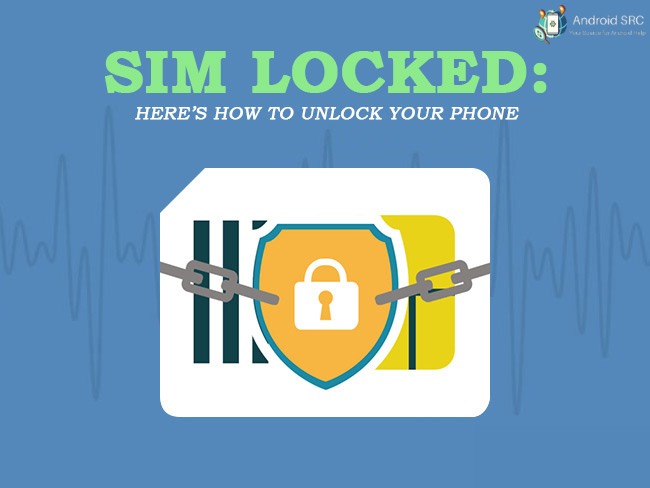
If you find your phone SIM locked, there are several steps you can take.
Contact Service Provider
Get in touch with your service provider to get a special code called the “SIM unlock code.” This code, usually 6-8 digits long, can unlock the network lock on your phone when you put in a new SIM card. Phones that are locked to a network are usually required to stay with that network for a certain period (often about 6 months) before you can change to a different network. Here are the contact links for some service providers:
- For AT&T
- For T-Mobile
- For Verizon: Dial *611 from your Verizon Wireless Prepaid phone, or call (888) 294-6804.
- For Sprint: Visit the Sprint Unlocking FAQs or call 855-639-4644.
Contact Phone Manufacturer
To find out if your phone has any SIM restrictions, it’s best to contact the phone manufacturer directly. They will be able to provide you with accurate information about the phone’s unlocking status. If your phone does have SIM restrictions, unlocking it may require additional fees or procedures.
However, having an unlocked phone can save you money on international roaming charges and some carriers even offer discounts for bringing your own unlocked device. Contacting the phone manufacturer is the most reliable way to ensure that your phone is compatible with any carrier.
Using Online Services
When looking to unlock your SIM, it’s important to research reputable online services that offer SIM-unlocking solutions. Prioritize reading reviews and checking the reliability of these services before proceeding with unlocking.
Follow the instructions provided by the online service you choose, ensuring that they support your specific phone model and carrier. Be cautious of any fees or charges associated with using online SIM unlocking services to avoid unexpected costs. By taking these steps, you can unlock your smartphone with relative ease and confidence.
How to Check If Your Phone Has No SIM Restrictions
To determine if your phone has no SIM restrictions, there are a few simple methods you can try.
1. Check SIM Restriction Status From Settings in iPhone
To check if your Android is unlocked, follow these steps:
- Open Settings.
- Tap on Network and Connectivity.
- Go to SIM management.
- Look for Carrier Lock Status.
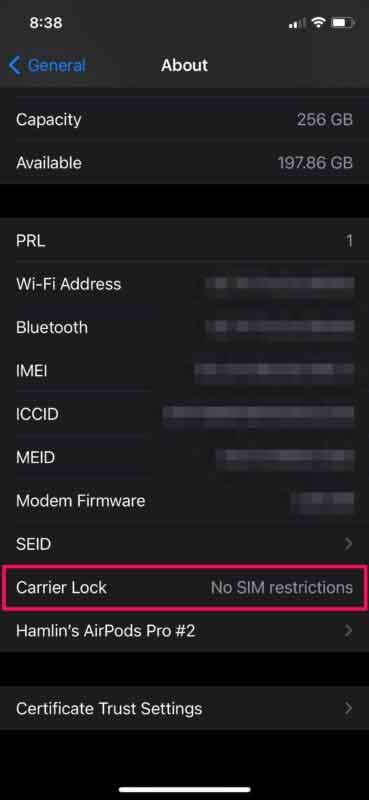
If it says “No SIM Restrictions,” that means your iPhone is unlocked and can be used with any network you want.
2. Insert New SIM Card TO Check SIM Restriction
Another way to check if your Android is unlocked is by swapping your SIM card with one from a different carrier. If the new SIM card works right away and connects to the network, then your Android likely has no SIM restrictions or is unlocked. Keep these things in mind while doing this check:
- Your phone could be locked to a specific carrier. For instance, if it’s from AT&T, it might only work with AT&T SIM cards.
- Some carriers lock phones even after you’ve paid them off. So, your phone might still be locked even if you’ve finished paying for it.
- If you’re using a SIM card from another country, your phone might be locked to your home country’s carrier. For instance, most phones in the US can only use US SIM cards.
3. Check SIM Restriction Status Using IMEI Checker
An online IMEI checker is a tool that helps you find out if your device has SIM restrictions. It works by entering your phone’s IMEI number, which you can get by dialing *06#, into a website that provides this service (many are available for free online). Within a short time, the results will show whether your device has SIM restrictions or not.
4. Confirm SIM Restriction Status With Network Provider
A straightforward way to learn about your network’s status is to call your network provider’s customer care and inquire about the SIM Restriction Status, particularly if it’s locked. Typically, network providers should provide this information when selling the device. However, when purchasing a secondhand phone, it’s wise to contact customer care to confirm. Network providers usually maintain records of the smartphones they’ve sold with SIM restrictions. They might ask for your phone’s IMEI number to assist you, so it’s a good idea to have it ready in advance.
FAQ’s-
What does No SIM mean?
“No SIM” or “No SIM card” typically refers to a situation where a mobile device, such as a smartphone or tablet, does not have a SIM card inserted or the SIM card is not properly recognized by the device.
A SIM card (Subscriber Identity Module) is a small card that contains important information for connecting the device to a mobile network, such as your phone number and network authentication data. When a device displays a “No SIM” message, it means that it cannot establish a connection to a mobile network because it lacks a valid or recognized SIM card. This might occur if the SIM card is missing, damaged, or not properly inserted.
How do you get no SIM restrictions?
To have “No SIM restrictions” on your mobile device means that the device is unlocked and can be used with SIM cards from different carriers. Here’s how you can get a device with no SIM restrictions:
- Purchase an Unlocked Phone: When buying a new phone, you can opt to purchase an unlocked device directly from the manufacturer or certain retailers. Unlocked phones also referred to as factory unlocked phones are not tied to any specific carrier and can work with SIM cards from various carriers.
- Unlock Your Phone: If you have a locked phone, you can contact your current carrier to request an unlock. This usually involves meeting certain criteria, such as completing your contract term or paying off the phone’s balance. Once your phone is unlocked, it will have no SIM restrictions.
- Use Third-Party Unlocking Services: In some cases, you might find third-party services that offer to unlock your phone for a fee. However, it’s important to be cautious and use reputable services to avoid scams.
Do I need to pay any type of fee to unlock my carrier?
According to the FCC rules, if your phone is qualified to be unlocked by your network provider, they can’t ask you to pay any fees for the unlocking process. Usually, there’s a period of time, often around 6 months, during which your phone needs to be used with the same carrier before you can request them to unlock it.
What Happens If I Can’t Unlock My Carrier?
If you’re unable to unlock your carrier-locked phone, you’ll likely face limitations such as being restricted to your current carrier’s network, potential higher costs, reduced resale value, travel restrictions, and less flexibility in switching carriers. You might also need to consider purchasing a new phone if you switch to an incompatible carrier, potentially leading to financial and usability inconveniences.
Conclusion
In summary, understanding “No SIM Restrictions” is crucial for ensuring flexibility and freedom in using your phone with any network. It allows you to have compatibility with different networks, making it ideal for travel and increasing the resale value of your device.
However, if your phone is locked, you may face limitations in using different SIM cards. In such cases, you can contact your service provider or phone manufacturer for assistance.
To check if your phone has no SIM restrictions, you can go to the settings, insert a new SIM card, use an IMEI checker, or confirm with your network provider. Remember, having a phone without SIM restrictions provides cost-effectiveness and convenience in the long run.



