Windows vs Android: Ultimate Tablet Showdown
Are you in the market for a new tablet but can’t decide between Windows and Android? Both have their pros and cons, but ultimately, it comes down to what you need from your device. In this blog post, we will compare the features of Windows and Android tablets so that you can make an informed decision. We will talk about the differences between the two operating systems, app availability, user interface, hardware compatibility, security measures, and pricing. By the end of this post, you will have a better understanding of which tablet is right for you based on your needs. So buckle up and let’s dive into the world of tablets!
What’s the difference between Android and Windows tablets?

When it comes to tablets, Android devices are generally cheaper and offer a wider range of apps through Google Play Store. However, Windows tablets are more compatible with traditional desktop software, have better processing power and storage capacity but may cost more. The main difference is in the software support – Windows has access to professional software that Android doesn’t.
Which is better: Windows or Android tablets?
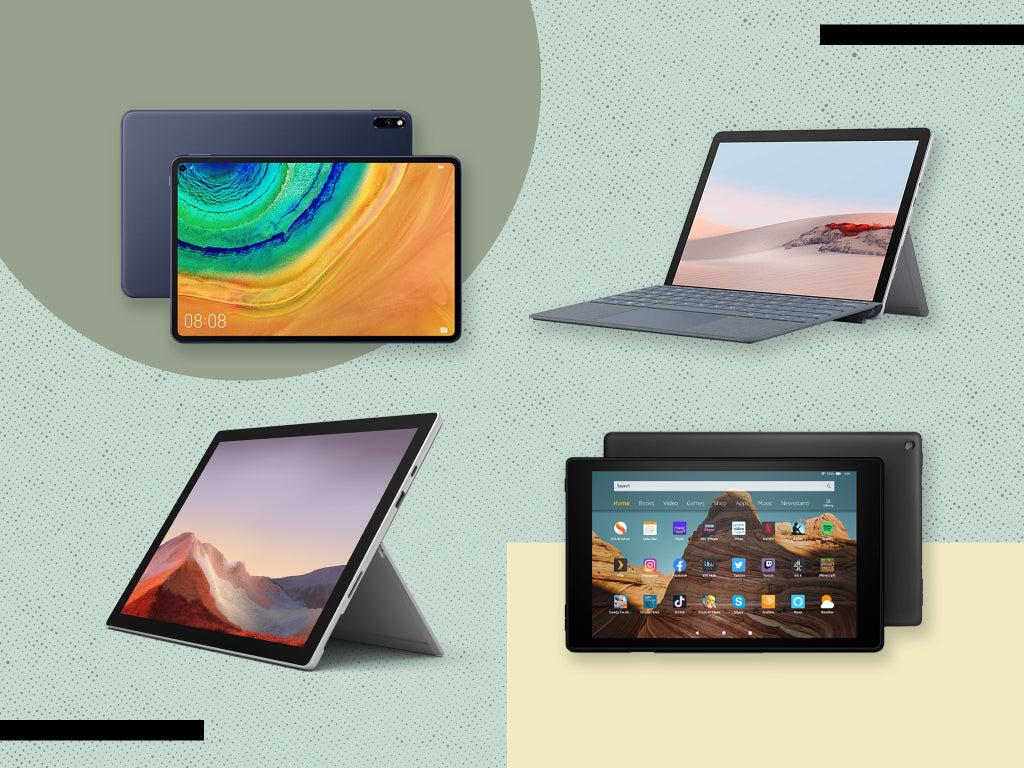
Choosing between Windows and Android tablets depends on your specific needs. Although Windows tablets are more versatile and expensive, Android tablets offer a wider range of affordable apps. Consider the purpose of the tablet before deciding which one suits you best.
Android Tablet overview

If you’re in the market for a new tablet, it’s important to consider what exactly you’ll be using it for before deciding between Windows and Android operating systems. For casual browsing and entertainment purposes, an Android tablet may be the best choice due to its wide range of apps available through Google Play Store. However, if you need a tablet for productivity tasks such as running Microsoft Excel or using peripherals like a keyboard or USB port, then a Windows tablet may be the better option.
Lenovo and Samsung offer some of the best options on the market while Microsoft Surface Pro is considered one of the best windows tablets. With seamless integration with Google Play Store, Google widgets offer simplicity in user experience while Apple iPad (even though not an android) offers good user experience but at a higher price point.
Windows Tablet overview

When it comes to choosing between Windows and Android tablets, Windows tablets with their customization options and compatibility with desktop software make them a better option for productivity tasks. Top-rated models like Microsoft Surface Pro or Lenovo Yoga Book provide an excellent user experience. While they may come at a higher price point than Android tablets like Samsung Galaxy Tab A or Amazon Fire HD 10 Tablet but features like extended battery life and larger screen size justify the cost. It’s important to weigh the pros and cons before deciding which new tablet is an ideal fit for your needs.
Windows vs Android tablet features
When choosing between a Windows tablet and an Android tablet, it’s important to consider several key features. Both operating systems have unique strengths and weaknesses that you should weigh carefully. Additionally, think about which platform offers better compatibility with the apps you need. Look for a tablet with good battery life and processing power that suits your needs. Don’t forget to compare prices of both types of tablets to choose the one that fits your budget. For a better user experience while watching videos or gaming on a new tablet, an Android tablet might be the best choice.
Multi-tasking on tablets
When deciding between Windows and Android tablets, one of the essential factors to consider is multi-tasking capabilities. Each operating system has its own strengths in this regard. For instance, Windows offers a more robust experience due to snap assist and virtual desktops. In contrast, Android’s support for running two apps side by side may suffice for casual browsing or entertainment. Ultimately, the choice between the two depends on your specific needs and preferences.
Customization options
When it comes to android vs windows tablet comparison, one factor to consider is their customization options. Android users can personalize their device with changing themes and widgets while customizing their home screen. Meanwhile, Windows only has limited customization options that include split-screen multitasking and access to Microsoft Office apps. Ultimately, the choice between the two depends on the user’s needs and preferences.
Tablet accessories
Tablet accessories can significantly improve the user experience on a new tablet. A wide range of options are available in the market that includes cases, screen protectors, styluses, and keyboards. While Android tablets offer an extensive collection of cases and screen protectors, Windows Tablets provide a better variety of keyboard accessories. Having an extensive collection of accessories can help in prolonging the life span of devices like Lenovo or Samsung Tablets since hard drives and peripherals support USB ports on them. Casual browsing or gaming becomes much simpler with high-quality accessories like stylus pens or docking stations.
Stylus support
When choosing between a Windows and an Android tablet, one significant factor to consider is stylus support. Windows tablets are known for offering better stylus support compared to their Android counterparts. With features like pressure sensitivity and tilt recognition, the stylus experience on Windows tablets is seamless and advanced. Although Android devices also offer stylus support, it may not be as good as that of a Windows device due to factors like the type of stylus used. Therefore, if you prioritize performance and accuracy in your note-taking or drawing tasks, a Windows tablet would be a better choice.
App availability
In the tablet market, choosing between a Windows tablet and an Android tablet can be quite challenging. App availability is a significant factor that users should consider when making their decision. The two operating systems have different app stores, with varying numbers of apps available. Before selecting an OS, users need to identify which apps are essential for their needs and ensure that they are available on their chosen platform. Researching app reviews and ratings is also crucial to ensure that users get high-quality and functional apps. It’s important to note that some apps may be exclusive to one platform or the other. Therefore, users must verify if their preferred OS has all the necessary apps they require for enhanced user experience.
Google Play Store vs Microsoft Store
When choosing between a Windows and Android tablet, one important factor is app availability. The Google Play Store provides access to millions of apps, while the Microsoft Store has a more limited selection. However, the Microsoft Store does offer unique options not found on the Google Play Store. To make the best decision for your needs, research which specific apps are essential and read reviews before deciding between an Android or Windows tablet.
Tablet OS comparison
When selecting between available tablet operating systems such as Windows vs Android tablet operating systems; factors like the user interface with traditional desktop experience should be considered. One must also keep in mind their specific needs and essential applications when deciding between Android’s higher app availability or the secure and closed system of a Windows OS. Furthermore, users must decide whether they prefer affordability with accessibility for Android or ease of use for productivity tasks with Windows tablets.
User-friendly interface
When deciding between purchasing a windows or android tablet, it’s crucial to consider the user interface. The windows tablet offers a more traditional desktop experience in its interface compared to Android’s mobile-oriented one that is specifically optimized for touch screen use. It is important to note that both operating systems have their unique features and benefits. Ultimately, choosing the best option boils down to individual personal needs and preferences when making a decision on which new tablet is the best choice.
Compatibility with PC and desktop software
Windows tablets are a better option than Android tablets when it comes to compatibility with PC and desktop software. They can easily run the same software as your desktop or laptop computer, providing seamless integration for work on-the-go. Although Android tablets may require specific apps or workarounds to run certain programs which can be inconvenient for some users. However, they do excel in their compatibility with Google’s suite of apps and services such as Google Drive and Google Docs.
Hardware comparison
Comparing hardware specifications is important when choosing between Windows and Android tablets. Consider factors such as screen size, resolution, processing power, battery life, and storage capacity. Additionally, look at the price point of each tablet before making a final decision. For those who value portability over power and are looking for a casual browsing experience or simple gaming on-the-go, an Android tablet might be a better option. However, if you’re looking for seamless integration with your desktop computers or laptops or need peripherals like a keyboard or USB port for work purposes, a Windows tablet may be the best choice.
Keyboard support
Keyboard support plays a crucial role when choosing between a Windows tablet and an Android tablet. Unlike Android tablets that have average keyboard support with limited options, Windows tablets provide a seamless experience with detachable keyboards for a laptop-like feel. It’s important to choose the right type of keyboard from slim and lightweight to full-sized and tactile for ultimate comfort during long hours of work or casual browsing.
Peripheral devices compatibility
When deciding between a Windows or Android tablet, one critical aspect to consider is their compatibility with peripheral devices. Unlike Android tablets that might require special software or apps to connect with specific peripherals like printers or scanners, Windows tablets have better compatibility out of the box. However, this can vary depending on the specific model or brand of tablet you select. Therefore it is essential to think about peripheral device compatibility while deciding between the two operating systems.
Security and protection
When it comes to ensuring the safety of your device and data storage on a tablet market packed full of options such as laptops or desktop computers among others; either a Windows tablet or an Android tablet could be a good idea. While Windows tablets boast their robust security features such as biometric authentication with Windows Hello and BitLocker encryption, Android devices have advanced in the recent past too with Google Play Protect and Secure Boot offering similar levels of protection against malware or viruses. The choice may ultimately depend on your specific needs and preferences.
Windows security measures
While considering tablet security measures, Windows tablets stand out due to their strong safety features. With biometric authentication via Windows Hello and BitLocker encryption providing additional protection to users, they prioritize safeguarding user data. The Microsoft Store’s rigid app vetting process ensures that all apps are safe and secure while frequent updates provide security patches. Android tablets have also made strides with features like Google Play Protect and secure boot but still have some catching up to do when compared to Windows OS.
Android security measures
With robust security features against malware and viruses like Google Play Protect scanning apps for malware before installation and offering biometric authentication and encryption to secure data, Android tablets have come a long way. Additionally, regular updates fix bugs or vulnerabilities found in the operating system. Overall, Android tablets offer strong security features for users.
Price comparison
Comparing tablet prices is crucial when deciding between Windows and Android options. While Windows tablets may cost more initially, they often come with better hardware and performance capabilities than their Android counterparts. Consider how you plan to use your tablet before making a purchase decision. Additionally, look out for deals on popular brands such as Samsung or Lenovo to save money without compromising on quality.
Windows vs Android tablet pricing
When deciding between Windows vs Android tablet options, it’s crucial to keep your intended use in mind. While Windows tablets may be pricier due to their higher-end hardware and software capabilities, it might be worth investing in one if you need advanced features like compatibility with professional software. On the other hand, Android tablets offer budget-friendly options as well as higher-end models for those who want better performance capabilities. Overall, choose an option based on your needs and budget.
Considerations for Choosing a Tablet
When it comes to buying a new tablet in today’s market with many options available nowadays such as laptops and smartphones too; it’s crucial to consider several factors. Firstly you should pick an operating system suiting your needs- with windows operating system or android operating system offering different user experiences. Secondly you should take into account factors such as size and weight along with battery life. Finally don’t forget to compare prices across brands such as Microsoft Surface Pro or Lenovo Tab for the best choice based on your budget.
Conclusion
Even though choosing between an Android or a Windows smartphone is easy, choosing between Windows and Android tablets is a tough call. It ultimately depends on your individual needs and preferences. Windows tablets are better suited for productivity tasks, while Android tablets have a wider selection of apps and customization options. Both offer unique features, such as multi-tasking, stylus support, and security measures. To make an informed decision on what tablet to buy, consider factors such as price, hardware, OS compatibility with desktop software, and keyboard support. In the end, it comes down to what you need from your tablet. Check out our in-depth article comparing Windows vs Android tablets for more information before making your purchase decision.
When comparing Windows vs Android tablets in terms of operating system and customization options, both have their benefits. Windows tablets offer a traditional computing experience with access to desktop applications like Microsoft Office suite for business productivity. Meanwhile, Android tablets have a wider range of apps available through Google Play Store that cater to casual browsing or gaming needs. Ultimately, choosing between them depends on individual preferences for screen size, portability or seamless integration with other devices like laptops or smartphones.



