ChocoEUkor App: What You Should Know
Have you ever come across an app called ChocoEukor on your Samsung device and wondered what it is? You are not alone. ChocoEukor is a pre-installed app on Samsung devices that is known to cause frustration among users. In this post, we will uncover all the information you need to know about ChocoEukor. From what it is and what it’s used for, to whether it’s spyware or a virus, and the disadvantages of bloatware like ChocoEukor.
We will also guide you through the steps to fix the issue when it keeps popping up and whether or not you should remove the app from your device altogether. If you’re looking to remove ChocoEukor from your Samsung device, we have provided detailed instructions on how to do so using ADB or System App Remover. Keep reading to learn everything you need to know about ChocoEukor.
What is ChocoEUkor?
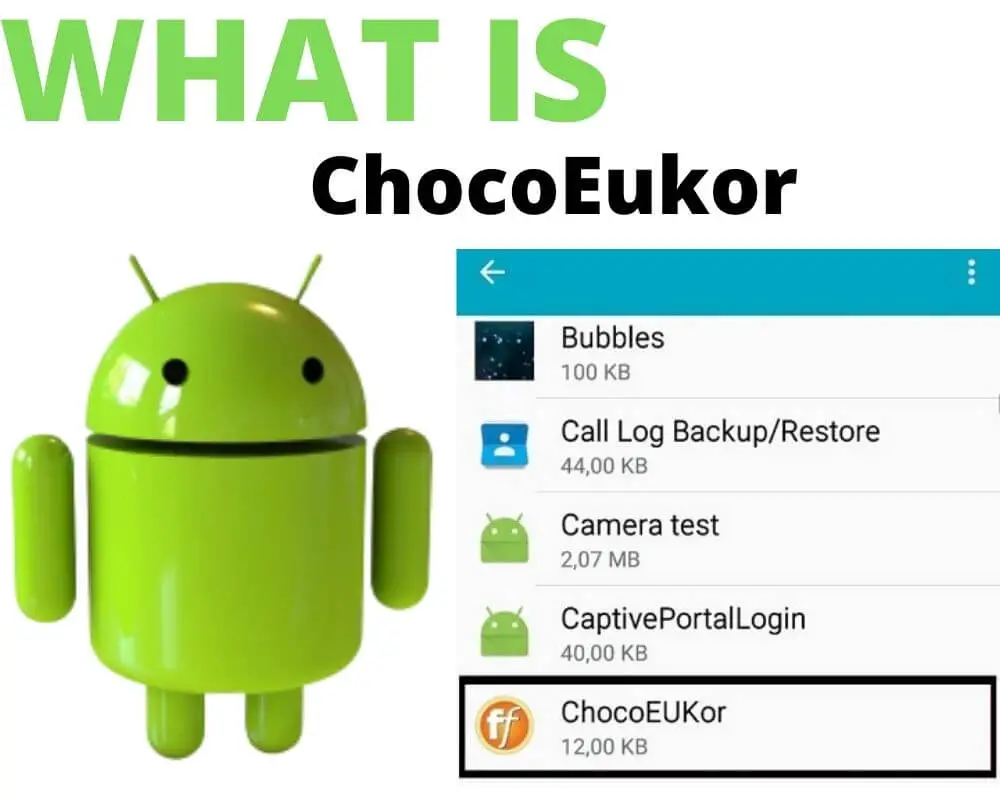
ChocoEukor is an application or software package that includes various fonts and additional data. It is commonly associated with Android devices, particularly when installing apps like Weather and News. To put it simply, ChocoEukor falls under the category of bloatware, which are pre-installed apps that come with the device.
Specifically, ChocoEukor contains a collection of fonts, primarily non-English fonts such as Korean fonts. These fonts are intended to assist users in typing text in languages like Korean. Similar to many other bloatware apps on Android, ChocoEukor cannot be easily removed or uninstalled, which can be frustrating for users.
This app is extremely similar to RosEUkor, CoolEUkor bloatware apps found on Samsung Android devices. The only difference here is the style of font.
- Name: Chocoeukor
- Package/ID: com.monotype.android.font.chococooky
- Developer: Samsung Electronics Co., Ltd.
What do I use ChocoEukor for?
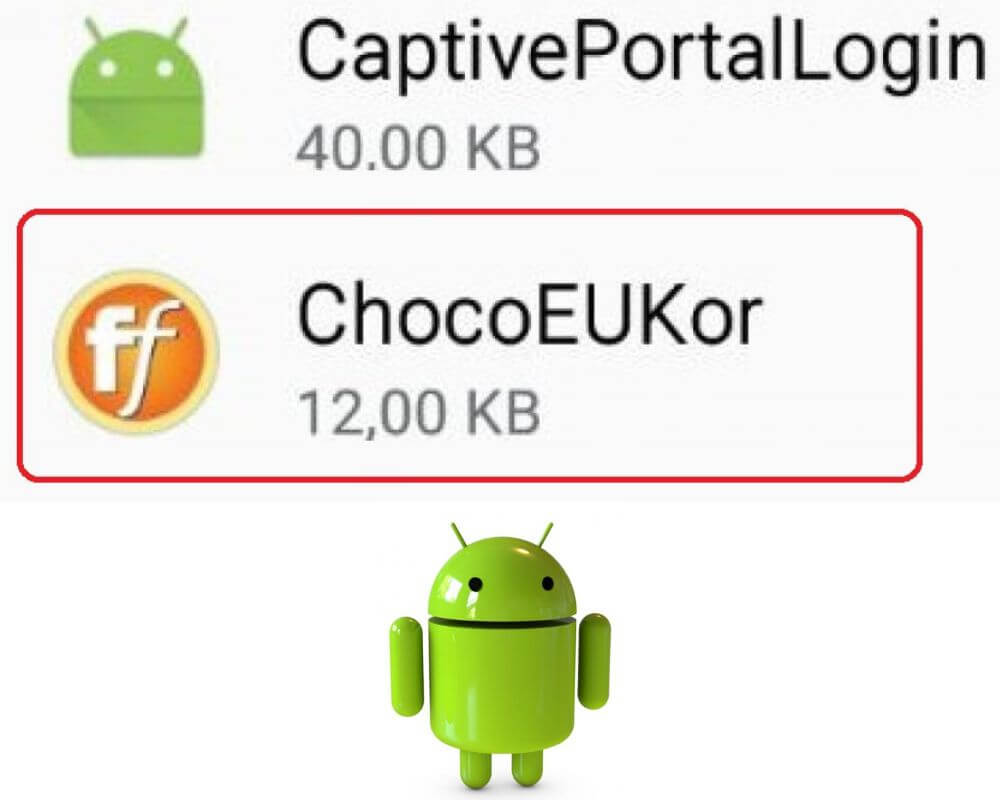
ChocoEukor is primarily used to enable users to type in non-English languages, particularly Korean, by providing access to the necessary fonts. However, it often comes pre-installed on Android devices and cannot be easily removed, which can be frustrating for users who do not need it for language input.
Is Chocoeukor Spyware or a Virus?
ChocoEukor is not typically considered spyware or a virus. It is a pre-installed software package on some Android devices that includes fonts and additional data, primarily used to support non-English language input, such as Korean.
However, it is often categorized as bloatware because it cannot be easily removed or uninstalled, and it may consume device resources like battery and storage, which can be inconvenient for users. While it can be annoying to some users, it is not malicious software like spyware or viruses.
Disadvantages of Bloatware like Chocoeukor
Bloatware, including apps like ChocoEukor, can have several disadvantages for users:
- Storage Consumption: Bloatware takes up valuable storage space on your device. Even if you don’t use these apps, they still occupy memory, reducing the available space for your own apps and data.
- Battery Drain: Some bloatware apps may run in the background, consuming battery life even when you’re not actively using them. This can lead to reduced battery performance and shorter battery life.
- Reduced Performance: Bloatware can slow down your device’s performance, especially on older or less powerful hardware. These apps can hog system resources and cause lag or sluggishness.
- Privacy Concerns: Some pre-installed apps may collect user data and send it to the app’s developers or third parties. This raises privacy concerns, as users may not have control over what data is being collected or how it is used.
- Updates and Maintenance: Bloatware apps may still receive updates, which can be annoying to users who don’t use them. These updates take up additional storage space and may require your device to restart.
- Inability to Uninstall: In many cases, bloatware cannot be uninstalled or removed without rooting your device, which can be a complex and risky process. This lack of control over your device’s software can be frustrating.
- Cluttered App Drawer: Bloatware clutters your app drawer or home screen, making it more difficult to find and organize the apps you actually use.
- Network Usage: Some bloatware apps may use mobile data or Wi-Fi in the background, which can lead to unexpected data usage and potentially higher data charges.
- Security Risks: Outdated or unpatched bloatware apps can potentially pose security risks, as they may contain vulnerabilities that could be exploited by malicious actors.
- User Experience: Bloatware can negatively impact the overall user experience by causing confusion, annoyance, and frustration.
How to fix Chocoeukor when it Keeps Popping up?
If ChocoEukor keeps popping up on your Android device and you want to address this issue, you can try the following steps:
- Disable Notifications:
- Go to your device’s “Settings.”
- Scroll down and select “Apps” or “Applications.”
- Find and tap on “ChocoEukor” or the app associated with it.
- Disable notifications for the app by toggling off the “Show notifications” or similar options.
- Clear Cache and Data: In the same app settings menu for ChocoEukor, you can try clearing the app’s cache and data. This may help stop it from popping up.
- Force Stop the App: In the app settings, you can also try to “Force Stop” ChocoEukor to temporarily halt its operation.
- Check for Updates: Ensure that your device’s software and apps are up to date, as sometimes updates can fix bugs or issues related to pre-installed apps like ChocoEukor.
- Disable or Uninstall if Possible: Some Android devices may allow you to disable or uninstall certain pre-installed apps. If your device permits this, you can try disabling or uninstalling ChocoEukor if you don’t use it for language input.
- Factory Reset (Last Resort): If the issue persists and ChocoEukor is causing significant problems, you may consider performing a factory reset on your Android device. This should be a last resort, as it will erase all data on your device, and you will need to set it up again from scratch.
Should I Remove The ChocoEukor App From My Device?
Whether to remove the ChocoEukor app from your device depends on factors like your language usage, storage and performance concerns, battery life, privacy preferences, customization needs, and your willingness to manage updates. If you rarely use it and it’s causing issues, uninstalling it might be a practical choice, but be cautious as some system apps may require advanced procedures to remove.
How to Remove the ChocoEukor App from Samsung
The ChocoEukor bloatware prompts the most frequent inquiry on the internet, primarily because these ChocoEukor apps hold limited utility for the majority of users. Consequently, you may be curious about the procedure for eliminating ChocoEukor from Android smartphones, and that solution is provided below.
Using ADB
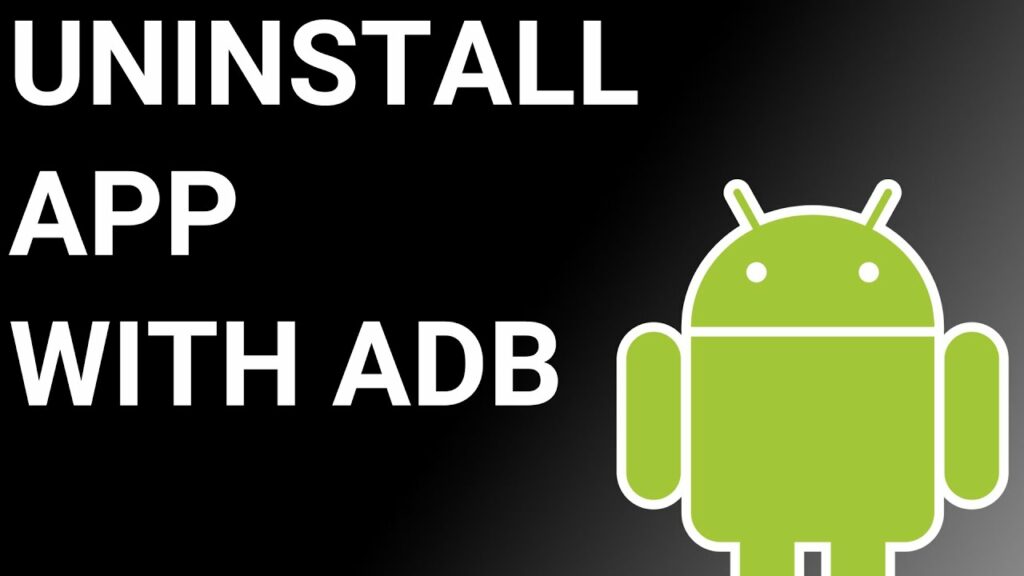
ADB, or Android Debug Bridge, enables you to access a Unix shell for direct Android device commands. To use ADB on a Windows PC, follow these steps:
- Access Developer Options:
- Navigate to “Settings” > “System” > “About phone.”
- Tap “Build number” seven times to activate Developer Options.
- Return to the main Settings menu and open “Developer Options.”
- Enable USB Debugging: Inside Developer Options, enable “USB debugging.”
- Download and Set Up ADB:
- Download ADB on your PC and extract the ZIP file to a folder.
- Open the extracted folder.
- Open Powershell:
- Hold the Shift key and right-click in an empty area within the folder.
- Select “Open Powershell window here.”
- Connect and Authorize Your Device:
- Input the command:
adb devices. - Connect your Android device to the PC via a USB data cable, selecting “File Transfer” as the USB mode.
- You’ll receive a USB debugging notification on your phone; tap “OK” to grant debugging access.
- Re-enter the command:
adb devices. - You should see your device’s Serial number in the Powershell window.
- Uninstall AASAservice:
- Execute the command:
adb shell pm uninstall --user 0 com.monotype.android.font.chococooky. - Wait for a few seconds; you’ll notice the app has been uninstalled from your device.
Using System App Remover

To utilize this method, your Android device needs to be rooted. Once you have root access, follow these steps to uninstall the system app:
- Download and install the “System App Remover” application.
- Launch the application and search for ChocoEUkor. Select this app by tapping the checkbox next to it.
- Tap the “Uninstall” button to completely remove the app from your device.
Please note that this action will completely eliminate the app from your device. However, it is advisable to disable it rather than remove it entirely, as uninstalling com.monotype.android.font.chococooky may lead to certain anomalies or issues with your device.
Conclusion
ChocoEukor is a pre-installed app that comes with Samsung devices. While it may serve a purpose for some users, it can also be considered bloatware due to its intrusive nature. It is not a virus or spyware, but it can be irritating when it keeps popping up and disrupting your device experience.
If you find ChocoEukor to be a nuisance, there are ways to remove it from your device. You can use ADB or a system app remover to get rid of it. However, before removing it, consider if it serves any important function for you. It’s always a good idea to evaluate the apps on your device and remove any that don’t add value or cause inconvenience.



