Is My Android Phone Unlocked? How to Check and What to Do
Are you unsure if your Android phone is unlocked? Maybe you’re looking to switch carriers or sell your device, and need to know its status. An unlocked phone gives you the freedom to use any carrier’s current SIM card, making it a valuable asset. But how can you tell if your Android phone is unlocked?
In this blog post, we will explain what an unlocked phone is and how to check if your Android device is unlocked. We will also cover what to do if your phone is locked and provide step-by-step instructions on how to unlock your phone on major carriers such as AT&T, T-Mobile, Verizon, and Sprint. Lastly, we have included some frequently asked questions related to unlocking phones that will help clear up any confusion you may have.
What is an Unlocked Phone?

An unlocked phone is a mobile device that is not tied to a specific carrier or contract. This freedom allows users to switch between different carriers or plans as they choose and avoid carrier-installed apps, saving storage space. It’s particularly useful for international travel since it can work with various network providers, making it adaptable to different regions. Unlocked phones are not restricted to a single carrier’s network and can be used with a range of compatible providers, such as Verizon, AT&T, T-Mobile, and more.
Is my Android Phone Unlocked?
Here are the easiest ways to tell:
Check Your Settings
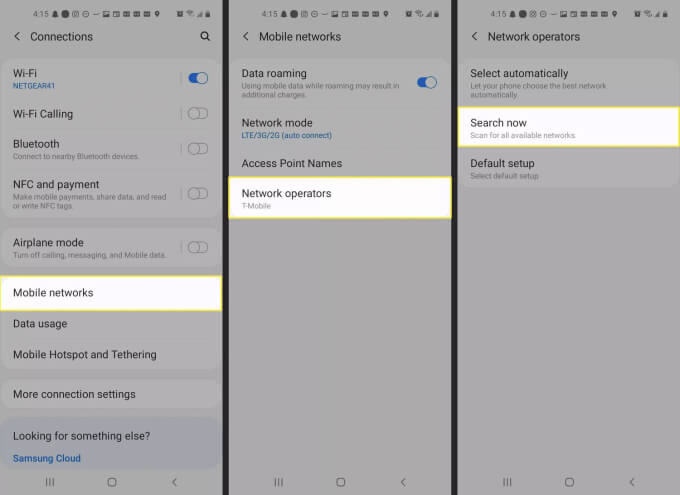
With the wide variety of Android phones available, Settings configurations can vary, but as a general guideline, navigate to Settings > Connections > Mobile Networks > Network Operators and select “Search Now.” If you see multiple carrier names displayed, it’s possible that your phone is unlocked. However, it’s important to note that while this method is often effective, it may not be entirely foolproof in all cases.
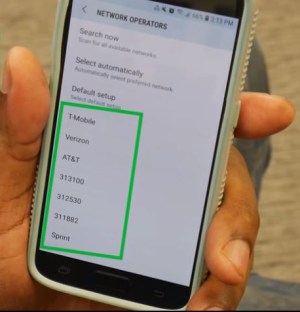
Switch SIM Cards
You can also check if your phone is unlocked by inserting a SIM card from a different carrier and attempting to make a phone call. If the call goes through successfully, your cell phone is likely unlocked and compatible with other SIM cards.
Contact Your Carrier
Contact your carrier’s customer service provider by calling their respective numbers to inquire about your phone’s unlock status.
Here are the contact details for some major wireless carriers:
- AT&T: 1-800-331-0500
- Verizon: 1-800-922-0204
- T-Mobile: 1-877-453-1304
- Sprint (now part of T-Mobile): 1-866-275-1411
- Metro by T-Mobile: 1-888-863-8768
- Cricket Wireless: 1-800-274-2538
- Mint Mobile: 1-800-683-7392
- Straight Talk: 1-877-430-2355
- Boost Mobile: 1-833-502-6678
What to Do if Your Phone is Locked?
If you discover that your device is locked, follow these steps to unlock it. Unlocking your phone should be straightforward if it meets your carrier’s unlocking criteria. However, if you don’t meet the requirements, you may need to either wait or pay to unlock your phone. To verify your phone’s lock status, get in touch with your current carrier.
How To Unlock Your Phone on These Major Carriers?
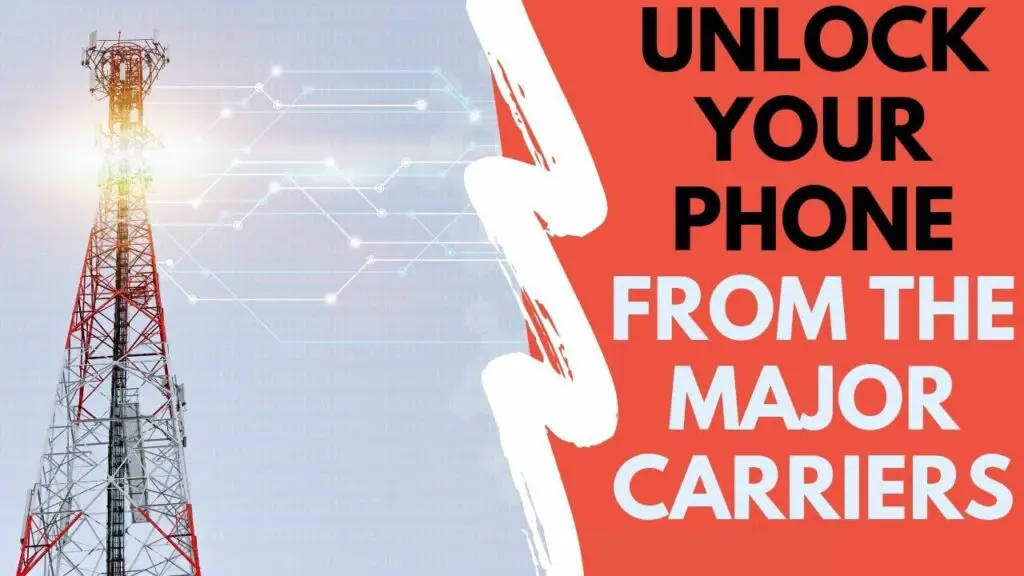
The Federal Communications Commission (FCC) mandates that every carrier must transparently present its unlocking policy on its website, and once the specified conditions are fulfilled, carriers are obligated to offer a method for unlocking mobile wireless devices. However, it’s important to note that they will not unlock devices that have been reported as lost, stolen, or associated with fraudulent activities.
If you wish to learn more about the process of unlocking your phone with different carriers, you can refer to our article on this topic UICC Unlock.
To unlock your Android smartphone from your carrier, follow the steps below.
How To Unlock Your AT&T Phone
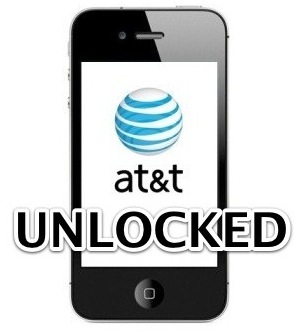
To unlock your AT&T phone, tablet, or mobile hotspot, it must meet AT&T’s eligibility criteria, which include but are not limited to:
- The device must not be reported as lost, stolen, or associated with fraudulent activities.
- Completion of the contract or installment plan.
- The device should not be actively linked to another AT&T account.
- The service must be active for a minimum of 60 days with no outstanding balances.
- For AT&T PREPAID℠ (formerly GoPhone®) devices, a minimum of 6 months of active service is required.
To initiate the unlocking process, follow these steps:
- Visit att.com/deviceunlock/ and select “Unlock Your Device.” You can also check your unlock status from this page.
- Read and agree to the eligibility requirements.
- Complete and submit the provided form.
- You’ll receive a confirmation email containing an unlock request number. It’s essential to click the email link within 24 hours to confirm; otherwise, the request will be canceled.
- AT&T will respond within two business days to provide an update on the status of your unlock request. If approved, they will send you instructions for unlocking the device.
How To Unlock Your T-Mobile Phone

To unlock your device with T-Mobile, it must meet their eligibility criteria, which include the following:
- The device must originate from T-Mobile.
- It should not be reported as lost, stolen, or blocked.
- The associated account must be in good standing.
- The device must meet either the Postpaid or Prepaid unlocking requirements.
For Postpaid mobile devices:
- The device needs to have been active on T-Mobile’s network for a minimum of 40 days.
- It must be fully paid off.
- The account balance must be zero if it has been canceled.
- T-Mobile may request proof of purchase or additional information in some cases.
For Prepaid mobile devices:
- The device should have been active on T-Mobile’s network for at least 365 days. If it’s less than 365 days, the Prepaid account must have had over $100 in refills during that period.
- No more than two mobile devices unlocks should have been completed per line of service in the last 12 months.
- T-Mobile may request proof of purchase or additional information in specific cases.
T-Mobile automatically and remotely unlocks eligible devices within two business days. If your device doesn’t support remote unlocking, T-Mobile will send a text message once it’s eligible with instructions for unlocking. You can conveniently check your device’s unlock status through your My T-Mobile account.
How To Unlock Your Verizon Phone

Verizon’s unlocking policy varies for postpaid and prepaid devices:
For Postpaid Verizon Phones:
- If you purchase the phone directly from Verizon, it will remain locked for 60 days after the purchase.
- If the device is acquired from a Verizon partner, it will be locked for 60 days following activation.
- After this initial period, Verizon will automatically unlock the device.
For Prepaid Verizon Phones:
- If you buy a prepaid phone from Verizon or specific devices from its retail partners, the phone will be locked for 60 days after activation.
- After this 60-day period, the device’s lock will be automatically removed.
If you have purchased a 4G Phone-in-a-Box from one of Verizon’s authorized retailers, the applicable lock period can be found on the back of the device’s box.
How To Unlock Your Sprint Phone

Following the acquisition of Sprint by T-Mobile, the unlocking requirements for Sprint devices are aligned with those of T-Mobile.
Here are the criteria:
- The device must originate from Sprint.
- It should not be reported as lost, stolen, associated with fraudulent activity, or flagged as ineligible for unlocking.
- The device must be SIM Unlock capable.
- It must have been active on Sprint’s network for a minimum of 40 days.
- Any associated Service Agreements, Installment Billing Agreements, or Leasing Agreements must have been satisfied.
- In some instances, proof of purchase or additional information may be requested.
Eligible devices are automatically and remotely unlocked within two business days. For devices that do not support remote unlocking, you will receive a text message when your device becomes eligible, providing instructions for unlocking.
How to Unlock Your Straight Talk Phone

To ensure eligibility for unlocking with Straight Talk, your phone must meet the following criteria:
- The device should have been active on the Straight Talk network for at least 12 months.
- It must not be reported as lost, stolen, or linked to fraudulent activity.
- Your account should be in good standing.
For iPhone devices, Straight Talk typically automatically unlocks them once they become eligible. However, Android devices from Straight Talk require a bit more effort.
To unlock an Android device, you should:
- Obtain your device’s IMEI number.
- Contact Straight Talk to request unlocking.
- Wait for an unlock request email.
- Follow the provided unlocking instructions in the email.
If you have any questions or need to confirm your phone’s unlock status, you can always reach out to Straight Talk’s customer service.
How to Unlock Your Cricket Phone

Before unlocking your phone with Cricket, your device must meet the following eligibility criteria:
- The device should have been active on the Cricket network for at least 6 months.
- It must be designed for use on and locked to the Cricket network.
- The device should not be reported as lost or stolen.
- It must not be associated with a fraudulent account.
If your device satisfies these requirements, you can proceed to unlock your phone through your myCricket account or by reaching out to customer support at 1-800-274-2538.
Compatibility of Unlocked Phones: Can They Work on Any Carrier?
The compatibility of unlocked phones with different carriers is not universal and depends on several factors. Unlocked phones offer flexibility but are subject to limitations:
- Network Technology: Unlocked phones may support either GSM or CDMA, and this affects compatibility with specific carriers. For instance, a phone designed for GSM carriers like AT&T may not work optimally on CDMA networks like Verizon.
- Frequency Bands: Different carriers operate on distinct frequency bands, and unlocked phones must align with these bands for proper functionality.
- Carrier-Specific Features: Carrier-specific features like Wi-Fi calling or VoLTE may not work on unlocked phones if the carrier doesn’t support them.
- International Use: Unlocked phones are generally well-suited for international travel, but foreign networks may have varying technologies and frequency bands. Compatibility should be verified before traveling.
- 4G and 5G Compatibility: As carriers introduce 5G networks, it’s crucial to ensure that your unlocked phone supports the specific 5G bands used by your carrier for optimal performance.
Many carriers offer tools on their websites to check your phone’s compatibility. You can typically enter your 15-digit phone’s IMEI number (International Mobile Equipment Identity) to determine its compatibility in seconds.
How to Find Your Android’s IMEI:
Access “Settings,” then choose “General,” followed by “About,” and locate the “IMEI” information.
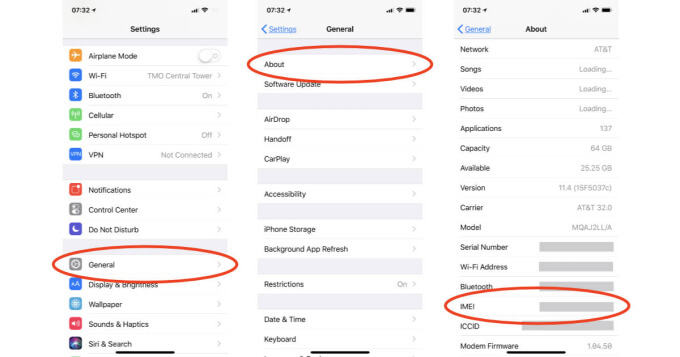
How to Find Your iPhone’s IMEI:
Go to Settings → About Phone → Look for IMEI.
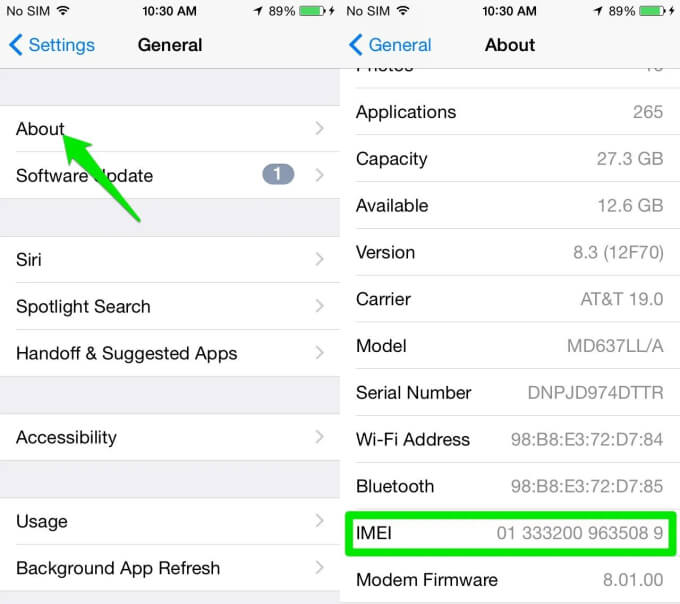
Just because your device is compatible doesn’t necessarily mean it’s unlocked. Before making the switch, follow the instructions provided earlier to unlock your iPhone devices or Android devices.
FAQ’s:
Can I check if my phone is unlocked?
You can check if your phone is unlocked by accessing your device’s settings or by inserting the new carrier’s SIM card. The specific procedures may differ based on whether you have an Android or an iOS.
Can I unlock my phone myself?
Although it’s technically possible to perform a self-unlock on your phone, it’s generally advisable to go through your carrier. Carriers can supply the essential unlock codes and instructions, and this method is typically legal and cost-free, provided you meet their prerequisites.
Does no SIM restrictions mean unlocked?
Yes, in most cases, “no SIM restrictions” on a mobile device often imply that it is unlocked. When a device has no SIM restrictions, it means it can accept SIM cards from different carriers or networks, indicating that it is not tied to a specific carrier.
However, it’s essential to note that there could be exceptions or rare cases where a device is not locked but may have compatibility issues with certain carriers or network bands.
Therefore, while “no SIM restrictions” generally suggest an unlocked device, it’s a good practice to double-check with the device’s documentation or the manufacturer to confirm its unlock status.
Can unlocking my phone improve signal strength?
Unlocking your phone doesn’t have a direct impact on signal strength improvement. Nonetheless, it grants you the option to switch to an alternative carrier that might provide superior coverage or signal quality in your location.
What happens if I put a new SIM on my phone?
When your phone is unlocked, inserting a new SIM card from another carrier enables your phone to connect to the network of that carrier. You can then make calls, send texts, and use cellular data on the new carrier’s network, provided that your phone is compatible with that network’s technology and frequencies.
Conclusion
In conclusion, checking whether your Android phone is unlocked is essential for flexibility and choice in using different carriers or traveling internationally. You can easily check the status of your phone by accessing the settings or inserting a new SIM card. If you find that your phone is locked, don’t worry. There are ways to unlock it through your carrier.
However, it’s important to note that the process may vary depending on your carrier. Refer to our guide on how to unlock your phone with major carriers such as AT&T, T-Mobile, Verizon, and Sprint. If you have any further questions about phone unlocking, refer to our FAQ section for more information.



