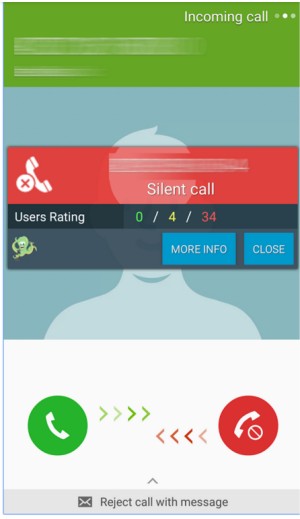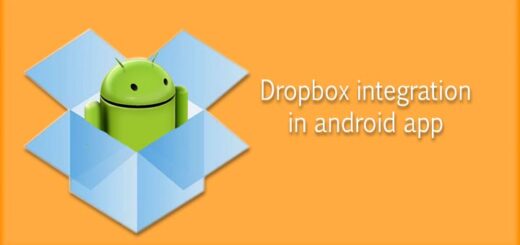Are No Caller ID Calls Dangerous? Unveiling the Truth
Have you ever received a phone call with “No Caller ID” flashing on your screen and wondered whether to answer it or not? It’s a common dilemma faced by many of us. In this blog, we’ll be diving deep into the world of No Caller ID calls and answering all your questions about their meaning, why you receive them, and whether they are dangerous.
We will also provide tips on how to handle such calls and how to block them. Additionally, we’ll be discussing the best No Caller ID apps available in the market and answering some frequently asked questions related to these calls. So, sit back and relax while we unveil the truth about No Caller ID calls.
No Caller ID Meaning – What Is No Caller ID?

No Caller ID is a feature that allows callers to hide their phone number and identity from recipients, displaying as “Unknown Caller” or similar on the recipient’s device. This can be used for privacy or confidentiality reasons, but it’s also employed by telemarketers and phone scammers to hide their identities. However, it might lead to calls being ignored due to the prevalence of unwanted calls from blocked numbers.
What Does Unknown Caller Mean?

“Unknown Caller” refers to an incoming call where the caller’s identity and phone number are not displayed on the recipient’s caller ID screen.
In other words, the recipient doesn’t have information about who is calling because the caller has either chosen to hide their identity, blocked their number, or the caller’s information is not available in the recipient’s contact list or call history. It’s a term used when the caller’s identity is not immediately recognizable to the recipient of the call.
Who Could Be Calling You With No Caller ID?
Determining the identity of a No Caller ID caller remains inconclusive, spanning from reputable businesses or services to unidentified or potentially misleading individuals.
It’s worth noting that telemarketers and scammers frequently employ No Caller ID. Moreover, instances of silent calls, often tied to spammers using caller ID services, might arise. Such automated calls, sometimes phone rings with robotic voices like those from Google Voice, can be challenging to trace due to their private number origins.
Why do I get No Caller ID calls on my android smartphone?
Receiving No Caller ID calls can happen for various reasons. Some legitimate reasons include people who prioritize privacy, such as professionals making business calls, individuals calling from private numbers for personal reasons, or friends and family who temporarily choose to hide their identity.
If you’re receiving a significant number of No Caller ID calls and you’re concerned about them, you might want to consider contacting your phone service provider or using call-blocking apps to help manage these calls.
Callers Become More Private
“Callers becoming more private” refers to individuals using features like “No Caller ID” to hide their phone number and identity when making calls, affording them increased privacy and anonymity. This can be employed for personal reasons or confidential discussions, though it’s worth noting that such practices are also used by telemarketers and potential scammers, possibly leading to ignored or blocked calls due to concerns about anonymity.
No Caller ID Calls Late at Night
No Caller ID calls late at night can be particularly unsettling. While there may be legitimate reasons for receiving such calls during odd hours, it is important to exercise caution.
In some cases, it could be a genuine emergency where someone urgently needs to contact you. However, it’s important to remember that scammers and pranksters also tend to take advantage of the anonymity provided by No Caller ID. They may choose to target vulnerable individuals when they are more likely to let their guard down.
If you receive a No Caller ID call late at night and feel uncomfortable or suspicious, it’s best not to engage in conversation. Instead, let the call go to voicemail or simply ignore it. If it’s a matter of urgency, the caller can leave a message and you can assess the situation from there. Remember, your safety and peace of mind should always be a priority.
Furthermore, it’s a good idea to block No Caller ID calls altogether if you consistently receive unwanted or suspicious calls. Many smartphones have built-in features that allow you to block unknown numbers or private callers. By enabling this feature, you can minimize the chances of being bothered by such calls in the future.
No Caller ID keeps calling me and not speaking
If you find yourself repeatedly receiving No Caller ID calls where the person on the other end remains silent, it can be quite unnerving. While there could be various explanations for such calls, it’s always better to err on the side of caution.
Silent calls from unknown numbers can sometimes be part of a larger scheme employed by scammers or pranksters. They may be testing the waters to see if your number is active or simply trying to intimidate you. It’s important not to engage with these callers or reveal any personal information.
To address this issue, you can take a few precautionary measures, we’ve shared below.
How To Find Out No Caller ID Number?
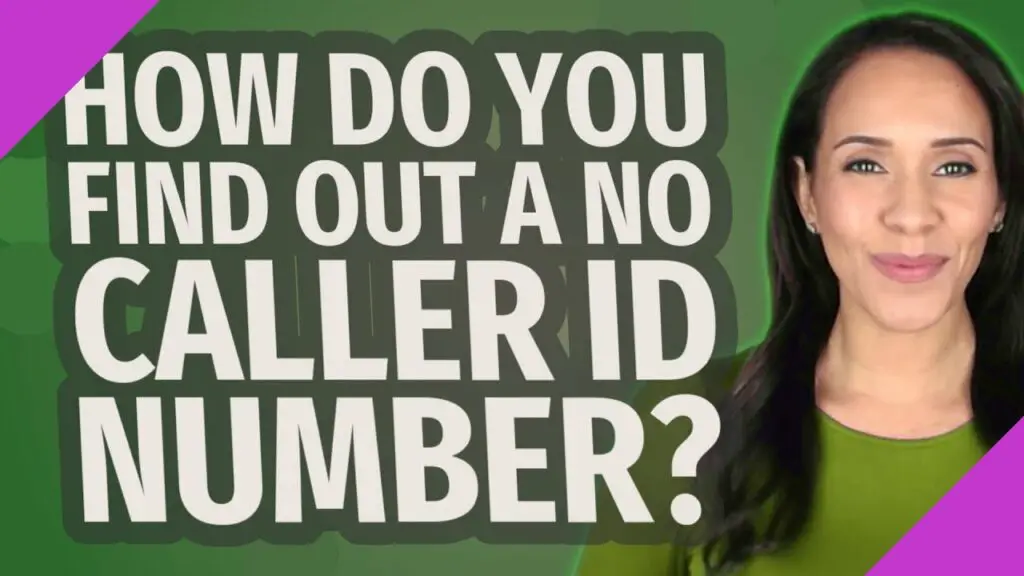
No Caller IDs were created to protect your information and prevent its disclosure to third parties. Regrettably, some individuals misuse this functionality for unlawful intentions. Nevertheless, there are methods available to trace such individuals, and we’re here to guide you through the process of revealing the identity behind a No Caller ID.
Call your phone and internet service provider
One way you can try is by reaching out to your phone company and asking them to uncover the hidden caller’s identity. Make sure to remember the exact time and date of the call, so the information is accurate and not lost among other calls.
However, your phone company will usually only share information if the calls are becoming concerning or threatening. If that’s the case, they may provide you with the caller’s name and address.
Another option is to see if your phone provider offers an “Anonymous Caller ID” service. When you use this service, your phone will automatically check all incoming calls, making the caller show their identity instead of hiding it. This might encourage the person to reveal themselves before proceeding with the call.
Use Caller Identification Apps
To save time, you can opt for a Caller ID app that reveals hidden numbers. These apps offer quick access to the info you need.
Once you know who’s calling, you can put those unknown numbers on a blacklist. This stops them from bothering you. Whenever they try to call, they’ll get a message saying the number isn’t working anymore.
Is No Caller ID Spam?
No Caller ID calls can be spam, although not all of them are. While some individuals and companies may block their caller ID for privacy reasons, No Caller ID calls are often associated with telemarketing, scams, and unwanted solicitations. If you’re receiving a high volume of No Caller ID calls that you believe are spam or harassing, you might consider using call-blocking features or reporting the calls to your telephone provider.
I answered a No Caller ID Call. Is it Safe to Answer No Caller ID Calls? Are they Spam?
Answering No Caller ID calls involves some risk. While some might be legitimate, such as private contact list or professionals, others could be spam, scams, or potential threats. To prioritize safety, exercise caution and consider avoiding unknown or blocked numbers, as such calls can expose you to unwanted interactions or even personal risks.
How to Handle Calls from a No Caller ID or Unknown Caller?
To effectively handle calls from a No Caller ID or Unknown Caller, there are several strategies you can employ.
Ask the Caller
When receiving a No Caller ID call, it’s important to handle the situation with caution. Politely ask the caller to identify themselves before continuing the conversation. Request the purpose of their call to determine if it is important.
Inquire about their contact information to validate their identity. Ask for their name, company, or reason for calling to assess legitimacy. If the caller refuses to provide identification, consider terminating the call. Remember, prioritizing your safety and privacy is crucial in dealing with unknown callers.
Ask the Service Provider
If you find yourself receiving No Caller ID calls and want to take action, it’s a good idea to reach out to your phone service provider. They can assist you in identifying the caller by providing any information they may have on the caller’s identity. Make sure to provide them with any relevant details about the call to aid in the investigation.
Below is a table showing contact details of the most famous mobile phone carriers in the USA. If your company data is missing here, a quick google search can help you find it:
| Service Provider | Customer Service Number |
| Verizon Wireless | 1 (800) 922-0204 |
| T-Mobile / Sprint / MetroPCS | 1 (800) 937-8997 |
| AT&T | 1 (800) 288-2020 |
| Consumer Cellular | 1 (888) 345-5509 |
| Boost Mobile | 1 (866) 402-7366 |
| Xfinity Mobile | 1 (888) 936-4968 |
| Cricket Wireless | 1 (800) 274-2538 |
Use Third-Party Tools
Enhance your caller identification capabilities by utilizing third-party tools. Caller ID apps are a great resource for identifying unknown callers. Consider downloading popular services like Truecaller or TrapCall, which offer enhanced caller identification features.
Additionally, check if your phone has built-in spam call detection features to further protect yourself. Research other third-party apps that can provide valuable caller information and even block unwanted calls from unknown numbers. By leveraging these tools, you can better manage and safeguard your phone communications.
Decline the Call
When encountering a no-caller ID or unknown caller, it’s perfectly acceptable to decline the call if you’re unsure about it. Trust your instincts and prioritize your safety and privacy. Engaging in conversations with unidentified callers is best avoided.
If declining feels uncomfortable, you can simply delete the missed call notification as an alternative. Remember, you have the right to choose who you communicate with.
Block the Caller
Protect yourself by blocking no caller ID or unknown caller numbers. You can consult your phone settings to find the option to block calls or explore third-party apps that offer call-blocking features.
Another option is to manually add unwanted numbers to your blocked list. It’s important to regularly review your blocked list for any necessary updates to ensure maximum effectiveness. By taking these steps, you can significantly reduce the number of unwanted and potentially dangerous calls you receive.
Set up Voicemail
Utilize voicemail as a screening tool for unidentified calls by letting them go to voicemail automatically. Customize your voicemail greeting to request identification from callers, and regularly check your voicemail for important messages from unknown callers. If necessary, contact legitimate sources through alternative means.
Setting up voicemail provides a convenient way to manage unknown calls and ensures you don’t miss any important messages. By using this feature, you can stay protected from potential phone scams and annoying spam calls. Take control of your phone’s voicemail settings and enhance your call-screening capabilities.
How To Block No Caller ID Calls?
Blocking No Caller ID calls can vary depending on your phone’s operating system (iOS, Android, etc.) and the specific device you’re using. Here’s a general guideline on how to block such calls:
For iPhone (iOS):
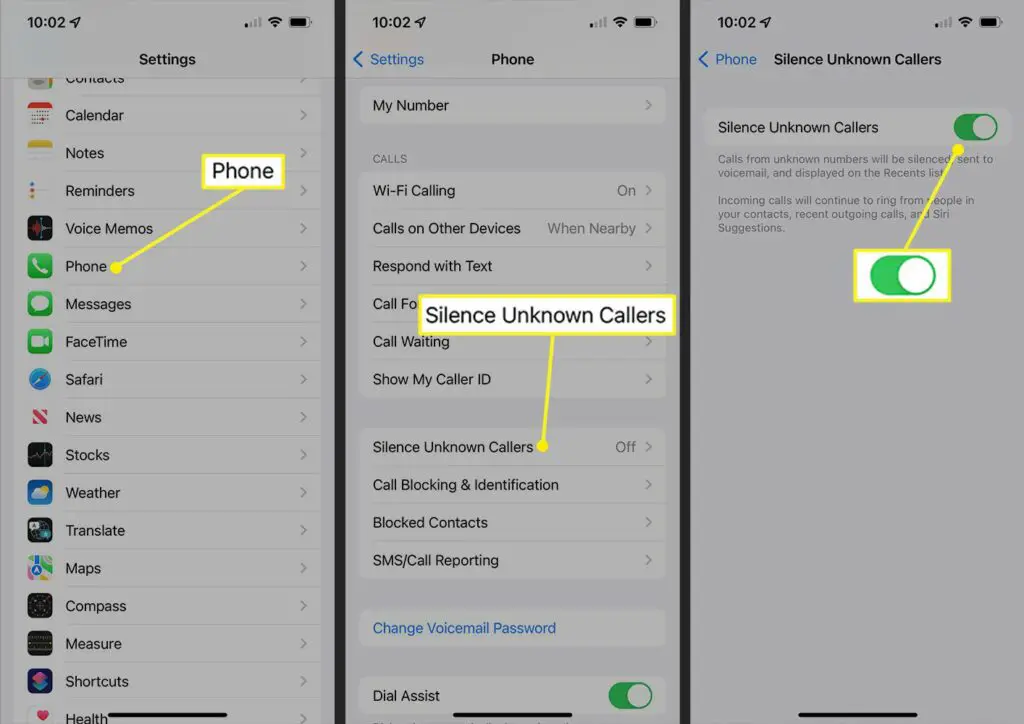
- Open the “Settings” app.
- Scroll down and select “Phone.”
- Tap on “Silence Unknown Callers.”
- Toggle on the switch to “Silence Unknown Callers.” This will send calls from unknown numbers, including No Caller ID calls, directly to voicemail.
For Android (methods may vary slightly depending on the manufacturer’s UI):
- Open the Phone app.
- Tap the three-dot menu icon (usually located at the top-right corner) to access settings.
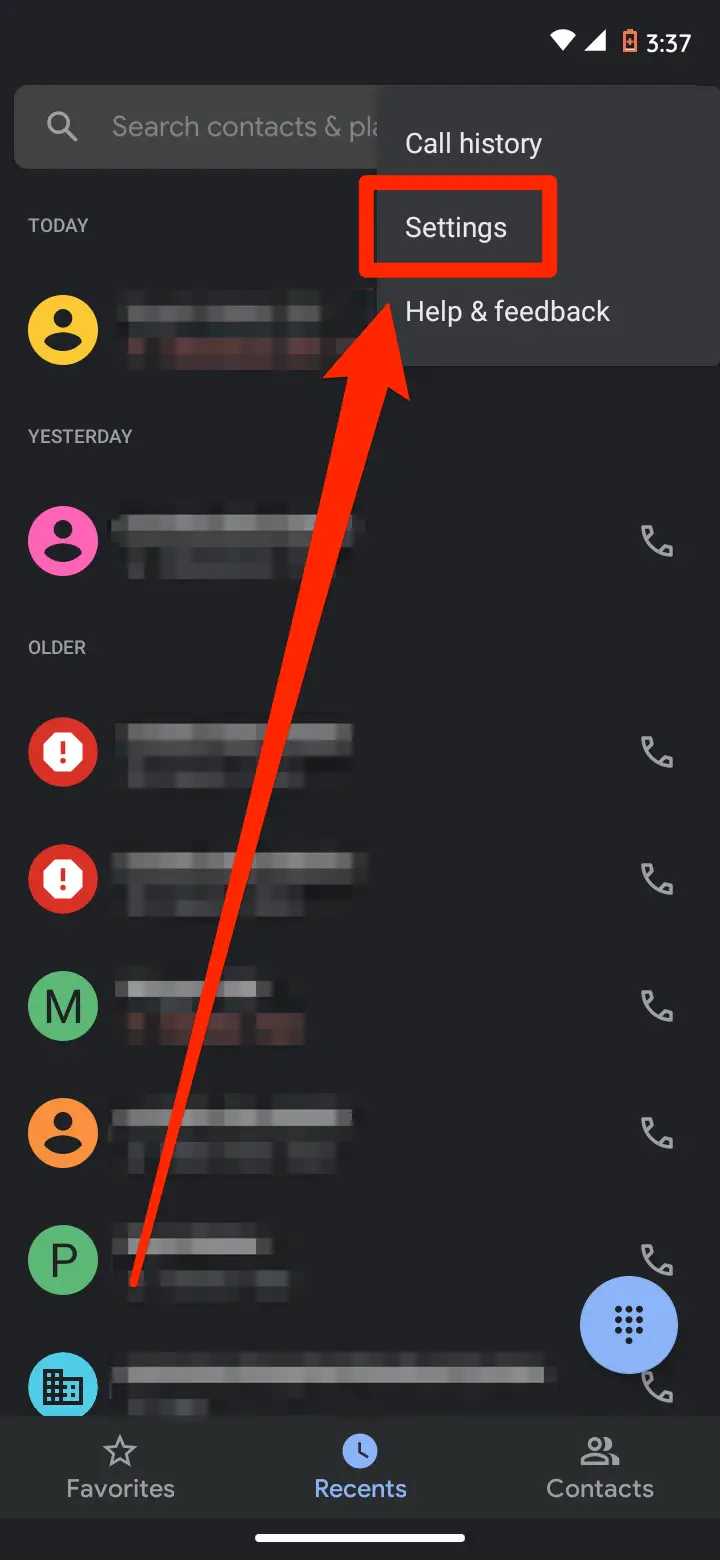
- Look for “Blocked numbers” or a similar option in the settings.
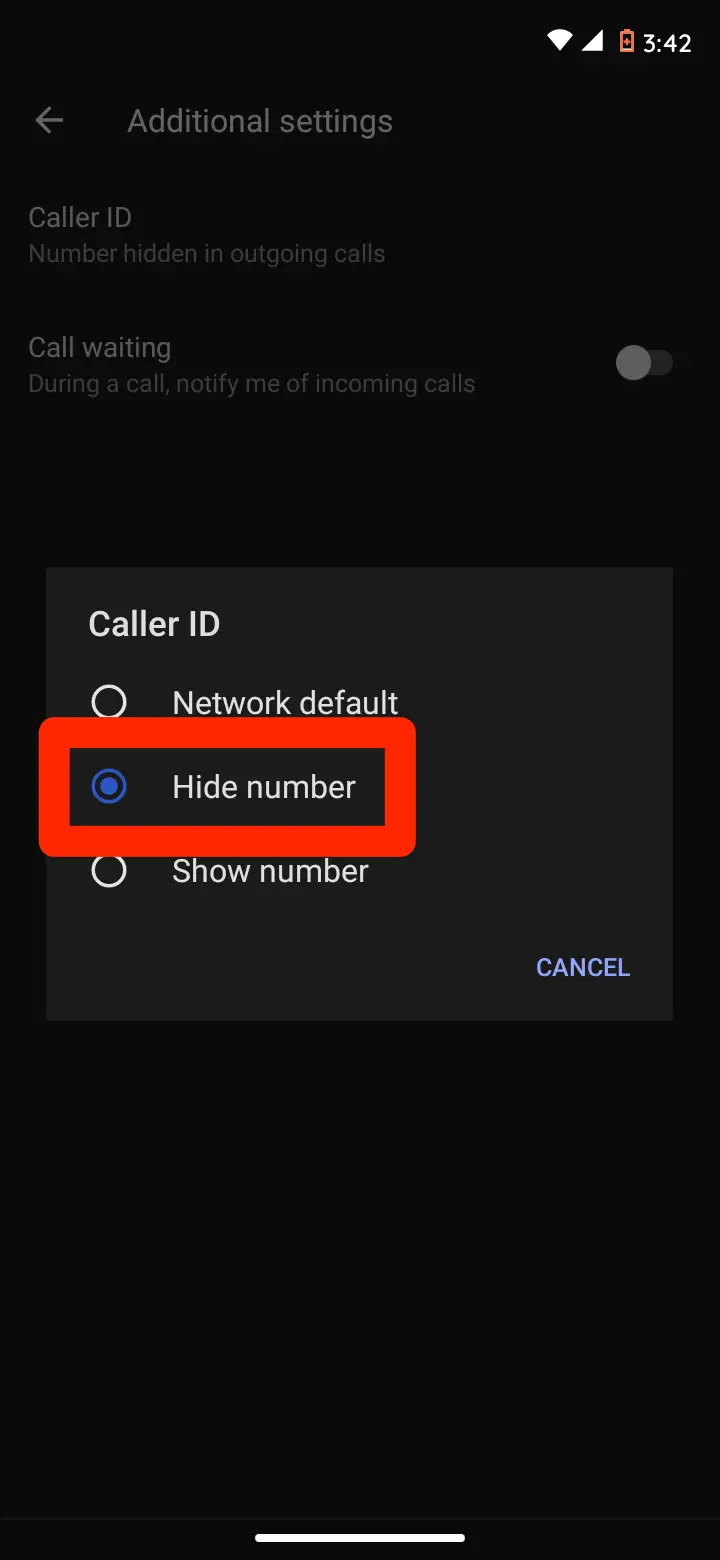
- Add the No Caller ID to your blocked numbers list.
Alternatively, you can also consider using third-party call-blocking apps from reputable sources. These apps can provide more advanced features for managing and blocking calls, including those without caller ID.
How to Unmask “No Caller ID” or “Unknown Caller” Calls?

Unmasking “No Caller ID” or “Unknown Caller” calls can be quite difficult due to the caller’s intent to keep their identity hidden. While calling back might reveal their identity in some cases, it’s not a reliable method. Third-party apps mentioned below can help unmask such calls, but their effectiveness varies.
Contacting your service provider or law enforcement might help in extreme cases of harassment. Educating yourself about common scams and using call-blocking tools can be more proactive measures to manage these calls. Remember, privacy and safety should be your priority, and while unmasking such calls is challenging, focusing on protection is key.
No Caller ID? How to find out who called using the Best No Caller ID Apps:
There isn’t a single “best” No Caller ID app that suits everyone’s needs, as preferences and requirements can vary. However, I can recommend a few well-regarded call-blocking apps that can help you manage No Caller ID calls and unwanted calls in general:
- Truecaller: It is a popular app that offers caller identification and spam detection features. It can help you identify incoming calls and block spam and No Caller ID calls.

- Hiya: Hiya is another app known for its caller ID and spam-blocking capabilities. It helps you identify and block unwanted calls, including those without caller ID.

- Should I Answer?: This app lets you set up call filtering rules and helps you decide whether to answer a call based on community feedback and your custom rules.

- Mr. Number: Mr. Number provides call blocking and spam detection features, allowing you to block specific numbers, area codes, or even No Caller ID calls.
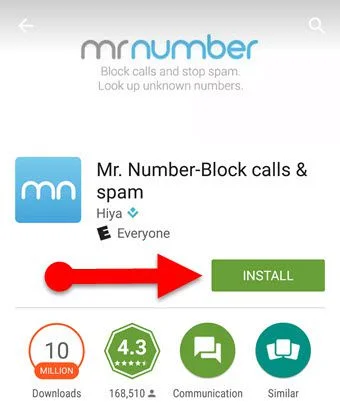
- RoboKiller: RoboKiller is designed to block spam calls, telemarketers, and No Caller ID calls. It also includes a feature called “Answer Bots” that can waste the time of telemarketers.

- Trapcall: Trapcall is a popular app that not only helps you unmask No Caller ID calls but also provides call recording, voicemail transcription, and other useful features. It can help you identify the caller’s information, including their name and address, providing you with more information to take necessary action.

Before installing any app, make sure to read user reviews, consider the features offered, and ensure the app is reputable and well-rated on app stores. Keep in mind that app recommendations may change over time, so it’s a good idea to research the latest options before making a choice.
FAQ’s:
Does No Caller ID Mean That You Have a Call From a Blocked Number?
Certainly, when you get a call from a blocked number or someone you’ve blocked, your phone’s dialer often stops the call automatically. However, if you receive a call with “No Caller ID,” it means the person calling deliberately chose to keep their number hidden.
Are No Caller ID Calls Dangerous?
No Caller ID calls can pose a potential threat as they often originate from scammers or spammers. These calls are commonly used for phishing scams, identity theft, and other fraudulent activities. It is crucial to refrain from sharing personal information during such calls. Enable features like “Do Not Disturb” mode or utilize call-blocking apps to avoid these calls.
Will My Phone Be Hacked If I Answer An Unknown Call?
Answering an unknown call itself is unlikely to result in your phone being hacked. However, there is a small risk associated with interacting with unknown callers, especially if they are scammers or malicious actors. Scammers might attempt to trick you into revealing personal information or installing malicious software.
To stay safe, be cautious when interacting with unfamiliar calls, avoid sharing personal information, and don’t download anything unless you’re certain of the caller’s legitimacy.
How Do Callers Hide Their Caller ID?
Callers can hide their caller ID by using specific settings or methods provided by their phone service provider or by using third-party services or apps. Here’s how callers can hide their caller ID:
- Phone Settings: Many smartphones allow users to block or hide their caller ID directly through the device’s settings. This option can usually be found under the “Phone” or “Call Settings” section.
- Service Provider Settings: Callers can contact their phone service provider and request to have their caller ID blocked for outgoing calls. This might involve contacting customer service or adjusting settings through an online account.
- Dialing Prefix: Callers can use a specific prefix before dialing a number to block their caller ID for that particular call. The format of the prefix varies by country and service provider. On most smartphones, this can be achieved by dialing *67 before making the call.
- Third-Party Apps: There are apps and services available that allow callers to make calls with hidden caller IDs. These apps often provide additional features for managing calls and privacy.
- Temporary Blocking: Some phones offer an option to temporarily block caller ID for a single call. Users can enter a code or activate this setting before making the call.
Can No Caller ID be traced?
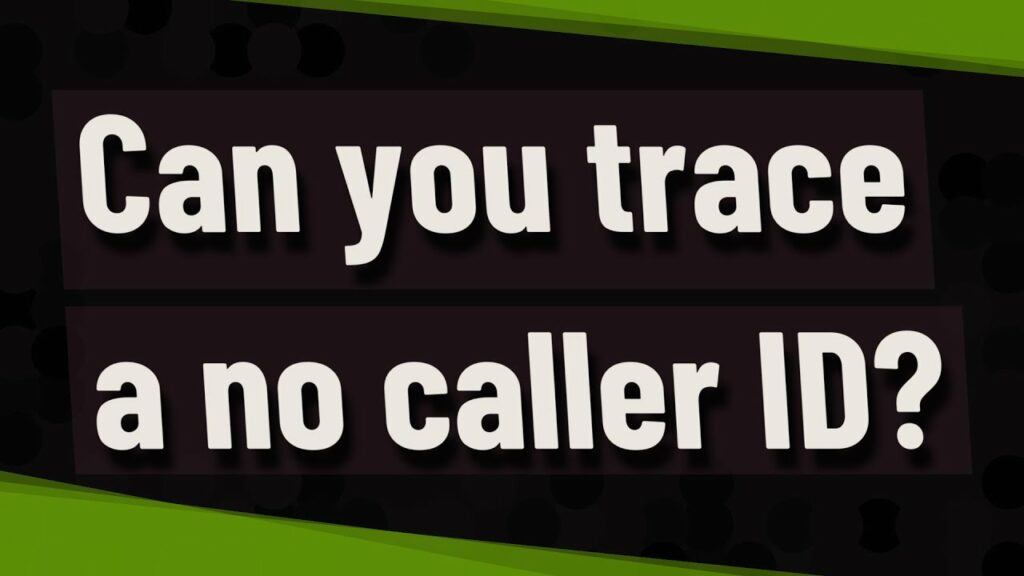
Tracing a person calling from a hidden number is possible using a few methods mentioned below:
- Firstly, you can contact your service provider, providing the exact call time and date for potential action if harassment is involved.
- Secondly, downloading a caller identification app is an option to block such calls.
- Additionally, inquiring about an Anonymous Caller ID Service from your provider might compel callers to unblock their number before proceeding with the call.
Is It True that No Caller ID Is Someone In Your Contacts?
No, it is not necessarily true that a No Caller ID call is from someone in your contacts. No Caller ID simply means that the caller has chosen to hide their caller identification information, including their phone number and possibly their name, from being displayed on your phone.
This could be anyone, whether they are in your contacts or not. While it’s possible that a person you know might use No Caller ID for privacy or other reasons, it’s not a reliable indicator that the caller is definitely from your contacts. It’s important to exercise caution and verify the identity of the caller, especially if the call is unexpected or seems suspicious.
Conclusion
To conclude, receiving No Caller ID calls can be concerning and potentially dangerous. While some callers may simply want to maintain their privacy, there is also a risk of receiving spam or even falling victim to scams. It is important to take steps to protect yourself, such as blocking these calls, using caller identification apps, or contacting your phone service provider for assistance.
Always prioritize your safety and never hesitate to decline or ignore these calls if you feel uncomfortable. Remember, your peace of mind and security should always come first when dealing with No Caller ID calls. Stay vigilant and stay safe.