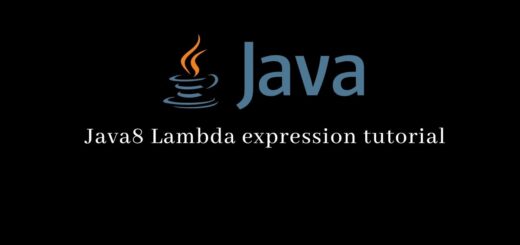How to Identify SIM Card Carrier: Ultimate Guide
Do you know which carrier your SIM card belongs to? It’s not always clear, and sometimes, it can be tough to figure out. But knowing your carrier can be helpful in many ways, from ensuring that you have the right plan to troubleshooting network issues. In this ultimate guide, we’ll explore everything you need to know about identifying your SIM card carrier.
We’ll cover what a SIM card carrier is, why it’s important to know about your carrier and the different methods you can use to identify it. We’ll also delve into the types of SIM card carriers and answer some frequently asked questions related to this topic. So let’s dive in and get started!
What is a SIM Card Carrier?
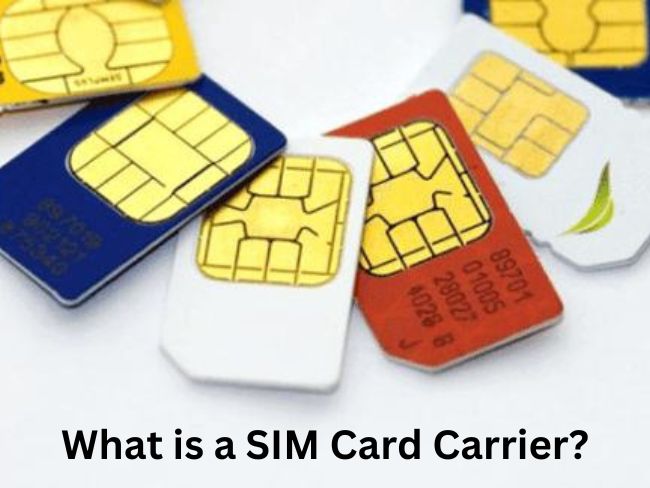
A SIM (subscriber identity module) card carrier, also referred to as a wireless service provider or mobile operator, is a company that utilizes SIM cards to deliver mobile services, allowing devices to connect to cellular networks for various functions such as calls, texts, and internet access.
Prominent examples include AT&T, Verizon Wireless, T-Mobile US, and Mobile Virtual Network Operators (MVNOs) like Mint Mobile, which leverages SIM cards and network infrastructure from larger carriers to offer their own services. These carriers are instrumental in facilitating communication and data connectivity for mobile device users.
When do users forget their Sim Card Provider?
Users may forget their SIM card provider in various situations, including:
- Changing Devices: When switching to a new phone or device, users might not immediately recall their SIM card provider, especially if they’ve been using the same provider for a long time.
- Infrequent Usage: People who use their mobile devices infrequently might not have their SIM card provider’s information at the forefront of their memory.
- Traveling: While traveling internationally, users might use a local SIM card from a different provider, causing them to momentarily forget their home provider.
- Multiple SIMs: Users who use multiple SIM cards for different purposes, such as work and personal use, could easily forget their provider for a specific SIM if it’s not their primary one.
- Time Passage: Over time, people might simply forget their SIM card provider if they haven’t had a reason to recall or use that information.
- SIM Swapping: If someone temporarily uses a different SIM card for any reason, they might forget their original SIM card provider during that period.
- Lack of Engagement: If a user isn’t actively engaged with their mobile plan or doesn’t frequently interact with their carrier’s app or customer service, they might not have a strong memory of their provider.
- Technical Knowledge: Users with limited technical knowledge might not fully understand the concept of a SIM card provider, leading to forgetting the specific details.
Why should you need to know about your carrier?
Knowing your carrier is crucial for:
- Ensuring device compatibility with their network.
- Understanding plan details, sim card data limits, and billing.
- Contact customer support for assistance.
- Choosing the best carrier for network quality and coverage.
- Navigating international travel options and charges.
- Staying updated on service offerings and features.
- Managing billing and preventing service disruptions.
- Replacing lost or damaged SIM cards promptly.
- Recognizing legitimate communication and avoiding scams.
Method to Identify Sim Card Carrier
There are various methods available to identify your SIM card carrier. These methods not only provide different clues about your carrier identity but also work for both Android and iPhone devices. By using a combination of these methods, you can ensure accurate identification of your carrier.
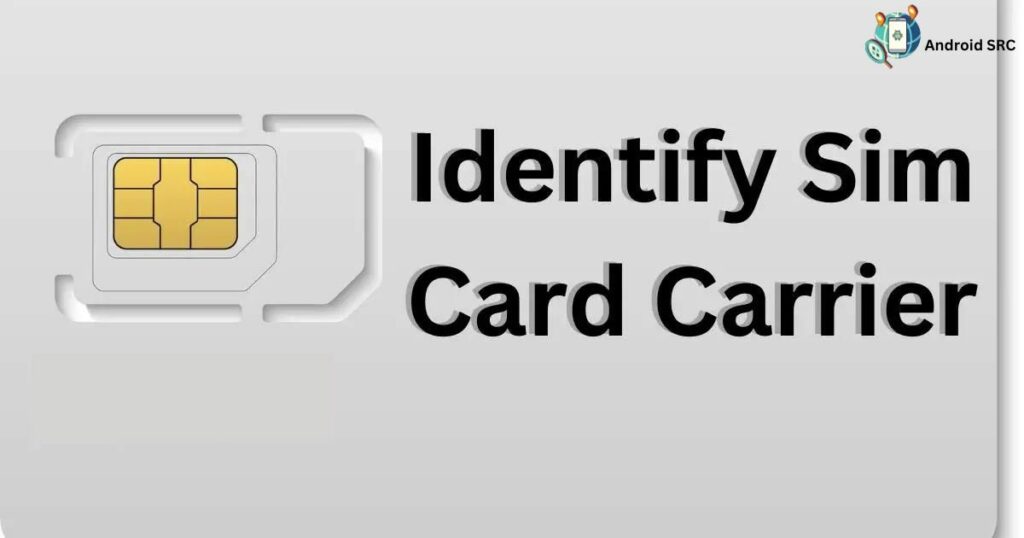
Use the logo or name on the SIM Card
To identify your SIM card carrier, look for a logo or carrier name printed on the SIM card. The presence of the logo or name indicates the SIM card carrier. This method is straightforward and quick, making it convenient even if you don’t have access to your phone settings. Remember to check both sides of the SIM card for any branding.
Check Your Previous Bill to Identify Sim Card Carrier
For postpaid users, an easier method to determine the SIM card’s carrier name is by reviewing your past payment invoices. Typically, if you pay monthly fees or have an annual contract, you’ll receive mailed envelopes containing these invoices. Alternatively, if you make electronic payments through online banking, your monthly bank statements will outline the expenses, helping you locate your SIM carrier’s name.
Check the SIM card pack
At times, the carrier logo might fade or not be fully printed on micro or nano-SIM cards, causing challenges in identifying the carrier. In such instances, referring to the SIM card packet can be helpful. It’s worth noting that many users discard these packets after inserting the SIM card into their phones, which can be frustrating if you’re trying to ascertain the carrier. However, if you’ve retained your SIM card packet, it’s a quick way to discover your carrier’s name. If not, proceed to the next method.
Use ICCID Number To Know Carrier Name
To identify your SIM card carrier, you can utilize the ICCID number. Locate this unique number on the back of your SIM card which typically comprises 18-22 digits or within your device’s SIM card settings.
With the ICCID number in hand, employ a Google online lookup tool to access carrier information easily. Keep in mind that internet connectivity is necessary for this method. This approach streamlines the process of discovering your SIM card’s carrier without complications.
Use your phone number to identify the SIM card carrier
Your phone number holds additional information beyond your awareness. Typically, a phone number incorporates both a country code and a carrier code. For instance, take the number +011204567890. In this example, the initial 2 digits denote a country code +1 for the US, +44 for the UK, and +91 represents India. The subsequent 3 digits correspond to the carrier service.
In the mentioned instance, it’s 120, associated with Sprint.
- AT&T: 030, 150, 170, 253, 283, 410, 560, 680
- Sprint: 120, 333, 877
- T-Mobile: 026, 160, 210, 230, 240, 260, 270, 310, 490, 580
- Verizon: 004, 005, 012, 433, 444, 480, 483, 486, 487, 489, 808
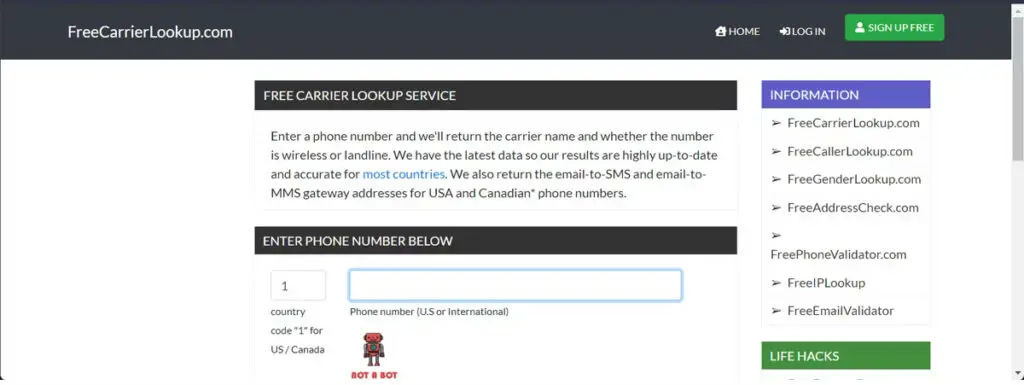
Yet, a simpler approach exists than researching codes for every country and carrier. Utilize an online carrier finder, such as FreeCarrierLookup, where you just input the phone number and click Enter.
Use Carrier Lookup Tool
This process is both simpler and less time-consuming. Carrier Lookup represents a service where inputting a phone number on websites like IMEI info ICCID Checker or FYIcenter ICCID Decoder reveals the SIM card carrier’s name, along with whether it’s cellular or landline. This method is highly effective for carrier identification based on phone numbers.
Use the SIMToolKit App
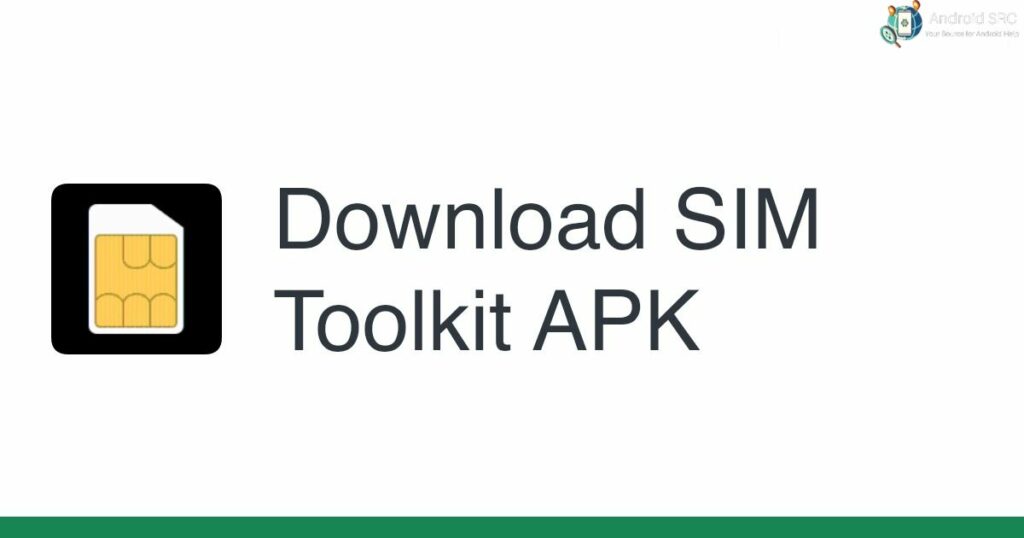
To easily identify your SIM card carrier, you can download the SIMToolKit app. This app provides you with all the necessary information about your carrier. By installing the SIMToolKit app on your smartphone, you can quickly determine which carrier your SIM card is connected to. It offers a user-friendly interface and allows you to access carrier details conveniently.
With the SIMToolKit app, you no longer need to search for your carrier manually. Simply install the app and find out your SIM card carrier with just a few taps.
Check Your Phone Settings
Alternatively, discovering your SIM card carrier is easily achievable using just your phone.
For Android devices, access Settings, tap on Connections, and navigate to SIM Card Manager to view your carrier details.
While Android menus may vary based on manufacturers, you might need to explore different search terms or menu choices, yet the carrier information will invariably be accessible.
Types of SIM Card Carriers
In the United States, there are two primary types of SIM card carriers: CDMA and GSM. These carriers offer distinct cellular networks, each with its own infrastructure and compatibility requirements.
CDMA (Code Division Multiple Access) networks are used by carriers like Verizon and the old Sprint network (now owned by T-Mobile). These networks operate using a spread spectrum technology, where multiple devices share the same frequency channel by using unique codes to differentiate between signals. CDMA devices cannot be directly used on GSM networks and vice versa due to their incompatibility.
GSM (Global System for Mobile Communications) networks are utilized by carriers such as AT&T and T-Mobile. GSM is a standard that employs a time division technology, allowing multiple users to share the same frequency channel by taking turns transmitting and receiving data. Unlike CDMA, GSM technology is more widely used globally and is known for its compatibility across different carriers and countries.
Historically, CDMA and GSM devices were not interchangeable, meaning a CDMA device couldn’t be used on a GSM network and vice versa. This limitation was particularly relevant for older mobile phones. However, with advancements in technology, most modern smartphones are designed as “global” devices. These devices are equipped with the necessary technology to support both CDMA and GSM networks, making them compatible with a wide range of carriers and allowing for easy switching between carriers by changing SIM cards.
What does SIM begin in 89012 means?
If the initial digits of your SIM Card number are “89012,” it signifies that you possess a SIM Card compatible with GSMT technology. This compatibility allows your card to function effectively with mobile devices and networks that employ GSMT (Global System for Mobile Communications – Technology) standards.
What does SIM begin in 89148 means?
If your SIM Card number starts with “89148,” it indicates that you own a SIM Card suitable for CDMA (Code Division Multiple Access) compatibility. This type of card is designed to work seamlessly with devices and networks utilizing CDMA technology, enabling effective communication and network connectivity.
How to check and decode SIM Card Numbers?
To check and decode SIM Card numbers, you can follow these steps:
- Locate the SIM Card number: It is usually printed on the SIM Card itself or can be found in the settings menu of your mobile device.
- Examine the first few digits: The initial digits of the SIM Card number can provide information about its compatibility and technology.
FAQ’s:
Can you tell the carrier from the SIM card number?
Yes, you can often determine the carrier (mobile network operator) associated with a SIM card number by decoding the Mobile Network Code (MNC) portion of the SIM card number. The MNC is a specific code that identifies the mobile network operator within a country. By looking up the MNC in databases or resources provided by telecom regulatory authorities, you can find out which carrier the SIM card number is associated with.
How can I figure out which carrier my SIM card belongs to?
The SIM card often features the company’s logo. If the logo isn’t fully printed, you can resort to the ICCID, an 18-22 digit number typically found on the SIM card, to identify the mobile network. Refer to the accompanying documentation to locate this number.
What is the ICCID carrier code?
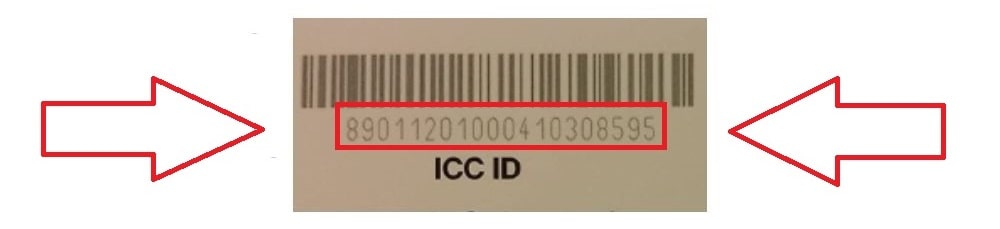
The ICCID (Integrated Circuit Card Identifier) is a unique 18 to 22-digit identification code assigned to SIM cards. It consists of a combination of digits that provide specific information about the SIM card, including the carrier.
While the ICCID itself doesn’t directly reveal the carrier, certain portions of the ICCID can help identify the carrier’s country and sometimes the network operator within that country. The main things it can reveal are the SIM card’s country, home network, and identification number.
However, the ICCID carrier code is not as straightforward as the MNC (Mobile Network Code) in the IMSI (International Mobile Subscriber Identity) format, which is more commonly used to identify carriers.
Can I track a phone by the ICCID number?
The ICCID number, a distinctive 18 to 22-character serial, functions as a unique identifier for the subscribed SIM card. Much like the IMEI number, the ICCID holds the potential for phone tracking. When you report the loss to your network operator, they can assist in tracing the mobile number linked to the ICCID, given that the ICCID corresponds to the SIM within the lost device.
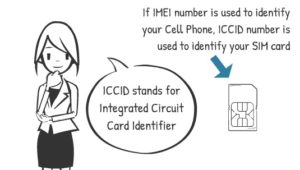
Exploring how to track a phone using the ICCID number, the scenario changes if the thief removes the SIM card. This action could complicate the network operator’s efforts to track the device. In such cases, the IMEI number becomes a crucial backup, as it is directly tied to your phone.
In instances where network operators successfully track the phone through the ICCID via the SIM card, it’s important to promptly report the situation to the police. It’s advised not to take individual action due to potential risks associated with the thief’s intentions. Your safety should be prioritized.
Are there any websites or apps that can help me identify the carrier of a SIM card?
Yes, there are websites and apps that can assist in identifying the carrier of a SIM card by entering the SIM card number. Platforms like “CarrierLookup” (carrierlookup.com) and “NumberingPlans” (numberingplans.com) offer this service, though the accuracy and availability of such tools can vary based on your location. Be sure to prioritize privacy and security by using trusted sources when seeking carrier information online.
Is it possible to tell if a SIM card is unlocked or locked to a specific carrier?
Yes, it is possible to determine if a SIM card is locked or unlocked to a specific carrier. A locked SIM card is tied to a particular carrier, meaning it can only be used with that carrier’s network. An unlocked SIM card, on the other hand, is not tied to any specific carrier and can be used with various carriers’ networks.
To check if a SIM card is locked or unlocked:
- Contact the Carrier: Reach out to the carrier that provided the SIM card and ask them whether it’s locked or unlocked. They can verify its status and provide assistance if you want to unlock it.
- Call the customer service number of your carrier to ask whether your phone is unlocked. Here are the phone numbers for some well-known wireless carriers:
- AT&T: 1-800-331-0500
- Verizon: 1-800-922-0204
- T-Mobile: 1-877-453-1304
- Sprint (now part of T-Mobile): 1-866-275-1411
- Metro by T-Mobile: 1-888-863-8768
- Cricket Wireless: 1-800-274-2538
- Mint Mobile: 1-800-683-7392.
- Straight Talk: 1-877-430-2355
- Boost Mobile: 1-833-502-6678
- Call the customer service number of your carrier to ask whether your phone is unlocked. Here are the phone numbers for some well-known wireless carriers:
- Test with Different SIM Cards: Insert a SIM card from a different carrier into the device. If the device recognizes the new SIM card and connects to the network, it’s likely that the device is unlocked. If it prompts for an unlock code or doesn’t connect, it’s probably locked.
- IMEI or Carrier Account: Some carriers offer online tools or customer support options where you can enter your device’s IMEI number or account information to check if your device is locked or unlocked.
- Third-Party Services: There are third-party online services that can help determine the lock status of your device. However, be cautious and use reputable sources to protect your device’s security and privacy.
How can I switch carriers if my SIM card is locked to a specific one?
To switch carriers when your SIM card is locked to a specific one:
- Confirm lock status by trying a different carrier’s SIM.
- Contact the current carrier’s support for unlocking requirements and processes.
- Fulfill unlocking criteria, which might involve contract completion or payment.
- Request unlock code or remote unlocking if eligible.
- Enter provided unlock code to allow the new carrier’s SIM use.
- Test the new carrier’s SIM to ensure successful unlocking.
- Consider contract obligations or fees if still under contract.
- Ask the new carrier about number porting if desired.
Conclusion
Identifying your SIM card carrier is essential for troubleshooting network issues, managing your plan, or switching to a different carrier. There are several methods to identify your SIM card carrier, such as checking the logo or name on the SIM card, referring to your previous bills, or using USSD codes or ICCID numbers, or phone settings.
Understanding your sim card carrier name is crucial as it allows you to access specific features, customer support, and network compatibility. Whether you need assistance with unlocking your SIM card, decoding the SIM card number, or tracking a phone through the ICCID number, there are resources available to help you. By knowing your SIM card carrier, you can make informed decisions about your mobile services and enjoy a seamless user experience.