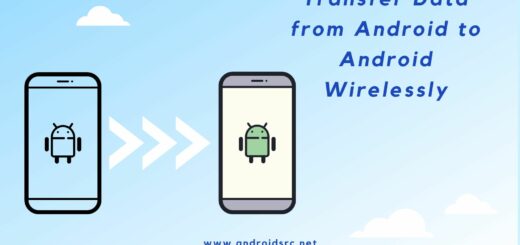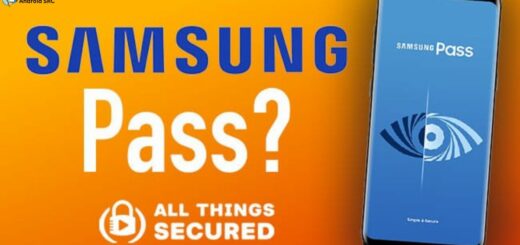com.samsung.android.knox.attestation: Explained
Are you curious about com.samsung.android.knox.attestation and its role in Samsung devices? This feature is an essential part of the security architecture of Samsung devices. It is a verification service that ensures the integrity, authenticity, and trustworthiness.
In this blog post, we will explain what com.samsung.android.knox.attestation is, how it is used, and why it is important for Samsung phones and tablets. Additionally, we have included troubleshooting steps to fix any issues you may face with com.samsung.android.knox.attestation and similar features.
What is com.samsung.android.knox.attestation?
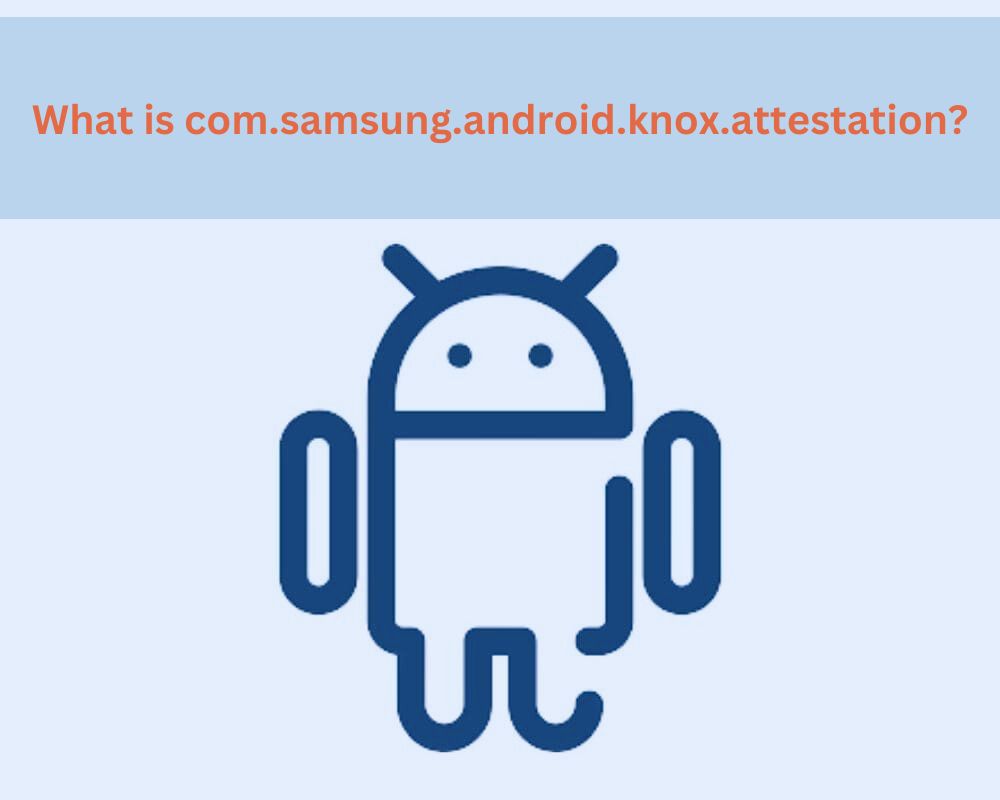
com.samsung.android.knox.attestation is a system Android package preinstalled on Samsung devices, playing a crucial role in enhancing security.
Samsung Knox Attestation allows you to confirm the integrity of a Samsung Android device by checking for signs of rooting or the use of unofficial firmware, which could potentially jeopardize data security.
Its primary purpose is to safeguard your Samsung device against unauthorized access and protect the authenticity of installed applications. It’s like a security guard for your phone, made by Samsung, to protect it from sneaky stuff. So, it’s a good thing to have if you want to keep your Android phone secure.
- App Name: Knox Attestation
- Package: com.samsung.android.knox.attestation
- Developer: Samsung Electronics LTD
What Is Knox Used For?

Knox serves as a protective security system against potential hackers and unauthorized access, ensuring the safety of your device from alteration or destruction.
Knox is a built-in security and management system found on many Samsung mobile devices. Its main job is to give businesses the tools they need to control and safeguard work-related devices, like employees’ smartphones or interactive kiosks.
What are the benefits of using com.samsung.android.knox.attestation?
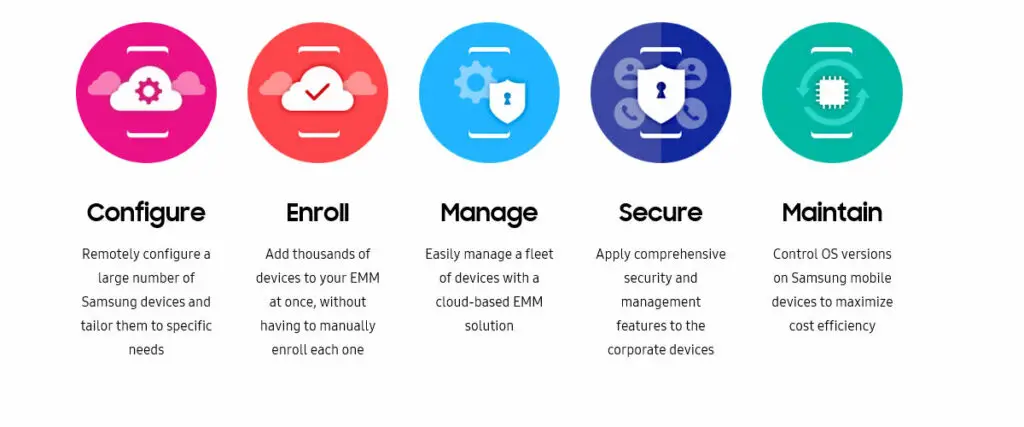
Using com.samsung.android.knox.attestation offers several benefits:
- Enhanced Security: It helps ensure the security of your Samsung device by verifying that installed apps are genuine and haven’t been tampered with, reducing the risk of malware.
- Data Protection: By preventing unauthorized access and app modifications, it safeguards your personal and sensitive data from potential breaches.
- Business Use: For enterprise users, it’s vital for maintaining a secure work environment, protecting company data, and meeting compliance requirements.
- Peace of Mind: Knowing that your device has an extra layer of security can provide peace of mind, especially when using sensitive apps or handling important information.
- Device Integrity: It helps maintain the integrity of your device’s software, ensuring it functions as intended.
- Samsung Ecosystem: If you use other Samsung Knox features, it integrates seamlessly with them for a comprehensive security solution.
Why is com.samsung.android.knox.attestation important for Samsung devices?
com.samsung.android.knox.attestation is important for Samsung devices because it is a fundamental part of the Knox security framework that helps verify and maintain the integrity, and compliance of these devices in enterprise and organizational environments. It plays a critical role in ensuring that Samsung devices are suitable for use in contexts where security is a top priority.
How does com.samsung.android.knox.attestation help with device security?
com.samsung.android.knox.attestation plays a crucial role in several ways:
- Device Attestation: Attestation is the process of verifying the integrity and security of a device.
com.samsung.android.knox.attestationis likely responsible for providing attestation services on Samsung phones. This involves generating a digital certificate that vouches for the device’s identity and security posture. This is important because it helps ensure that the hardware has not been tampered with or compromised in any way, which is critical for maintaining the security and the data it handles. - Security Compliance: In enterprise and organizational settings, ensuring that mobile complies with policies and standards is essential.
com.samsung.android.knox.attestationcan be used to check if a Samsung device meets the security requirements set by an organization. This is crucial for maintaining a secure mobile environment, especially when employees use these devices for work-related tasks and handle sensitive information. - Device Trustworthiness: Samsung Knox aims to make Samsung phones more trustworthy for enterprise use. The
com.samsung.android.knox.attestationcomponent is likely involved in assessing the trustworthiness of the device, which can include verifying the bootloader, checking for the presence of patches, and ensuring that no unauthorized modifications have been made. A trustworthy device is less likely to be vulnerable to threats. - Access Control: In an enterprise environment, access to certain resources and services may be restricted based on the security posture of a device.
com.samsung.android.knox.attestationcan provide the necessary information to enforce access control policies. Devices that pass attestation can be granted access to sensitive data and services, while those that fail may be denied access or subjected to additional measures. - Security Monitoring: Continuous monitoring of device security is essential to detect and respond to emerging threats. The
com.samsung.android.knox.attestationcomponent can provide ongoing status reports, allowing administrators to identify and address issues promptly. - Integration with Device Management: In enterprise environments, it can be integrated with Mobile Device Management (MDM) solutions, allowing administrators to monitor and manage security across a fleet of Samsung phones.
How to Fix com.samsung.android.knox.attestation that has stopped?
If you’re experiencing the error message “com.samsung.android.knox.attestation has stopped” on your Samsung device, it indicates that there may be an issue with the Knox Attestation component.
Here are some steps to troubleshoot and potentially resolve the problem:
- Restart Your Device: Sometimes, a simple restart can resolve temporary glitches. Power off your device, wait a few seconds and then turn it back on.
- Clear App Cache and Data: If the issue is related to a specific app or process using Knox Attestation, you can try clearing the cache and data for that app. Here’s how:
- Go to Settings.
- Scroll down and tap on “Apps” or “Application Manager.”
- Find and tap on the app associated with Knox Attestation (if applicable).
- Tap on “Storage.”
- Select “Clear Cache” and “Clear Data.”
- Update Firmware/Software: Ensure that your firmware and software are up to date. Outdated software can sometimes cause compatibility issues. Go to Settings > Software Update and check for updates.
- Check for App Updates: If the problem is related to a specific app that uses Knox Attestation, check if that app has an available update on the Google Play Store. An updated version may address the issue.
- Factory Reset (Use with Caution): If none of the above steps resolve the issue and you’re still experiencing problems, you might consider performing a factory reset as a last resort. Keep in mind that this will erase all data, so make sure to back up your important data before proceeding. To perform a factory reset, go to Settings > General Management > Reset > Factory data reset.
- Contact Samsung Support: If the issue persists and you’re unable to resolve it on your own, it’s advisable to contact Samsung’s customer support or visit a Samsung service center. They can provide specialized assistance and guidance for your specific device and situation.
Can com.samsung.android.knox.attestation be disabled or removed?
com.samsung.android.knox.attestation is a core component of the Samsung Knox platform, and it’s not typically intended to be disabled or removed by users. It plays a vital role in enhancing device security, especially in enterprise settings, by verifying app authenticity and detecting unauthorized modifications.
Disabling or removing it may require advanced technical knowledge, can void warranties, and may introduce security risks, so it’s generally advisable to use Knox features as intended and consult with Samsung or IT administrators for specific security needs. Please check the latest information for your device, as policies and capabilities can change over time.
Conclusion
In conclusion, com.samsung.android.knox.attestation plays a crucial role in ensuring the security and integrity of Samsung devices. It provides a range of benefits, including enhanced device protection against unauthorized access, and the ability to detect potential threats. Its importance cannot be overstated, especially in today’s digital landscape where cybersecurity is of utmost concern.
If you encounter any issues with com.samsung.android.knox.attestation, there are solutions available to fix them and ensure that your device continues to operate securely. While some may wonder if it can be disabled or removed, it is recommended to consult with experts or follow official guidelines to avoid compromising the security of your device.