Samsung Deskphone Manager (com.samsung.sdm.sdmviewer) : Details
Are you curious about com.samsung.sdm.sdmviewer and what it can do for you? This package name is part of Samsung Deskphone Manager (SDM) which enables you to make calls, access contacts, view call history and manage call logs on your desk phone through your smartphone. With SDM Viewer, you can customize the interface to suit your needs and enjoy VoIP support.
Many users have questions about this app, including whether it’s safe to use or how to uninstall it. In this blog post, we will answer all your queries and provide a guide on how to use Samsung Deskphone Manager. Read on to find out how this app can increase productivity and mobility while seamlessly integrating with your desk phone.
What is com.samsung.sdm.sdmviewer?

Com.samsung.sdm.sdmviewer is the package name for the Samsung Deskphone Manager (SDM) application found on Samsung Android devices. SDM is a free app developed by Samsung Electronics that allows enterprise/business users to view and manage their contacts and call history from their Samsung desk phones directly on their Samsung Galaxy smartphone or tablet.
It enables seamless connectivity and synchronization between the desk phone and mobile device by integrating the desk phone information and functions into the SDM app. The app requires Android 4.0 or higher and is supported on Samsung mobile devices, providing a convenient way for users to access their desk phone’s information and functions through their Samsung phone or tablet using the com.samsung.sdm.sdmviewer core package.
Samsung Deskphone Manager (SDM)

- App Name: Samsung Deskphone Manager
- Package Name: com.samsung.sdm.sdmviewer
- Developed by: Samsung Electronics Co. Ltd
- Support OS Version: Android 4.0 and higher
- Support Devices: All Samsung Galaxy Phones (S and J series) and Galaxy Tablets.
What is com.samsung.sdm.sdmviewer Used for?
The com.samsung.sdm.sdmviewer application serves the purpose of enabling Android smartphone users to conveniently explore contacts and review the call history associated with a desk phone.
Additionally, it empowers users to initiate calls using the desk phone. This application primarily finds utility in the realm of business by facilitating the management of VoIP calls.
The function of Samsung Deskphone Manager
- Access contacts and call history from desk phone on Android smartphone.
- Initiate calls from the smartphone using desk phone.
- Display Caller Identification Display (CID) info received by desk phone on smartphone, with Smart CID features.
- Review responses sent from smartphone to desk phone.
- Modify program in desk phone’s AOM key or SDM for editing.
- Manage and adjust SDM configurations for customization.
Key features of the sdm sdmviewer package name
The com.samsung.sdm.sdmviewer package name offers several key features. Some of them are:
- Access to contacts and call history
- Make calls using the desk phone through the smartphone
- VoIP support
- Customizable interface
- Call log management
What is Samsung.sdm.sdmviewer in my Google Activity?
My Google Activity typically monitors all user actions conducted on the device. It tends to present these actions not by the app’s name, but rather by the package name associated with the app.
For example, when a call is made or received on an Android device, Google Activity records it as “com.samsung.android.incallui.”
Also, when you both receive and send a text message on your Android phone, it will be identified as com.samsung.android.messaging.
Likewise, actions within the Samsung Deskphone Manager (SDM) are logged in My Google Activity under the identifier “Samsung.sdm.sdmviewer.”
Is Samsung.sdm.sdmviewer Safe or it is a Virus or Malware?
com.samsung.sdm.sdmviewer is not a virus or malware. It is a legitimate app developed by Samsung to allow users to manage their Samsung desk phones from their Samsung mobile devices. It enables Samsung Galaxy smartphone and tablet users to view contacts, call logs, and synchronize other information from their Samsung desk phones.
There have been no reports of the app exhibiting malicious behavior. It is designed solely to improve enterprise management and connectivity between Samsung’s desk phone systems and mobile devices.
While some may be suspicious of its background functionality, com.samsung.sdm.sdmviewer is Samsung’s own app and not considered dangerous malware or spyware. It can be disabled if the user wishes, but ultimately it is a safe OEM app to facilitate desk phone integration.
What Permission do com.samsung.sdm.sdmviewer have?
Here are the specific permission names required by the com.samsung.sdm.sdmviewer app:
- android.permission.READ_EXTERNAL_STORAGE – To read contacts/call logs synced from deskphone.
- android.permission.WRITE_EXTERNAL_STORAGE – To write synced deskphone data locally.
- android.permission.READ_CALL_LOG – To access call history from deskphone.
- android.permission.ACCESS_FINE_LOCATION – To access phone location for call context.
- android.permission.CAMERA – Likely unused but may be requested anyway.
- android.permission.READ_CONTACTS – To read deskphone contacts.
- android.permission.WRITE_CONTACTS – To write synced contacts locally.
Can I Uninstall the SDM Viewer App?
Yes, the com.samsung.sdm.sdmviewer app can be uninstalled, but it requires advanced modification of your Samsung device since SDM Viewer is deeply integrated into the system. While regular users cannot directly uninstall SDM Viewer, those with rooted devices can utilize advanced tools to remove the app. However, this is not recommended, as forcefully uninstalling system-level apps can lead to instability and performance issues.
For most users, the safest option is to simply disable SDM Viewer if you do not need the Samsung deskphone integration features. Unless you have specific need and the technical skill to remove system apps, it’s best to just disable SDM Viewer and leave it dormant on your device.
How to Uninstall Com.samsung.sdm.sdmviewer App from my Phone?
To uninstall the com.samsung.sdm.sdmviewer app from your phone, follow these methods below:
Using ADB
ADB enables you to access a Unix shell, granting the ability to directly issue commands on the Android device. To use ADB, you’ll require a Windows PC.
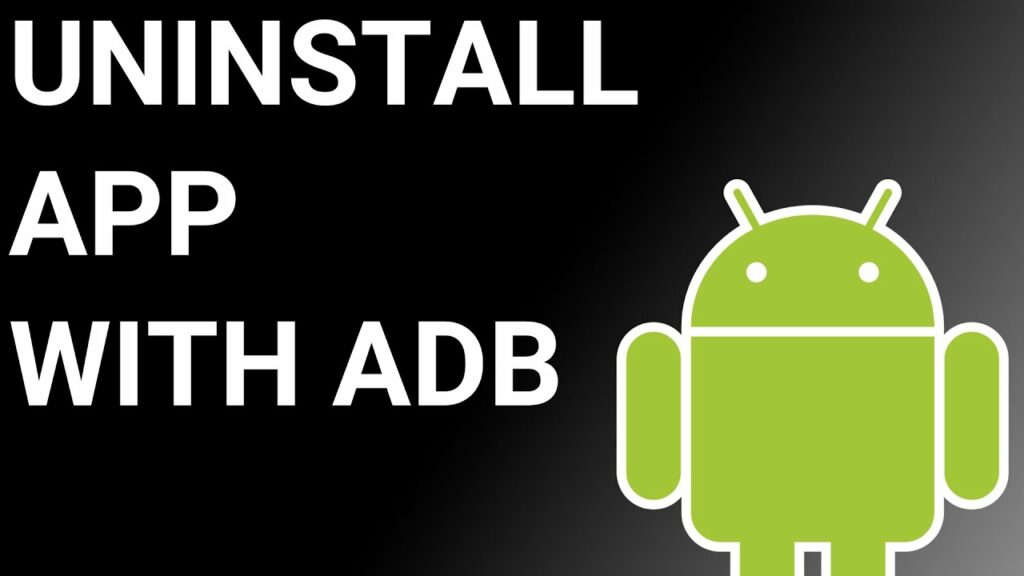
Follow these steps:
- Navigate to Settings > System > About phone.
- Tap the Build number 7 times, activating Developer Options.
- Return to the main Settings menu, access Developer Options.
- Enable USB debugging by tapping the corresponding option.
- Download ADB onto your PC.
- Unzip the downloaded ZIP file into a designated folder.
- After extraction, open the created folder.
- Hold the Shift button, right-click in an empty area.
- Choose “Open Powershell window here.”
- Enter the command:
adb devices. - Connect your Android device to the PC using a USB data cable, select USB mode as File Transfer.
- A USB debugging notification will appear on your phone, tap OK to authorize debugging access.
- Re-enter the command:
adb devices. - The Powershell window should now display your device’s Serial number.
- Execute the command:
adb shell pm uninstall –user 0 com.samsung.sdm.sdmviewer. - Wait briefly; you’ll observe the app being uninstalled from your device.
Using System App Remover
For this procedure, you need to root your Android device. Once you have achieved root access, proceed with the following steps to uninstall the system app:

- Download and install the System App Remover application.
- Open the application and locate SDM in the list. Activate the app’s checkbox by tapping on it.
- Press the “Uninstall” button to effectively eliminate the app from your device.
FAQ’s:
What is the samsung.android.app.telephonyUI?

TelephonyUI is a helpful app that lets you manage your phone’s stuff. You can make calls, text, and handle your contacts with it. It shows the caller ID of incoming calls, and also the options to reject, mute, hold, or receive phone, calls.
What is com.samsung.android.app.galaxyfinder?

S-finder by Samsung is a pre-installed service that helps users locate lost or misplaced Galaxy phones or tablets. It works by remotely activating GPS on the lost device to pinpoint its location and allows viewing the location on a map via the Find My Mobile website after signing in with a Samsung account.
Conclusion
In conclusion, com.samsung.sdm.sdmviewer is a package name that refers to the Samsung Deskphone Manager (SDM) app. This app allows users to access contacts and call history, make calls using the desk phone through their smartphone, and provides VoIP support. It also offers a customizable interface and call log management. As for its safety, com.samsung.sdm.sdmviewer is not a virus or malware.
However, if you wish to uninstall the app, you can do so using methods like ADB or System App Remover. If you want to utilize the features of the Samsung Deskphone Manager app, you can install it on your Samsung Galaxy device, connect it to your desk phone, and enjoy increased productivity, improved mobility, and seamless integration.



