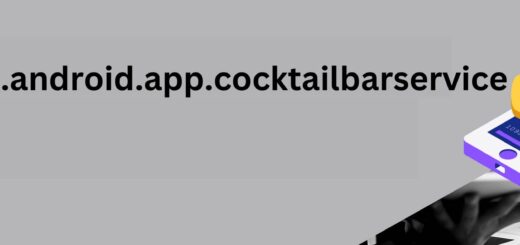Cooleukor App: All You Need to Know
Are you tired of pre-installed apps on your Samsung device taking up valuable space and slowing down your samsung phone’s performance? One such app that has been causing frustration among users is CoolEUkor. In this blog, we will dive deep into what CoolEUkor is, its uses, and how it compares to other font apps like ChocoEUkor.
We will also discuss the disadvantages of bloatware like CoolEUkor and provide step-by-step instructions on how to remove it from your Samsung device using ADB or System App Remover. Lastly, we have listed some substitute font apps that can replace CoolEUkor without affecting your device’s storage. Read on for answers to frequently asked questions about bloatware apps, their impact on your device, and which Samsung bloatware apps are safe to remove.
What is CoolEUkor?

Cooleukor is a bundled app or package that includes various fonts and related resources. This app is often pre-installed alongside other common apps like Weather and News on Android devices. It falls under the category of bloatware, which refers to pre-installed applications which are not necessary for functionality and cannot be removed from the device.
Cooleukor primarily offers alternative fonts, notably non-English fonts like Korean, facilitating text input in different languages. However, its downside lies in its tendency to consume Android device battery and internal storage, which can be a source of frustration for many users.
- Name: Cooleukor
- Package/ID: com.monotype.android.font.cooljazz
- Developer: Samsung Electronics Co., Ltd.
Why do they Install Bloatware?
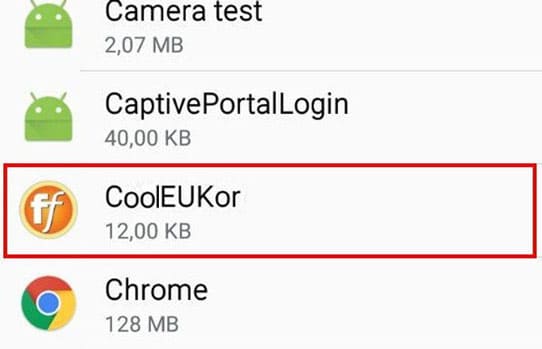
Now, with a clear understanding of what bloatware is and its nature, let’s delve into why companies like Samsung and Mi choose to include bloatware on Android devices, given the vast Android user base. It’s important to recognize that what may be annoying for one user could be indispensable for another; apps like Weather and News are considered essential by some Android users.
Similarly, the presence of apps like CoolEUkor, ChocoEUkor and RoseEUkor, or their associated font packages, may seem unnecessary to many but hold some level of importance for a select few. Nonetheless, it’s crucial to acknowledge the potential risks and drawbacks that bloatware can introduce to our devices. While bloatware typically doesn’t pose an immediate threat, it can significantly impact your device’s memory and battery life. So, let’s explore further the downsides and potential risks associated with bloatware.
The good news, however, is that most bloatware can be safely removed without adversely affecting your Android’s performance and stability.
Uses of cooleukor
Cooleukor is an app or package that primarily consists of alternative fonts, particularly non-English fonts like Korean.
Here are some potential uses for Cooleukor:
- Text Styling: Cooleukor allows users to change the text style of their Android device, including using different fonts. This can be useful for personalizing the look and feel of text messages, social media posts, and other written content.
- Multilingual Communication: Cooleukor’s inclusion of non-English fonts like Korean can be valuable for individuals who need to communicate in languages other than English. It enables them to type and display text in their preferred language.
- Creative Design: Graphic designers and creative professionals may find Cooleukor useful for adding unique fonts to their designs, and enhancing visual appeal.
Is coolEUkor a virus?
CoolEUkor is not a virus or spyware; instead, it falls under the category of bloatware. While some users might associate it with malware due it being available on the phone without serving any major purpose. However, it is safe to say that it is not designed for malicious purposes. CoolEUkor primarily serves as a font management application on certain Samsung android devices, allowing users to change text styles and fonts, including non-English ones like Korean fonts.
However, it’s essential to recognize that itscooleukor system app’s impact on device storage and performance can sometimes lead to misconceptions about its nature, but it is not a harmful or malicious program.
Disadvantages of Bloatware like Cooleukor
- Not Designed to Harm Devices: Cooleukor is not intended to cause harm to Android devices and is often pre-installed on Samsung devices, including the Samsung Note series.
- RAM Usage: Cooleukor, as bloatware, runs in the background and consumes some RAM continuously. While the RAM usage is relatively low, it can still impact device performance.
- Automatic Updates: Cooleukor is set to update automatically, and users have limited control over the frequency of these updates or the ability to uninstall the bloatware. For individuals on limited data plans, this can lead to unexpected data usage and extra costs. However, you can still turn this off by going to google play store.
What Permission does the CoolEUkor App have?
These drawbacks highlight the potential inconveniences associated with Cooleukor, despite its intended functionality as a font management app.
- Storage Access:
android.permission.WRITE_EXTERNAL_STORAGE(Write to external storage) andandroid.permission.READ_EXTERNAL_STORAGE(Read from external storage) - Network Access:
android.permission.INTERNET(Full network access) - Install Packages:
android.permission.REQUEST_INSTALL_PACKAGES(Request installing packages) - Run at Startup:
android.permission.RECEIVE_BOOT_COMPLETED(Run at startup) - Accessibility Services:
android.permission.BIND_ACCESSIBILITY_SERVICE(Bind to an accessibility service)
Difference between coolEUkor and ChocoEUkor
CoolEUkor and ChocoEUkor, both being font management apps, share many similarities. They are often pre-installed on various Android phone models and cannot be uninstalled by users without root access. These apps primarily serve the purpose of font customization, including non-English fonts like Korean.
While they offer similar functionalities, the key difference might lie in the specific font styles and versions they offer, which can vary between devices and Android versions. Overall, the primary distinction is in the fonts they provide, as their presence and characteristics are largely consistent across Android phones.
How to Remove the Cooleukor App from Samsung
The most frequently asked question online regarding Cooleukor bloatware pertains to its removal. Given that Cooleukor apps are often considered less useful by many users, the query of how to uninstall Cooleukor from an Android smartphone naturally arises. Here’s the solution.
Using ADB
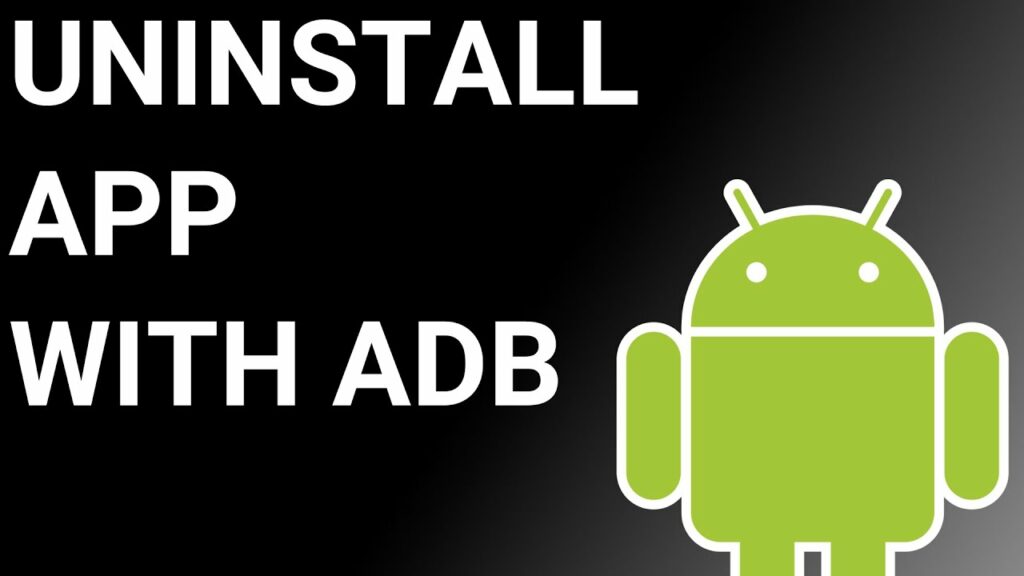
ADB, or Android Debug Bridge, enables you to access a Unix shell for direct Android device commands. To use ADB on a Windows PC, follow these steps:
- Access Developer Options:
- Navigate to “Settings” > “System” > “About phone.”
- Tap “Build number” seven times to activate Developer Options.
- Return to the main Settings menu and open “Developer Options.”
- Enable USB Debugging: Inside Developer Options, enable “USB debugging.”
- Download and Set Up ADB:
- Download ADB on your PC and extract the ZIP file to a folder.
- Open the extracted folder.
- Open Powershell:
- Hold the Shift key and right-click in an empty area within the folder.
- Select “Open Powershell window here.”
- Connect and Authorize Your Device:
- Input the command:
adb devices. - Connect your Android device to the PC via a USB data cable, selecting “File Transfer” as the USB mode.
- You’ll receive a USB debugging notification on your phone; tap “OK” to grant debugging access.
- Re-enter the command:
adb devices. - You should see your device’s Serial number in the Powershell window.
- Uninstall AASAservice:
- Execute the command:
adb shell pm uninstall --user 0 com.monotype.android.font.cooljazz. - Wait for a few seconds; you’ll notice the app has been uninstalled from your device.
Using System App Remover

To utilize this method, your Android device needs to be rooted. Once you have root access, follow these steps to uninstall the system app:
- Download and install the “System App Remover” application.
- Launch the application and search for CoolEukor. Select this app by tapping the checkbox next to it.
- Tap the “Uninstall” button to completely remove the app from your device.
Please note that this action will completely eliminate the app from your device. However, it is advisable to disable it rather than remove it entirely, as uninstalling com.monotype.android.font.cooljazz may lead to certain anomalies or issues with your device.
Substitute CoolEUkor font app
- iFont: iFont is a popular font management app that allows users to change and customize fonts on their Android devices. It offers a wide variety of font options and is known for its user-friendly interface.
- Stylish Fonts: This app provides a collection of stylish and unique fonts for users to apply to their text. It’s suitable for those looking to give their text a distinctive appearance.
- Fonty: Fonty is another font customization app that offers a selection of fonts to choose from. Users can easily change the font style for their device’s text.
- Font Changer: As the name suggests, Font Changer is designed to change the system font on Android devices. It provides a range of font options for users to pick and apply.
- HiFont: HiFont is a font customization app that allows users to change the fonts on their Android devices quickly. It offers a broad library of fonts to choose from and supports various languages.
- Gothic Keyboard: This typewriter and keyboard app not only offers a Gothic-style font but also provides a unique typing experience with a Gothic-themed keyboard layout. It’s suitable for those who prefer a specific aesthetic.
- Font Fix: Font Fix is an app that addresses font-related issues on Android devices. It can help fix font rendering problems and improve overall text display.
- Phonto: Phonto is primarily a photo editing app that includes text features. While it’s not solely a font app, it allows users to add text with a variety of fonts to their photos, making it useful for creating visually appealing images with customized text.
These alternatives offer different features and font options, catering to various user preferences for font customization on Android devices.
Why is the coolEUkor app pre-installed on Android devices?
The CoolEUkor app is pre-installed on Android devices, particularly Samsung devices, primarily because it offers font customization and management features. It allows users to change the font style on their Android devices, enhancing the overall user experience. While Android devices typically come with default font styles, CoolEUkor provides additional options for users who want to personalize their device’s text appearance.
However, it’s important to note that not all font styles are available within the app, and some fonts may change or receive updates independently from CoolEUkor. Nevertheless, the app’s inclusion as a pre-installed feature ensures that users have easy access to font customization options from the moment they start using their Android device.
Conclusion
In conclusion, it is important to be aware of the presence of bloatware like cooleukor on your device. While it may have certain uses, it can also consume unnecessary storage space and potentially slow down your device. It is recommended to remove the cooleukor app from your Samsung device to optimize its performance.
You can do this by using methods such as ADB or a System App Remover. Additionally, if you still want to customize your device’s font, there are several substitute coolEUkor font apps available such as iFont, Stylish fonts, Fonty, and more. Make sure to choose one that suits your preferences and enhances your device’s appearance.