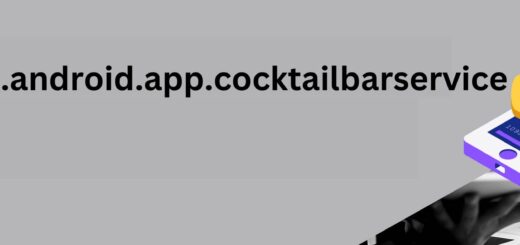Frequently asked Questions about Hard Resetting an Android
With so many new Android phones being released each year, chances are that at some point, you’ll be asked to help someone hard reset their phone. A hard reset of a phone is a process that wipes out all of the phone’s data, including personal information, contacts, apps, and settings on the phone’s internal storage. While a hard reset won’t restore the contents of a SIM card, it can sometimes fix software problems.
What is a hard reset and why do I need to do one? Hard reset is usually a term used to describe the factory reset process. It’s essentially the process you use to completely wipe back and erase all your device’s data. A hard reset is often used when a piece of malware has invaded your phone, or when your phone is giving strange error messages. Think of a hard reset as getting a factory reset, but on your Android phone.’
For the latest tips and tricks or to fix any issue with your android smartphone, click here.
What is a Factory Data Reset?
A factory data reset is when you wipe all of your phone’s data and settings and reinstall the operating system and apps. Typically you only perform a factory data reset when your phone is acting strange, or when you purchased it from someone else and don’t remember who bought it. You perform a factory data reset by holding down the Volume Up and Down buttons, and then pressing the Power button, which will initiate the factory reset. Once your phone restarts, all your data and apps will be erased.
What is a Hard Reset?
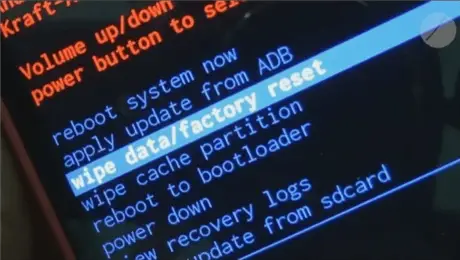
Hard resets, also known as factory resets, can be a valuable troubleshooting tool in a variety of different scenarios. A factory reset can clean your phone of malware and spyware, clear up any unused files and apps, and force your phone to reinstall any previously associated apps. While hard resets aren’t usually necessary for day to day use, they can come in handy when you make a mistake and need to clear something up quickly.
A hard reset, or factory data reset, is performed to return a smartphone back to its original state. When you hard reset your smartphone, all the data that was stored on it will be erased from your handset. This allows you to perform one of the other two factory reset methods, which we’ll discuss below.
If I do a factory reset will it erase my SD card?

A factory reset is wiping the slate clean—erasing everything from the phone’s memory and clearing out any stored data in the SD card. By performing this procedure, you essentially start the phone anew. So, can a factory reset erase the data on your SD card? The answer is yes (you can also do a factory reset from a computer, by checking the Settings menu and selecting the “Reset Phone” option), but if you were backing up important data before resetting your phone, you shouldn’t lose any important data files.
A factory reset or reinstall is the process you would need to do if you wanted to start over from scratch. This is helpful if you bought a new phone and didn’t back up your data, or if your software starts acting up or your phone just stopped working. But in this case, the question is about SD cards. If you sell or give your phone or SD card to someone else, you wouldn’t want that to happen.
While doing a factory reset wipes out your phone’s settings, apps and data, it does not erase your SD card. So, if you’ve accidentally deleted something from your SD card or formatted it and need it back, performing a factory reset won’t retrieve your data. As such, there’s no point in doing a factory reset on a device that has an SD card, since you’re not likely to lose anything that’s stored there. If you do need a factory reset, enter the factory reset menu using your device’s power button.
What gets deleted during a hard reset?
A hard reset is what happens when you install a new version of an operating system—such as iOS or Android—over an older operating system. When you go through a hard reset, you are essentially wiping the device clean. This means all the applications and user data are deleted, including the music, photos, videos, contacts, and other data.
Some people do this periodically because it’s a quick and easy way to make sure their device hasn’t been hacked. But, it’s a scary process to have to do often, especially if you’re not confident you’ll know how to recover everything from a factory reset.
If I do a factory reset will I lose my pictures?
Worried you’ll lose your new gadget’s photos or videos if you do a factory reset? You should, as long as you understand what happens when you perform a full reset. A factory reset is a process that gets your device back to its initial factory settings, which means all your data gets deleted.
But (and it’s a big but), you do still have access to your photos, videos, music, and documents that you saved on your phone before you performed a factory reset. Read on to learn how to save all your photos, videos, and music, and where to find them once your phone is back up and running.
A factory reset removes all data from the phone, so yes, you will lose your pictures and personal data (like text messages and contacts). However, the process of resetting does not delete your data but instead erases your phone’s internal storage space. Your phone will store the data again once it re-syncs with the Internet.
If I do a hard reset will I lose my text messages?

Hard resets (also known as factory resets) are one of the most common troubleshooting solutions for most smartphones’ problems. These are usually (but not always) done when your phone is giving you problems, such as not connecting to WiFi, crashing over and over, or showing unresponsive software. A hard reset completely wipes your phone’s memory, and deletes everything on it, including contacts, apps and text messages.
If you accidentally delete a text message from your phone, you can recover it by doing a HARD reset. A HARD reset is when you power off your phone and turn it back on while holding down the power button. This wipes your phone’s memory and settings, so a HARD reset is a great option if you’ve restored your phone to factory settings and need to start from scratch.
If I perform a hard reset will I lose my music?
When all is said and done, there are three ways to factory reset your smartphone. A hard reset is an equivalent of pulling the plug on your phone—it essentially restarts your phone. It wipes everything on your phone including the music which you store. With a soft reset, your phone is restarted but isn’t cleared of content.
With a full reset, all of the content on your phone is gone and you’ll have to set it up as a new device. While hard resets aren’t recommended, there are times when a full reset is necessary, such as if you brick your phone (when a software bug causes it to randomly reboot itself). There are also times when a soft reset isn’t sufficient, such as if you upgrade your phone to a newer version of Android.
If I do a factory reset will I lose my contacts?

Factory reset is resetting a device to its original factory settings, thus erasing all the changes (including contacts, notes, apps, etc.) that have been added by the user. Usually, a factory reset wipes out all your data and restores the device back to its original state. It should only be performed if you experience any software glitches or your device is acting up. It should not be used to restore settings to default or to fix any software issues.
Most smartphone users know that the factory default reset, also known as a master reset, wipes the phone clean. When you factory reset your smartphone, you lose all of your data but the phone itself. However, this doesn’t mean you lose all of your contacts. You can transfer your contact list to your new phone and restore it from a backup.
If I do a factory reset will I lose my apps?
Factory resetting a Phone does more than wipe your device clean also app, and it doesn’t delete any data or apps which you get pre-installed. Factory resetting your Phone restores it to factory settings and restores it to the state it was in when you bought it, erasing any information or apps you have added since.
If you purchased your phone with carrier service, you should check with your carrier to make sure factory resetting your Phone won’t affect your plan. Factory reset may also affect your warranty, so make sure to check with your manufacturer before doing so.
Factory reset helps you to the factory the settings of your mobile phone. By performing a reset, you can restore the original settings on your phone and this can help with improving the performance of the device. When you perform a reset, you also have the option to backup contacts, messages, and pictures.
Will I lose the app, data, or game if I perform a hard reset?

If you experience a slow phone, or an app refusing to open, you can do a hard reset. Performing a hard reset on your phone will wipe out all the personal data, games, and apps from your phone, so it’s important to know why you’re doing it. Hard Reset Hard reset is a term used to describe the reset of a phone by performing a factory reset. This process completely removes any app you may have installed, as well as any data stored in them.
Performing a hard reset on a device is generally the last solution you should resort to—and that goes for any operating system, not just a Samsung phone. Generally, hard resets are performed by users who have tried everything to solve a problem on their device, including restoring it from a backup, uninstalling and reinstalling everything, clearing the cache, and rebooting.
But a hard reset is not the solution—it’s just a quick fix that temporarily fixes a problem, but the problem usually comes back. Hard resets can cause data, and game loss and can also cause some apps to stop working. For instance, if you perform a factory reset on an app, your saved progress may be lost by backing up the data. If you want to keep your app data intact, simply uninstall it as normal and reinstall it again.
Hard resets are pretty easy to accomplish on Android phones and tablets, and odds are you’ve used one before. In fact, performing a hard reset can be a useful troubleshooting technique if the regular soft reset doesn’t resolve the problem. But, hard resets also erase data and apps from your phone, so if you’ve downloaded something you don’t want to lose, performing a hard reset may not be your best option. The good news is that hard resets do provide some benefits, so before you decide to reset, consider your goals.
Will a hard reset affect the software?
What is a Hard Reset? A hard reset, also known as a master reset, is a factory-reset function that allows your device to reinstall all its original settings.
This is usually done when a device’s operating system (OS) becomes corrupted, which can result from a software bug or virus, or improper operation. A hard reset can restore your device to its original factory software configuration, thereby removing all personal information or extended settings you’re no longer using.
Hard resets on Android devices don’t always mean the software is wiped clean, and some apps sometimes even stay active after a factory reset.
Hard reset is a recovery and firmware restoration process which removes the device’s operating system and restores it to its original state. A hard reset will wipe out all the data on your device, so always make a backup before you perform a hard reset.
Hard resets are pretty self-explanatory—you press and hold the power button until you hear the “beep” of the phone restarting, and the home screen comes up. These resets can be helpful if they are done when the phone has locked up or freezes up (e.g., after changing apps or using the flashlight for a prolonged period).
However, a hard reset or a factory reset can also wipe out all of your data, so if you’re experiencing any software problems, you may not want to do a hard reset.
factory reset will it unroot my phone?
If your phone is acting up, or if you’re just looking to reset your phone, a factory data reset is a quick and easy way to do that. Normally, a factory reset will wipe everything off your phone, including your apps, contacts, photos, and apps. However, if you want to unroot your phone, you can do this by restoring your device to its factory settings and then installing an app like Titanium Backup. Titanium Backup will restore your apps and their data but will erase your root.
One of the questions we hear most often here at Cellunlocker.net is “Does factory reset unroot my phone?” This is a very common question as a factory reset can be a hidden way to unroot your device. The simple answer is no, a factory reset does not unroot your phone, however, the steps involved in performing a factory reset can unroot your device.
Factory reset is a fancy name for a factory reset, which is simply the resetting of your phone to its factory settings, erasing all your personal files, apps and settings, and starting the phone fresh. Factory reset is a useful tool when you need to quickly restore your phone to factory settings, especially if it has been affected by a virus or malware.
But what happens when you reset your phone to factory settings and then decide you want to root it back? the answer is no factory reset will not remove the rooted version your phone is still in root mode whether you do a hard reset or factory reset. And it does not root my phone.
Does hard reset remove my phone unlock pattern

Your phone is one of the most important things you own, and if you’ve dropped it or had it stolen or lost it, you may be worried that you’ve ruined it forever. Don’t despair: you can erase your phone data, reset it to factory settings, and reinstall your apps and data, but you need the right instructions. Fortunately, you just found the one: A hard reset your phone, remove your phone’s PIN or pattern and unlock your screen—all without digging through your drawers for a paperclip.
A hard reset is the last resort for fixing Android software issues. To perform a factory reset, you can tap Settings > Backup & reset > Factory data reset > Erase everything. The factory reset erases your phone’s data, apps, and settings. If you want to preserve your apps, photos, and files but hard reset also removes your home screen pattern lock.
Does hard reset remove a virus?
When you experience some unusual behaviour on your cell phone, there are 3 ways to fix it. You can reboot the phone, or reset it, or you can hard reset it. A hard reset removes all software, viruses, malware and apps that you’ve installed on your cell phone from the phone’s memory.
It clears memory, caches, and restores the current configuration to factory default, so you will not be able to access or install anything on your phone. Because it takes several minutes to hard reset a phone, it’s a good strategy to do only as a last resort.
Smartphones today run all kinds of apps and software, and we’re exposed to them every single day. What you might not realize is that these apps and their creators have access to your location, camera, microphone, and contacts. This data, combined with what’s stored in your phone’s memory, is a treasure trove for hackers.
Still, it can be hard to tell whether your phone has malware or viruses. After all, applications have to be downloaded by following the instructions on your screen. If your phone is infected with a virus, there shouldn’t be any obvious signs of it. It might even run relatively smoothly, especially at first.
Does did factory reset lose my service?
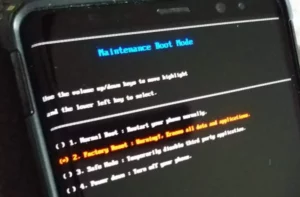
Did a factory reset delete your service? Maybe. Your service provider may automatically renew your service at the end of your original service term, but if you’re moving to a new home or want a new plan, you’ll need to cancel your account. Here’s how to cancel your service.
The first thing to do when you have lost service on your phone is to perform a factory reset. This erases all settings and apps from your phone but saves your personal information. If your device does not have a factory reset option, you can instead contact your service provider for assistance. Sometimes, resetting your phone and restoring your settings and/or apps can resolve the issue.
Did factory reset lose my wireless plan?
If you just bought a new phone, or maybe your new technology failed, you might be tempted to do a hard reset to factory settings. Hard resets usually wipe everything from the device, including your contacts, apps, and data, but not the wireless plan. That is because a factory reset restores your phone to factory settings, which means it reverts it to the way it was originally built when you purchased it.
Did a hard reset relock an unlocked cell phone?
If you have accidentally locked your phone and aren’t sure how to unlock it, this guide is what you need. Luckily, a hard reset can solve the issue. Basically, a hard reset is a factory reset on your device. As soon as you perform a hard reset, your phone will be unlocked again.
It’s happened to us all: you unlock a new device, and accidentally lock yourself out of your phone. It happens to the best of us. But instead of panicking, it’s time for some hard reset action! Hard resets are easy to do and can restore access to all of your phone’s data.
When your cell phone goes blank, it prompts you to perform a factory reset. This won’t, however, necessarily restore the data in your locked phone, and erasing the phone’s memory will cause the phone to be locked out. The last time you accessed it, your data may have been intact, but chances are, a factory reset did unlock your phone.
Does did factory reset delete my voicemail messages?

Did you ever lose or forget your voicemail messages after a factory reset on your mobile phone? In today’s blog post, we’ll address a common question we receive: “Did factory reset delete my voicemail messages?”
When you factory reset your Android phone, it’s basically like wiping the phone clean including voice messages. Any data that was stored on the device is lost, and the phone is reset to whatever default settings the manufacturer has set up. Losing your data is a scary thought, which is why some factory resets come with warnings.
However, whether you ever factory reset your phone or not, there’s the chance that something might have gone awry. If this has happened to you, we’re here to help.
Reset my phone will I lose my number?
With literally hundreds of apps available, it’s often hard to decide what you should download. Even harder is figuring out how much space they’ll take up. Luckily, most phones have a built-in option to clear unused apps, but that’s not necessarily the best option. Instead, you should use your phone’s reset feature, which lets you start over with a clean slate
If your phone has a factory reset option, you basically wipe everything off—meaning that all your downloads, photos, videos, and other files will be deleted but not your phone number. However, you can recover your photos, videos, and other files by downloading the information from a PC or SD card.
Can I backup my cell phone before doing a hard reset?

When you erase your cell phone, all your personal data and apps get deleted, too. If you’ve lost your phone or you’ve done a hard reset and now have no data on your phone, you’ll likely want some way to get all your data back. Luckily, most phone makers make it easy to back up your data before you reset your phone.
Most cell phone manufacturers today provide users with the option to do a hard reset. Hard resets will erase all of your apps, contacts, photos, and any other data on your phone, in addition to wiping the phone’s software. For this reason, it’s always a good idea to back up your important information before doing a factory reset.
How to perform a factory data reset
A factory reset is a method of wiping everything on your device and changing its default settings. This is often done when something disastrous happens, such as your phone getting stolen or malfunctioning, and reinstalling all of your apps, pictures, and other files is the best way to start anew.
- To perform a factory data reset, turn off your device.
- Press and hold the Power button and the Volume Up button for about 10 seconds.
- Release the Power button and release the Volume Up button when the phone’s Logo appears.
- Use the Volume Up and Down buttons to select Wipe data/Factory reset.
- Use the Power button to confirm.
- Then use the Volume Down button to select Yes — delete all user data.
- Use the Power button to confirm.
- Use the Volume Down button to select Yes — delete all user data.
- Again Use the Power button to confirm.
- Use the Volume Down button to select Android System Recovery.
- Use the Power button to select Yes — start.
Hard reset a frozen or unresponsive cell phone
All phones will freeze up from time to time, and when that happens, it can be a frustrating problem. Of course, often this just means you need to reset your phone, but there are times when the problem is more serious. For example, you might have been careless with your phone and dropped it, or it might have had water damage, rendering it unusable.
If your phone is freezing up, unresponsive or frozen, this could be due to any number of issues, but the one constant is that you need to hard reset your phone. Using a hard reset will essentially wipe your phone, erasing everything from the internal memory, so backup any data you want to keep before proceeding.
How to hard reset a locked cell phone?

If you’re tired of having to reset your lock screen passcode over and over, you might want to learn how to hard reset your device. A phone’s passcode is designed to make it as difficult as possible for anyone else to access your phone without your permission, but there are ways around it.
For instance, if you’re stuck on a passcode, you can install a passcode breaker app, which will reset your phone for you. However, this requires you to have the technical know-how, since many apps require root access to your device or jailbreaking, which is only supported by a small handful of devices.
The way we view smartphone security has changed quite a bit over the past few years. It used to be that you could just toss a locked phone in the drawer and forget about it, but now our phones have a lot more security than they used to, and being locked out of our smartphones can be a big problem. You can hard reset a locked phone, but first, you need to know how to do it. Don’t worry follow the above steps that i mentioned.
I think now you understand all about factory reset and hard reset
Hard resetting an Android phone doesn’t always mean “bricking it”. Hard resets are extremely useful for a number of reasons, but you can certainly use a mobile security app to delete your entire device’s data before doing so. So, if you’re an Android user, hard resetting can be a good thing, but it’s important to know what to do when you’re done.
Here’s a fact: If you’re having a little trouble with your Android device, it’s more than likely due to an app problem. And not all apps are created equally, unfortunately. But have you ever wondered what a factory reset would do to your phone or tablet? Well, if you’re having system issues that prevent your apps from working, that’s where a factory reset comes in.