Google Subscriber Numbers: Complete Details on Google Voice Subscriber
Are you looking for a way to take your digital presence to the next level? Look no further than the Google Subscriber Number. This unique identifier is essential for anyone looking to maximize their reach and grow their business online. In this blog, we will explore what exactly the Google Subscriber Number is, how it works, and how you can get one for yourself.
We will also discuss the pros and cons of having a virtual Google Voice number, answer some frequently asked questions about this powerful tool, and provide tips on protecting yourself from any potential scams or fraudulent activity. With the help of the Google Subscriber Number, you can increase your digital success and make your mark in today’s competitive online landscape.
What Is The Google Subscriber Number?

A Google Subscriber phone number is a unique number assigned to users of Google Voice. This number allows users to perform various communication tasks, including making and receiving calls, sending and receiving text messages, and managing voicemails.
Essentially, it’s a virtual phone number associated with Google Voice, a service that offers communication features beyond just standard calls and texts. This virtual number enables users to conveniently manage their communications through the Google Voice platform.
Each user is assigned a dedicated Google Voice number by Google. This number can be used on various devices, such as Android and iOS smartphones, iPads, and even landline phones. It is linked to the user’s Google account and can be used for both voice calls and text messaging.
Is Google Subscriber Number Good For Business Handlers?
A Google Subscriber number, acquired through Google Voice services, offers a free and practical way to establish work-related connections without requiring an extra SIM card. These Google subscription numbers are provided to individual users, allowing them to make voice calls, voicemails, and texts for work purposes.
Users can link the number to their landline and benefit from features like voicemail transcription. Google’s responsibility for voicemail translation further solidifies this number as a Google subscriber number, serving as a valuable tool for streamlined professional communication.
How Does Google Subscriber Number Work?
The Google Subscriber number functions through a range of versatile features outlined below, providing users with:
- Affordable International Calls: Users can utilize the Google Subscriber number to make international calls at cost-effective rates, making it convenient for global communication.
- Text Messaging Flexibility: Whether from a computer or mobile device, users have the ability to send text messages using the Google Subscriber number, allowing seamless communication across platforms.
- Voicemail Management: Voicemails take on an email-like functionality, enabling users to read, review, and manage them in a text format, enhancing accessibility and organization.
- Customizable Voicemail Greetings: Users have the option to personalize their voicemail greetings, tailoring the message to suit their professional image or personal style.
- Spam Call Protection: The Google Subscriber number provides a safeguard against spam calls, enhancing the user experience by filtering out unwanted and unsolicited communications.
How To Get The Google Subscriber Number?
To obtain a Google Subscriber number, also known as a Google Voice number, follow these steps:
- Create a Google Account: If you don’t already have a Google Account, start by creating one. You can do this by visiting the Google Account creation page (https://accounts.google.com/signup).
- Access Google Voice: Once you have a Google Account, go to the Google Voice website (https://voice.google.com) and sign in with your Google credentials.
- Choose a Number: Google Voice will prompt you to choose a Google Subscriber number. You can either search for a specific area code or by keyword (if available). Select a number that suits your preferences.
- Verify Phone: Google Voice requires you to verify your existing phone number. This is typically done by entering your current mobile phone number, as Google Voice will use it to forward calls and texts to your chosen Google Subscriber number.
- Verification Code: Google will send you a verification code to the phone number you provided. Enter the code on the Google Voice website to confirm your phone number.
- Set Up Voicemail: You’ll have the option to set up your voicemail greeting and other settings. You can personalize your voicemail message and choose how you’d like to be notified about new voicemails.
- Link to Devices: Google Voice allows you to link your Google Subscriber number to various devices, such as your mobile phone, computer, or landline. This enables you to receive calls and texts on multiple platforms.
- Start Using Your Number: Once you’ve completed these steps, you’ll have your Google Subscriber number. You can now start using it to make calls, send texts, receive voicemails, and manage your communications.
How To Find The Google Voice Number?

To locate your Google Voice number, carefully follow these steps:
- Access Google Voice Website: Open your web browser and go to voice.google.com.
- Enter Gmail Credentials: Provide your Gmail email address and the associated password that you used to set up your Google Voice account.
- Sign in: Once you’ve entered your credentials, click “Sign In” to access your Google Voice account.
- Locate Your Number: Upon signing in, you’ll notice a bold 10-digit number displayed at the top-right corner of the page. This prominent number is your unique Google subscriber number.
How Do I Make Outgoing Calls With Google Voice?
- Launch the Google Voice App.
- Tap the Call button located at the bottom of the screen.
- Enter the desired phone number and then press the dial button to initiate the call. Alternatively, you can use the search box to find a number you’ve previously saved on your device.
How Do I Make Google Voice My Default Voicemail?
You have the option to utilize your Google Voice number as your primary voicemail service. By correctly configuring your voicemail settings, incoming calls can be directed to your Google voicemail instead of your device’s built-in voicemail.
Follow these steps to set up your Google Voice number as the default voicemail:
- Log in to your Google Voice Account.
- Click on the Gear Icon to access settings.
- Choose “Voicemail” from the left-side menu. This will automatically navigate you to the Voicemail settings section.
- Within this section, you can configure your Google Voice number’s voicemail settings according to your preferences.
Is Google Voice Safe?

Google Voice has been widely regarded as a safe platform to use, backed by Google’s comprehensive security measures for safeguarding user data and privacy. Here are key points to take into account:
- Encryption: Google Voice employs encryption to ensure the confidentiality of voice and text exchanges, preventing unauthorized access to your conversations.
- Account Security: Google ensures robust protection for Google accounts, encompassing Google Voice. This includes features like two-factor authentication, the detection of suspicious activities, and options for account recovery.
- Privacy Management: Google Voice empowers users with control over their privacy settings. This involves functionalities such as call screening, number blocking, and spam filtering.
- Data Handling: Google gathers and processes data to enhance its services and tailor user experiences. Familiarizing yourself with Google’s privacy policy is essential to comprehend how data is managed.
While Google actively upholds security, adopting your own best practices is recommended. These include setting strong and distinct passwords, activating two-factor authentication, and practicing caution when sharing personal details online.
What About Google Subscriber Number Scam?
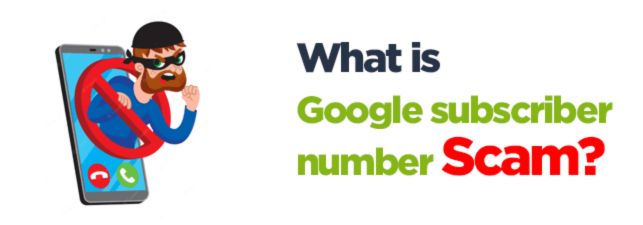
The Google subscriber number scam involves tricking people by using their phone numbers to create fake Google Voice accounts. Scammers do this to do bad things without getting caught. They often target people who share their phone numbers online.
Here’s how the scam works: The scammer contacts the person and tells them to open a message with a special 6-digit number. This number is a verification code for Google Voice. When setting up Google Voice, you need to link a phone number and Google sends a text with a code to confirm it’s really you.
If the scammer tricks someone into giving them this code, they can take control of that person’s phone number. This is because the code is used to activate Google Voice on a phone. Once they have control, they can do bad things using that person’s name and number. So, it’s really important to be careful about sharing your phone number and any verification codes you receive.
Performing Google Subscriber Number Lookup
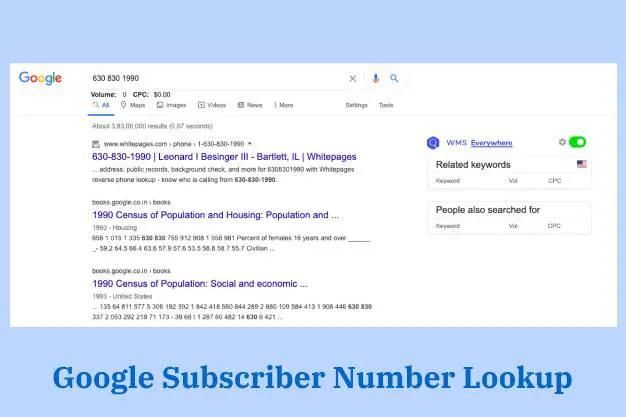
While the process of conducting a Google Subscriber Number lookup is not entirely straightforward, you can take specific actions to unveil the identity of the caller:
- Visit Google.com: Start by accessing the Google search engine through your web browser.
- Input the Phone Number: Enter the phone number you want to investigate into the search bar, and then hit “Enter.”
- Check for Familiarity: If the phone number is recognizable to others, it’s possible that it has been reported and shared on different online forums and websites. The details you’re seeking may be available in the Google search results.
How to protect yourself from Google subscriber scam
To protect yourself from the Google subscriber scam, there are several steps you can take.
Keep your Verification code secret:
To ensure the security of your account, it is crucial to safeguard your verification code. Avoid sharing it with anyone, as this can lead to unauthorized access to your account. Be cautious of phishing attempts that may try to trick you into revealing your verification code.
Block Suspicious Calls:
Block unwanted calls from suspicious numbers by adding them to your call-blocking list. It’s important to avoid answering calls from unfamiliar or suspicious numbers to protect yourself.
Here’s how to stop unwanted callers from reaching you:
- Open voice.google.com on your computer.
- Look in your voicemail or call history to find the number.
- Tap on the number you wish to stop.
- Click on the three dots beside the number.
- Pick “Block Number.“
- Confirm by clicking “Yes.”
After doing this, you won’t get calls or messages from that person anymore.
Turn on screen calling:
“Screen calling” is a helpful tool that lets you listen to the caller’s name before you pick up their call. This way, you can decide if you want to answer or let it go to voicemail.
To activate this feature:
- Visit voice.google.com.
- Select Settings.
- Click on Calls.
- Switch on Screen Calls.
Once you’ve turned it on, you can listen to callers leaving messages and decide if you want to chat or hang up. This gives you more control over who you talk to.
Report the caller:
Google looks into reports about scams and fraud that come from different places. If you need to report a Google subscriber number for some reason, you can’t directly tell Google about it.
But, if someone made a fake Gmail address to pretend to be you, you can report this to the Internet Crime Complaint Center.
You can also get in touch with your state’s Office of Consumer Protection for help.
Here are some Pros and cons of having a Virtual Google Voice Number.
Having a Virtual Google Voice Number comes with its own set of pros and cons.
Pros
- Privacy: A Google Voice number keeps your personal phone number private. You can give out your virtual number for work, online purchases, or any situation where you want to keep your personal number confidential.
- Separation of Personal and Work: Having a virtual number lets you keep your work and personal communications separate, helping you maintain a better work-life balance.
- Call Routing: You can set up call forwarding to different devices, ensuring you never miss important calls, whether you’re at your desk, on your mobile, or even on a computer.
- Text Messaging: Google Voice allows you to send and receive text messages from your virtual number, helping you manage all types of communication in one place.
- Voicemail Transcription: Voicemail messages left on your Google Voice number can be transcribed into text, making it easier to quickly review and respond to messages.
- Cost-Effective International Calls: Google Voice often offers lower rates for international calls compared to traditional carriers, making it a cost-effective option for staying in touch globally.
- Customizable Greetings: You can personalize voicemail greetings for different contacts or purposes, creating a more professional image.
Cons
- Limited Emergency Services: Google Voice may not provide reliable access to emergency services, as it might not always provide location information to emergency responders.
- Limited Integration: Google Voice integration with some apps and services might not be as seamless as with a regular carrier number.
- Dependent on the Internet: Google Voice relies on an Internet connection, so if you’re in an area with poor connectivity, you might experience call quality issues.
- Not Suitable for All Business Needs: While Google Voice is useful for many businesses, larger enterprises might require more advanced features offered by dedicated business phone systems.
- Spam Filtering Challenges: While Google Voice offers spam filtering, some unwanted calls might still get through, potentially causing inconvenience.
- Google Account Dependence: Your Google Voice number is tied to your Google Account. If you lose access to your account for any reason, you might lose access to your virtual number as well.
- Limited Support for Some Countries: Google Voice availability and features might vary depending on your country or region.
FAQ’s:
How To Trace GSN?
If you’re facing trouble from someone who keeps calling you from a Google subscriber phone number, and you’re curious to know who they are and why they’re calling, we can offer some ideas:
- Visit Google.com and enter the phone number that’s been bothering you. If other people have dealt with the same number, you might uncover useful information.
- Try using a directory like AnyWho or WhitePages to look up the number and gather more details.
- To completely stop the calls, you can directly block the number on your phone. This way, you won’t receive calls from them anymore.
Are Google Voice numbers free?
Google Voice offers several free services. For instance, obtaining a Google Voice number itself is free of charge. This number allows you to both make calls and send messages without any cost involved.
However, there’s a noteworthy aspect to consider when making international calls. While the core services are free, if you wish to make calls to other countries, you’ll need to add credits to your Google Voice account. These credits are not provided for free; they involve payment on your part.
Therefore, while many features are complimentary, it’s important to understand that additional costs may arise when making overseas calls using Google Voice.
What happens when you call a Google number?
When you call a Google Voice number, the following generally occurs:
- Call Routing: The call is first directed to the Google Voice server.
- Ring Devices: The call is then forwarded to the devices that are linked to the Google Voice number. This could include your mobile phone, computer, or any other device you have set up to receive calls from your Google Voice number.
- Caller ID: The recipient sees your Google Voice number on their caller ID, not your personal phone number.
- Screening Option: If the recipient has enabled the call screening feature, Google Voice might announce the caller’s name before connecting the call. This allows the recipient to decide whether to answer, send the call to voicemail, or take other actions.
- Call Connection: If the recipient answers the call, you will be connected and can have a conversation as usual.
- Voicemail: If the call is not answered or is declined, the caller may leave a voicemail. Google Voice will store the voicemail and may also transcribe it into text, allowing the recipient to read the message.
- Call Recording (Optional): If call recording is enabled on the recipient’s Google Voice account, the call might be recorded for later review.
Is there a phone number for Google support?
Yes, there is a phone number for Google support, and it’s 1-855-836-3987. This support line operates around the clock, 24 hours a day, 7 days a week. If you require assistance with any Google product or service, you can dial this number.
Whether you need guidance in setting up a Google account, using Gmail effectively, or navigating Google Maps, the support team is there to help. They can address both specific inquiries and general questions about Google platforms.
The dedicated support agents are well-equipped to offer step-by-step instructions, troubleshooting assistance, and valuable insights into Google’s diverse range of products and services.
What does text message subscriber mean?
A “text message subscriber” refers to individuals who have chosen to receive text messages from a specific source, such as a business or organization. These individuals typically sign up or opt-in to receive text messages containing various types of information, including promotions, updates, news, and alerts.
When someone becomes a text message subscriber, they are giving permission for the sender to send them text messages. This permission is usually obtained through methods like signing up on a website, sending a keyword to a specific number, or downloading an app that offers text message alerts.
What is a Google subscriber phone call?
A Google subscriber phone call refers to a call made by a person associated with Google’s products or services to a customer’s mobile device or landline. These calls serve various purposes such as providing customer support, conveying marketing messages, or sharing important updates.
Typically, these calls begin with an automated message clarifying that it’s from Google. Depending on the situation, the call might offer customer support assistance, share marketing messages, or provide updates. The customer has the choice to proceed or not.
If the customer chooses to proceed, Google may connect them with a live support agent, provide updates or marketing information, or gather additional details about their account or product. For security reasons, Google often confirms the customer’s identity by sending a one-time verification code directly to them during the call.
Does Google Voice cost money?
Yes, Google Voice offers a mix of free and paid services. While the basic features of making and receiving calls and text messages are typically free, there are additional services for which Google may charge a fee.
For example, features like voicemail transcription and obtaining additional phone numbers might come with an associated cost. If you’re interested in these premium features, Google may charge a monthly fee to access them. It’s important to review the specific features and pricing details on the Google Voice website to understand the costs involved.
How much is Google Voice Monthly?
Google Voice is a Voice over Internet Protocol (VoIP) service provided by Google that offers users the ability to make and receive calls, along with sending and receiving text messages. Unlike traditional phone services, Google Voice does not require a monthly fee and is offered free of charge.
When you use Google Voice, you’re assigned a virtual telephone number that enables you to make calls to phones worldwide. Domestic calls within the US and Canada are complimentary, and you can receive Voice over Internet Protocol (VOIP) calls within these regions without any cost.
Furthermore, you’re entitled to free international calls to specific countries. Yet, for sending international SMS and making calls to certain destinations, you’ll need to purchase credits. Google Voice incorporates various features such as voicemail, call forwarding, and voicemail transcriptions.
While the core service is free, there are optional subscription plans that offer access to additional functionalities such as call recording and call blocking. These plans may come with associated costs, depending on your preferences and requirements.
Why does my phone say Google subscriber when I call?
When your phone displays “Google subscriber” on the caller ID when you make a call, it indicates that you are using a Google Voice number to make the call. Google Voice is a service that provides virtual phone numbers, allowing you to make and receive calls, send and receive text messages, and manage voicemail.
The “Google subscriber” label is used to identify calls made through Google Voice. It helps recipients know that the call is originating from a virtual number associated with Google’s services. This can be particularly useful for distinguishing between personal phone calls and calls made using your Google Voice number.
When you call a number and it says the Google subscriber is not available.
When you encounter the message “The Google subscriber is not available,” it’s a standard default voicemail greeting provided by Google Voice. This is a normal occurrence until you personalize your voicemail greeting with your own message.
Until you set up a custom greeting, this default message is played to callers when you are unable to take their call. Once you record your own voicemail greeting, callers will hear your personalized message instead.
What is a Google voice code?
The Google Voice code is a six-digit number that serves as a verification tool for your Google Voice account. When setting up or accessing your Google Voice account, you’ll receive this code via text message. Entering the code correctly confirms your ownership of the associated phone number and helps ensure the security of your account.
Does google voice show your name?
Google Voice does not automatically reveal your actual name. When you use a Google Voice number to call or send text messages to others, the recipient will see the Google Voice number itself displayed on their Caller ID screen. This provides a level of privacy, as your personal name is not directly disclosed through the caller ID.
However, it’s important to remember that features and settings can change, so it’s advisable to check the most current information from Google Voice regarding privacy settings and caller ID display.
Conclusion
In conclusion, having a Google Subscriber Number can be a valuable asset for businesses and individuals alike. It provides a range of features and benefits that can enhance communication and streamline operations. However, it is important to be cautious of potential scams and take steps to protect yourself. By keeping your verification code secure, blocking suspicious calls, and reporting any issues, you can ensure a safe and reliable experience.
Overall, the Google Subscriber Number offers convenience and flexibility in managing your communications. Whether you are looking for a virtual number or seeking to optimize your business operations, the Google Subscriber Number can be a key component of your digital success.



