Cell Phone getting hot? Here’s the fix
A cell phone can get hot for a variety of reasons, but the two most common—and most common to feel—are when the battery is running out and when the phone is charging. Cell phones can get hot for a variety of reasons, but the two most common—and most common to feel—are when the battery is running out and when the phone is charging. The problem comes in when they begin to get too hot.
At this point, your phone will start to overheat, which can damage the internal components, and that damage may not be repairable. So, if your phone is getting hot, check the battery and computer to see if anything looks damaged. If it looks fine, try restarting your phone. If the phone still overheats, you’ll need to contact your cell phone carrier or manufacturer for help.
Before we get started – cell phones get warm
Cell phones have gotten pretty popular over the years. There are 7.5 billion cell phone subscriptions worldwide. For a phone to do its job, it needs to be kept at a fairly high temperature. This is ideal for charging the battery, but it’s not so great for the battery life itself. Since the phone is nearly always turned on, this heat can drastically decrease the battery life.
Have you ever noticed your smartphone getting a little warm or hot in your hand? The culprit might be something simple, like a faulty battery, but more often it’s something more severe like water damage. If your Android device is getting hot, there’s a good chance it’s overheating. Follow these steps to cool it down.
- Turn off your device
- Remove SIM card
- Remove battery
- Then remove the back cover
- Remove SD card (if you’re using one)
- Open the device and wipe
- Replace battery and SD card
- Power devise back on
Since the phone remembers where we left off in any app, it’s common for it to overheat and shut down while trying to open an app. The problem is usually caused by apps running in the background.
To check on the number of background apps running on your phone, open the Google app and tap on your profile picture in the upper right corner. Then tap on your Google Account and scroll down to “Background app refresh.”
Where does your cell phone seem to be getting hot?
When the phone is charging, it can emit heat. Even if the phone is not charging, it can still be emitting heat. Cell phones are powered by lithium-ion batteries that generate heat, which means if you don’t properly ventilate your phone, it can raise the risk of fire.
It is not uncommon for your phone to get hot, especially if it’s being used for an extended period. However, you might not realize that your smartphone could be overheating while using certain apps or features.
The backside of the cell phone getting hot

Many users complain that their cell phones get hot on the backside, even charging, so we have decided to write this article. We will try to explain the possible reasons and how to fix them.
One of the problems that most people with cell phones face is that the backside of the cell phone gets very hot. This is especially an issue when using your phone for a long time. Now, customers do not have to worry about this problem anymore because 44 Degrees has come up with a solution.
44 Degrees now offers the 33 Degree Back of cell phone relief protector. This product is designed to reduce the temperatures on the backside of the cell phone. It is such an effective product that it has won the Red Dot Design Award.
Cell phones are one of the most common items found in pockets and purses, and with good reason. They keep us connected. However, they can become overheated. Cell phones use different types of batteries, and each battery type has a separate cooling system—and each system is different. Cell phone batteries heat up due to two main factors: the amount of heat produced by the phone, and the amount of time the phone is in use.
The bottom side of the phone gets hot
While any company phone is overall a great phone, there’s one small fault I found. After letting the phone sit in my pocket for an extended period, the bottom side of the phone would get uncomfortably warm, particularly near where the S Pen rests. When this happened, I found that taking the phone out of my pocket helped considerably.
Then, about a month later, another incident happened. This time, I’d left my phone on my desk, and the bottom got very hot again. This time, I resolved to find a solution to the problem, and my iPhone 8 Plus had the same issue.
From changing battery covers to replacing the motherboard, we know just how extensive some fixes can be. However, one of the most common fixes for Android phones is replacing the bottom plate, otherwise known as the feet.
Sometimes, these breaks are the result of mass drops from on high, and other times, it’s because of general wear and tears. Whatever the case may be, replacing the feet is relatively simple, but if you don’t get it right, your phone won’t be fixed.
Getting the phone hot on the backside above the battery compartment only

Some phones have batteries that generate heat, and this heat is transferred to the backside of the phone. These phones can get very hot to the touch. One solution is to put a sheet behind the phone to absorb the heat, but this solution only works in phones with removable back covers.
Another solution is to put a metal plate behind the battery, but this solution only works in phones with non-removable back covers. One solution is to get the phone hot on the backside above the battery compartment only.
The 90hz phone has one of the best screens on the market, but there is one issue you may experience from time to time. Your phone may get hot on the backside above the battery compartment. This is normal, and nothing to worry about, but if you get your phone hot while charging, it’s a good idea to check to see if your phone is overheating.
Cell phones heat up by the speaker
The speaker of a cell phone can become very hot and can cause burns or blisters. The speaker is situated near the phone’s battery, which is near the user’s ear, putting the user at risk for burns and blisters if the phone is dropped or knocked against something.
Cell phones heat up by the speaker? In the olden days, when phones were simple, phones weren’t as sophisticated, and phones weren’t fitted with speakers. Cameras, GPS, the accelerometer, and all those other sensors do a lot more nowadays, and with all that technology cramming into phones, it’s normal for them to get a little hot to the touch.
But some phones, you may have noticed, get hotter than the others. Some cell phones get so hot, that you can hear it. That’s true of Samsung and Huawei, in particular, whose phones get so hot, that users have reported burning themselves on the devices just by sitting on them!
If you are facing any issues with your phone’s speaker, you can read: How to test the Speakers on an Android smartphone.
The cell phones screen seems to be too hot
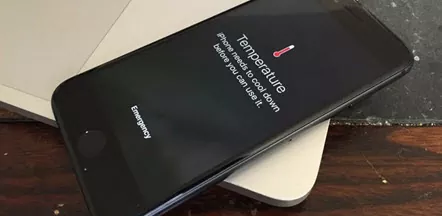
Battery life on a cell phone is one of the most important things for a phone to have. It is what keeps your phone running for hours at a time, and allows you to use your phone when you don’t have access to an outlet.
But battery technology is improving all the time, and it is getting harder and harder for cell phone companies to manufacture phones with batteries that last all day. For this reason, more and more cell phone users are experiencing problems with their phone’s screen becoming too hot to touch.
How to fix a cell phone that keeps overheating
It is disturbing when a phone or tablet overheats. Outdated or incorrectly installed apps can cause your smartphone to heat up and drain the battery more quickly than necessary. You may not even realize that overheating is the culprit, so take a moment to read this blog post to learn how to fix a cell phone that keeps overheating.
If you’re unlucky enough to find yourself with a smartphone that’s overheating, don’t panic! It likely won’t harm the device. But, it will likely result in a device that’s not functioning at its optimal level, so you may want to look for a new phone. The fix is simple: remove the battery.
Too many things running in the background keep overheating the phone
It may be hard to believe, but all of those little icons and widgets on your home screen can quickly add up to a lot of CPU and RAM usage and result in your phone overheating. The way to fix this problem is to take stock and remove all those background apps you don’t use, but first, we need to diagnose the problem.
There is just one thing that can overheat your phone—the many different things running in the background. 51 apps are running in the background and running too many apps at once can overload your phone and cause it to overheat. Turn off as many apps as you can and move on.
If you using your phone for a long time then it gets overheat

Everyone using a smartphone want’s to stay longer time on their smartphone want to use their phone longer time, but as you know smartphones get overheated and it affects your phone performance. So, if you use your phone for a long time it gets overheated or your phone gets forced to shut down.
Today’s phones are powerful, but they require a serious amount of power. As a result, they can quickly overheat. While there’s no easy way to tell if your phone is overheating, there are a few signs to watch for.
First, some phones announce an overheating problem through a visual alarm, with the phone’s temperature changing from blue to red. Second, if the problem persists after you’ve cleared your cache and rebooted your phone, that means it’s time to call in your phone technician.
If you are streaming for a long time then the phone gets overheat
If you are streaming for a long time then the phone gets overheated. Streaming for a longer time uses more processing power and consumes more power than normal. The processor and GPU heat up while they are working, as a result, the phone gets overheated. If your phone gets overheated then your phone may shut down.
Your phone is a personal oasis, the one place you go to escape the world and get lost inside your favorite song or movie. But, if you’re planning on streaming for 10 hours, you need to be prepared for your device to overheat. Your device, whether that’s your phone or laptop, has a limited amount of battery. But, if you spend a consistent amount of time streaming video, your phone will overheat, and the battery will die even faster.
Technology is always improving, and today’s smartphones are more powerful than ever before. But that doesn’t mean that your phone won’t overheat if you’re streaming for a long time. Fortunately, this problem is easily fixable with a few simple maintenance steps. Like you can reduce the fps and the by reducing the screen resolution and when playing a game or streaming then keeping it in a low setting.
If you are doing Heavy gaming for a long time then the phone gets overheat

After counting the hours you spend gaming and after checking what temperature the handset is, you might notice that it’s getting hotter. Be it the keyboard or the screen, every component inside the phone gets hot and that heat needs to be dissipated. This will create unnecessary stress on the components, which might eventually lead to the device breaking down.
Gaming is fun, no doubt. But when you are gaming for a long time, the phone gets overheated. The gaming phone getting overheated in 2019 is quite common and can occur on almost any gaming phone. Most gaming phones use Qualcomm’s Snapdragon 845 processor, which puts a lot of stress on the processor during gaming. For people who play heavily, overheating can make the phone run slowly, make it completely unusable, or even damage the hardware.
A bad battery is cause the phone gets overheat
Many of us have owned a phone with a problematic battery at one point or another. It can be very frustrating, knowing that a phone you bought can last all day, but your needs change and the phone runs out of power far too early. Maybe you’re at home relaxing on the couch, listening to music, watching TV, or surfing the web, and the phone’s battery dies before the end of the day and it’s overheated also when used for a long period.
Other times you may be out on the town, making frequent phone calls, taking photos, or streaming music from your phone, and the battery dies before the end of the day. In either case, having to constantly charge your phone is extremely frustrating. A bad battery can also be something that causes the phone’s temperature to increase, resulting in a hot phone that doesn’t last as long.
Ventilation
An overheated smartphone is not cool. And it’s not only your phone that will get overheated but also your pocket. This is the reason your phone may get too hot in your pocket. Lack of ventilation in your device’s case is the reason. Your phone gets overheated because of no ventilation.
Your phone gets overheated in the pocket because of no ventilation
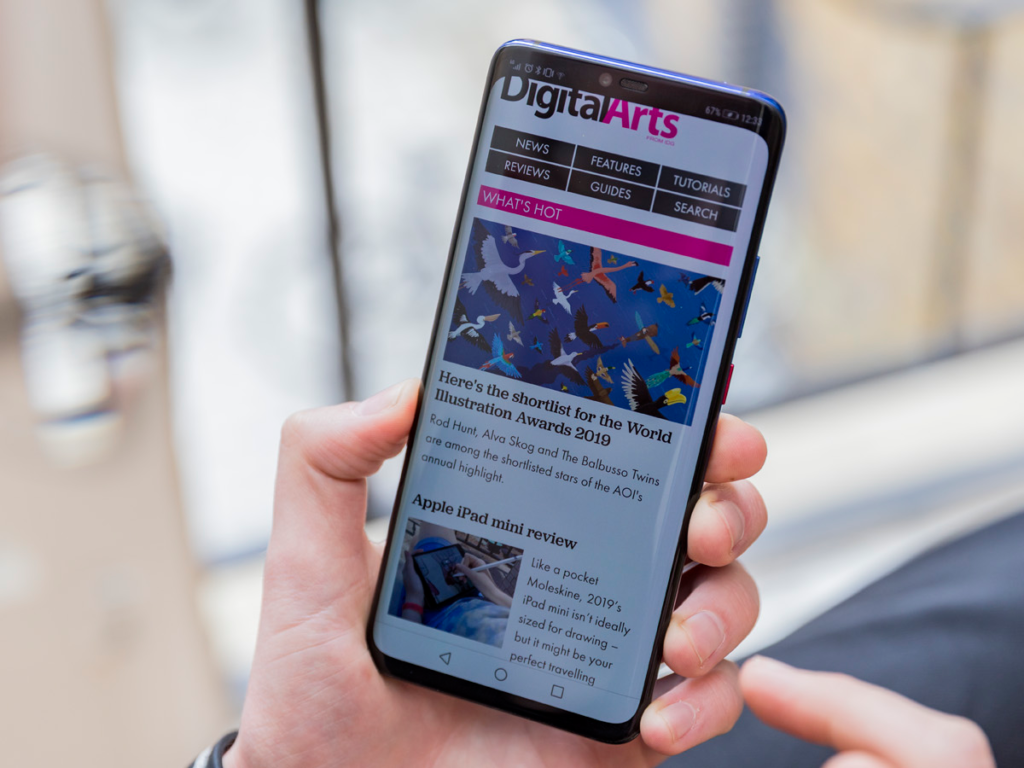
Excessive heat inside the phone pocket can cause problems for the phone. The smartphone becomes overheated and sweats heavily. In some cases, the phone even gets burned. This happens because of the lack of ventilation and heat generation in the phone pocket.
If the smartphone can get overheated, the phone battery becomes affected. Battery life is reduced. The excessive heat inside the phone pocket also affects the phone’s cooling system.
An overheating phone is a danger sign. High temperatures can damage its components and circuits, and cause them to malfunction or break down completely.
Your phone is designed for a specific operating temperature and should never get too hot. Smartphones are designed to get hot, but you should be able to keep your phone in your pocket without overheating it.
If Your phone gets overheated use a good thermal back cover that cools down the phone
It’s a good idea to make sure that your phone doesn’t get too hot because it could damage it. The best way to prevent this is to put your phone in a case that will help it stay cool. A good thermal back cover will help keep your phone cool.
Summer is here! And that’s a big reason why many people spend a lot of time outdoors, including on their phones. If your phone overheats, you may risk permanent damage, like warping or shutting down. A good thermal back cover can be the difference between life and death.
Other Possible Reasons for overheating your phone
Overheating your phone may sound like a minor issue, but it can cost you time, money, and productivity. While your phone is designed to run hot, there are certain things you can do to troubleshoot your device if it’s running hot.
If it’s running hot often, then there are certainly more serious problems you should look for, such as water damage, a malfunctioning battery, or a bad motherboard. But, if you’ve already ruled out these possibilities, then overheating may be the only explanation for your phone running hot, and there are some things you can try to fix the problem.
- Before joining this club, I was experiencing similar issues with my phone. The only notable difference was it was overheating whenever I was playing games. I suspect overheating might be due to extra RAM, but I know for sure it was fine before I joined the club.
- Did using a case with rubber gel pads make it overheat less?
- Did letting the device cool for 20 minutes, and then opening the battery case help?
- If you are ever getting 1-2 minute delay signs that suggest slow processing, this may be due to overheating.
Water Damage is caused by overheating your phone

Water damage is an issue that many homeowners deal with at some point, but how can you tell when your phone might be causing the problem? And the water damage can range from minor cosmetic issues to serious repercussions that include electrical failure and even dangerous mold. Your phone may meet or exceed the manufacturer’s specifications for water resistance, but that doesn’t mean your phone can’t become damaged when submerged in water. Water damage can be caused by overheating your phone.
Your phone will get hotter when it’s working harder. A device that runs a lot of apps, uses a lot of data, or is constantly streaming music or videos will heat up, and you probably won’t even notice it. But if your phone becomes too hot, it can lead to damage that can cause the phone to stop working.
Using continuously is the reason for overheating your phone
Continuously using your phone can lead to overheating, which can damage your phone and shorten its lifespan. The damaging effect of overheating your phone comes most often on your battery. You may notice your phone’s battery drain faster than normal, or your phone may not hold a charge at all. Before storing your phone, you need to make sure the battery is fully charged.
It’s a common problem, overheating and losing battery use continuously. It’s very common to be getting your phone so hot it melts when it’s not used. Even just sitting idle, your phone will warm up. Some people say that it takes 15 minutes or longer for their phone to warm up.
Constantly checking your phone heats your phone, and over time, that heat will damage your phone and shorten the battery life. The Android operating system has integrated a feature that continuously checks for updates in the background, but you might want to disable this feature to save battery life.
Disable unneeded functions and features is the reason for overheating your phone

If you watch your usage and disable unneeded functions and features, this should help, but it is still possible to get your phone too hot. Remember that your phone is like a computer, so it definitely can get warm.
The faster you multitask, the more likely it is that the phone will get warm. However, phone manufacturers do their best to prevent overheating, and overheating is usually a result of using too many apps or features at once, or trying to run too many apps in the background.
There are many reasons why your phone may overheat, including faulty hardware, software issues, or even poor thermal management. Obstructed vents, blocked or obstructed heat dissipation ports, or apps that are erroneously using too much CPU time are a few of the more common causes of overheating.
But overheating your phone can also be due to apps, specifically those that are not optimized for Nougat and that are using the system too much.
Overclocking is the reason for overheating your phone
Overclocking your phone helps it to run faster than the manufacturer intended. By increasing the clock rate, you get a higher-performing phone, but you also increase the chance of overheating your phone. Overclocking a phone can cause the phone’s temperature to rise quickly. If the phone overheats it can harm it.
Your phone likely seems to overheat without reason, randomly seem to freeze up, or only work intermittently. Maybe it feels hot to the touch, or there’s a strong odor coming from it. These problems typically happen because your phone is running too hot, and these are the signs of overclocking. Overclocking is the reason why your phone overheats, and it’s usually the reason why your phone freezes up and has poor performance.
Recently, I’ve managed to overclock a flagship device while looking for the best gaming phone. This phone comes with a Snapdragon 855 processor, hence, it might be possible to reach its 4.5 GHz maximum clock speed. As you might know, any overclocked device can overheat.
So, I was looking for the best cooling capacity and decided to try the Mugen 12000mAh power bank. This power bank turned out to be a very good choice for me. It will help you keep your device cool during prolonged gaming sessions, and will help you keep your phone’s temperature under control.
Outdated software is the reason for overheating your phone

Have you been noticing that your phone gets hot easily? Maybe it loses battery power faster than it used to. Maybe it seems as though the phone isn’t running as efficiently as it used to. Or maybe you just can’t believe that you bought and used a phone that’s over 1 year old.
If so, your phone may be overheating, and it might be due to a software problem. Such problems are usually caused by outdated software, which can prevent your phone from running efficiently.
Your phone is overheating, and you’re not sure why. Your phone has been getting slower and slower, even though you haven’t installed any new apps or installed updates.
You checked and your phone doesn’t have too many apps, either, so the problem isn’t the apps themselves. So what’s going on? Well, it could be that your phone is running a few older apps in the background.
The hardware issue is the reason for overheating your phone
It’s a common problem and one that can damage your phone and cause overheating because of faulty hardware issues. Over time your phone will wear out, but for now, your phone is new and functioning well.
You love it and continue to use it throughout the day. You don’t even mind that your fingers are a little sweaty from all the work you are putting them through. However, after a few hours, your phone starts to get warm and hot. You think about shutting it off, but you don’t want to risk losing the data. As soon as you do, it turns off. Frustrated, you leave it alone.
When you carry nearly 900 grams in your pocket, heat is bound to collect. And that’s just the start; the phone’s processor, memory, and battery have to work together to produce enough power for all that additional hardware.
This added heat is one reason why smartphones often overheat, especially as they age. Most modern devices use liquid cooling to keep temperatures in check, though not all phones use it. When phones do overheat, it’s usually due to a problem with the hardware itself, and it isn’t covered by a warranty.
The Software issue is the reason for overheating your phone
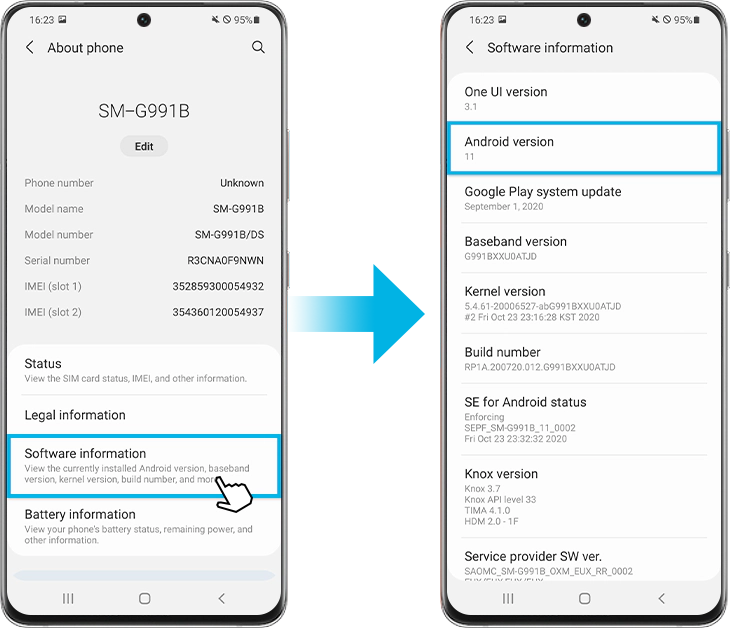
The overheating issue is caused due to software issues, which can be fixed by updating the android software. The Android software is updated periodically to fix bugs and other issues. You can update your phone manually by going to the setting menu and tapping “About Phone”.
Mobile devices have become a crucial part of our lives. We use them to communicate with people, share photos and videos, and even surf the Internet. But all of those tasks require a lot of processing power, resulting in overheating. And it’s nearly impossible to cool them down completely, as the increased cooling demands mean you drain the battery faster. So, how can you combat this problem?
There is a general understanding that software updates cause overheating issues. But is this true? A majority of people have a misconception that software updates are only meant to fix bugs on our phones, but software developers also make use of update releases to improve and update software features and keep calm the phone in heavy usage.
Your phone might be heating up. When it’s warm, especially if you’re not using it, it might be overheating. There are a couple of things you should check to see if this is happening to you. First, check the charge level. If the charge level is low, turn it off and allow it to fully charge. Second, check the temperature. If the temperature is 60 degrees or warmer, it is most likely because of overheating.
If the temperature is too high, you can turn it off by holding down the Power button for 10 seconds, turning it back on, and then turning it off again also check for the latest software update if it’s available then instantly install it by reading what changes the did.
What NOT TO DO when your phone is overheating
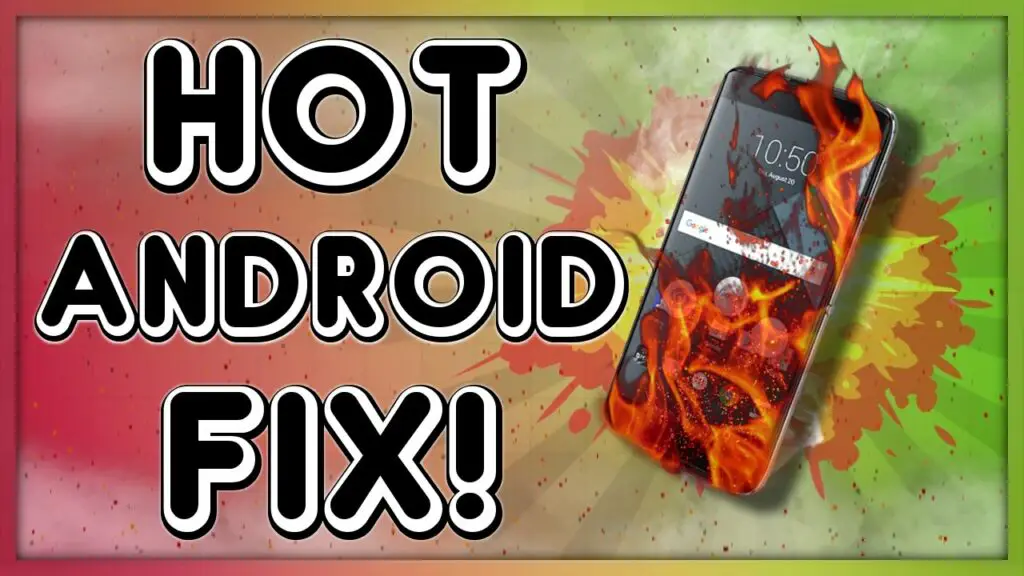
When my phone starts acting up, I just automatically assume it’s overheating. Maybe the battery is dying, or maybe the processor is overheating, but either way, the instinct is to immediately unplug the device and “let it cool.” But, there are some things you should never do when your phone is overheating.
Your phone is hot. And your battery is draining. Your screen is badly cracked. As your body temperature rises, your body tries to cool down by releasing sweat. This sweat cools you down, but it also dries out your skin. When your skin becomes dry, the sweat evaporates, leaving your skin dry.
This can happen when your pores get clogged, if you can’t drink enough water, or because your skin is oily. What you want to avoid is letting your smartphone overheat, because this can permanently damage your electronics. However, in a hot, dry environment, your phone may overheat. What you should do when that happens is stop charging your phone, open the charging port, and don’t use your phone.
One of the upsides to smartphones is they’re so portable, that we can keep them in our pockets, purses, backpacks, or bags at all times. The downside to that is our phones aren’t made to be carried around like that all the time, and the constant heat can do a number on our phones. Here are a few things NOT to do when your device is overheating.
- Turn off the device
- Turn off the GPS
- Then turn off the auto-sync
- Turn off the Wi-Fi
- Restart the device
- Press the power button
- Hold the power button
- Wait for the device to shut off
- Press the power button again
- Turn the device back on
- Don’t keep your phone in direct sunlight
- Don’t keep your phone in your pocket
These are the thing that you should consider and prevent when your phone gets overheated or gains temperature around 43 degrees Celcius.
If the heating issue persists and if your phone is under warranty, claiming your phone’s warranty can help the issue for free or at a very low cost.
I hope now you’ll understand what to do or what not to do
A hot phone can be annoying, but it does not usually cause for alarm. (Unless you have a giant phone case.) That’s because phones don’t tend to overheat unless you continually use the phone for an extended time, or you loop through a bunch of apps. Both of these situations are reasons to turn your phone off, and that’s not the only fix. Here I explain simple things you can do to stop your phone from overheating.
Have you ever been midway through texting, and then your phone starts heating up? It can be incredibly annoying—especially if it happens too often. After all, one of the main reasons you decided to get a cell phone in the first place was so you could avoid having to interrupt conversations to take calls.
Sometimes, the problem isn’t with the signal, or the battery—it’s with the CPU. Fortunately, there’s a fix for this. Simply turn your phone off, remove and replace the SIM card, and then turn the phone back on. This will reset the CPU, and if it’s not heating up anymore, the problem is likely solved.



